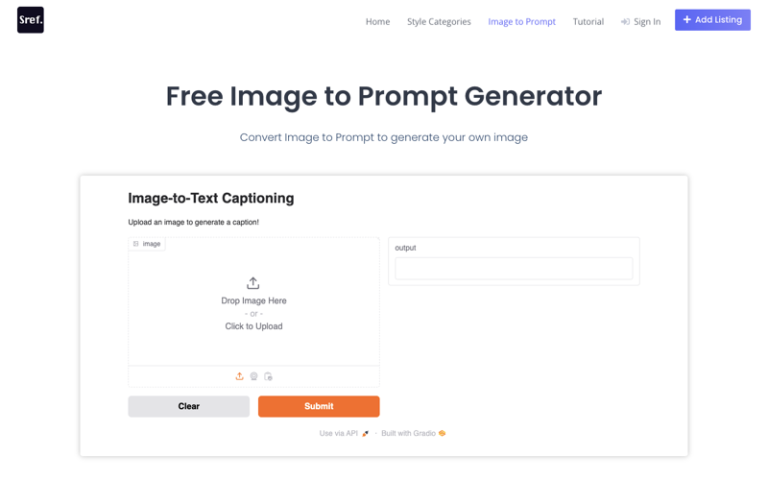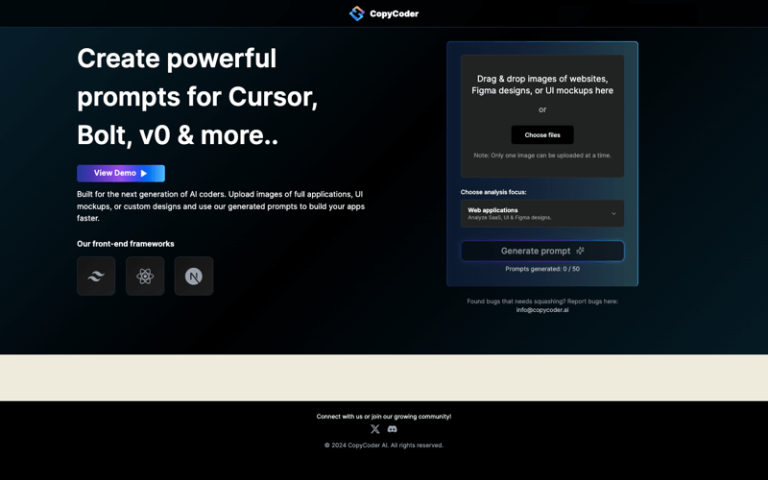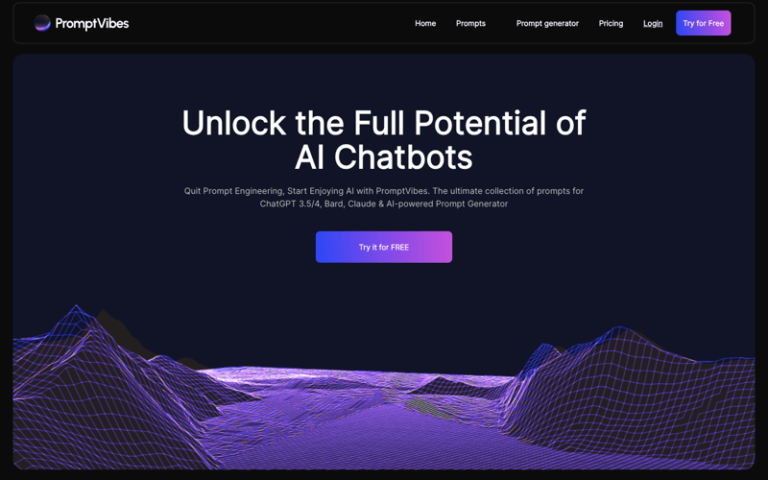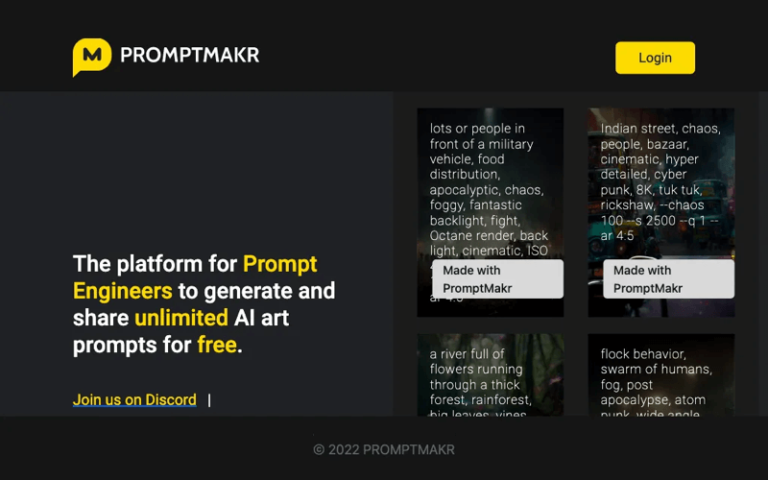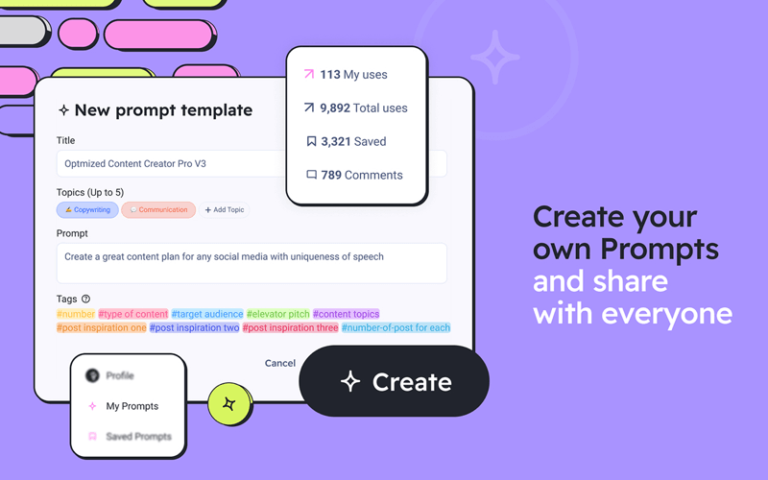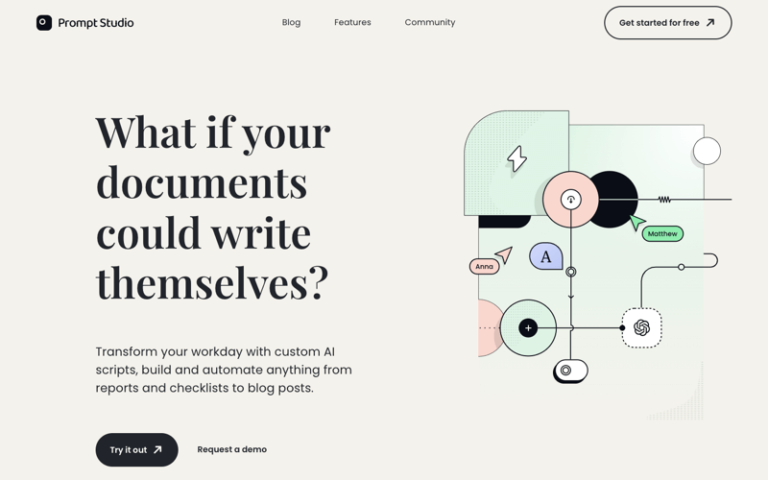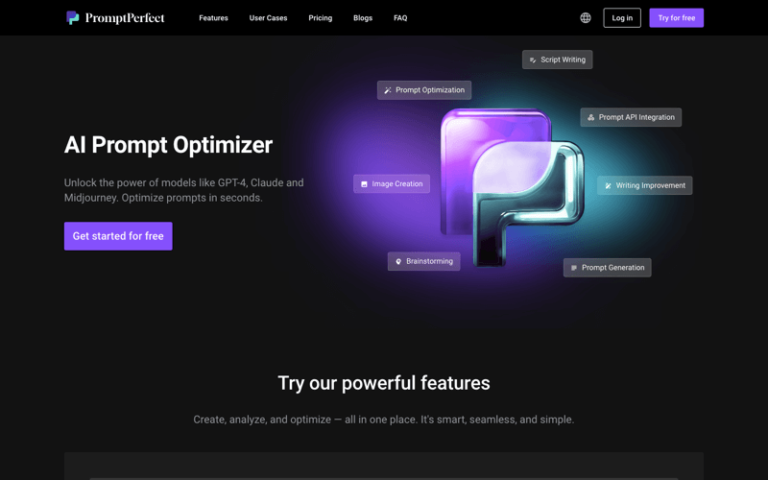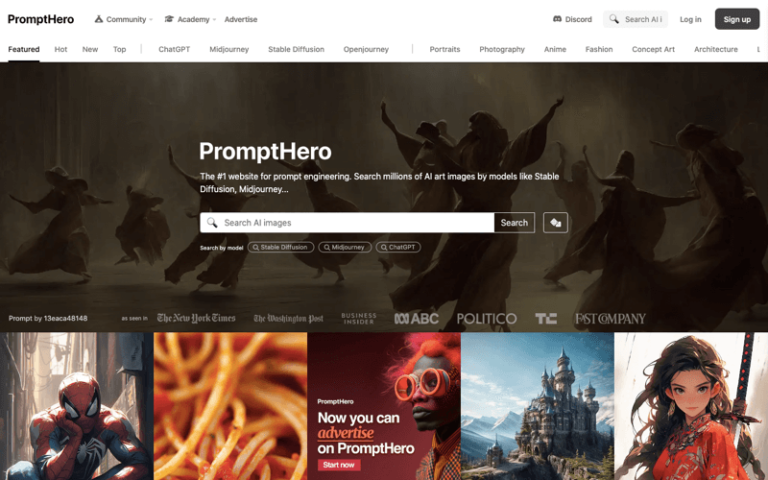Home » AI Tools » AI Prompt Generator » PromptBox
PromptBox
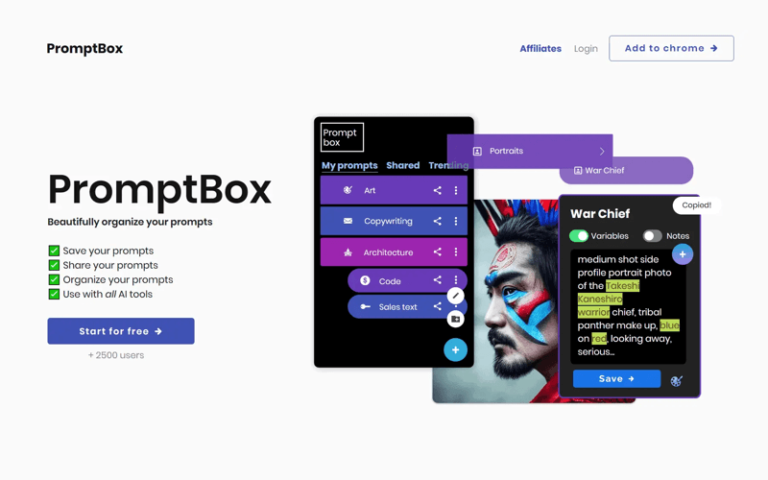
What is PromptBox?
PromptBox is a platform designed to help users save, organize, and manage repetitive text and prompts efficiently. It offers a range of organizational features and tools to streamline the process of handling frequently used text snippets.
Main Features
Organize Text with Folders: Users can categorize their text snippets into folders for easy management and retrieval.
Color Coding: Text can be color-coded to help users quickly identify different types of prompts or text snippets.
Icons: The platform allows the use of icons to further organize and visually distinguish between different text categories.
Right-Click to Save: Users can save text directly to their PromptBox library with a simple right-click action.
Sharing Capabilities: Users have the ability to share folders containing their text snippets with others.
Access When Needed: PromptBox provides users with the ability to access their saved text when they require it.
Custom Variables: Users can create custom variables for fast copy and paste functionality, which can be particularly useful for automating repetitive text entry tasks.
Pros and Cons
- Enhances productivity by simplifying the management of repetitive text
- Provides an organized system for saving and retrieving text snippets
- Enables easy sharing of text with others through folder sharing
- Offers customization options for personalized organization
- Speeds up the process of copying and pasting with custom variables
- The website does not provide detailed information on the platform's limitations or potential downsides
- It's unclear whether there are any costs associated with using the platform or specific features
How to Use PromptBox?
- Visit the Website: Go to the official website in your web browser.
- Explore Features: Review the platform’s features and understand how they can assist with your text management needs.
- Create an Account: Sign up for an account on PromptBox to start organizing your text snippets.
- Save Text: Use the right-click save feature to add text to your library.
- Organize with Folders and Colors: Categorize your saved text using folders and color codes.
- Set Up Custom Variables: Create custom variables for frequently used text to expedite the copy-paste process.
- Share Folders: If needed, share folders containing your organized text with others.