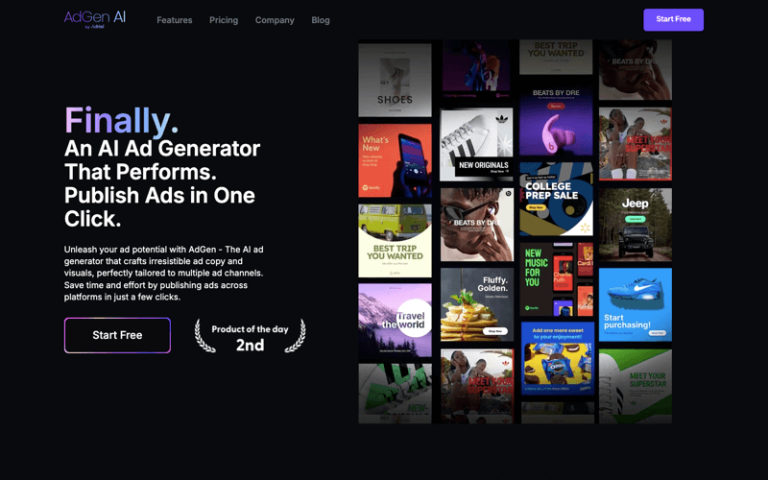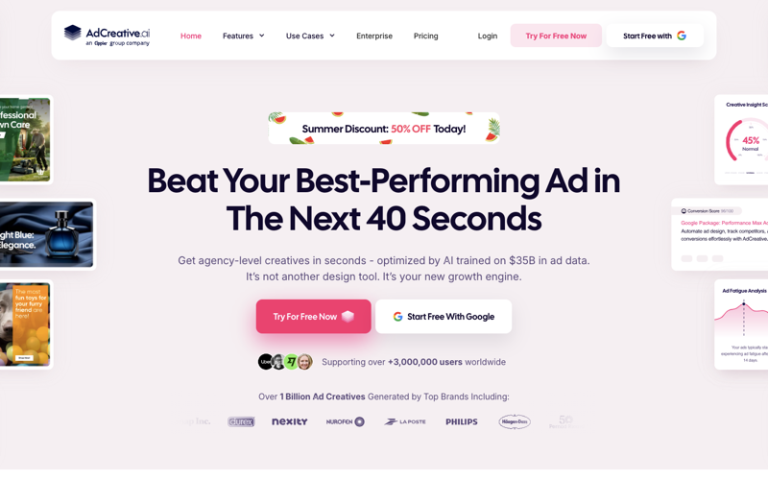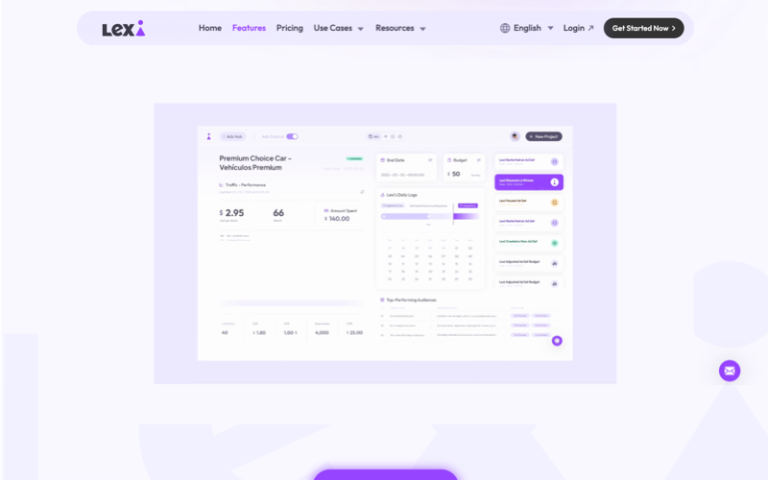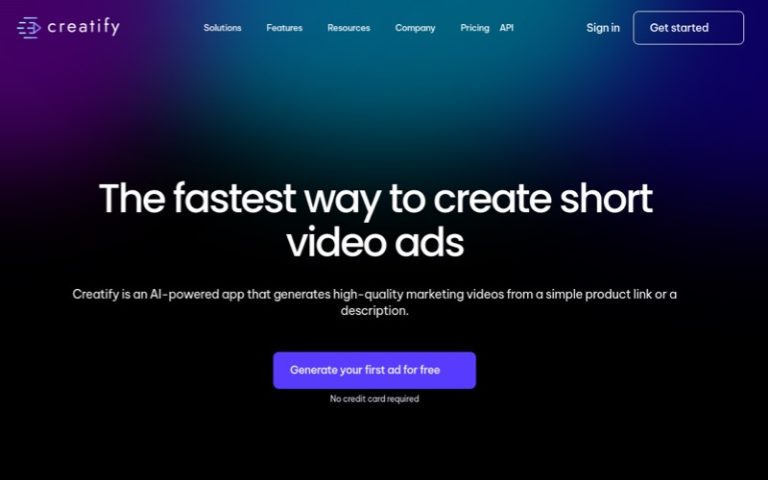Home » AI Tools » AI Advertisement Generator » Quickads
Quickads
Introduction: Quickads is an AI-powered advertising platform tailored for e-commerce brands, small businesses, and agencies.
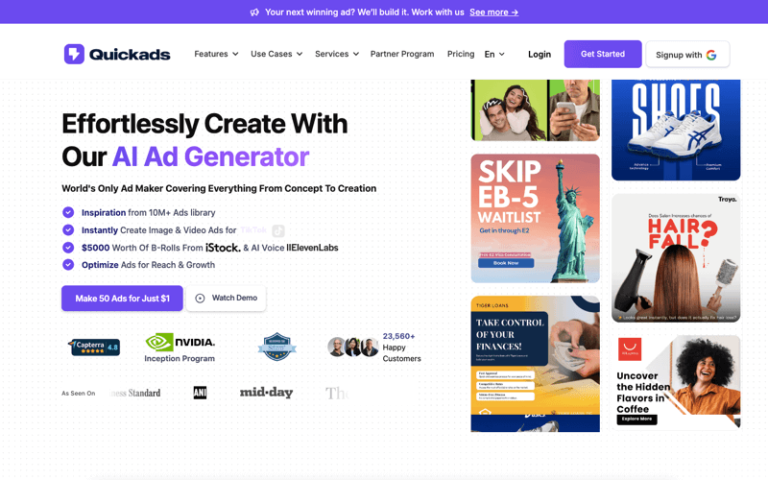
What is Quickads?
Quickads is an AI-powered advertising platform tailored for e-commerce brands, small businesses, and agencies. It streamlines the creative process and campaign setup by offering a vast ad library, automated ad design, and built-in performance analysis—from concept to live deployment.
Main Features
- Huge Ad Inspiration Library: Gain access to over 5–6 million Meta and TikTok ads; search by platform, industry, format, theme, and geography.
- AI-Powered Ad Analysis: Automatically score and tag top-performing ads on engagement, layout, and messaging quality—then generate similar scripts for your campaigns.
- Fast Ad Creation: Generate static or video ads in seconds based on product links or prompts. Customizable templates cover multiple formats and languages (30+ formats across 35+ languages).
- Virtual Photoshoots: AI-powered studio-quality product images without needing a physical shoot—perfect for quick mockups.
- AI Video Generator: Create complete video ads using voiceover, transitions, royalty-free footage, editing tools—all generated by AI.
- Multi-Platform Publishing: Schedule and publish ads directly to Facebook, Instagram, TikTok, YouTube, Google Ads, and more—all from one dashboard.
- Ad Optimization & Reporting: Built-in analytics, A/B testing, feedback loops, and performance scoring help you continually fine-tune ads.
- Agency & Brand Management: Supports multiple brand kits, white-label options, team collaboration, and multi-account workflows.
Pros and Cons
- Many praise the massive ad library and AI’s ability to distill winning creative components
- Particularly helpful for small businesses and marketers needing fast, ad-ready visuals and messaging
- The $1 trial and onboarding improvements reportedly increased conversion and retention among trial users
- Some users call the ad design weak—preferring Canva or manual tools for finer control
- Reported glitches, limitations in UX, and inconsistent quality or results with the platform
How to Use Quickads?
- Sign up for a trial or plan (via quickads.ai; $1 trial is common).
- Upload product info—either a product link or prompt.
- Explore inspirations in the ad library—filter by niche, platform, or country.
- Generate ad variations in static or video form; select formats and languages.
- Customize copy/templates to match your brand tone/colors.
- Publish or schedule directly to social/ad platforms via built-in integrations.
- Analyze results using built-in AI scoring and A/B testing insights.
- Iterate quickly—refine creatives based on performance and trends.