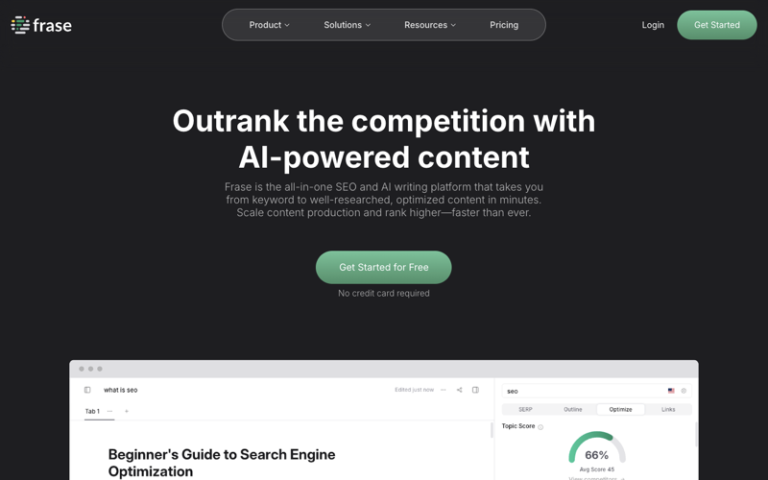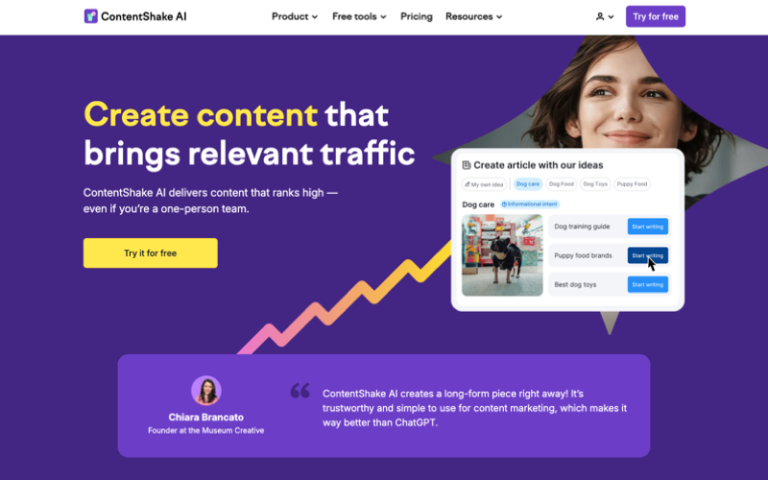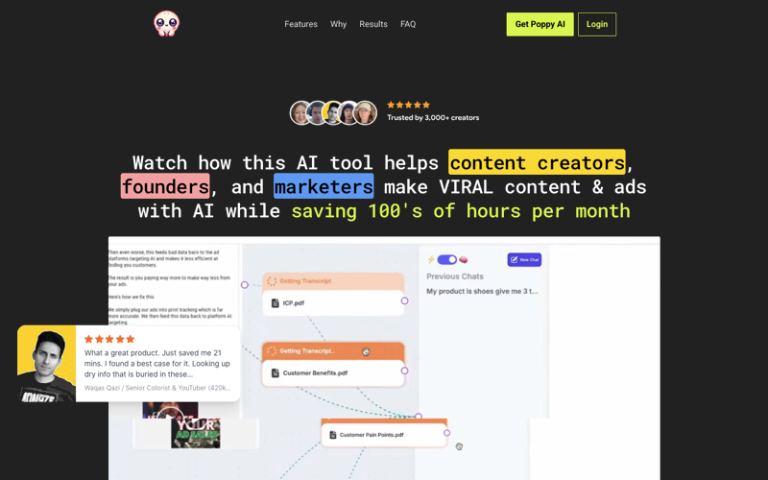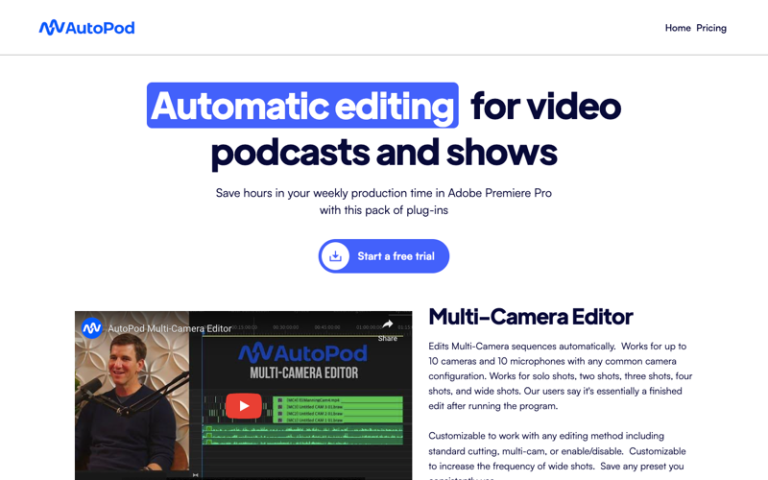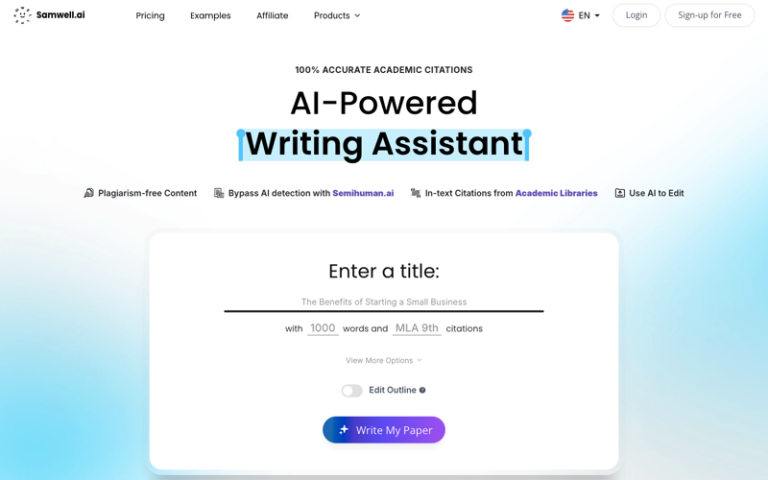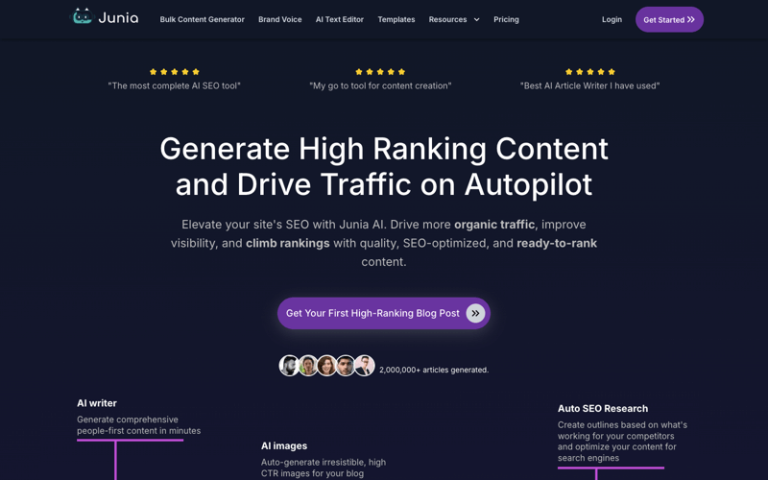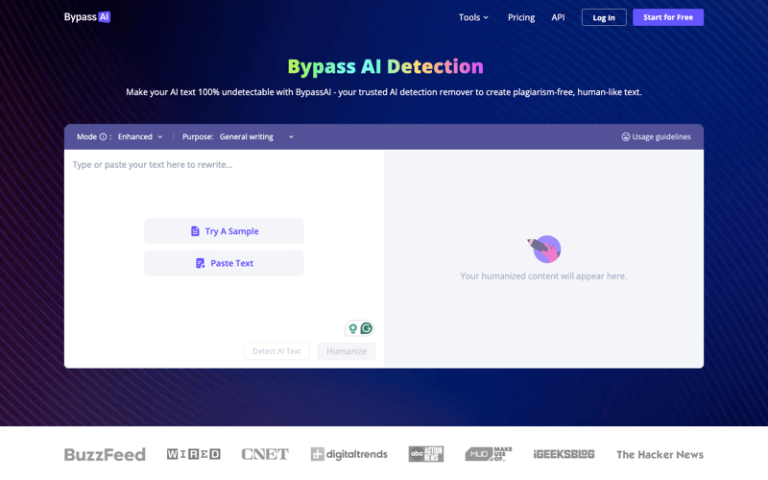QuillBot
Introduction:
QuillBot is a popular AI-powered paraphrasing tool that helps users rewrite and rephrase text to improve clarity, fluency, and originality.
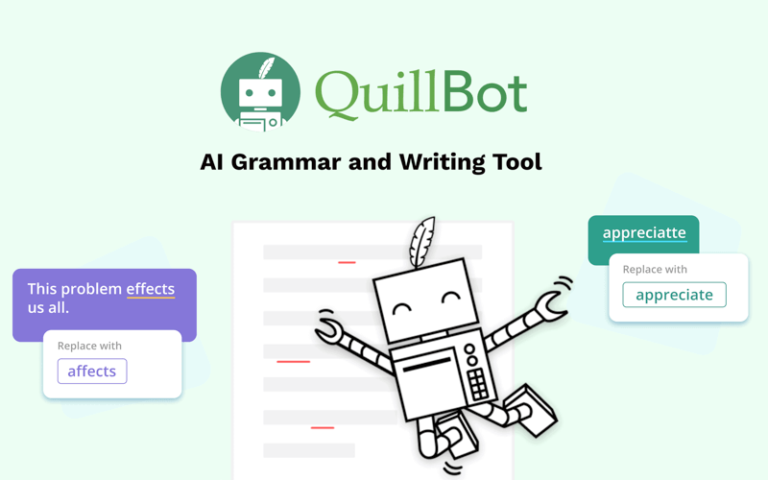
What is QuillBot?
QuillBot is an advanced AI-powered tool designed to assist with various aspects of writing, editing, and paraphrasing. It utilizes artificial intelligence to help users enhance their writing by providing suggestions for improving grammar, style, and overall readability.
Main Features
- Paraphrasing: QuillBot can rephrase text to avoid plagiarism and make content unique while maintaining the original meaning.
- Grammar Check: It has a built-in grammar checker that identifies and corrects grammatical errors.
- Style Improvement: The tool can suggest stylistic enhancements to make writing more engaging and professional.
- Flesch-Kincaid Reading Ease: QuillBot evaluates the readability of text and can adjust it to be more accessible to a wider audience.
- Summarization: It can condense longer pieces of text into shorter summaries.
- Citation Generator: QuillBot can automatically generate citations in various formats, which is useful for academic writing.
- Integration: The tool can be integrated with Google Docs for convenience.
Pros and Cons
- Paraphrasing Assistance
- Time-saving
- Language Enhancement
- Plagiarism Prevention
- Accuracy Concerns
- Subscription Model
How to Use QuillBot?
- Access the Tool: Go to the QuillBot website and select the type of service you need, such as paraphrasing, grammar check, etc.
- Paste or Input Text: Copy anad paste the text you want to work on into the provided text box.
- Choose a Mode: Depending on your needs, select the appropriate mode (e.g., Standard, Fluency, or Creative).
- Make Adjustments: Review the suggestions made by QuillBot and decide whether to accept or reject them.
- Edit and Refine: Use the editing tools to further refine the text as needed.
- Grammar and Style Check: Run the text through the grammar and style checkers to catch any remaining errors or areas for improvement.
- Summarize if Needed: If you’re looking to shorten the text, use the summarization feature to condense the content.
- Generate Citations: If you’re writing an academic paper, use the citation generator to create properly formatted citations.
- Export or Copy: Once you’re satisfied with the edits, you can export the document or simply copy the revised text.