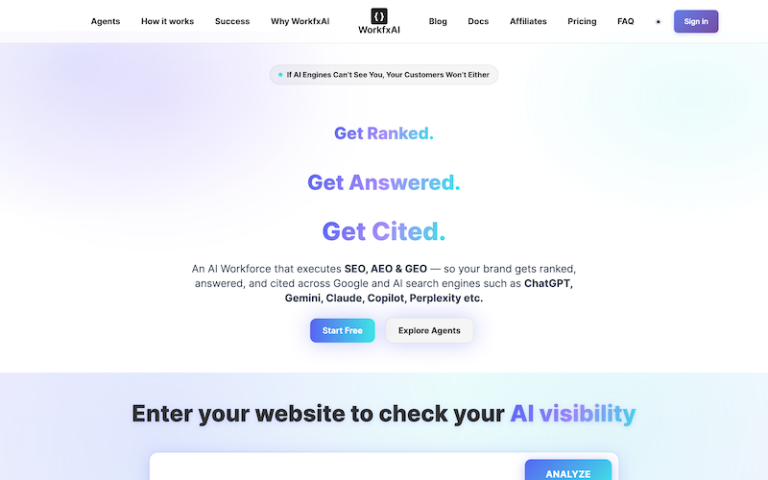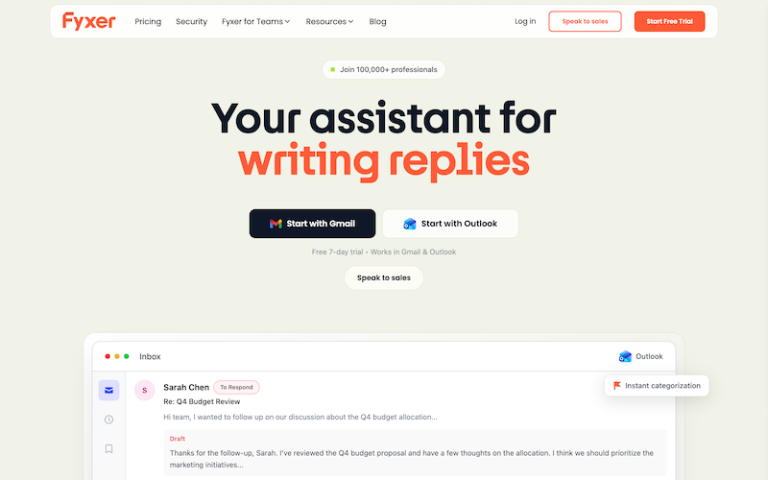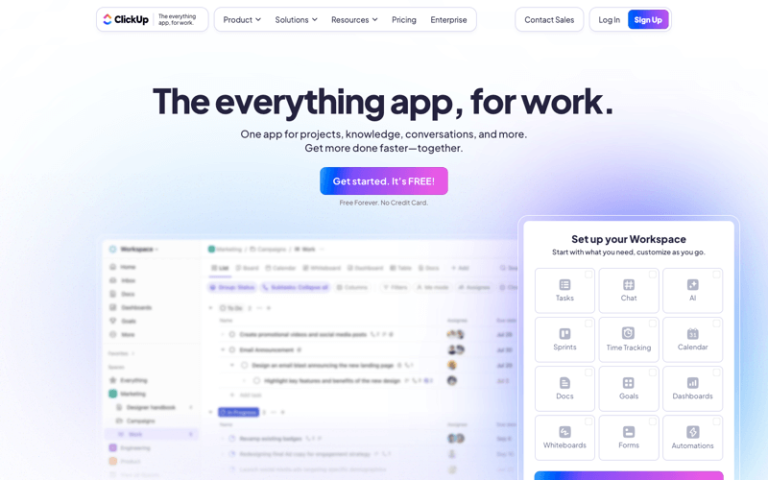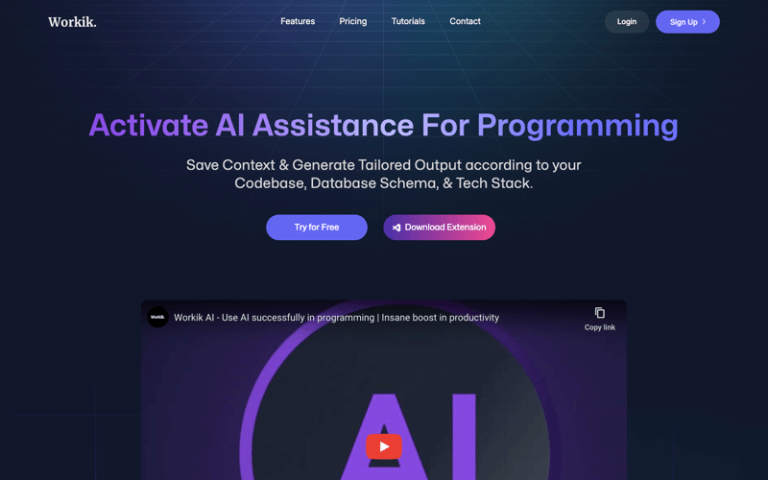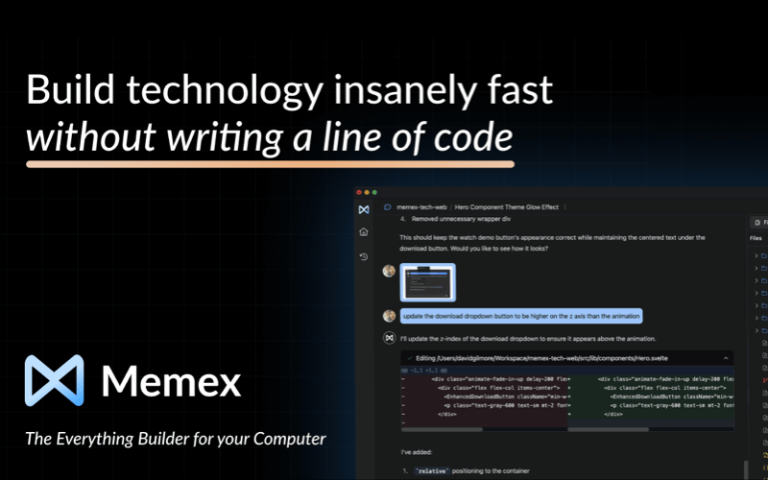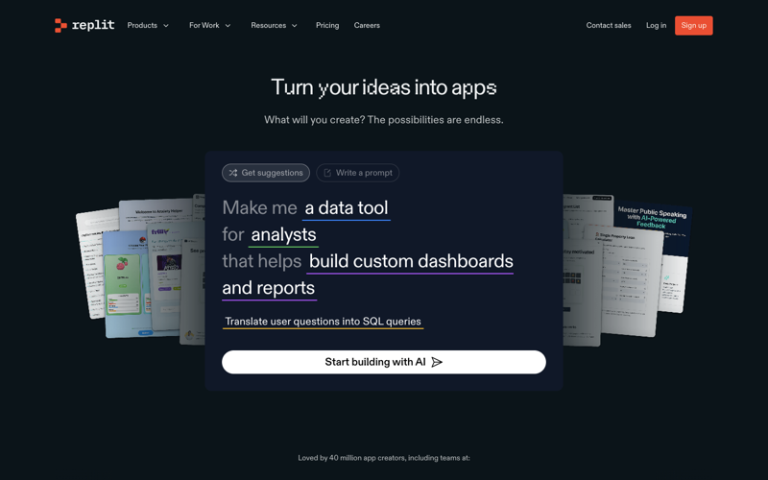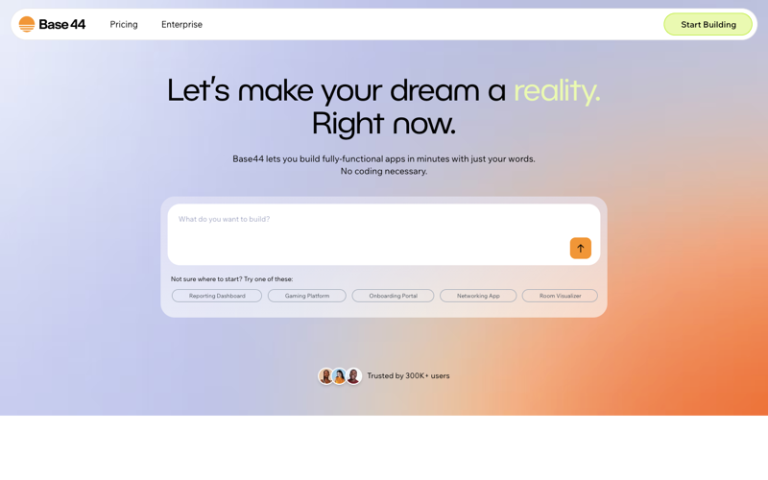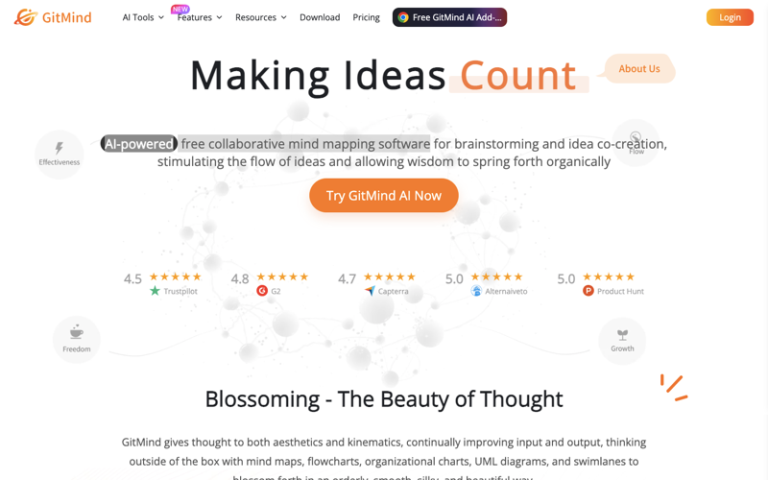Home » AI Tools » AI Website Builder » Reweb
Reweb
Introduction: Reweb is a visual website builder designed specifically for creating websites using Next.js, Tailwind CSS, and Shadcn.
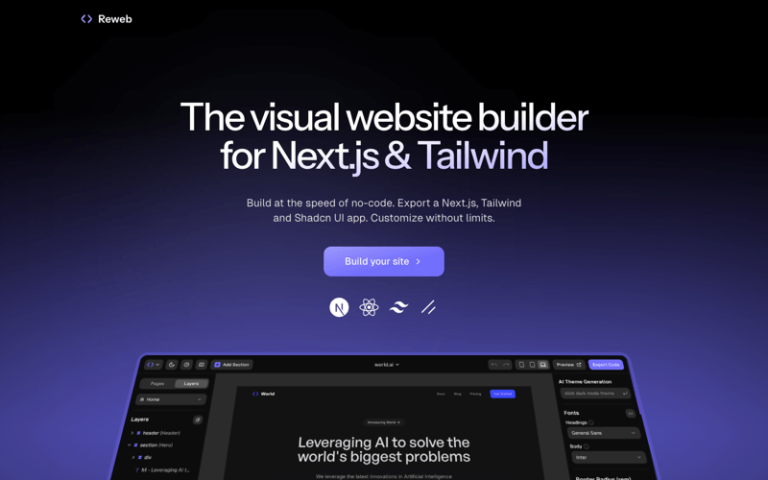
What is Reweb?
Reweb is a visual website builder designed specifically for creating websites using Next.js, Tailwind CSS, and Shadcn. Its standout features include a no-code interface that allows users to build and export websites without extensive coding knowledge. Users can access pre-made sections, templates, and AI-generated themes to customize their sites according to brand identity and style.
The platform also supports unlimited projects and code exports, ensuring flexibility for developers and teams. Reweb offers a simple pricing structure, including free trials and lifetime access options. Users can benefit from community and priority support via a dedicated Discord channel.
Main Features
- No-Code Website Builder: Create fully functional websites without coding by visually dragging and dropping elements.
- Next.js and Tailwind CSS Integration: Supports development with modern frameworks like Next.js and Tailwind CSS, making it suitable for developers looking to export code.
- Pre-Built Components: Offers a library of customizable templates and sections to accelerate the design process.
- AI-Generated Themes: Generate personalized themes based on brand guidelines and preferences using AI tools.
- Full Code Export: Allows users to export clean, developer-ready code, making further customization easy in external environments.
- Unlimited Projects: Users can create multiple projects without restrictions.
- Collaboration Tools: Reweb offers features for team collaboration, enhancing productivity for larger projects.
How to Use Reweb?
- Sign Up: Visit the Reweb platform and create an account.
- Create a Project: Click on “New Project” and select a template or start from scratch.
- Customize Design: Use the drag-and-drop editor to add and modify components. Apply AI-generated themes or customize the colors and fonts manually.
- Preview and Adjust: Use the live preview to see how your website looks on different devices.
- Export Code: Once satisfied, export the code in Next.js or Tailwind CSS formats for deployment or further customization.
- Publish or Host: Either host the website through external platforms or integrate with a deployment service for live hosting.