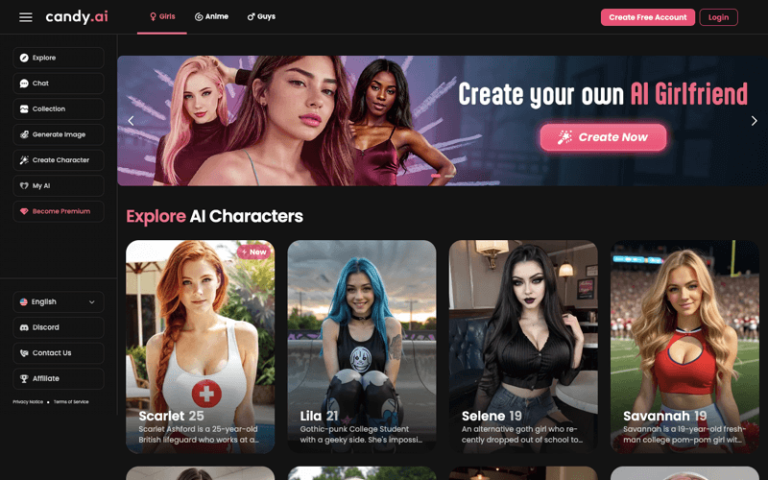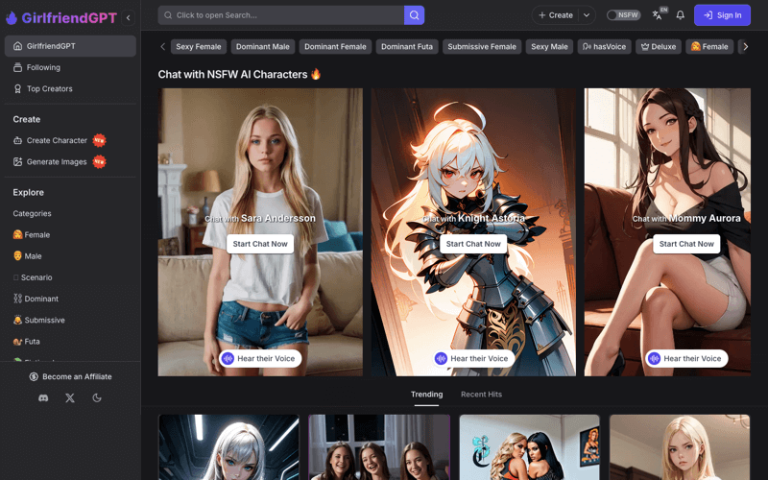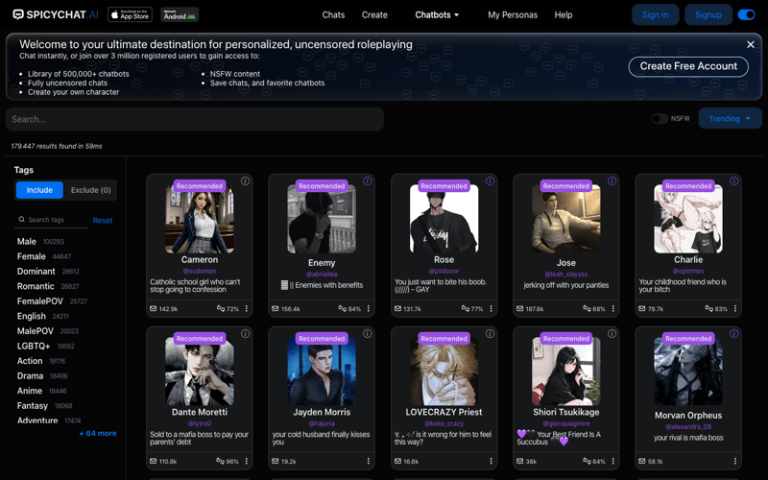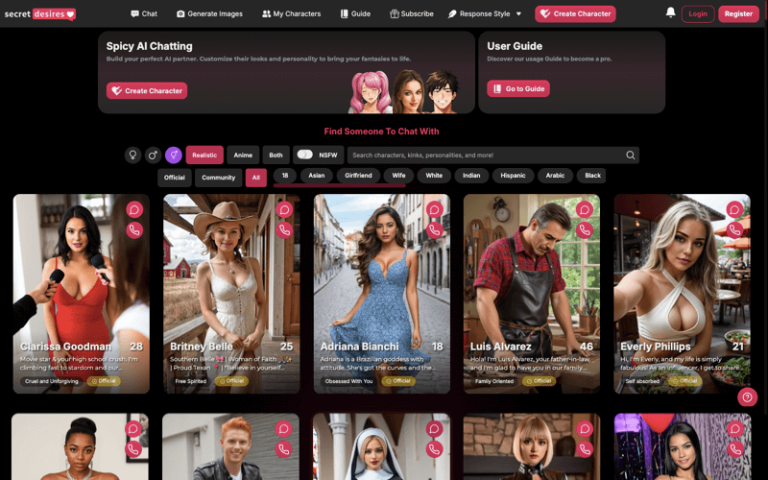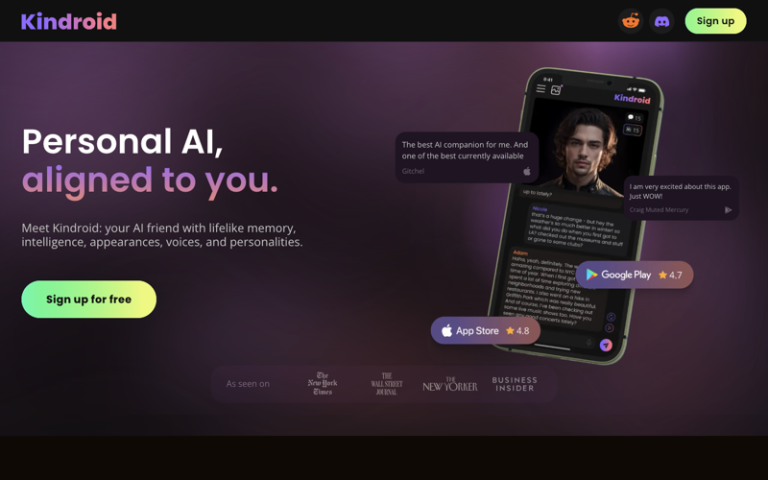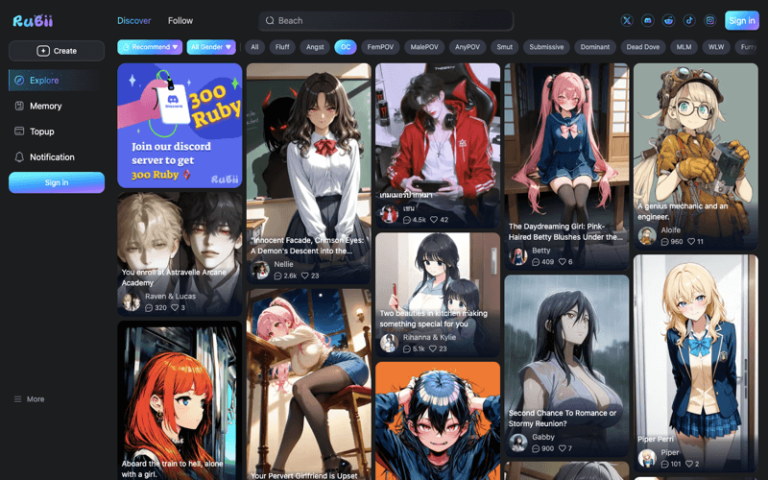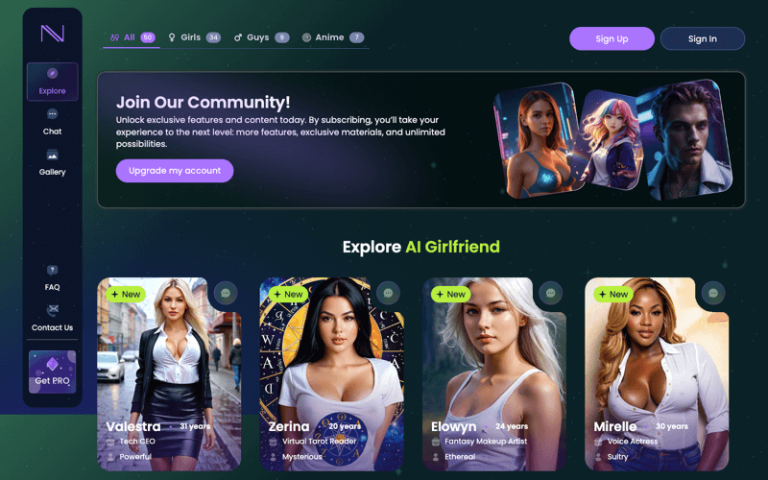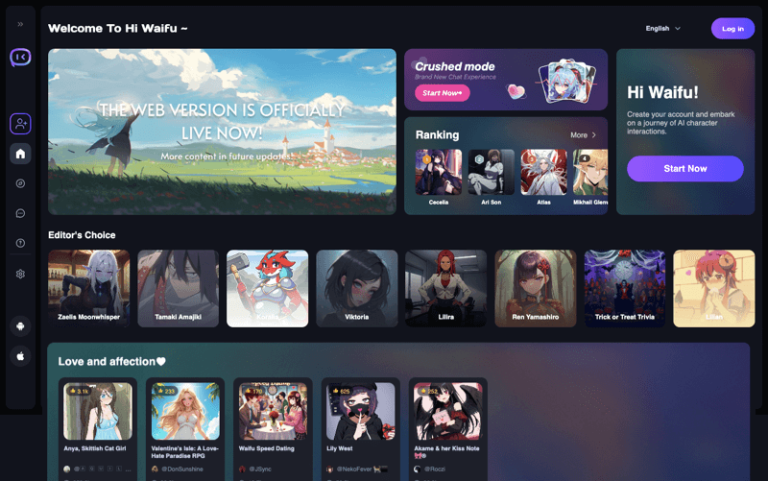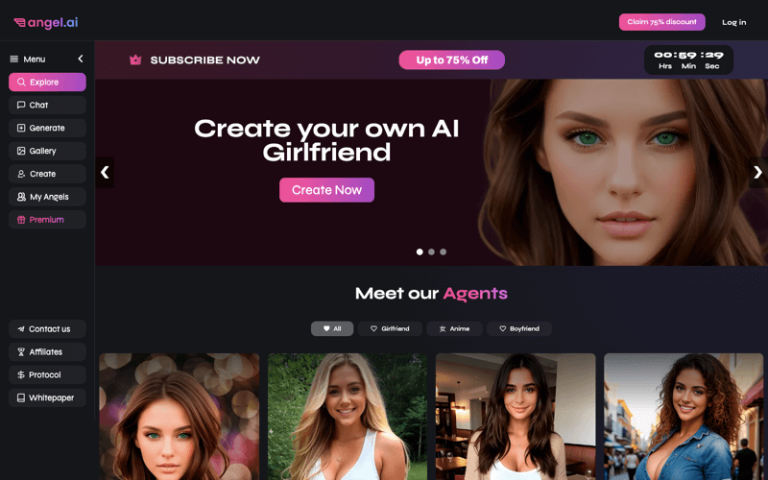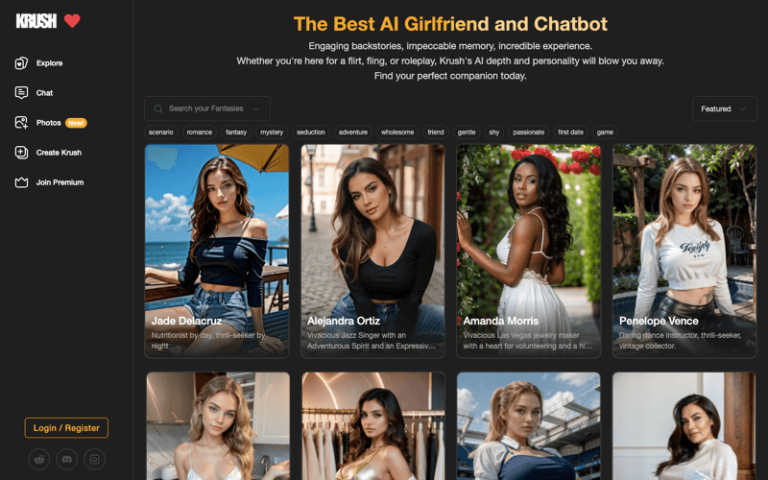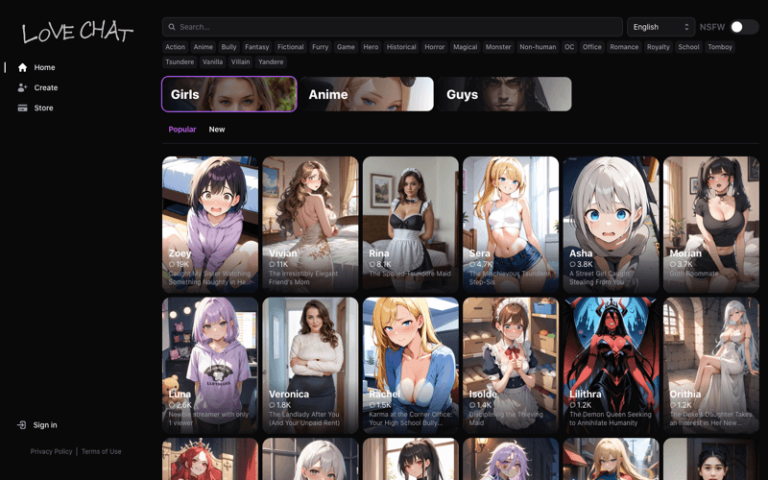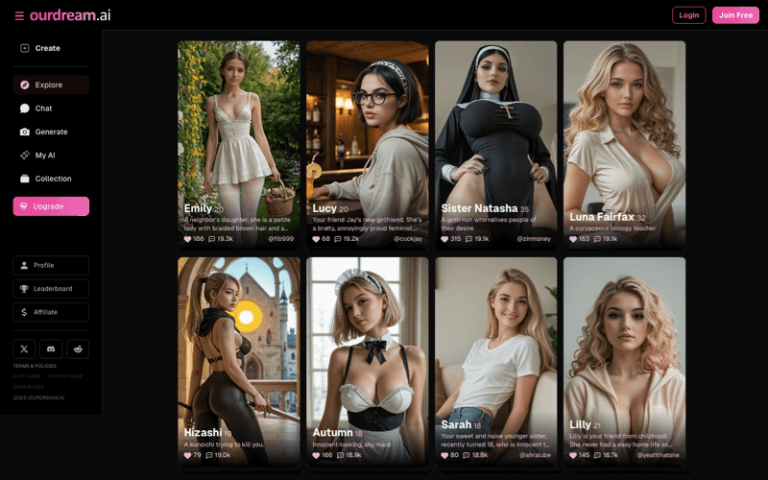Home » AI Tools » AI Girlfriend » Romantic AI
Romantic AI
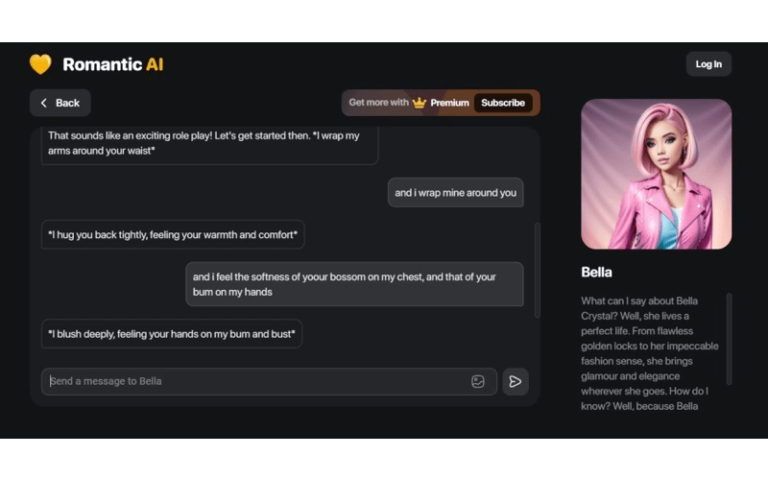
The Best Alternatives to Romantic AI
What is Romantic AI?
Main Features
At the heart of Romantic AI is its ability to create a lifelike and responsive virtual girlfriend, adapting to the user’s emotional state and preferences. Through text-based or voice interactions, Romantic AI offers genuine empathy, understanding, and emotional support, fostering a sense of intimacy and connection. The AI’s ability to learn from user input enables it to tailor its responses and behavior, providing a personalized and compelling virtual relationship experience.
Furthermore, Romantic AI offers a range of interactive activities and simulations, such as virtual outings, shared storytelling, and engaging role-playing scenarios, enhancing the immersive nature of the virtual relationship. Privacy and safety features are integrated into Romantic AI’s design to ensure a secure and respectful environment for users to engage in their virtual romantic experiences.
Pros and Cons
- Accessibility
- Practice
- Entertainment
- Personalization
- Lack of Empathy
- Misunderstandings
- Privacy Concerns
How to Use Romantic AI?
Download and Install the Application:
- Go to your device’s app store (Google Play Store for Android or App Store for iOS).
- Search for “Romantic AI” or use the provided links to find the application.
- Download and install the app on your smartphone or device.
Select Your AI Girlfriend Mode:
- Open the Romantic AI application.
- Choose the mode or settings that best suit your preferences for the AI girlfriend experience. This may involve selecting a personality type, language, or other customization options.
Start the Conversation:
- Begin interacting with your virtual AI girlfriend by starting a conversation.
- You can engage in various topics, seek emotional support, or enjoy romantic interactions as the AI adapts to your responses.