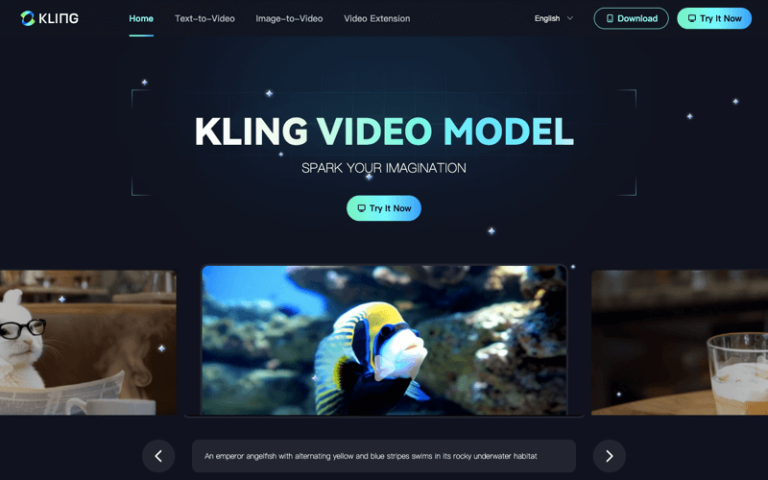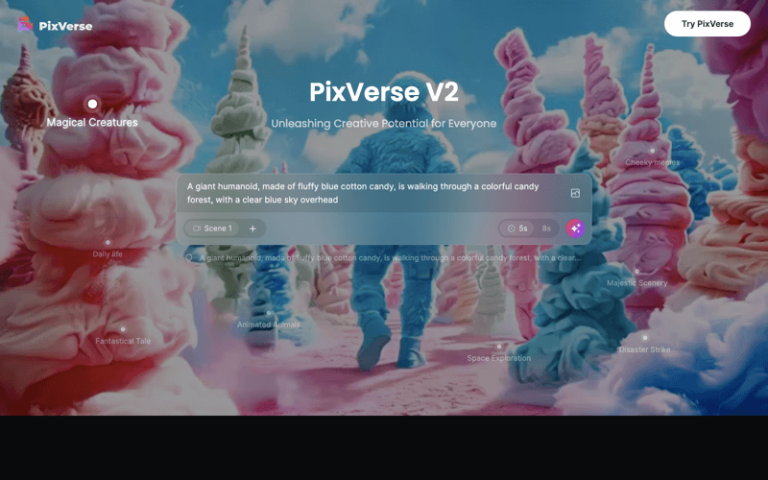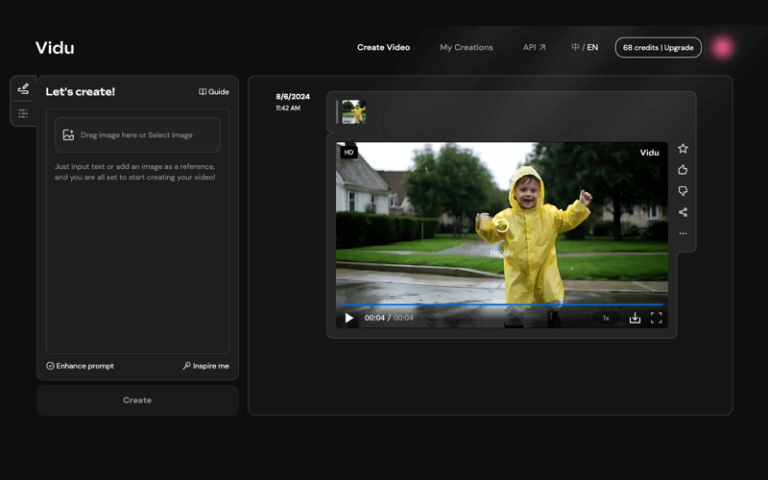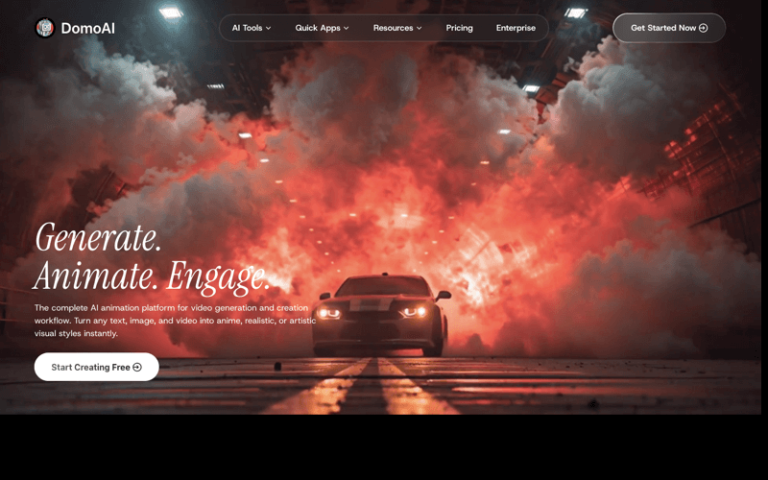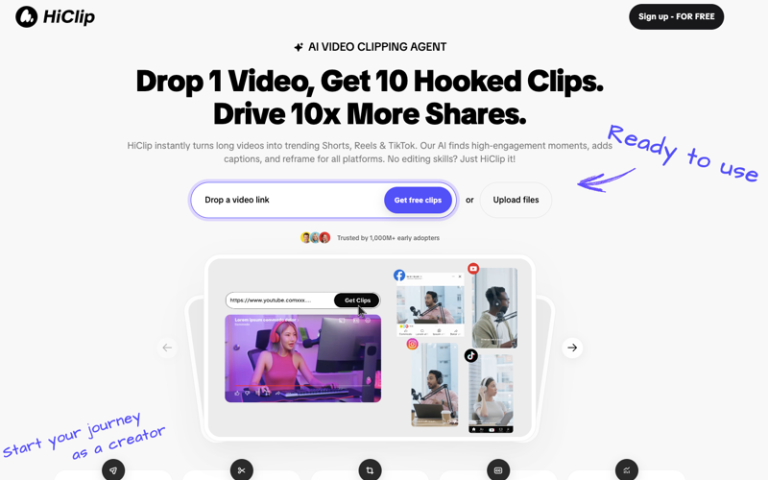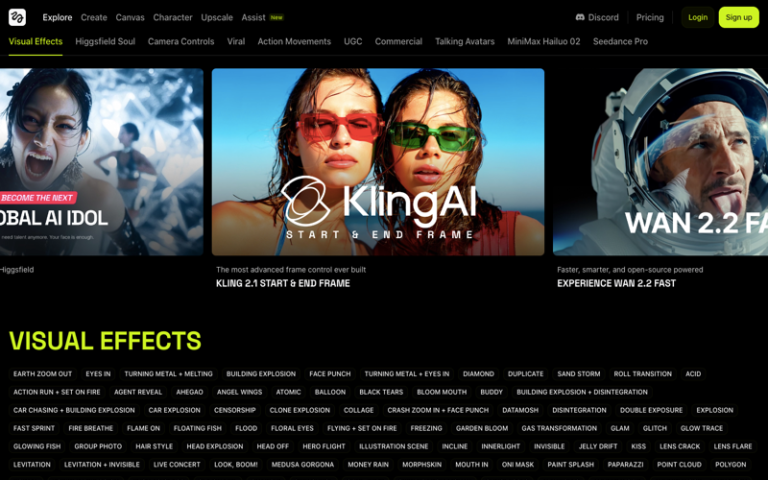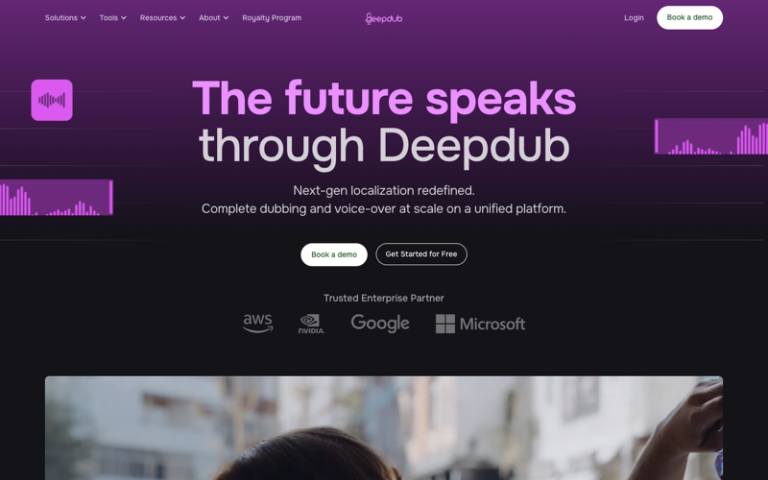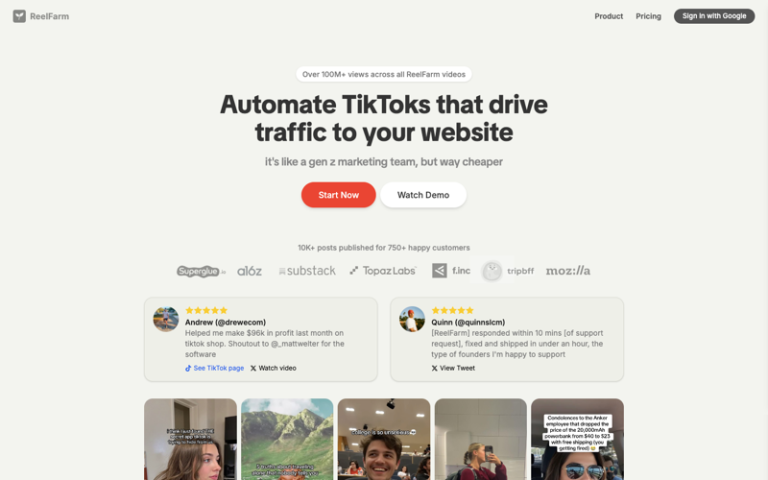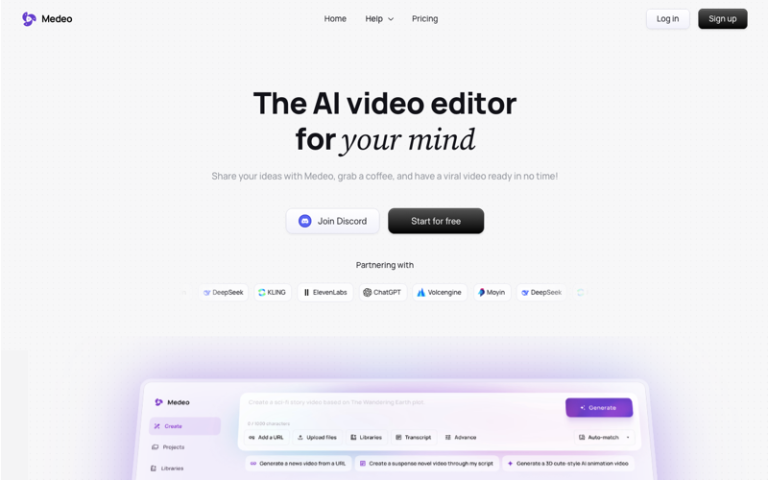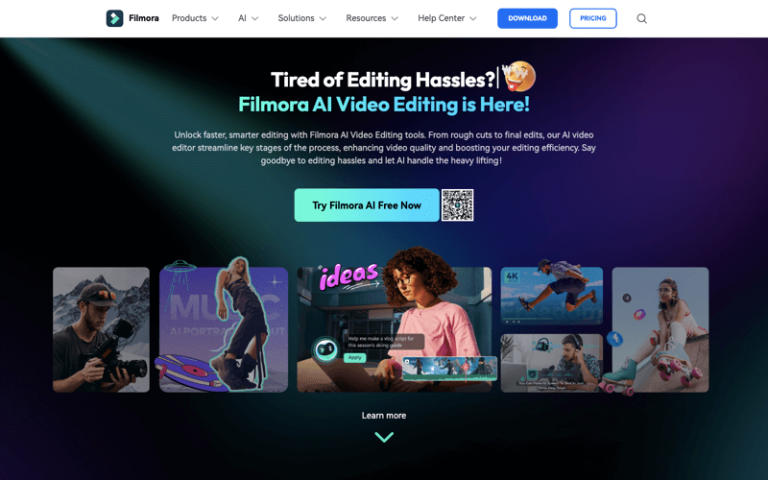Home » AI Tools » AI Video Generator » Runway
Runway
Introduction: Runway is a creative toolkit that provides a range of AI-powered tools for artists, designers, and creators.

The Best Alternatives to Runway
What is Runway?
Main Features
With Runway, users can leverage the power of AI to generate, modify, and manipulate media content such as images, videos, and 3D models. The platform provides a seamless and user-friendly environment for experimentation and iteration, allowing users to swiftly prototype and develop AI-driven creative projects. By offering access to pre-trained models and resources, Runway simplifies the implementation of intricate AI techniques, making them more accessible to creators and developers with diverse technical backgrounds.
Moreover, Runway cultivates a collaborative community of creative practitioners, technologists, and AI enthusiasts, facilitating the exchange of knowledge and ideas. Through its user-friendly interface and diverse range of AI tools, Runway acts as a catalyst for innovation at the intersection of AI and creative expression. It empowers users to push the boundaries of what is achievable in the realm of AI-driven art and design.
Pros and Cons
- Creative Applications
- User-Friendly Interface
- Real-Time Processing
- Training and Resources
- Extensibility
- Technical Requirements
- Data Privacy
- Creative Limitations
How to Use Runway?
- Create an Account: Visit the Runway website and sign up for a free account. You can upgrade to a paid plan later if you need more features.
- Familiarize Yourself with the Interface: After logging in, take a moment to explore the user-friendly interface. The dashboard serves as a central hub for your projects and tools.
- Choose a Tool: Runway offers various tools like text-to-video conversion, motion tracking, and image manipulation. Select the tool that aligns with your project needs.
- Input Your Data: Depending on the tool you’ve chosen, you may need to input text, upload images, or provide video footage. For example, if you’re using the text-to-video feature, you’ll enter a written description.
- Set Parameters: Customize the settings according to your project requirements. This might include adjusting the style, length, or complexity of the output.
- Generate Content: Once you’ve input your data and set the parameters, click the generate button. Runway’s AI will then create the content based on your inputs.
- Review and Refine: After the AI has generated the content, review it to ensure it meets your expectations. You can make adjustments to the inputs and parameters if needed and regenerate the content.
- Export and Integrate: Once you’re satisfied with the output, export it in the appropriate file format for your project. This could be MP4 for video content or other formats depending on where you plan to use the content.
- Use in Your Project: Import the exported content into your project, whether it’s a video editing suite, a website, or another platform.