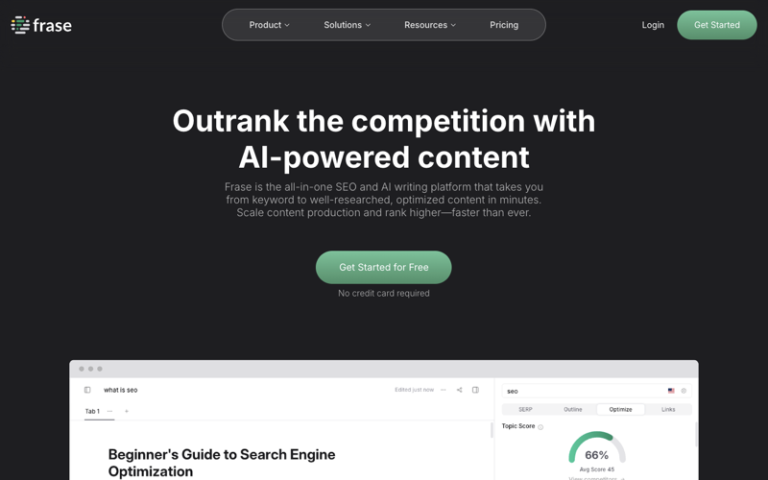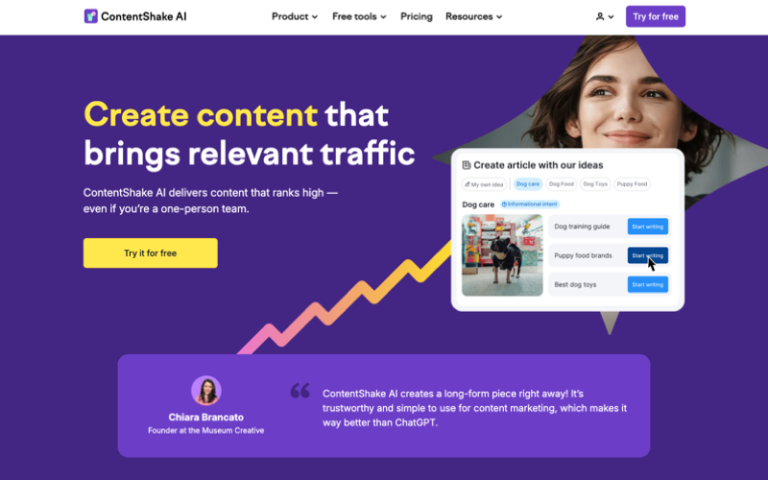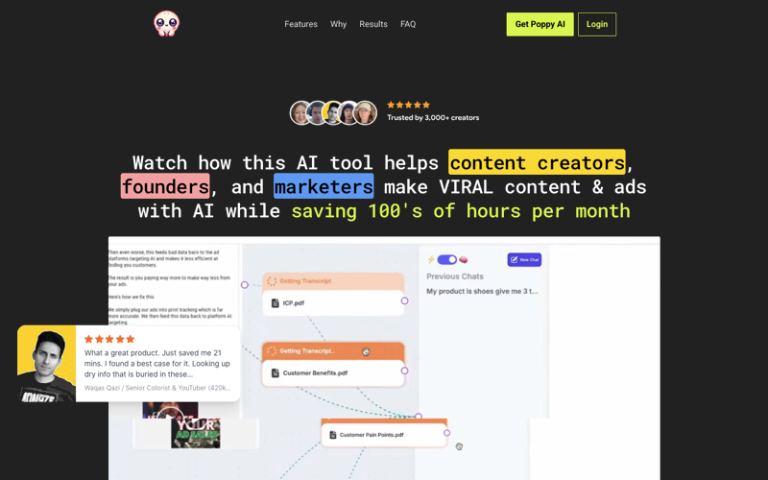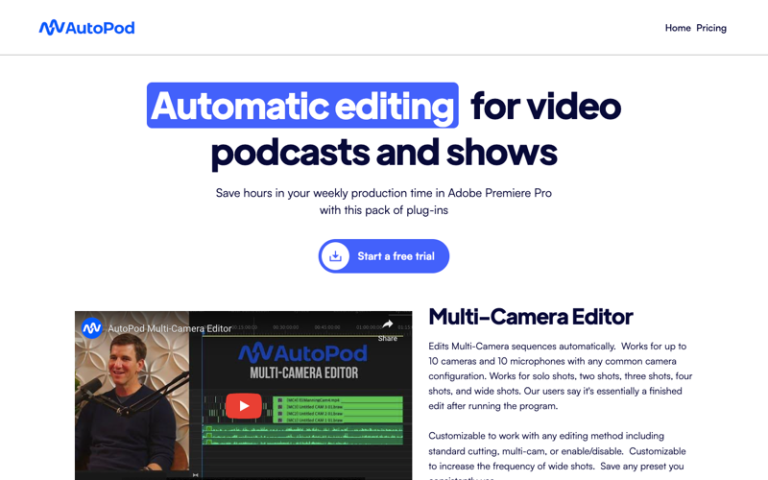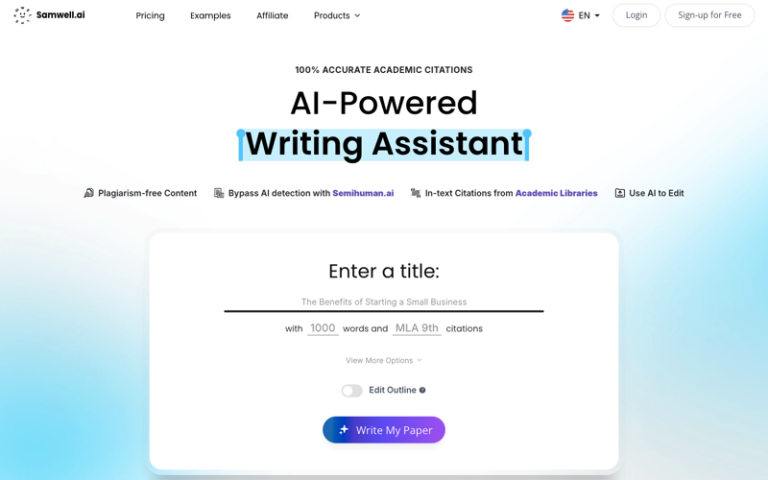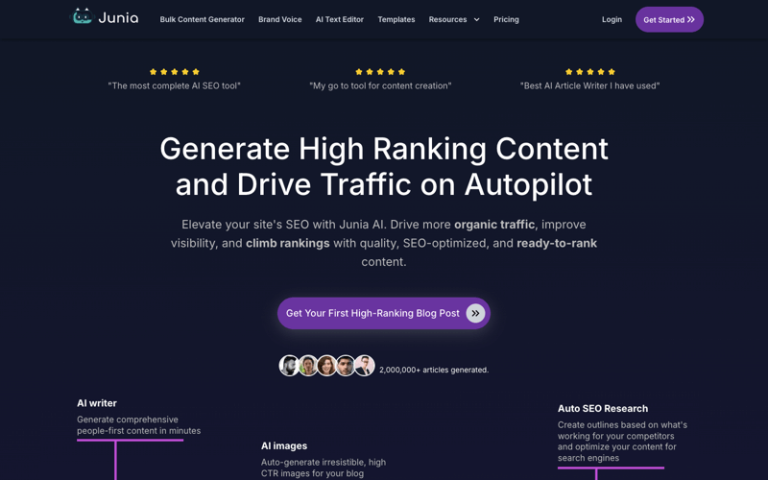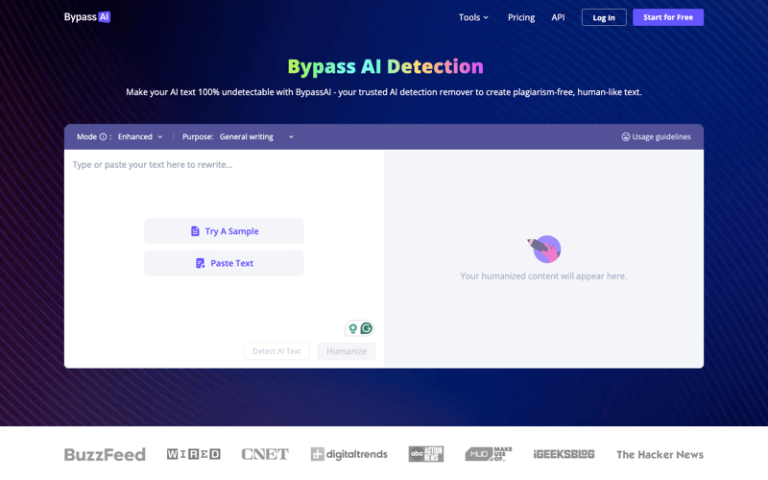Rytr
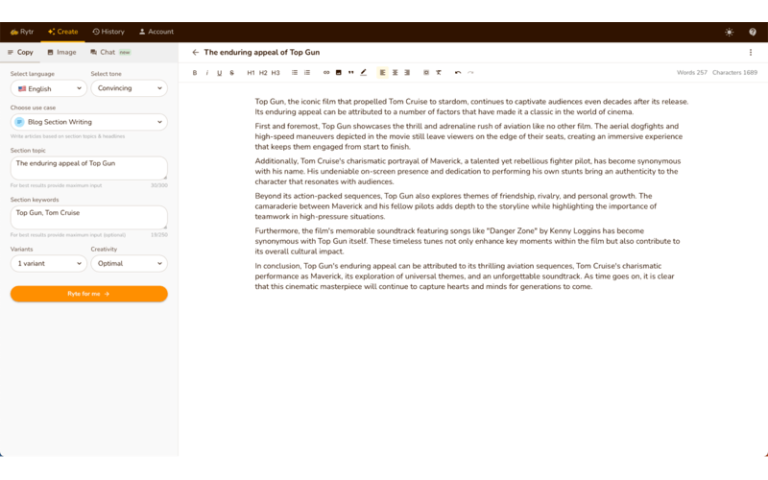
What is Rytr?
Rytr is an AI-powered writing tool that can help you generate high-quality AI content for blogs, YouTube videos, emails, social media posts and ads, landing pages, and much more. It is designed to assist content creators in generating high-quality written content quickly and effortlessly. Rytr utilizes advanced natural language processing algorithms to generate human-like text across various domains and industries.
Rytr offers a range of features such as Video Description Generator, Paraphrasing Tool, SEO-friendly Content Generator, and Product Description Generator that can help you create content in a variety of formats at a fraction of the cost.
Main Features
- Multi-Functional Writing Tools: Rytr offers capabilities to generate text (Copy), create images, and engage in interactive chat with the AI.
- Ryte and Chat Modes: Rytr provides two modes for content creation – Ryte, which is a traditional input box mode, and Chat, which allows for natural dialogue with the AI to generate and adjust content.
- Customization Options: Users can select use cases, languages, tones, and input text to generate content tailored to their needs.
- Efficient Content Generation: Rytr is designed to produce engaging, original, and high-conversion-rate copy in seconds.
- Language Support: It supports multiple languages, making it accessible to a global user base.
- Built-in Plagiarism Checker: Rytr includes a plagiarism detection tool to ensure the uniqueness of generated content.
Pros and Cons
- Speed
- Content Ideas
- Tone and Style Customization
- Creative Limitations
- Potential for Errors
How to Use Rytr?
Choose a Mode: Decide whether you want to use Ryte mode for a more structured approach or Chat mode for a more conversational interaction with the AI.
Input Your Prompt:
- For Ryte Mode, select a use case from the left sidebar, choose a language and tone from the options provided, and then input your text or keywords into the input box. Click the “Generate” button to receive content suggestions.
- For Chat Mode, engage in a conversation with the AI by typing your request, and the AI will respond with content suggestions. You can then ask for adjustments, shortening, or style changes as needed.
Review and Use the Content: After generating the content, review it to ensure it meets your requirements. Once satisfied, you can use the content for your intended purpose, whether it’s for a blog post, email, advertisement, or social media post.