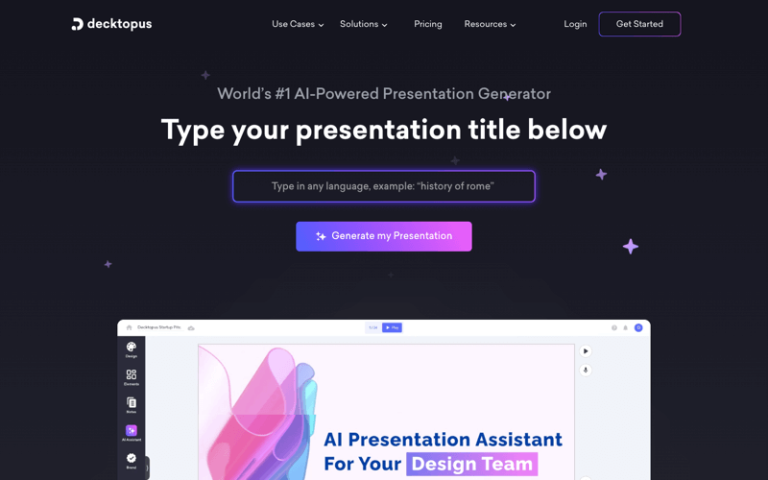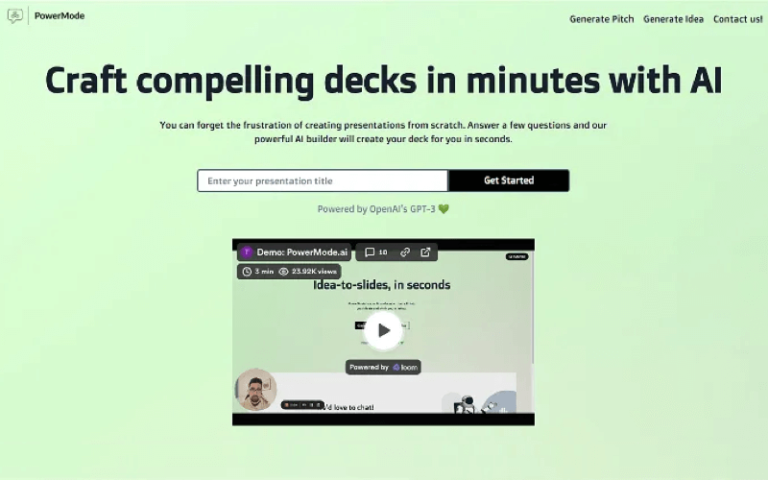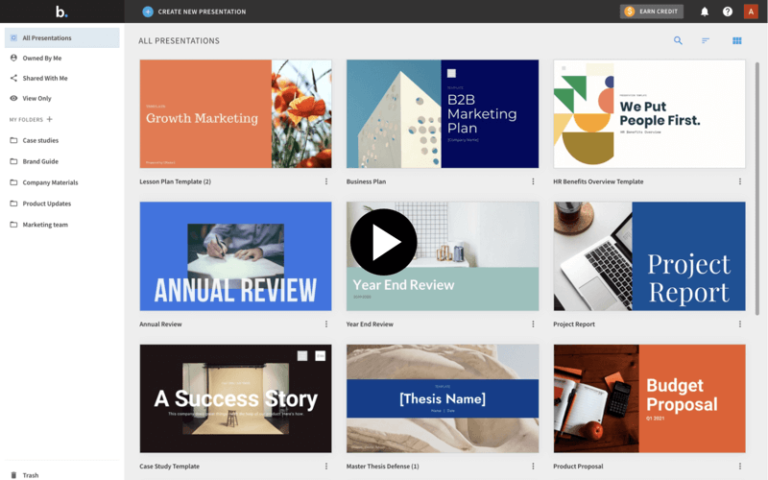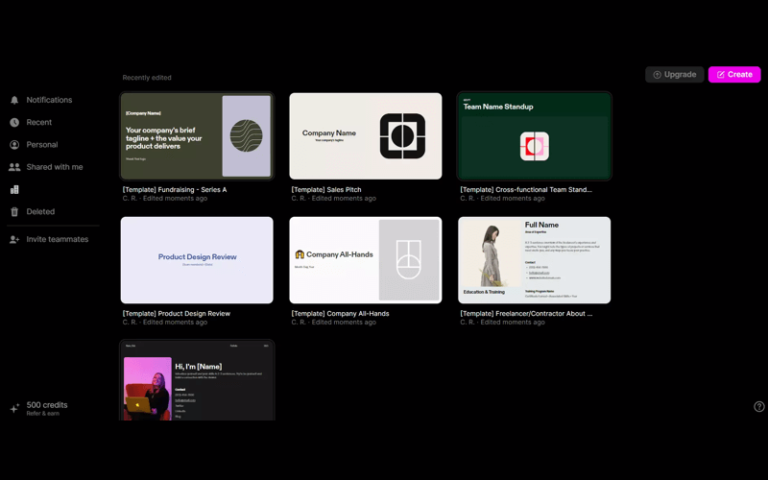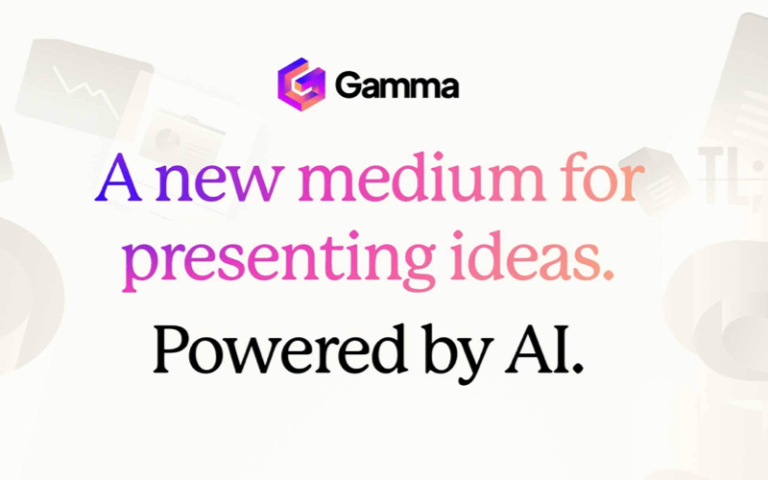Home » AI Tools » AI Presentation Maker » SlidesAI
SlidesAI
Introduction: SlidesAI is a platform that provides AI-powered tools for creating and enhancing presentations.
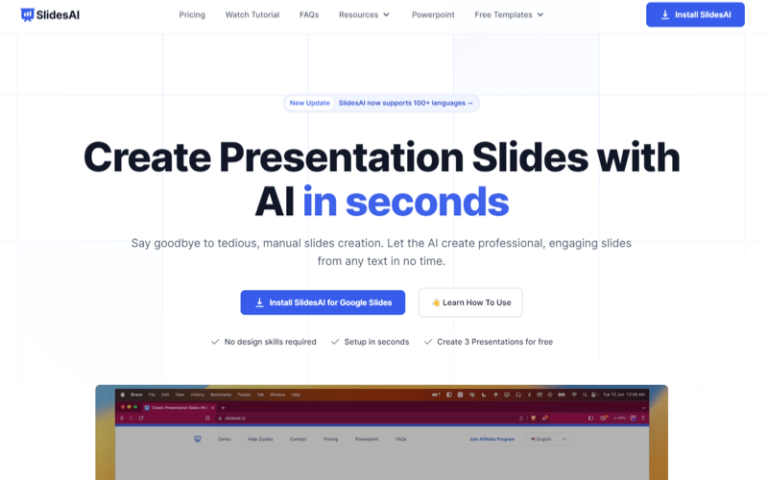
What is SlidesAI?
SlidesAI is an artificial intelligence-based presentation creation platform that can quickly transform any text into professional and engaging slides. The goal of this tool is to simplify the traditional, manual slide creation process, allowing users to create presentations in seconds without the need for design skills.
Main Features
- Quick Setup: Users can start creating presentations in a matter of seconds without any complex setup process.
- Free Trial: Users can create 3 presentations for free to experience the features of SlidesAI.
- User Reviews: SlidesAI has received many positive reviews, with users praising its time-saving features, automatic subtitle generation, and paragraph analysis into bullet points.
- Easy Integration: SlidesAI can be seamlessly integrated into Google Slides, making formatting slides easier than manual operations.
- Icon Search and Customization: Users can search and customize from hundreds of different icons to enrich their presentations.
- Export as Video: An upcoming feature that will allow users to convert presentations into video format.
- Sentence Paraphrasing: SlidesAI offers a sentence paraphrasing feature to make the content unique and engaging.
Pros and Cons
- AI-Powered Design
- Time Savings
- Ease of Use
- Customization Options
- Quality Limitations
- Content Relevance
How to Use SlidesAI?
- Visit the Website: Go to the official website of SlidesAI.
- Start Creating: Follow the prompts to start creating your presentation. You may need to provide some basic information, such as the topic and content of your presentation.
- Input Text: Enter your text content into SlidesAI, and the AI will automatically analyze the text and generate structured slides.
- Choose Icons and Design: Select icons from the provided library and adjust the design of the slides as needed.
- Paraphrase Sentences: If necessary, use the sentence paraphrasing feature to increase the uniqueness and appeal of your content.
- Export and Share: After completing the slides, you can export them as video or other formats and share them with others.
- Subscription and Pricing: SlidesAI offers different subscription plans, including Basic, Pro, and Premium, to meet the needs of various users.
- Get Support: If you encounter any issues while using SlidesAI, you can contact the team through the chat button in the bottom right corner of the page for assistance.