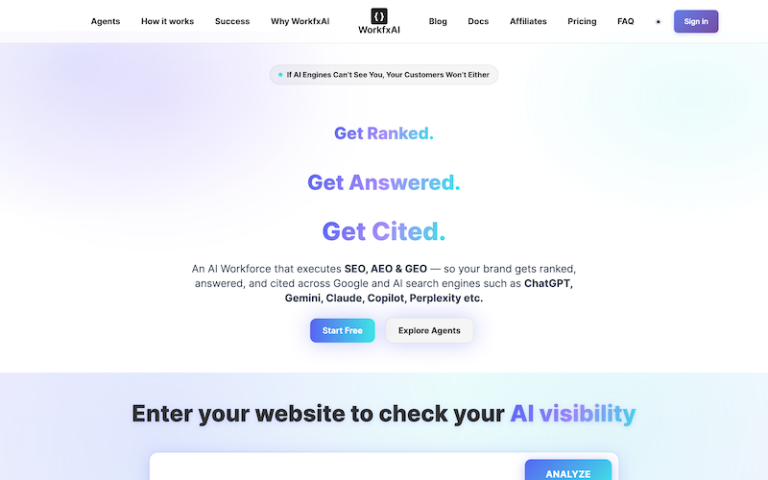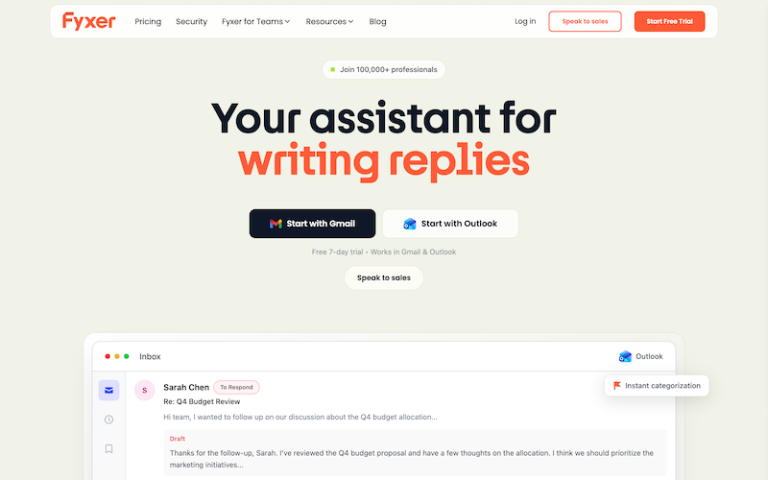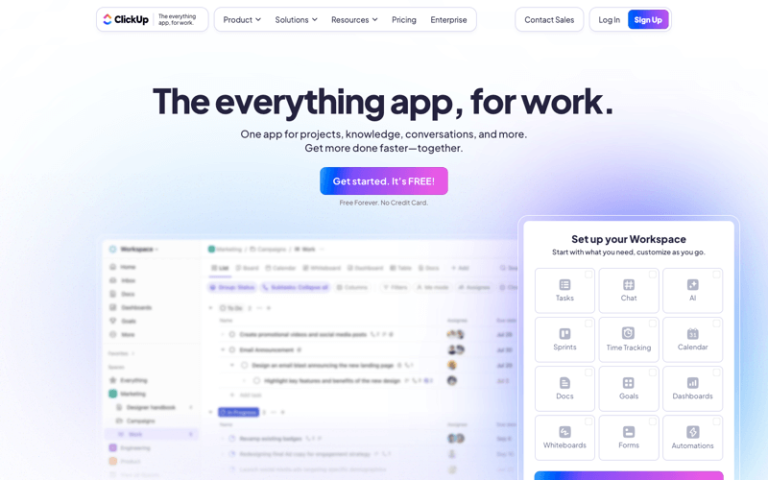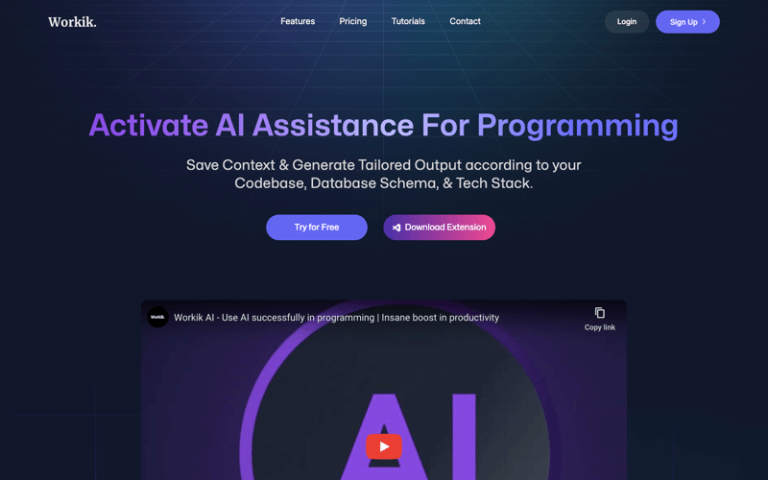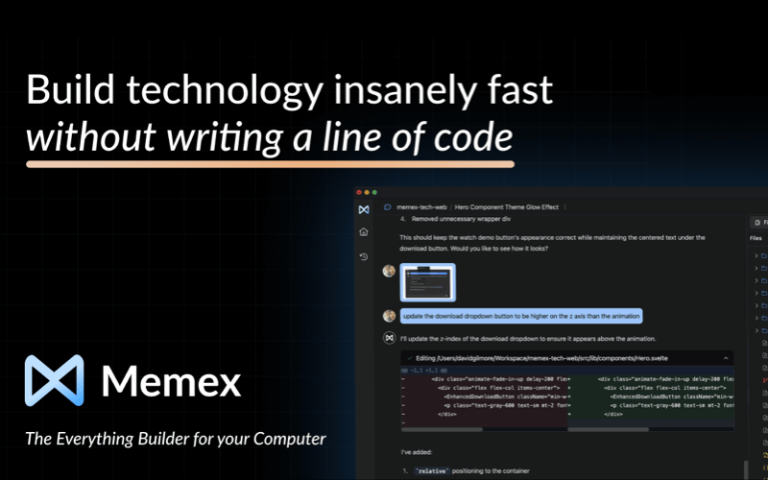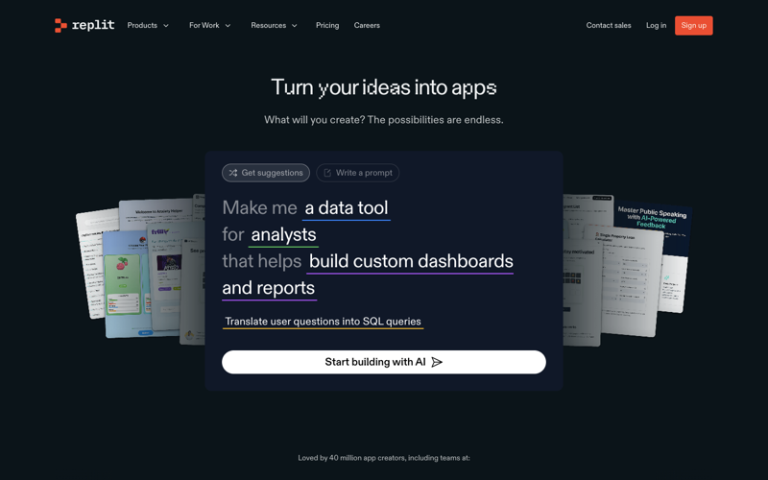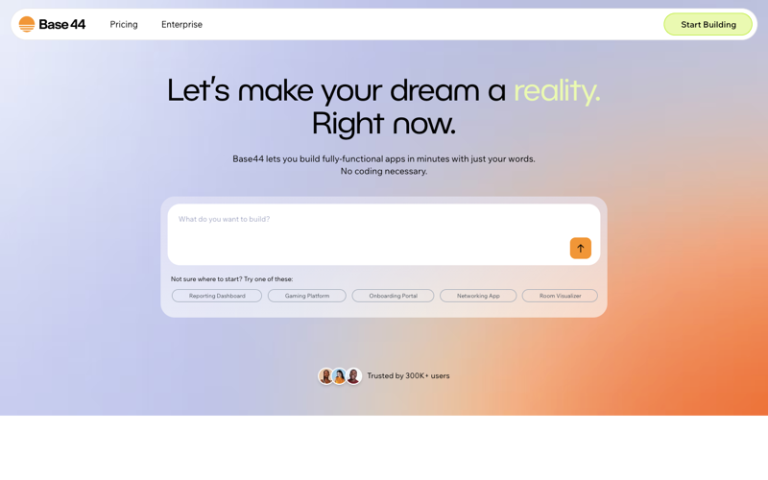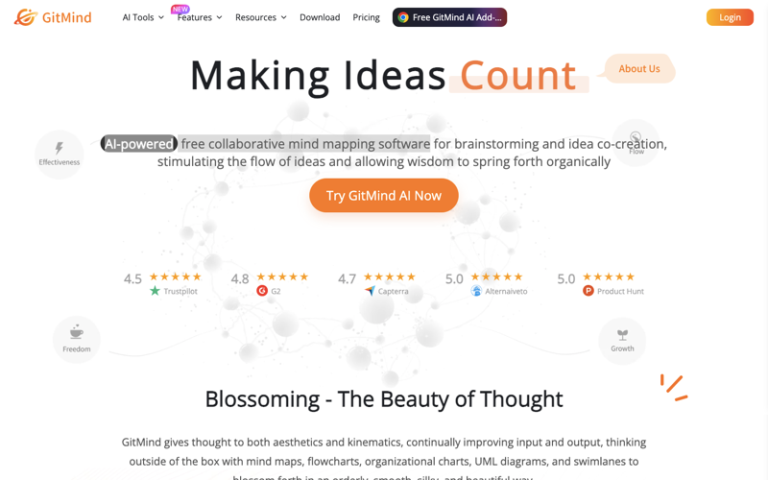Home » AI Tools » AI Productivity » Smallppt
Smallppt
Introduction: Smallppt is an AI-powered PowerPoint generator designed to streamline the process of creating presentations.
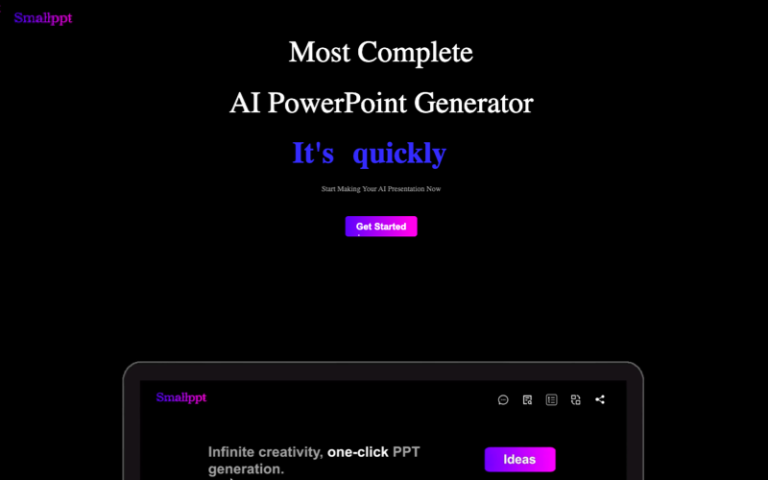
What is Smallppt?
Smallppt is an AI-powered PowerPoint generator designed to streamline the process of creating presentations. It utilizes artificial intelligence to assist users in generating slides quickly with aims to reduce the time spent on creating presentations, offering a compelling starting point in minutes.
Main Features
- Sign Up: Visit the Smallppt website and sign up for an account.
- Get API Key: Obtain your API key to access the platform’s features.
- Integration: Integrate Smallppt into your applications using the provided documentation and API reference.
- Using the APIs: Utilize the available APIs to generate slides, summarize documents, and create custom presentations.
- Customization and Testing: Customize the templates and AI-generated content to suit your needs and continuously test to ensure the presentations meet your expectations.
Pros and Cons
- Smallppt can generate slides quickly, which can significantly reduce the time spent on creating presentations
- The use of AI suggests that the platform can offer innovative and possibly unique slide designs and content
- According to testimonials, Smallppt is easy to use, which can lower the learning curve for new users
- It supports various document formats and offers presentation modes for different types of content delivery
- Users can customize the AI-generated slides to fit their specific needs
- The platform is designed to engage users across different devices, making it accessible
- Offers a variety of templates to serve as starting points for presentations on different topics
- While the platform offers different plans, there might be costs associated with using the service, especially for long-term or extensive use
- For some users, integrating Smallppt into their existing workflow might require technical knowledge or effort
- Users might have concerns about uploading documents to an AI platform, especially if the content is sensitive or confidential
How to Use Smallppt?
- Access the Platform: First, you need to access the platform where the AI model is hosted. This could be through a website, an application, or an integrated service within another product.
- Input Your Prompt: Type your question, statement, or request into the input field provided by the platform. This is known as a “prompt” and is the basis for the AI’s response.
- Customize the Prompt: Depending on the capabilities of the AI, you may be able to customize the prompt with specific instructions or details to guide the AI’s response.
- Submit the Prompt: After you’ve entered your prompt, submit it to the AI model. This usually involves pressing a button or hitting the “Enter” key.
- Review the Response: The AI will process your prompt and generate a response, which you’ll see on the screen. Review the response to determine if it meets your needs.
- Iterate if Necessary: If the AI’s response doesn’t fully address your prompt or contains inaccuracies, you can refine your prompt and try again. Clear and specific prompts often yield better results.
- Use the Output: Use the AI-generated text for your intended purpose, whether that’s to answer a question, generate an article, create a script, or any other application.