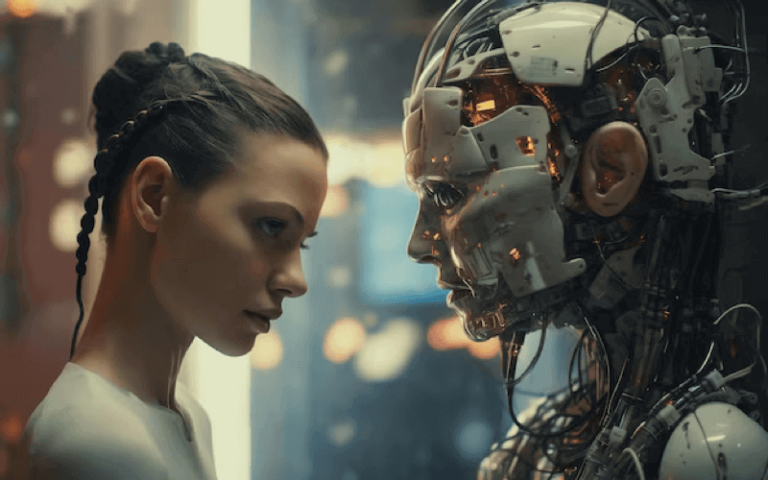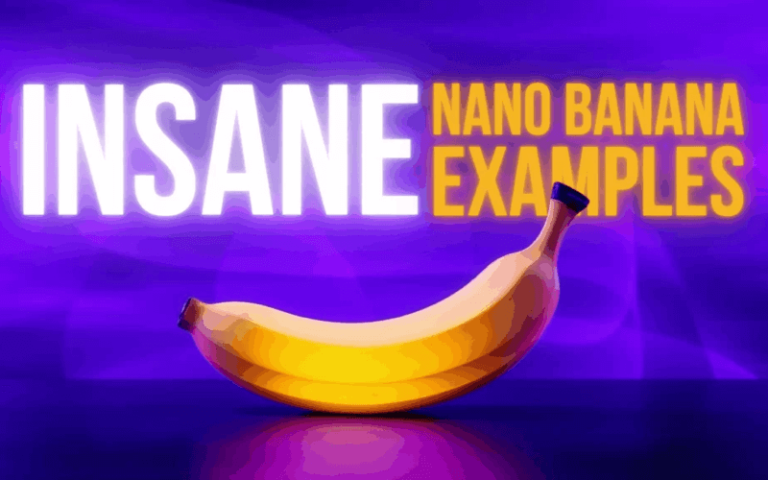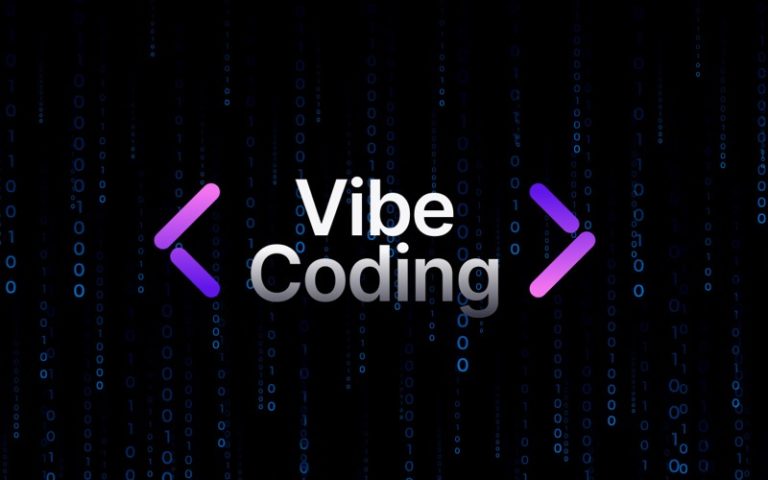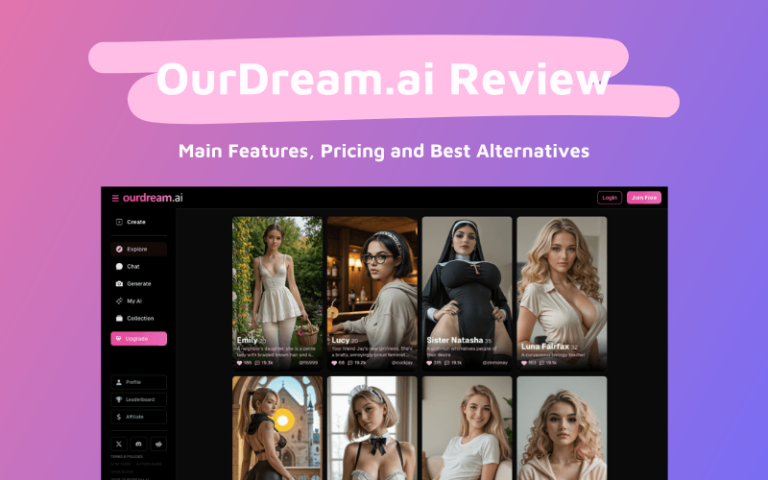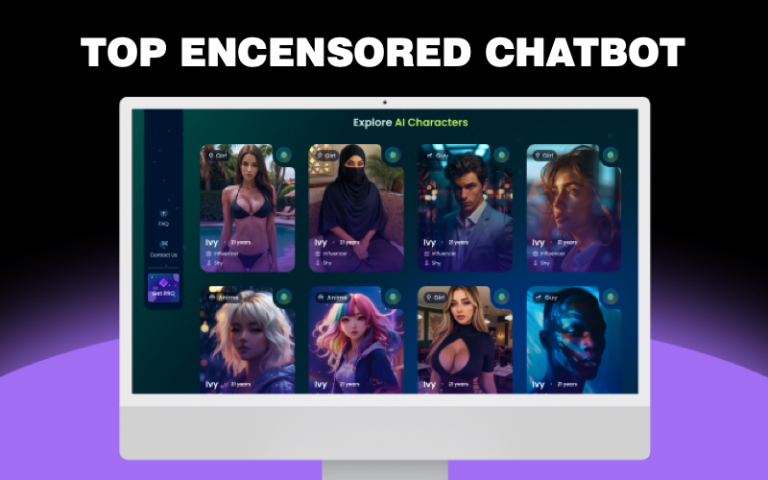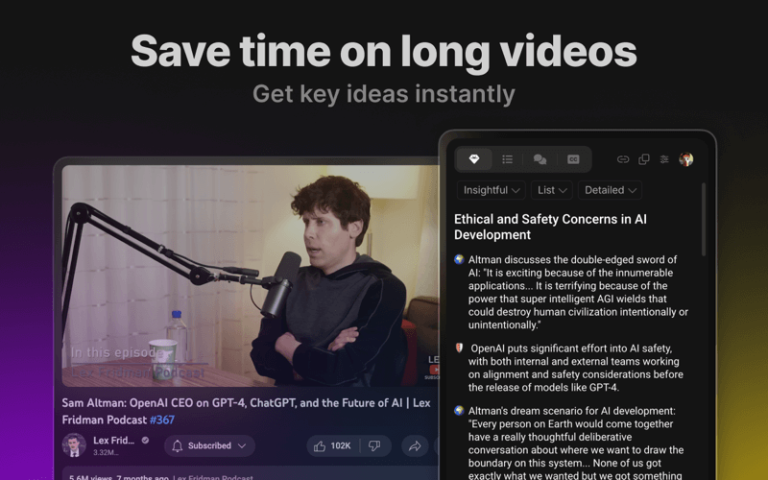Creating art with a consistent style can be a tricky task, especially when using AI-driven tools. Thankfully, Midjourney has introduced the Style Reference (–Sref) feature to help us out. In this article, I’ll walk you through what this feature is, how to use it, how to create multiple consistent characters in one image, and wrap up with some final thoughts. And now let’s start from the first part – what is the Style Reference Feature.
Part 1: What is the Style Reference (–Sref) Feature?
The Style Reference (–Sref) feature in Midjourney is a game-changer for anyone wanting to keep their artwork consistent. It allows you to use a reference image that showcases the style you want, and then the AI will mimic that style in your new creations. Whether you’re an artist, designer, or just someone who loves playing around with digital art, this feature makes it a breeze to keep everything looking cohesive.
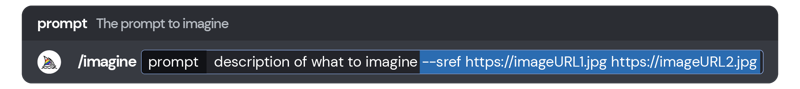
Basically, the –Sref feature tells the AI to focus on the specific artistic elements in your reference image—things like color schemes, brush strokes, and overall vibes. This way, the new images you generate will stay true to the style you’re aiming for, making it easier to create a unified collection of artwork.
Part 2: How to Use the Style Reference (–Sref) Feature
Getting started with the –Sref feature is pretty straightforward. Here’s how you can use it:
Step 1: Choose Your Reference Image
Pick an image that perfectly captures the style you want to replicate. This could be anything from a painting to a digital artwork that you love.
Step 2: Upload the Reference Image
Upload your chosen reference image to Midjourney. This image will serve as the style guide for the AI.
Reference Image: CatSketch.png

Step 3: Use the –Sref Command
When you’re ready to generate a new image, use the –Sref command along with the link to your reference image.
/imagine prompt: [your description] –Sref [URL of reference image]
For example:
Prompt: a cat --sref https://url.com/CatSketch.png

This command tells Midjourney to create a new image based on your description while sticking to the style of the reference image.
Step 4: Fine-Tune the Results
Check out the generated image and tweak it as needed. You might need to adjust the Style Weight Parameter, Style Reference Versions or add more reference images to get everything just right.
prompt example: /imagine prompt a cat --sref https://url.com/CatSketch.png
`--sw 50`

`--sw 100`

`--sw 800`
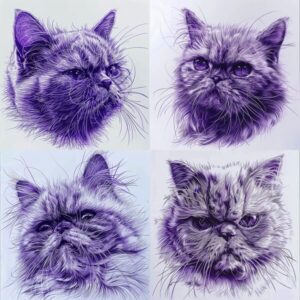
Part 3: How to Create Multiple Consistent Characters in One Image
Want to create a scene with multiple characters that all have a consistent look? Here’s how to do it using the –Sref feature:
Step 1: Define Your Characters
Start by deciding what your characters will look like and how they’ll interact in the scene.
Step 2: Use Multiple Reference Images
If you can, use several reference images that show different characters in the same style. This helps the AI apply the style uniformly across all elements in the image.
Step 3: Write a Detailed Prompt
Create a detailed prompt describing the scene and each character’s appearance. Be specific about their looks and interactions. And this time, Midjourney may not generate a scene with the characters that you just generated, now you may need to use the Vary (Region) feature to apply the characters with the Sref code again.
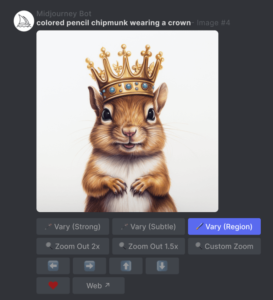
Step 4: Apply the –Sref Feature
Use the –Sref feature to keep the style consistent across all characters and you can include multiple reference images if needed:
/imagine prompt: [your detailed description] –Sref [URL of reference image 1], [URL of reference image 2]
Step 5: Review and Adjust
Look over the generated image to make sure all characters match the desired style. Adjust the prompt or reference images if needed to get everything perfect.
Part 4: My Favoriate Midjourney Style References Codes
When it comes to maintaining a consistent style in my artwork, I rely on several trusted –Sref codes. These codes help me ensure that the AI-generated images adhere to the specific artistic styles I want. Here are some of my go-to –Sref codes for consistent styles:
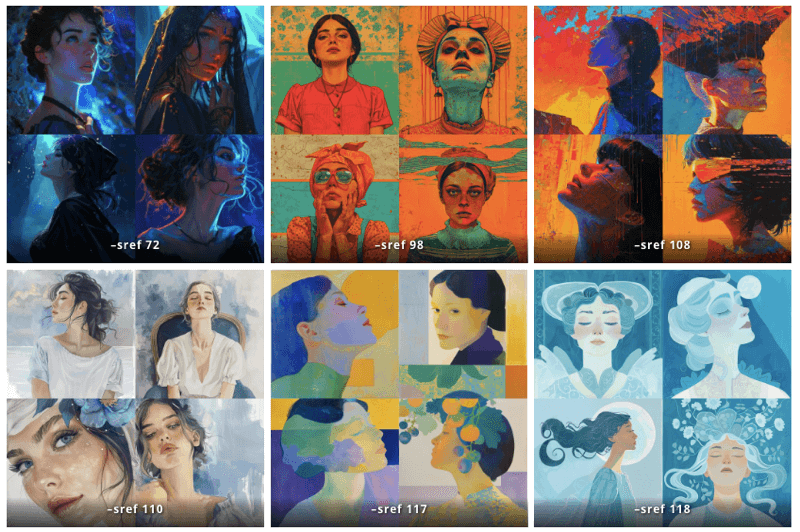
For more inspiration and –Sref style codes, check out platforms like Pinterest, ArtStation, Behance, . These sites offer a treasure trove of images that can be used as reference material to help you achieve the exact style you’re aiming for.
Conclusion
The Style Reference (–Sref) feature in Midjourney is a fantastic tool for keeping your AI-generated artwork consistent. By using a reference image that embodies the style you’re after, you can guide the AI to produce cohesive and visually stunning images. Whether you’re working on a series of artworks or a single image with multiple characters, the –Sref feature helps ensure that your style stays uniform throughout.
With a bit of practice and experimentation, you’ll find that this feature can take your digital art projects to the next level. Try out different reference images and prompts to see just how versatile and powerful this tool can be.