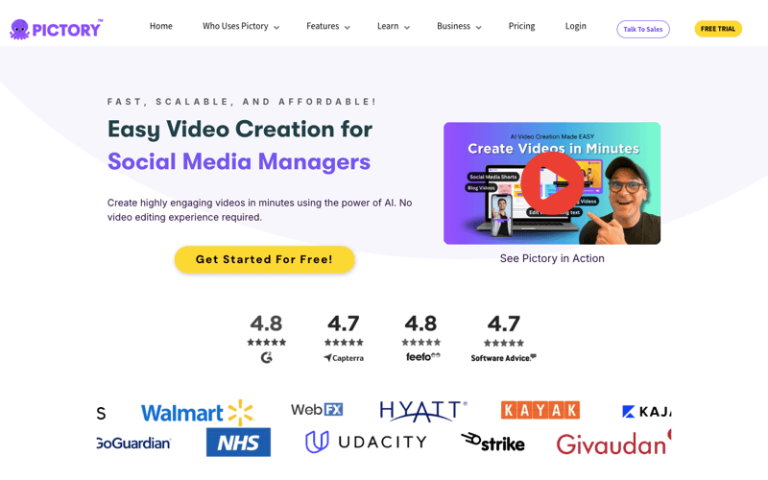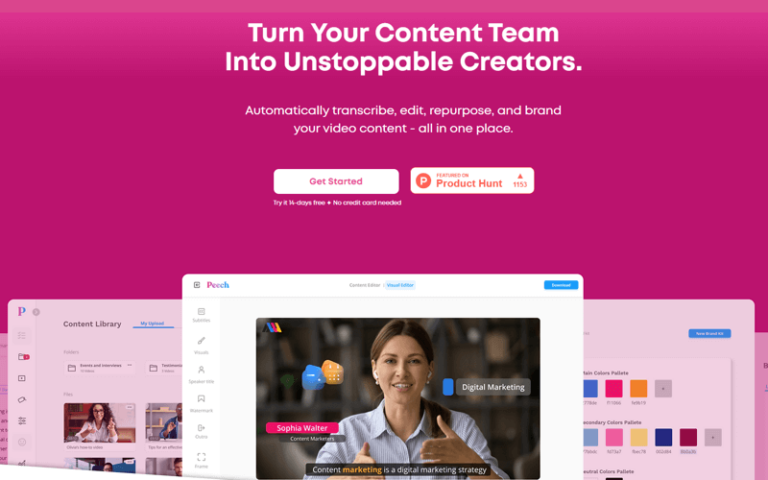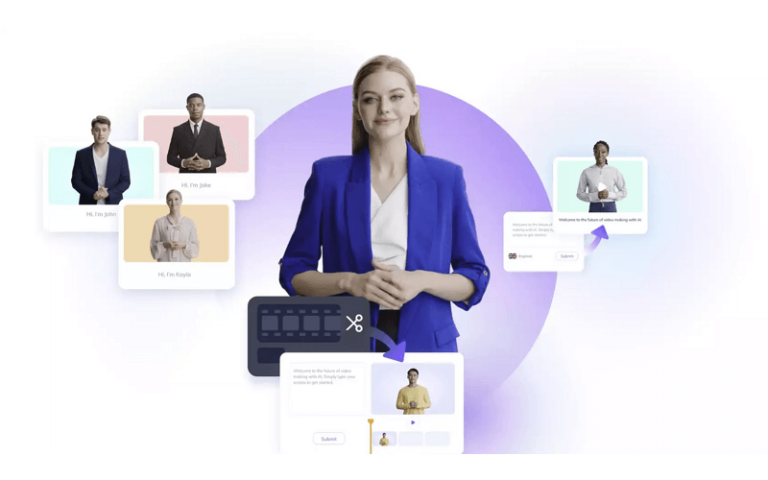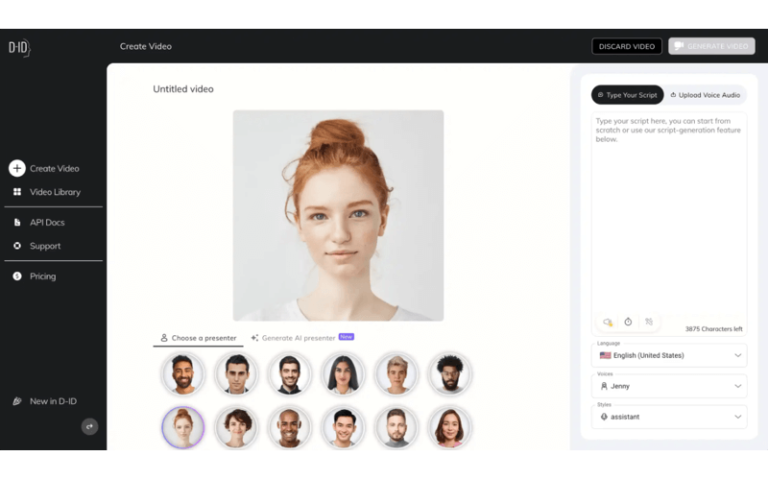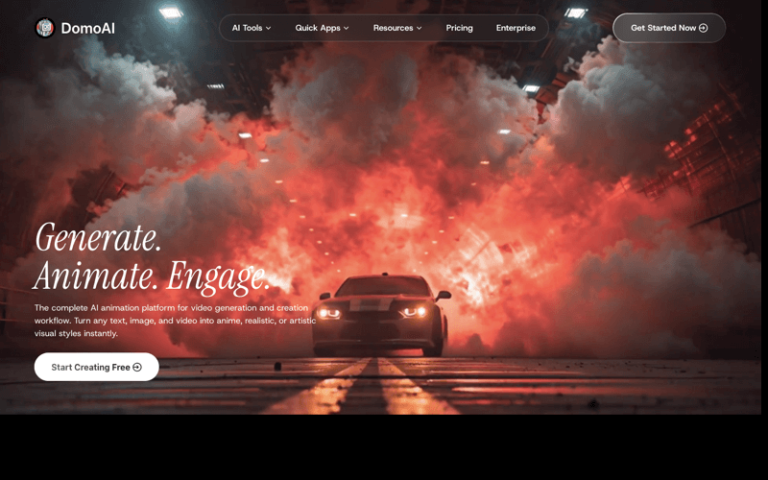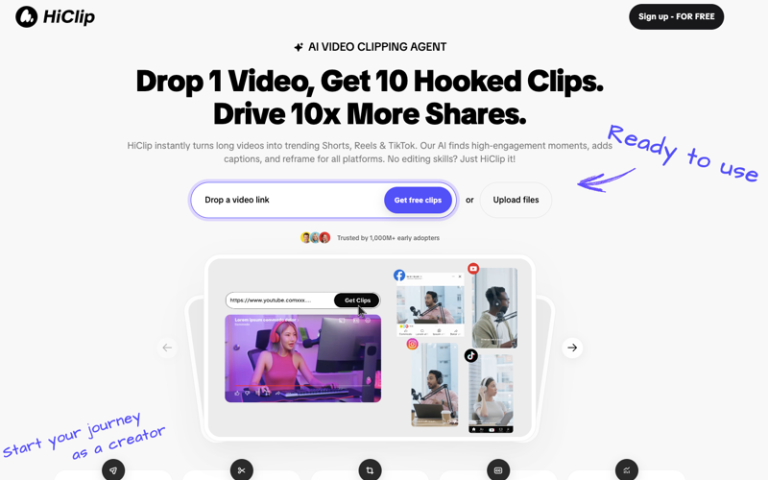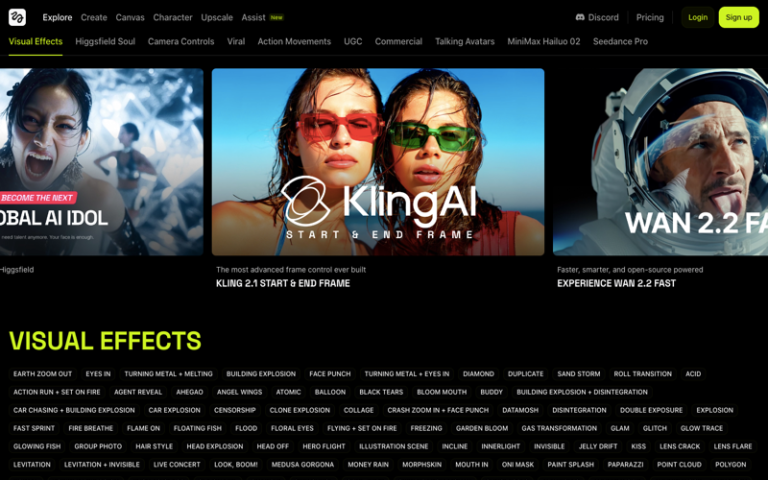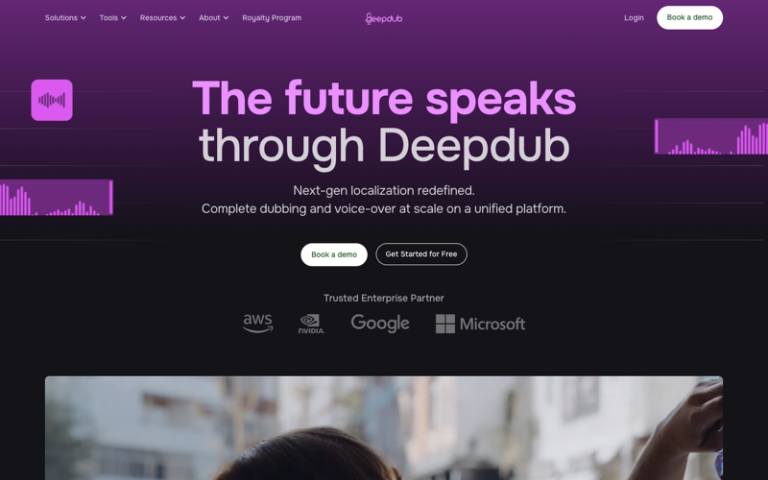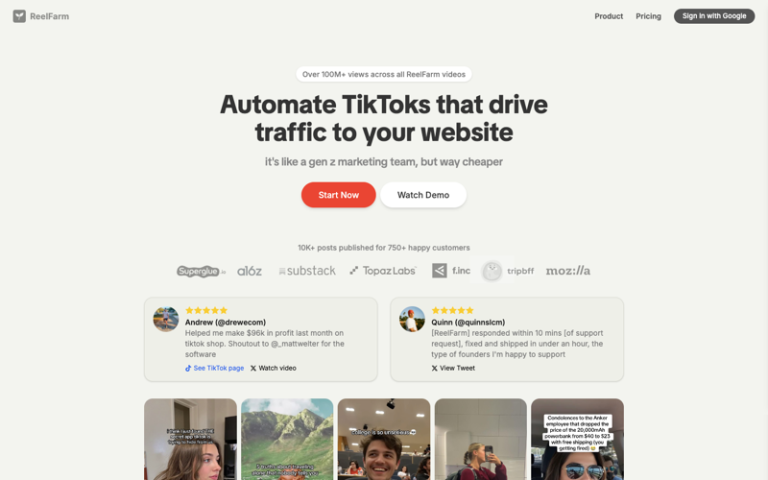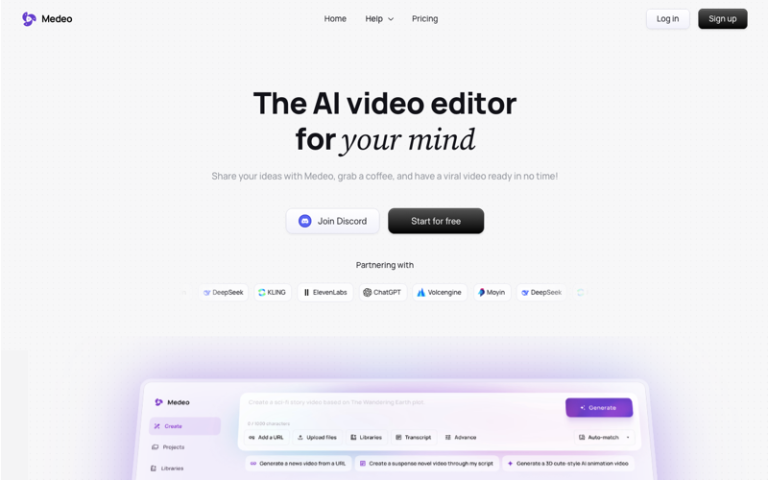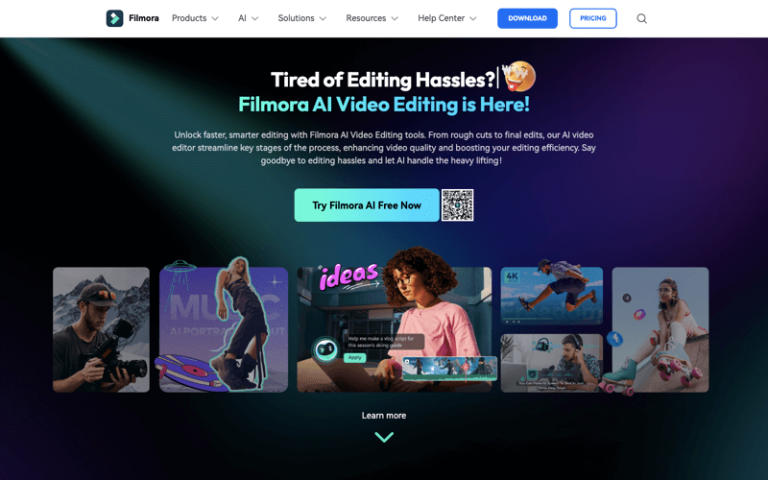Home » AI Tools » AI Video Generator » Synthesia
Synthesia
Introduction: Synthesia is a platform that uses artificial intelligence to generate realistic-looking videos of people speaking or performing actions.
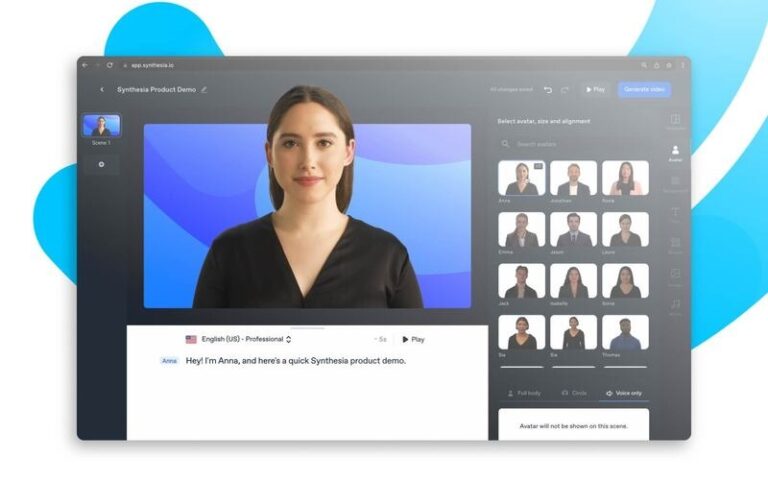
The Best Alternatives to Synthesia
What is Synthesia?
Synthesia is a cutting-edge platform that utilizes AI and machine learning to produce realistic avatars for video content. Its main objective is to generate personalized and lifelike video content featuring virtual presenters. Through advanced technologies, Synthesia allows for the creation of highly customizable avatars powered by AI, capable of delivering presentations, news reports, training materials, and more. These avatars can be tailored to exhibit specific characteristics, languages, gestures, and even vocal inflections, providing content creators and businesses with a wide range of options.
Main Features
- AI Avatars: Choose from over 150 AI avatars with diverse racial backgrounds.
- Multilingual Support: Create videos in over 120 languages and accents.
- Text-to-Speech: Convert text into professional voiceovers in minutes.
- Custom AI Avatars: Design personalized AI avatars (your digital twin).
- Gestures: Add subtle gestures like nodding or raising eyebrows to your avatars.
- Voice Cloning: Clone your own voice and pair it with your custom AI avatar.
- Media and Integration: Access a vast library of royalty-free images, videos, icons, and shapes, as well as a music library.
- AI Script Assistant: Generate video scripts using prompts similar to ChatGPT.
- Screen Recorder: Capture screen videos with integrated screen recording functionality.
- Automatic Captions: Automatically include captions for accessibility.
Pros and Cons
- Cost and Time Savings
- Flexibility in Customization Options
- Produce Video Content Quickly and Consistently
- Quality Limitations
- Complexity of Desired Actions or Scenarios
How to Use Synthesia?
- Sign Up: Visit the Synthesia website and sign up for an account. Choose a plan that suits your needs.
- Create a Video: After logging in, navigate to the video creation section. You can start a new video from scratch, import a PowerPoint presentation, or choose from over 65 video templates.
- Input Your Text: Enter the text or script for your video. Synthesia will use this to generate the video content.
- Select Avatar and Language: Choose an AI avatar and select the language and accent for your video.
- Customize: Customize your video by adding gestures, adjusting the script, and selecting background music and scenes. You can also upload your own media assets.
- Preview and Edit: Preview your video to ensure it meets your expectations. Make any necessary edits to the script, avatar, or other elements.
- Generate Video: Once you’re satisfied with the preview, generate the video. Synthesia will process your request and create the video.
- Download and Share: After the video is generated, download it in MP4 format and share it as needed.