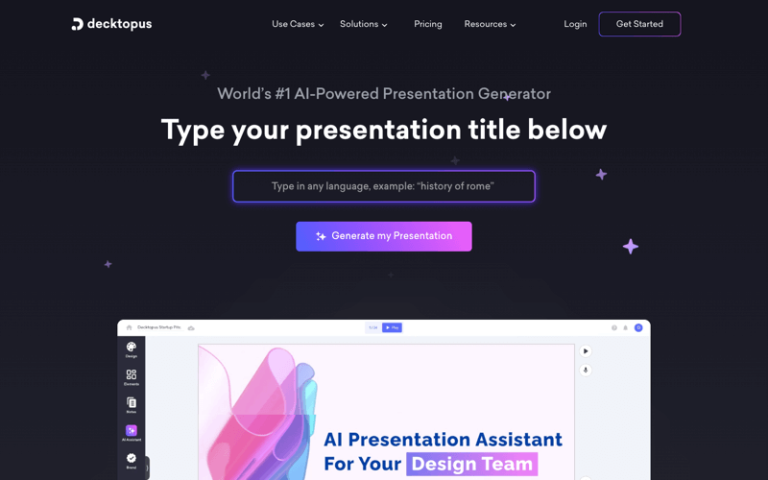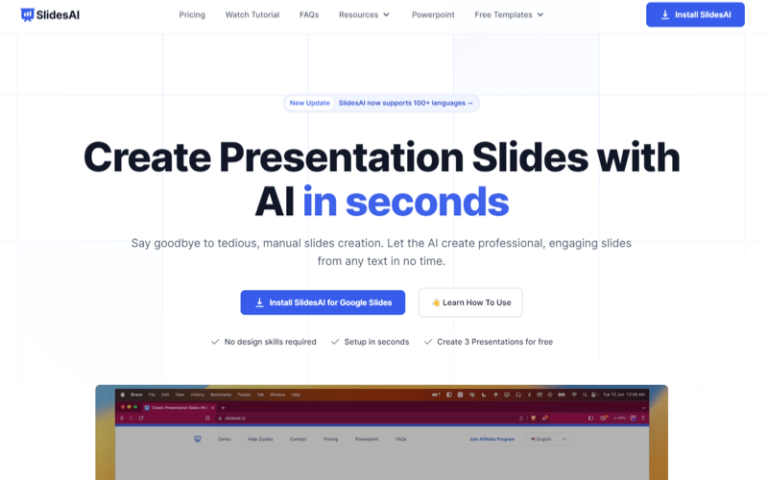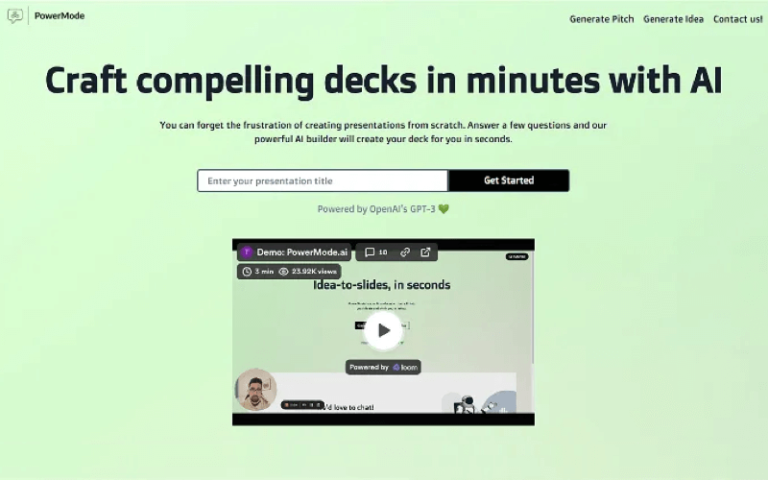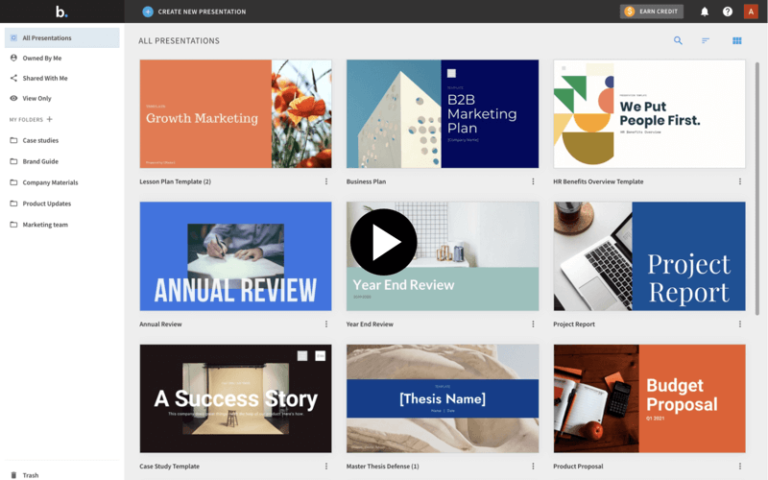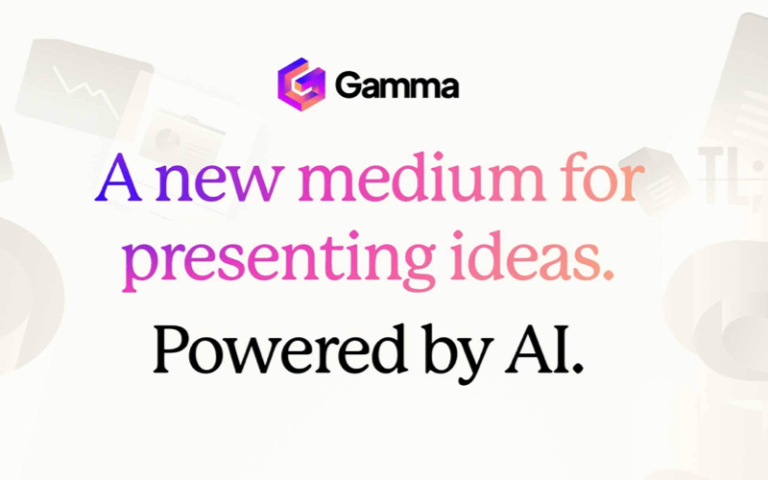Home » AI Tools » AI Presentation Maker » Tome.app
Tome
Introduction: Tome is an innovative business presentation platform designed to help users create persuasive presentations.
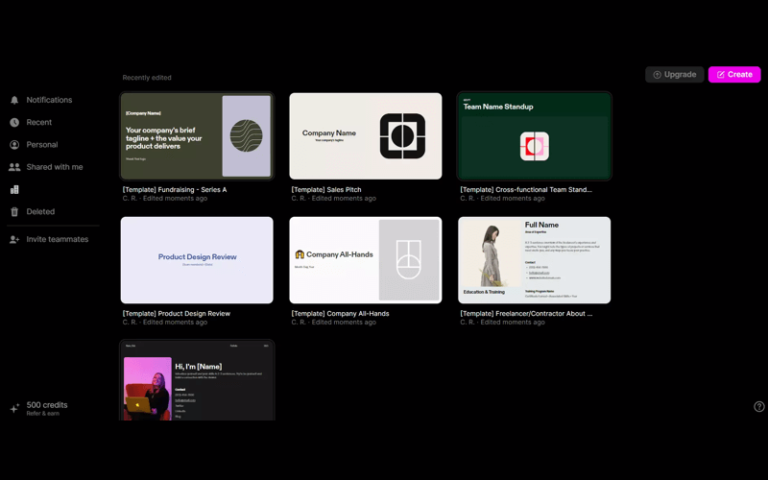
What is Tome?
Tome is an innovative business presentation platform designed to help users create persuasive presentations. Compared to traditional slides, Tome offers a more engaging, faster, and easier way to build presentations. Here are some of the main features of Tome and a brief guide on how to use it.
Main Features
- Ultra-Fast Presentation Editing: Tome focuses on providing a quick editing experience, allowing users to quickly build and modify presentations.
- Expressive and Interactive Content: Tome supports the creation of dynamic and interactive presentations to increase audience engagement.
- Video Narration: Users can easily add video narrations to their presentations to enhance their appeal.
- Mobile-Optimized Sharing: Tome’s presentations are optimized for mobile, ensuring a great user experience when shared and viewed on any device.
- Time-Saving AI: Tome’s AI capabilities can automatically generate presentations, saving users time.
- Generate Relevant Imagery: Tome can automatically generate relevant images based on the user’s story, enhancing the visual appeal of the presentation.
- Edit and Refine Text: Users can edit and refine text views to sharpen their narrative.
- Engaging Experience on Any Device: Tome is designed to look impressive and engaging on any device, providing a seamless presentation experience.
Pros and Cons
- User-Friendly Interface
- Community and Collaboration
- Accessibility
- Cost
How to Use Tome?
- Sign Up for an Account: Visit the Tome website and sign up for an account.
- Choose a Template: Tome offers a variety of templates from which users can choose the one that best fits their needs as a starting point.
- Edit and Personalize: Use Tome’s editor to add and edit text, images, videos, and other content to personalize the presentation.
- Leverage AI Features: Utilize Tome’s AI features, such as automatic image and text generation, to save time and enhance the quality of the presentation.
- Optimize for Mobile: Ensure that the presentation provides a good viewing experience on mobile devices as well.
- Share the Presentation: Share the presentation with team members, clients, or partners through Tome’s sharing features.
- Analyze Engagement: Use Tome’s engagement analytics tools to understand the areas of the presentation that capture the audience’s attention and interest.
- Export and Print: If needed, users can also export the presentation as a PDF or print it out.