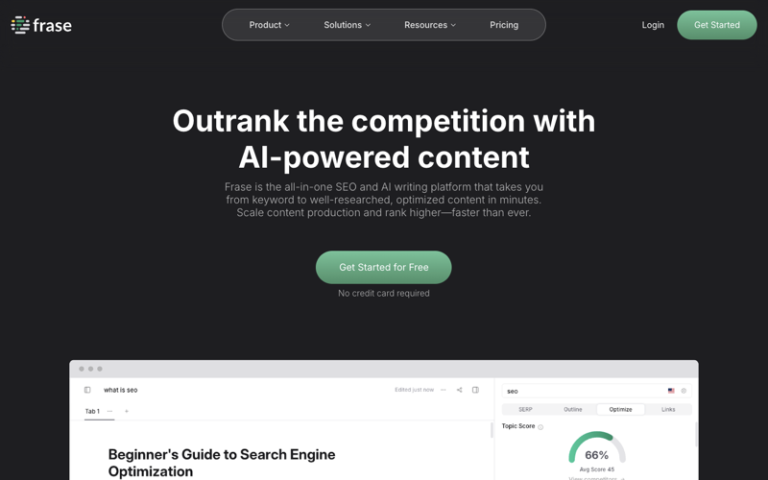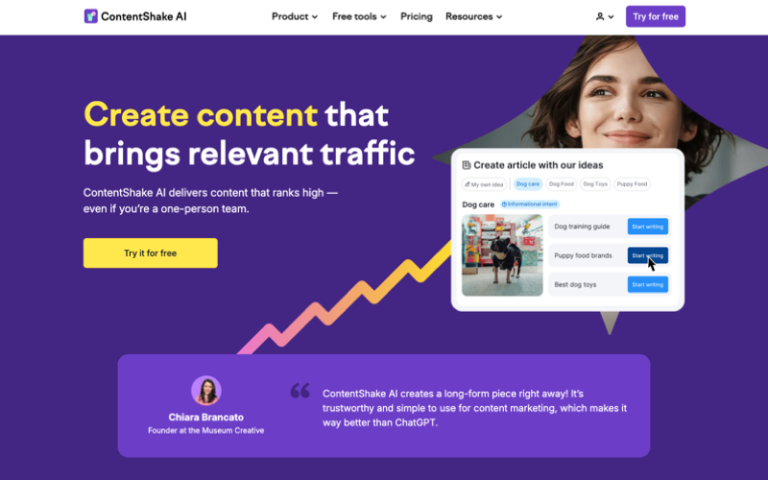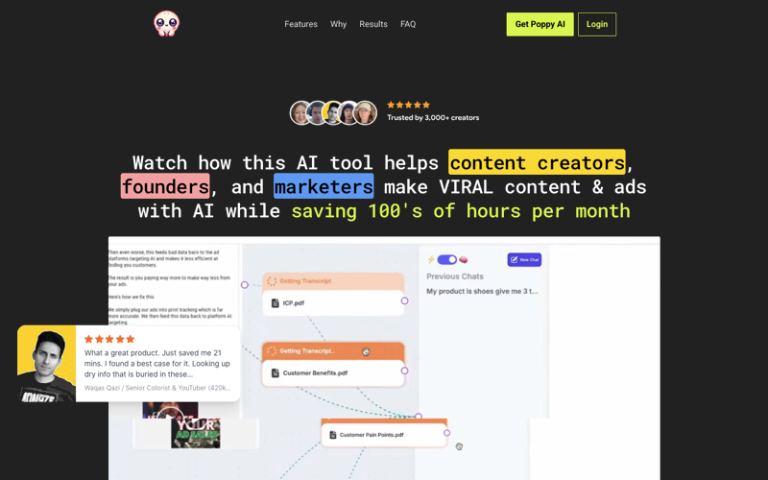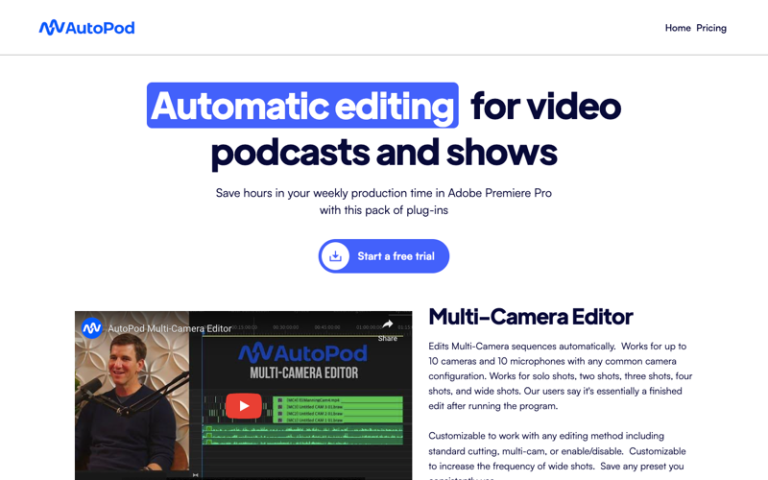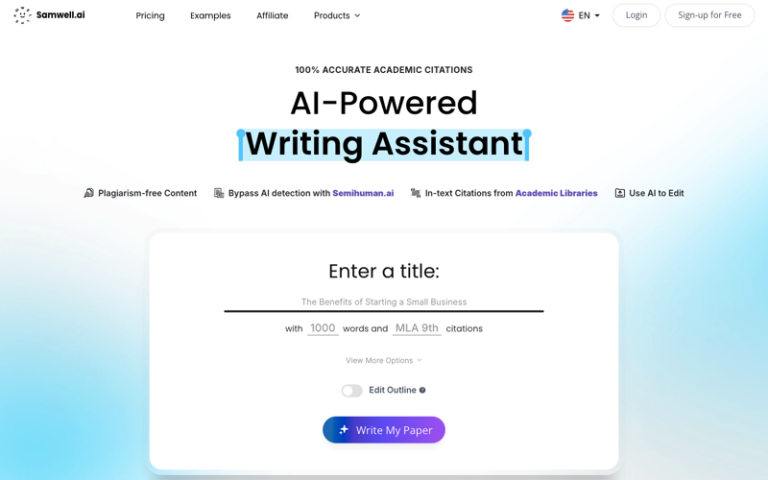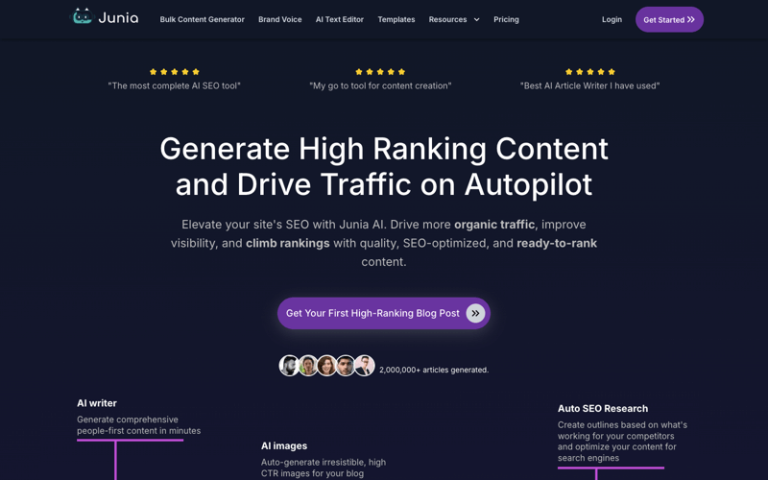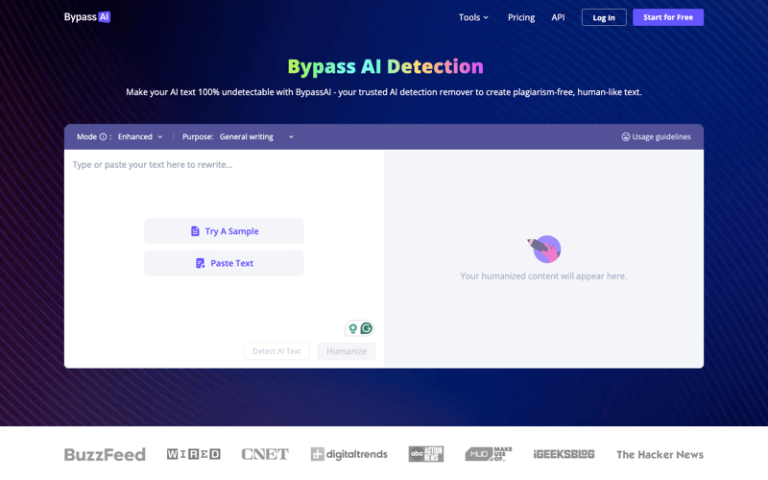Writesonic
Introduction: Writesonic is an AI-powered writing tool designed to assist content creators, marketers, and businesses in generating various types of written content more efficiently.
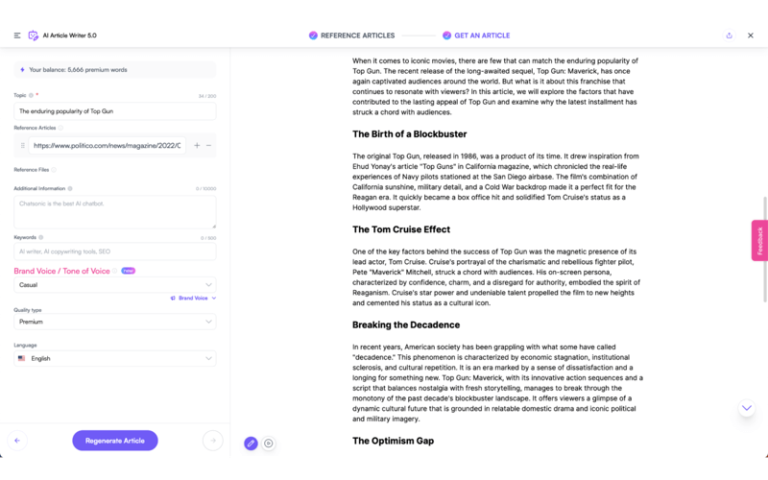
What is Writesonic?
Writesonic is an AI-powered content automation platform that offers a range of AI-powered products like Chatsonic, Botsonic, Photosonic, and 100+ AI writing features on the web app. It is designed to help you fill in your inputs to generate unlimited content and save time and effort in the process.
Main Features
- SEO-Optimized Content Creation: Writesonic generates content that is optimized for search engines, helping to increase organic traffic on websites.
- Versatile Writing Tools: It offers a range of writing tools for creating various types of content, including website copy, digital ads, articles, emails, product descriptions, and more.
- AI Article Ideas and Outlines: The platform provides AI-generated article ideas, introductions, outlines, and even full articles.
- Content Rewriter and Expander: Writesonic can rewrite and expand existing content, helping users to create fresh and engaging material.
- Grammar and Readability Checker: It includes tools for grammar correction and readability assessment, ensuring high-quality content.
- Multilingual Support: Writesonic supports multiple languages, catering to a diverse user base.
- Chatsonic Integration: The platform integrates with Chatsonic, an AI chatbot that understands voice commands, making it easier for users to generate content without typing.
- PAS and AIDA Copywriting Formulas: Writesonic supports popular copywriting formulas like Pain-Agitate-Solution (PAS) and Attention-Interest-Desire-Action (AIDA) to help users craft persuasive content.
Pros and Cons
- Speed
- SEO Optimization
- Content Ideas
- Ease of Use
- Tone and Style Customization
- Lack of Emotional Nuance
- Creative Limitations
- Cost
How to Use Writesonic?
- Sign Up and Access the Platform: Visit the Writesonic website and sign up for an account. Once you’ve signed up, log in to access the platform’s features.
- Input Your Prompt or Content: Depending on your needs, input a prompt or provide existing content that you want to optimize or rewrite. Choose the type of content you want to generate, such as an article, ad copy, or product description, and provide any relevant keywords or details.
- Generate and Edit Content: After inputting your prompt or content, Writesonic will generate content based on your instructions. Review the generated content and use the editing tools to fine-tune it as needed. Once you’re satisfied, you can export the content for use in your projects.