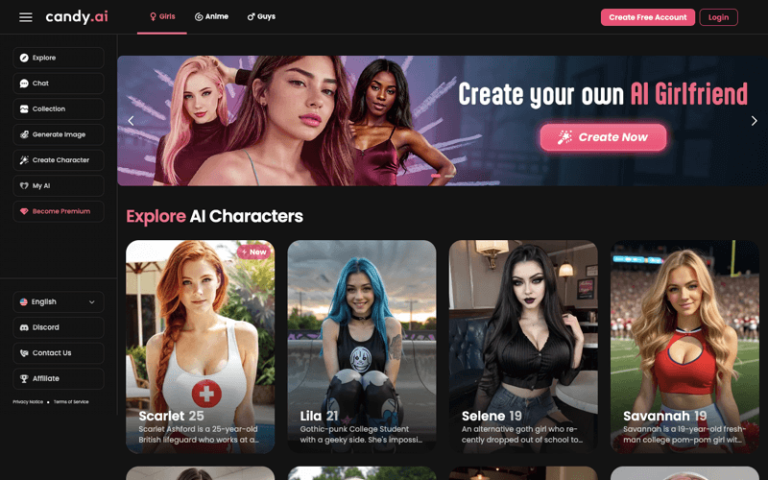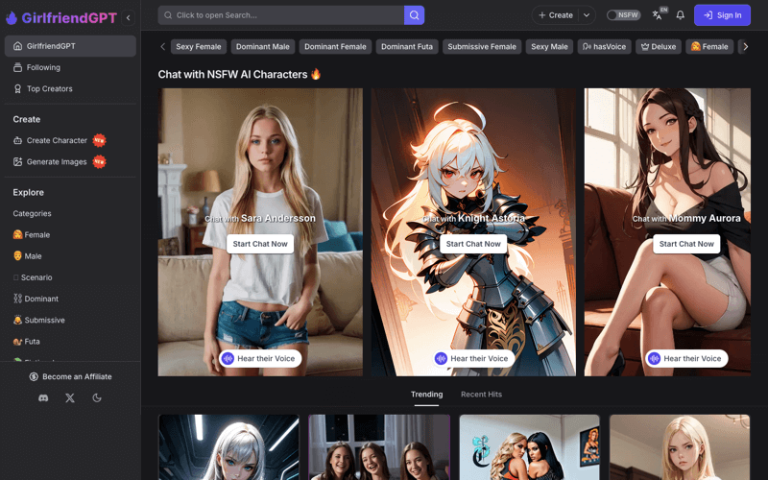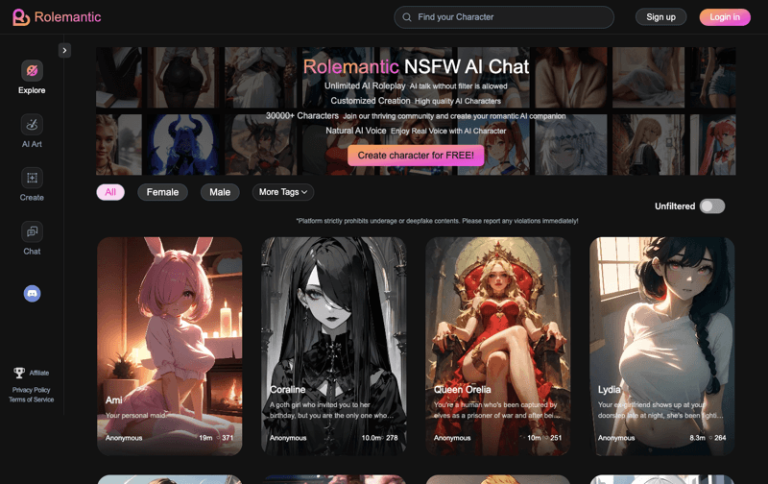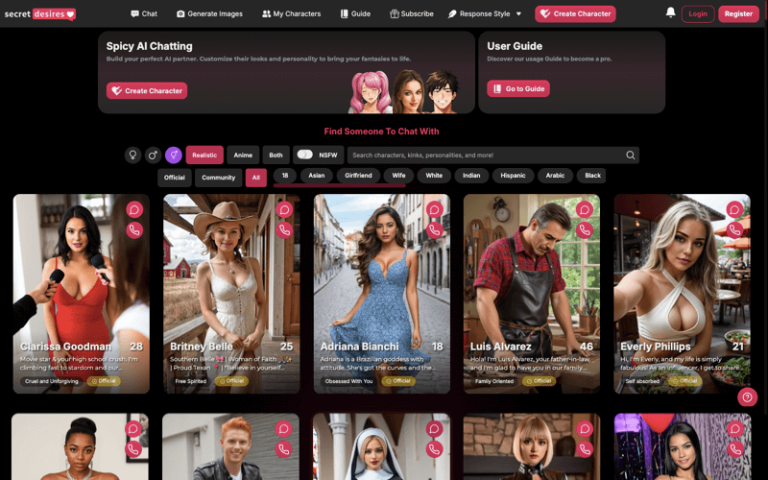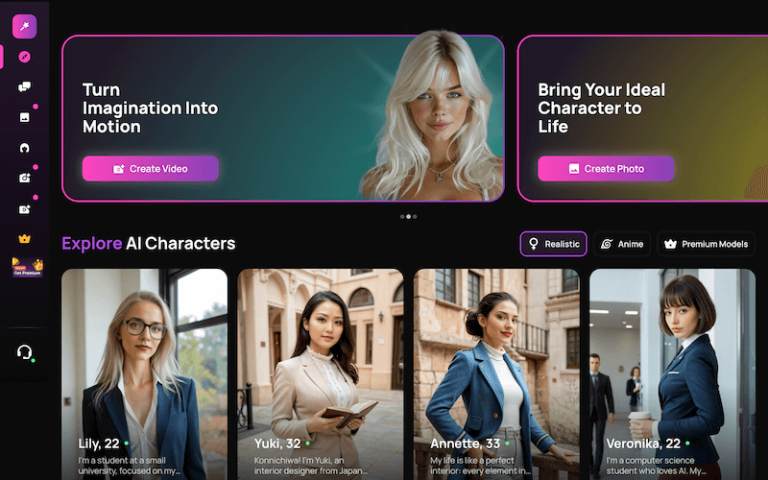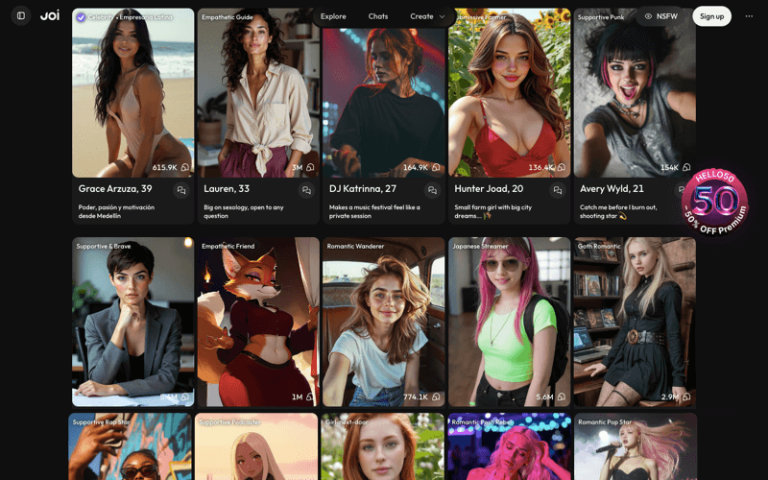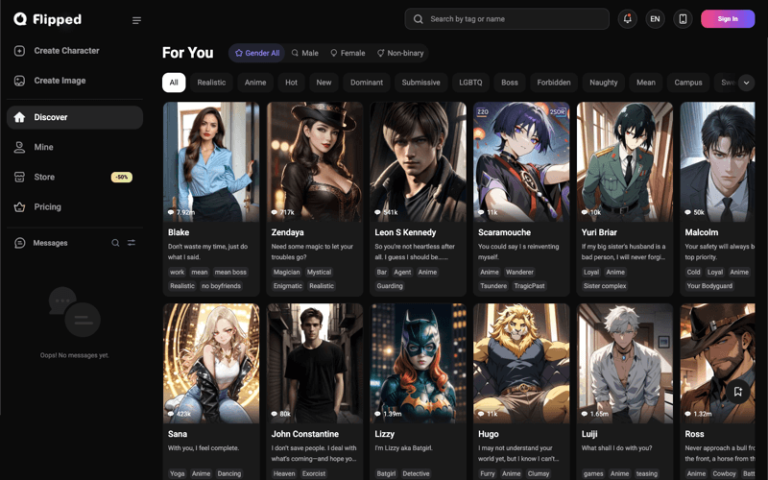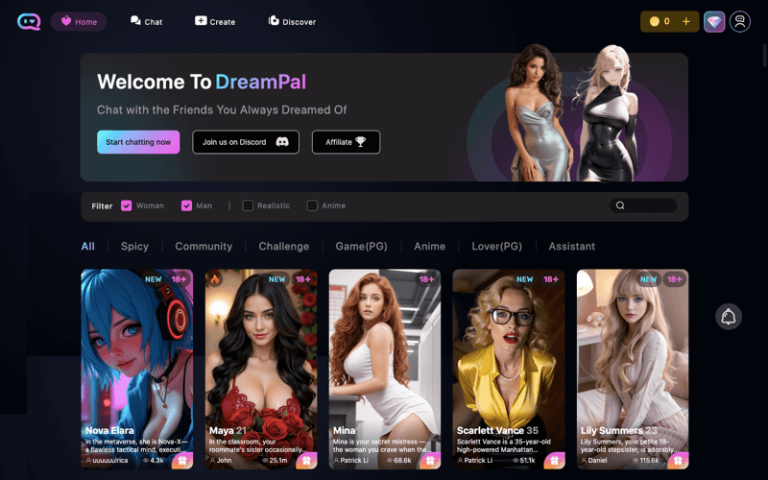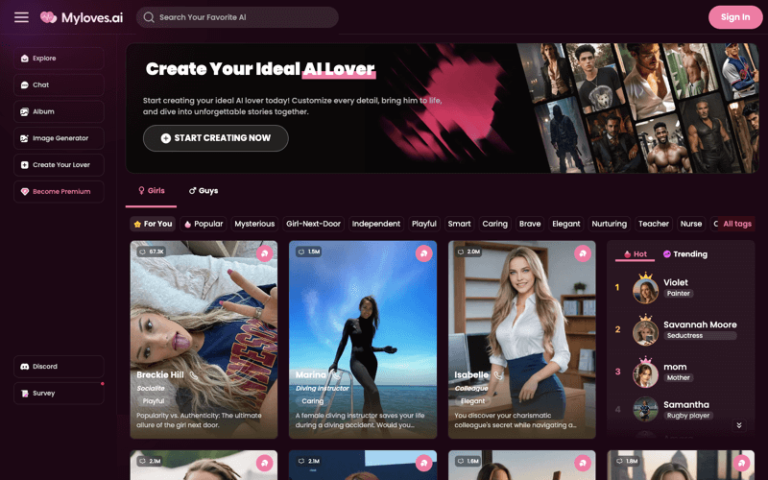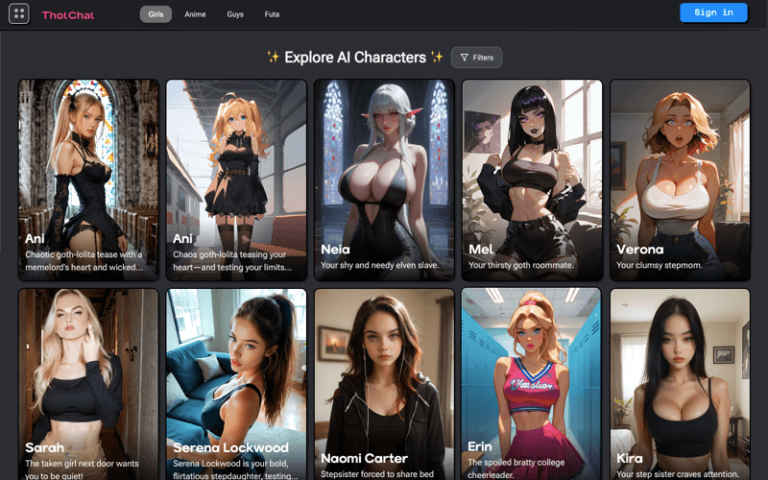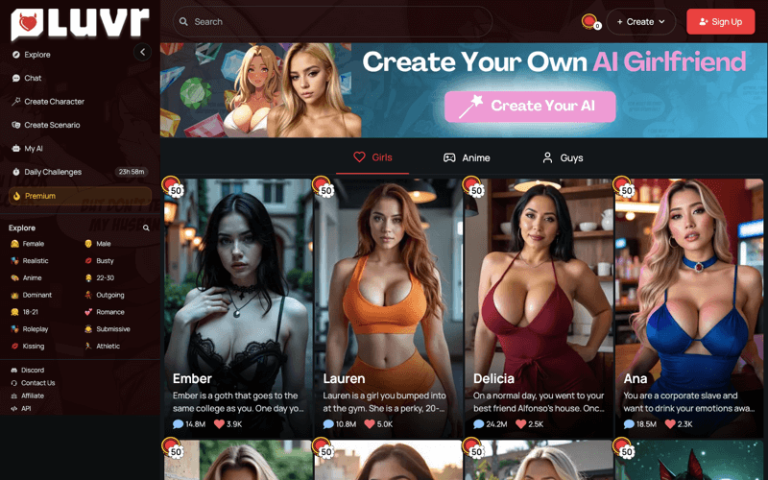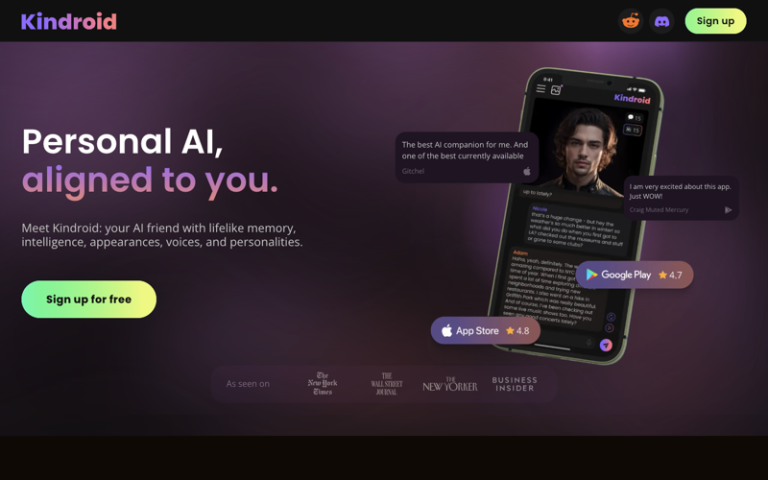Home » AI Tools » AI Girlfriend » OurDream AI
Ourdream.ai
Introduction: OurDream.ai is an adult-focused AI companion platform, letting users design and interact with virtual characters.
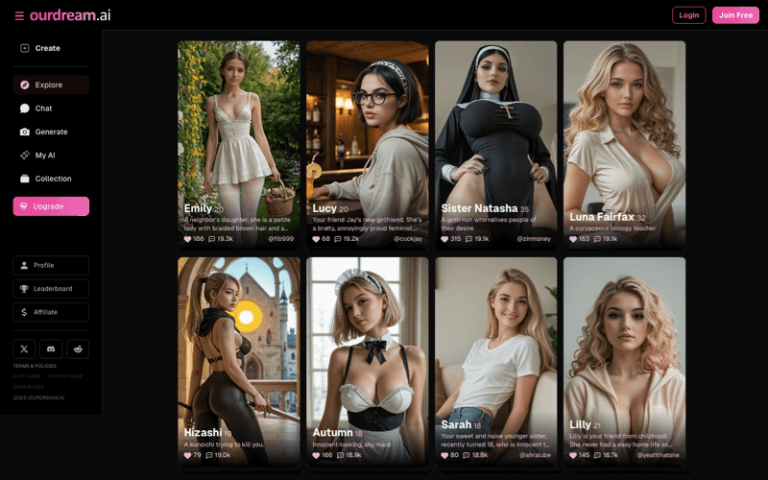
The Best Alternatives to Ourdream.ai
What is Ourdream.ai?
OurDream.ai is an adult-focused AI companion platform, letting users design and interact with virtual characters—ranging from realistic to anime styles—through uncensored chat, voice, images, and even video content. It emphasizes roleplay and virtual companionship for users seeking personalized, immersive experiences
Main Features
- Character creation & customization: Create companions (female, male, trans) with adjustable appearance (hair, body, style), personality, and backstory—realistic or anime.
- Multimodal interaction: Chat via text, voice messages, AI phone calls; platform retains conversation memory for ongoing interaction.
- Image & video generation: Generate uncensored custom visuals and short clips; premium unlocks HD output.
- Roleplay & scenario building: Supports rich, open-ended storytelling across themes and genres.
- Transcript memory & adaptive experience: AI companion recalls past chats for tailored responses.
- Platform ease-of-use: Noted for its simple, intuitive UI and broad character options.
Pros and Cons
- Highly customizable avatars (realistic & anime) and personalities
- Multimodal chat features, including voice and visuals
- Uncensored, immersive adult roleplay content
- Clean, intuitive interface
- Voice quality is often robotic and emotionally flat
- Image/video generation can be slow and behind paywalls
- Chat experience may become repetitive over time
How to Use Chat With Ourdream.ai?
- Sign up: via web or app.
- Customize your companion: pick gender, appearance (real/ anime), persona, voice tone.
- Start chatting: choose text, voice, or call. Engage in roleplay scenarios.
- Generate images/videos: free users have limited credits; premium unlocks full access.
- Earn & spend DreamCoins: use them for visuals and premium features.
- Maintain continuity: revisit characters with retained memory.
- Manage settings: adjust privacy, chat history, billing preferences.