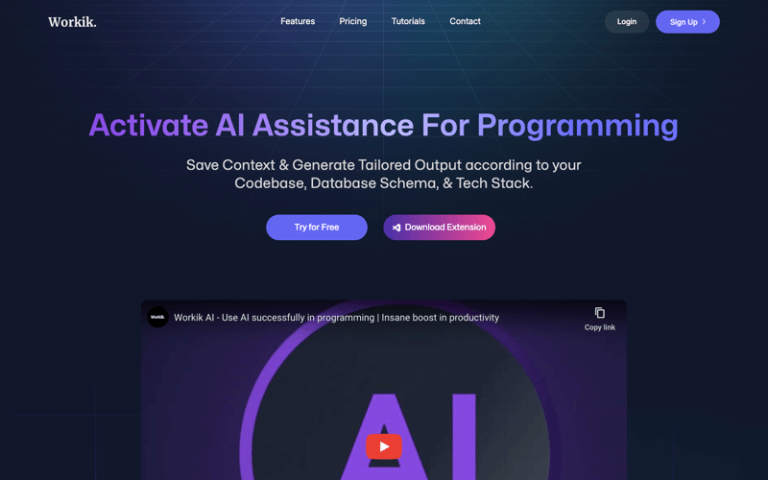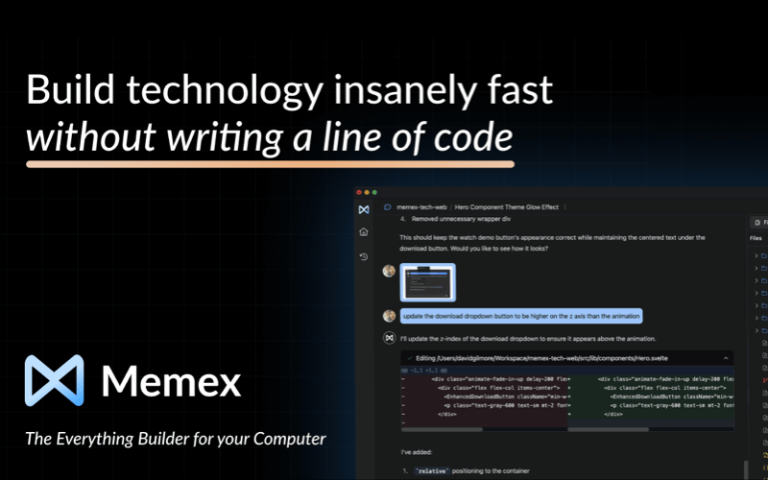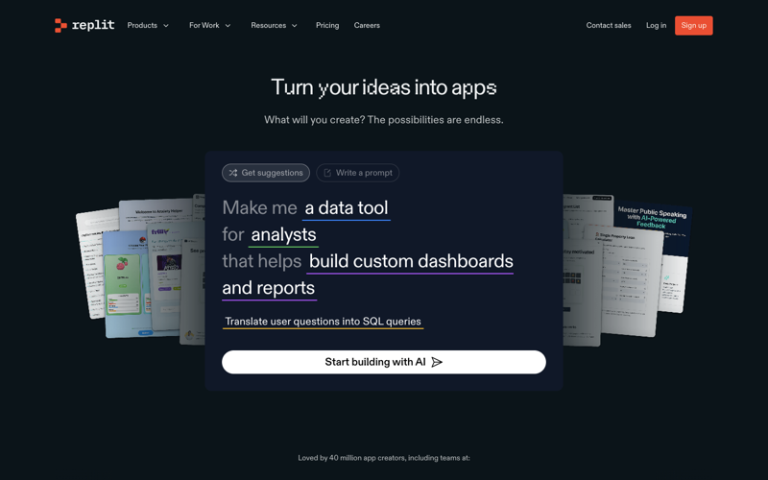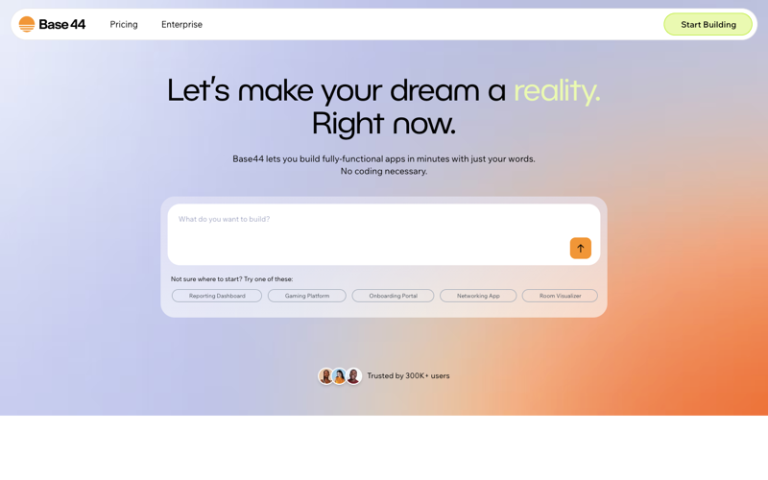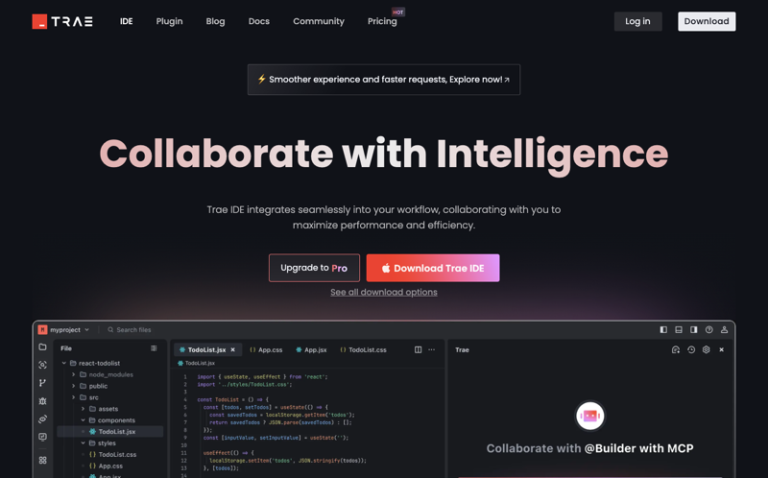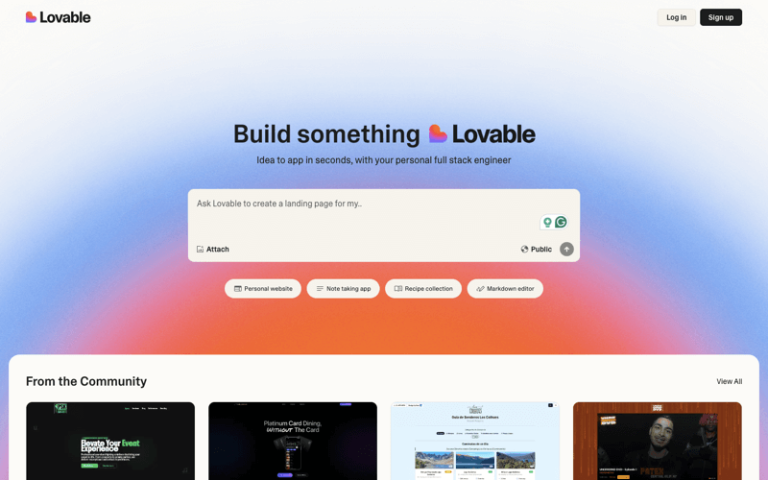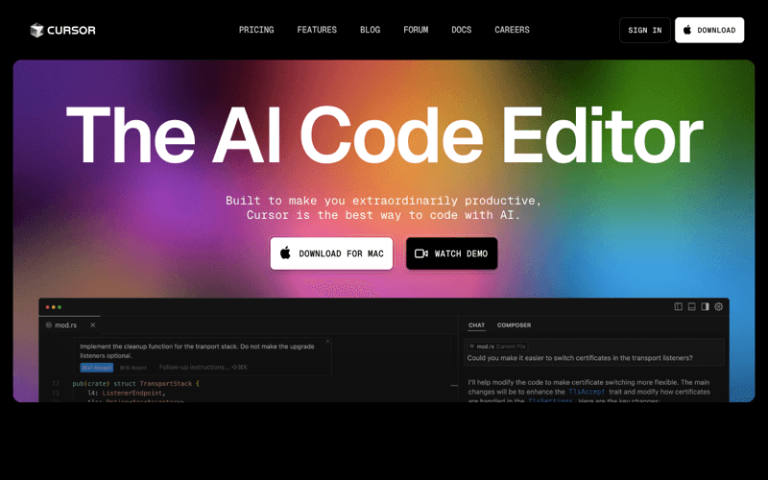Home » AI Tools » AI Coding Assistant » Tempo Labs
Tempo Labs
Introduction: Tempo Labs is an AI-driven visual development platform that seamlessly blends design and code.
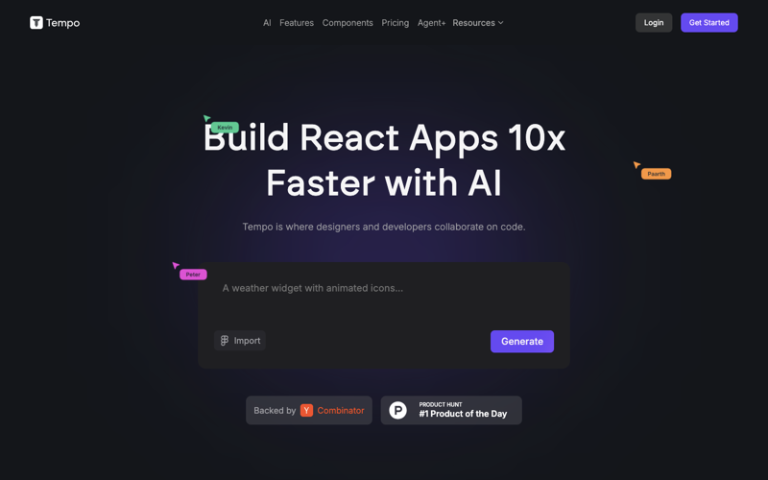
What is Tempo Labs?
Tempo Labs is an AI-driven visual development platform that seamlessly blends design and code. Built for both designers and developers, it accelerates the creation of production-ready React and React Native applications—claiming to make development up to 10× faster.
Main Features
- Visual React Code Editing: Work with a drag-and-drop interface that feels like a design tool, yet directly edits live React code. Adjust layouts, styles, and components with pixel-perfect control.
- AI Code Generation: Generate React components or full-stack apps from text or image prompts. From authentication flows to SaaS features, AI speeds up the boilerplate setup.
- Existing Codebase Integration: Import your current React projects—or component libraries from Storybook—and continue building without starting over.
- Seamless Workflow: Edit and refine code in your preferred IDE (like VS Code), push changes to GitHub, and deploy with ease.
- Pre-Built SaaS Templates: Launch faster using built-in templates that integrate authentication, payments, backend databases (e.g., Supabase, Clerk, Stripe).
- Enhanced AI Reasoning & Collaboration: Featuring AI models like Claude Sonnet 3.7 and Gemini for improved contextual understanding, plus real-time collaboration across teams.
How to Use Tempo Labs?
- Visit the Tempo Website: Head over to Tempo.new and sign up or log in to access the platform.
- Create a New Project via a Prompt: Start your project by typing a natural-language description (e.g., “Build a login page with a user dashboard”) and click Generate. The system will draft a requirements document and wireframes, then open your project in the visual editor once ready.
- Refine with the Visual Editor: Tempo offers a drag-and-drop visual editor that directly manipulates React code. Adjust UI elements—layouts, styles, components—with real-time code updates.
- Prompt and Iterate Using Chat: Use the inbuilt chat to request improvements—like modifying layouts or adding features. If the AI introduces an error, use the Fix with AI button, or paste error details into chat for help. You can also switch to manual code edits via the code tab.
- Undo and Revert Easily: Tempo supports undoing changes using familiar keyboard shortcuts—Ctrl+Z (Windows) or Cmd+Z (macOS).
- Deploy with Ease: When you’re ready, deploy your project straight from the Tempo interface. Tempo integrates with GitHub—allowing you to push your code for further customization.
- Use Templates and Integrations: Speed up development with built-in SaaS templates (e.g., login pages, Stripe, Supabase) or import your existing React components—or connect via Figma, VS Code, or Storybook.