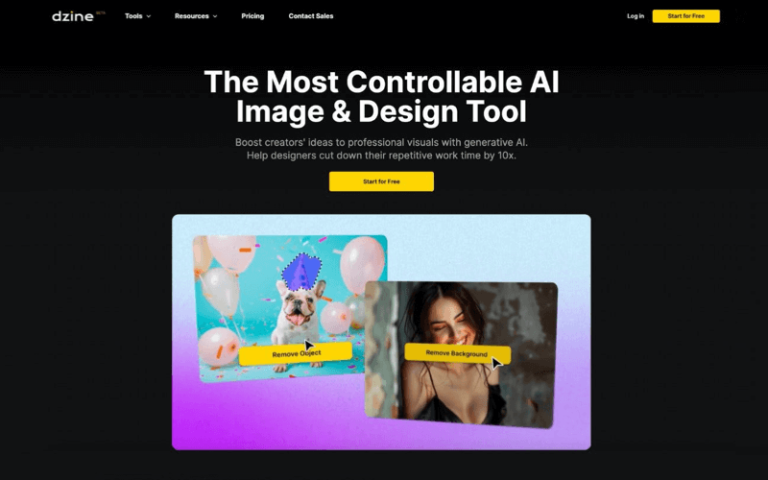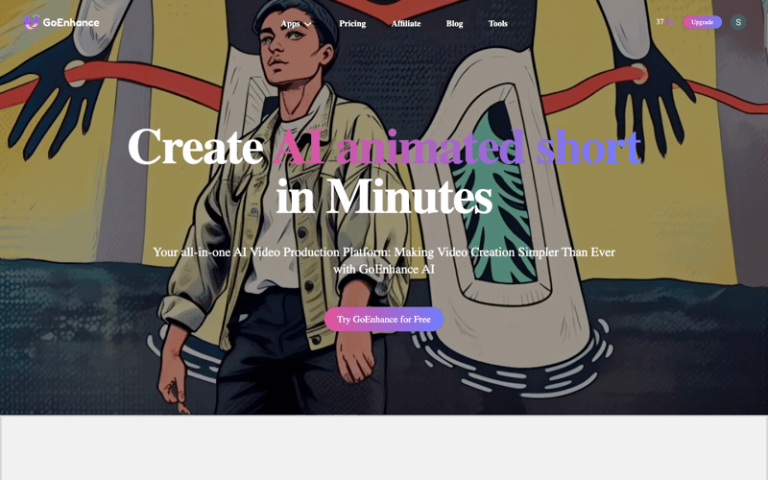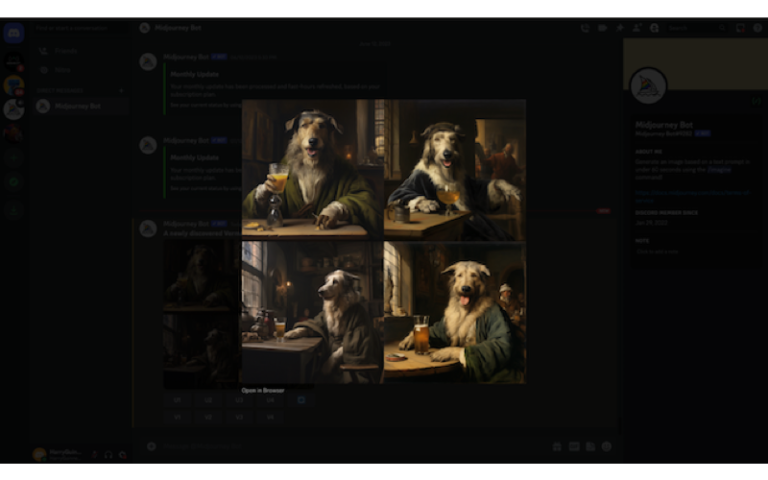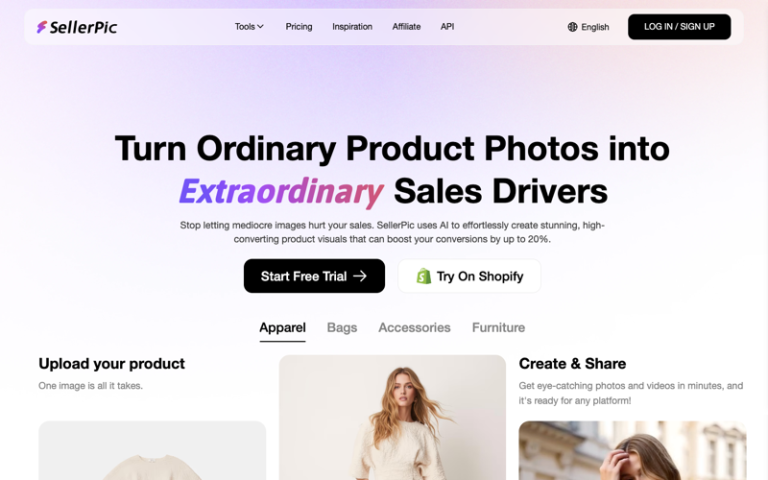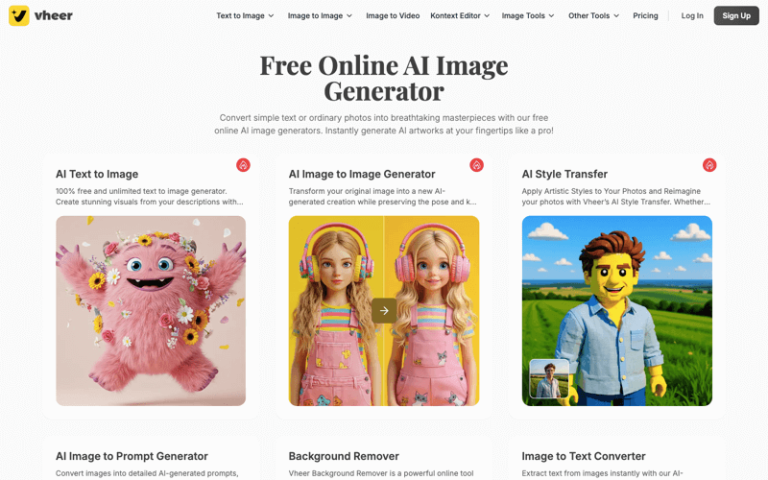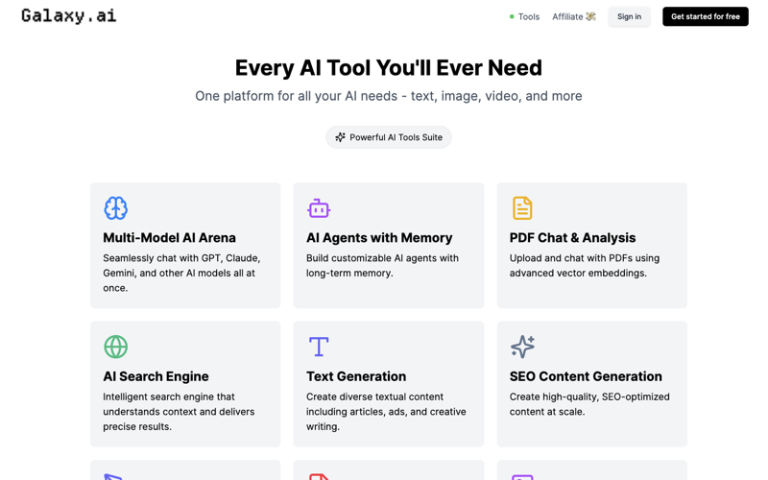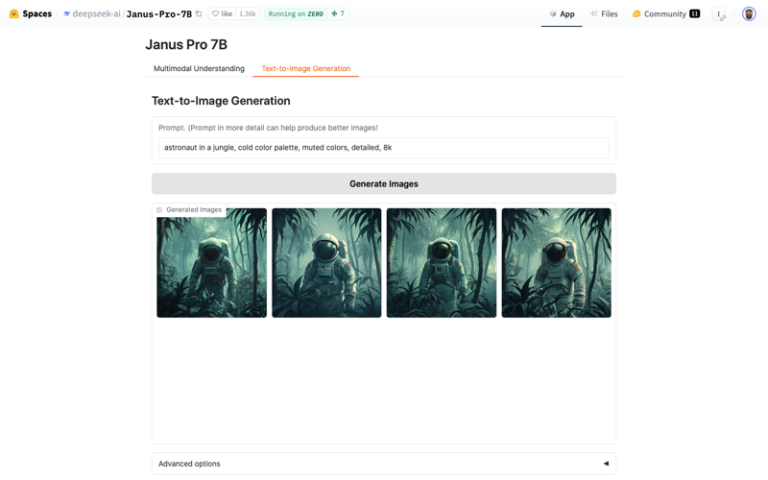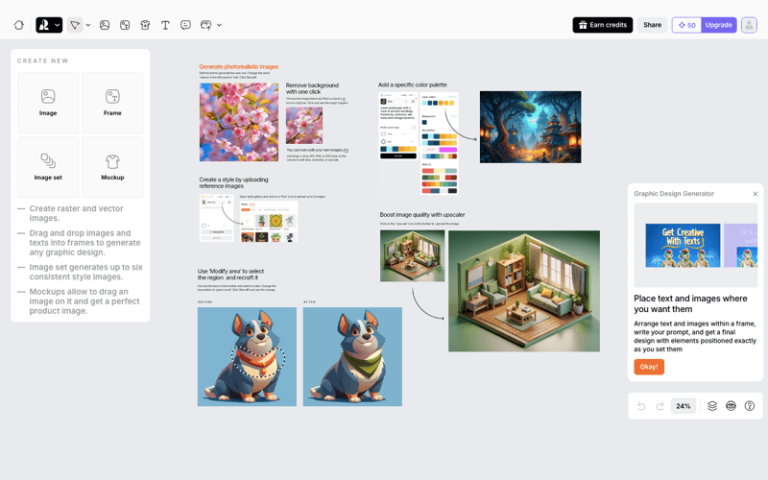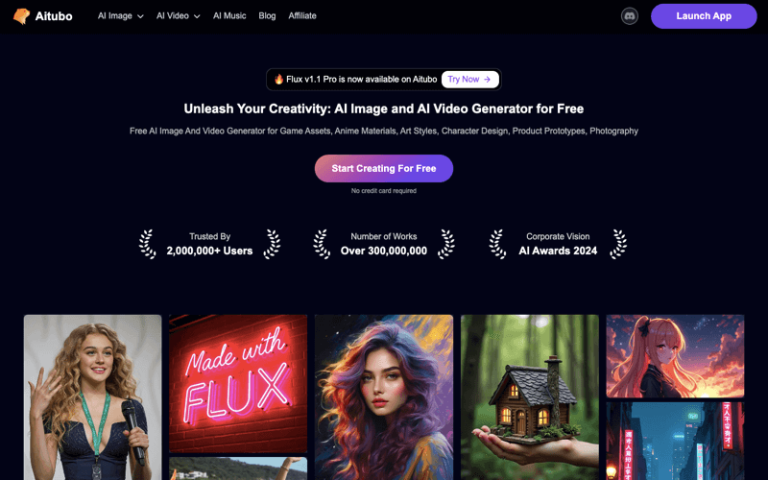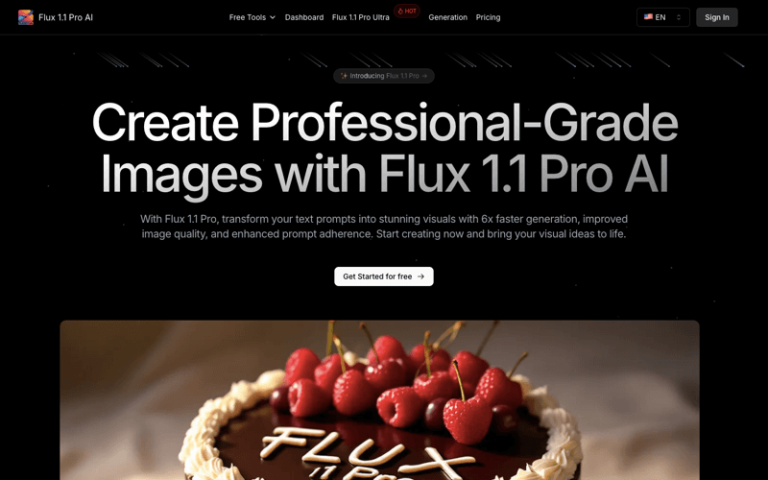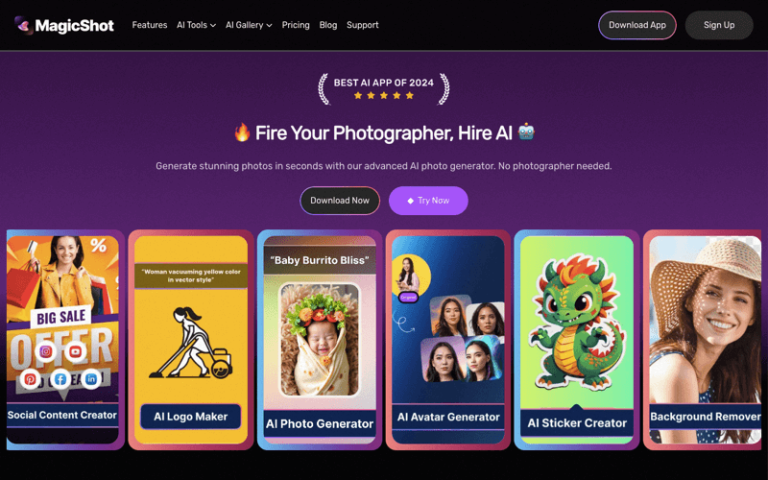Home » AI Tools » AI Image Generator » Adobe Firefly
Adobe Firefly
Introduction: Adobe Firefly, a product of Adobe Creative Cloud, is a generative machine learning model that is used in the field of design.

The Best Alternatives to Adobe Firefly
What is Adobe Firefly?
Adobe Firefly is Adobe’s creative AI service that leverages the power of generative models to assist users in various creative tasks. It is integrated into Adobe’s Creative Cloud suite of applications and offers a range of features that make it easier for users to generate content, enhance images, and explore new creative possibilities.
Main Features
- Text-to-Image Generation: Adobe Firefly can generate images from textual descriptions, allowing users to describe what they want in words, and the AI will produce an image that matches the description.
- Image Synthesis and Editing: It can be used to add or remove elements from images, generate or replace backgrounds, and extend the blank areas of images.
- Style Transfer: Firefly can apply different artistic styles to images, transforming their appearance to match a specified aesthetic or mood.
- Image Recoloring: Users can change the colors of existing images or vector graphics using AI-generated color schemes based on textual prompts.
- Text Effects: Firefly can generate creative text effects, adding visual interest and flair to typography.
- Integration with Adobe Apps: Firefly is integrated into multiple Adobe applications, including Photoshop, Illustrator, and Adobe Express, allowing users to access its AI capabilities directly within these familiar tools.
- Web and Mobile Accessibility: Adobe Firefly is available on the web and as part of Adobe’s mobile apps, making it accessible across different platforms.
Pros and Cons
- Integration with Adobe Ecosystem
- Quality and Reliability
- User-Friendly Interface
- Innovation
- System Requirements
- Dependency on Adobe
- Limited Access
How to Use Adobe Firefly?
- Access Adobe Firefly: If you have a Creative Cloud subscription that includes access to Adobe Firefly, you can find it integrated into your Adobe applications or access it through the Adobe Firefly website.
- Choose a Feature: Decide which feature you want to use, such as text-to-image generation, image editing, or style transfer.
- Input Your Prompt: For text-to-image or recoloring features, input your descriptive text or prompt. Be as specific or creative as you want to guide the AI in generating the desired output.
- Adjust Settings (Optional): Depending on the feature, you may have additional settings to adjust, such as color preferences, style choices, or image parameters.
- Generate Content: Click the generate button to let Adobe Firefly create the content based on your input. The AI will process your prompt and produce results that you can review and use in your projects.
- Review and Refine: Review the generated content and decide if it meets your expectations. You can regenerate with different prompts or settings until you achieve the desired outcome.
- Integrate into Your Project: Once you’re satisfied with the AI-generated content, you can integrate it into your project within Adobe’s applications or use it in your own creative workflows.