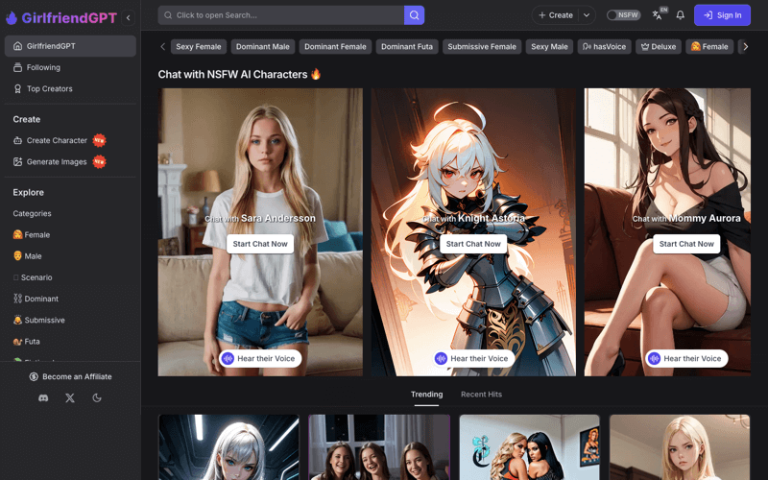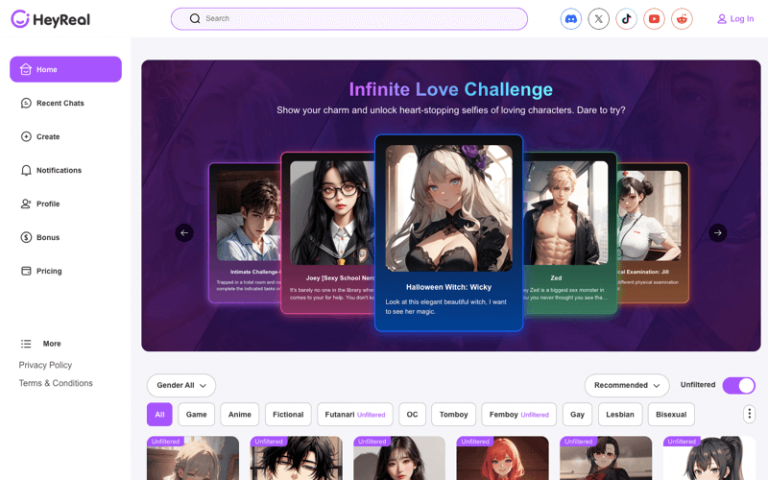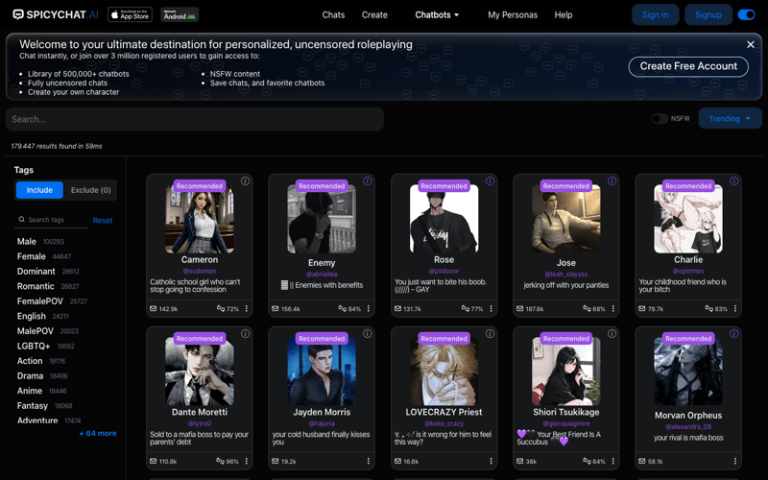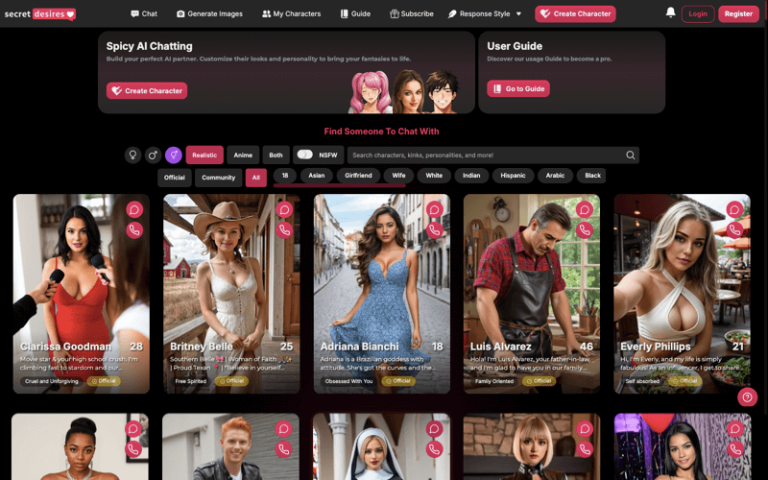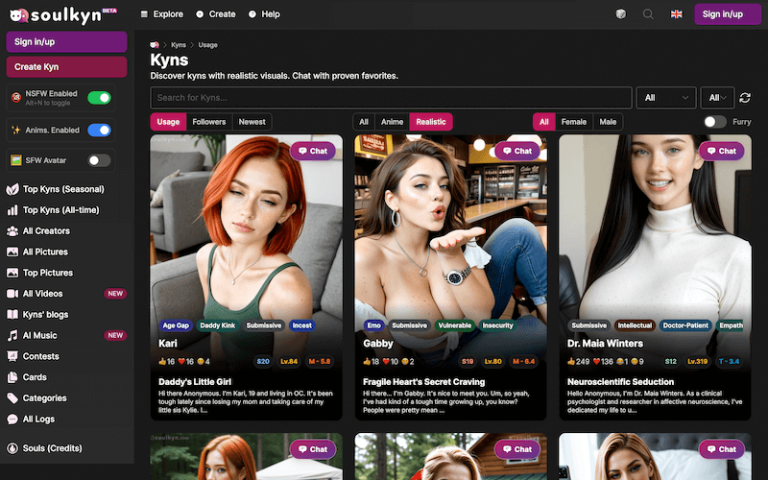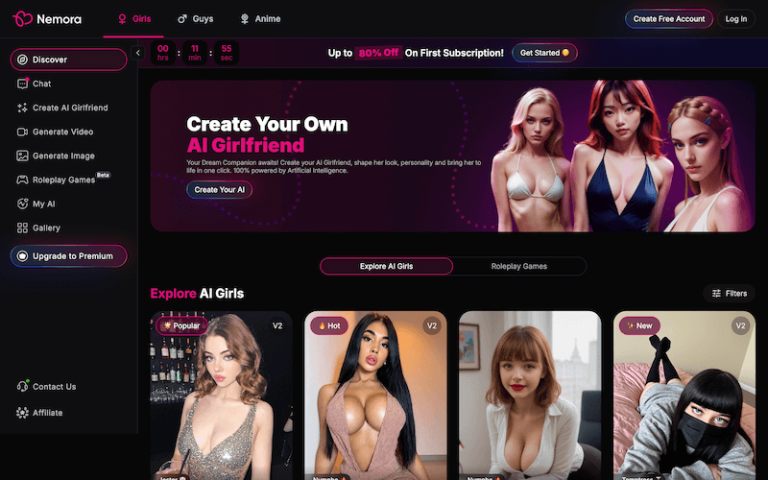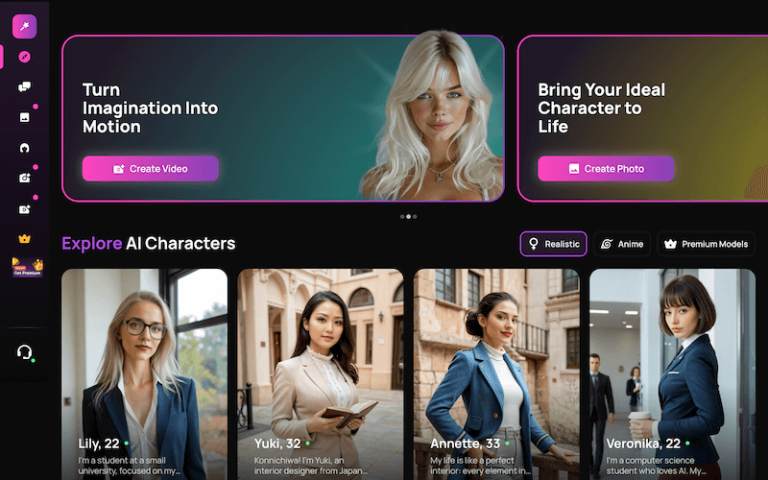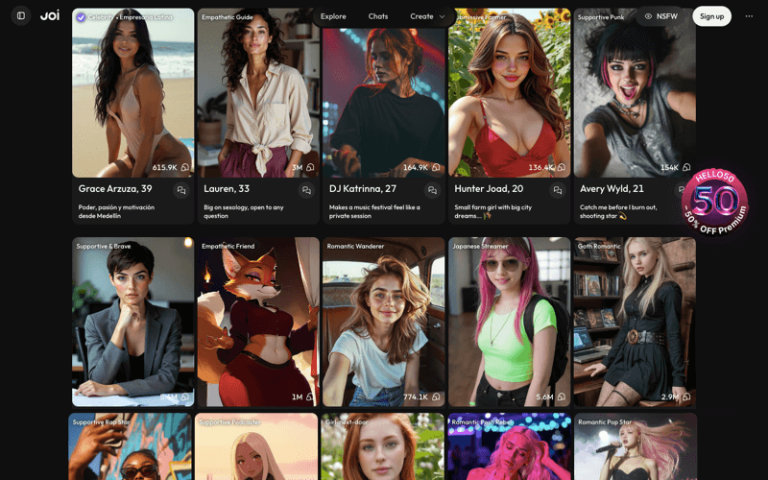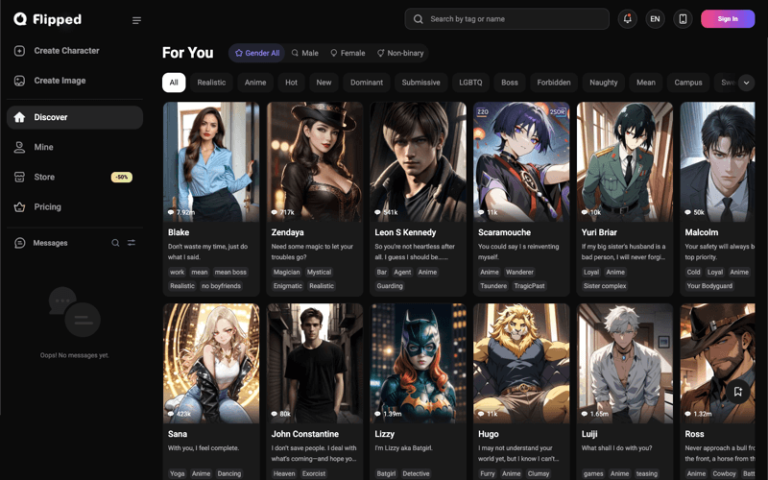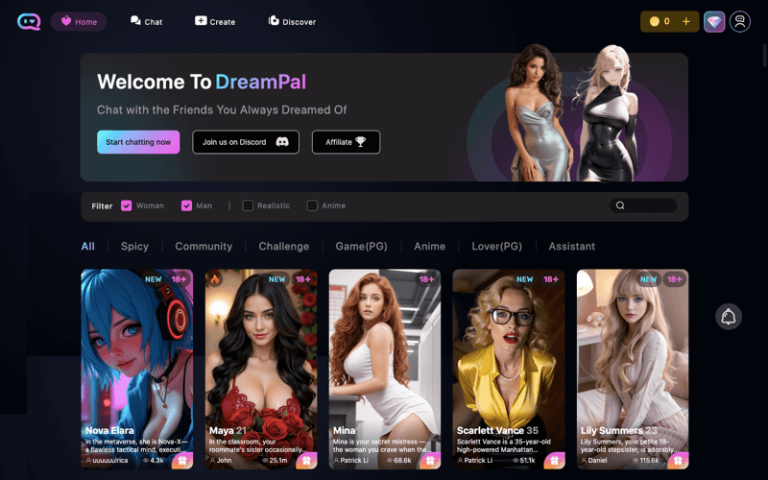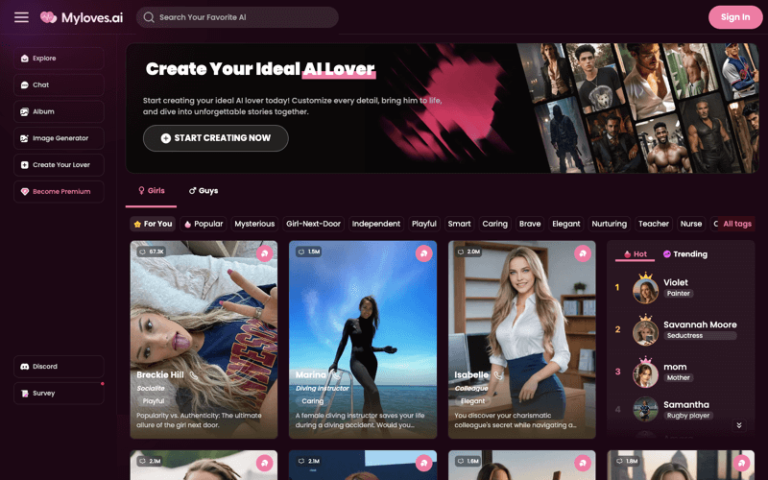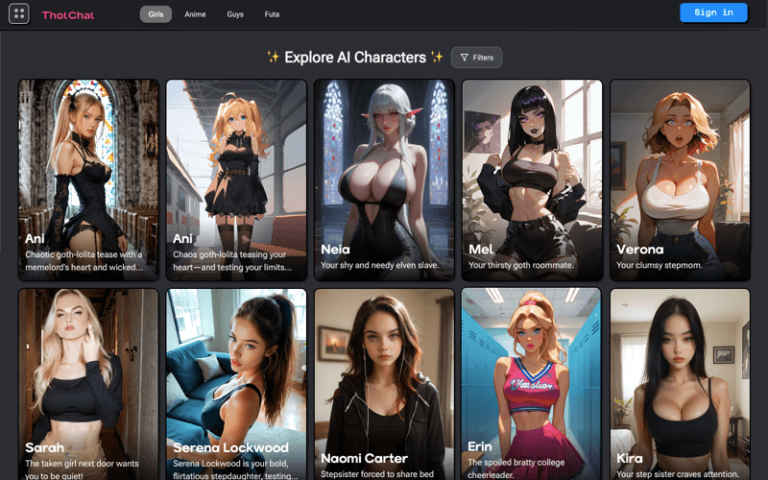Home » AI Tools » AI Girlfriend » Candy AI
Candy.ai
Introduction: Candy.ai powers immersive experiences that feel real, allowing users to generate images and create AI characters.
Click and Read
How to Create Your Own Dream AI Girlfriend: Ultimate Guide
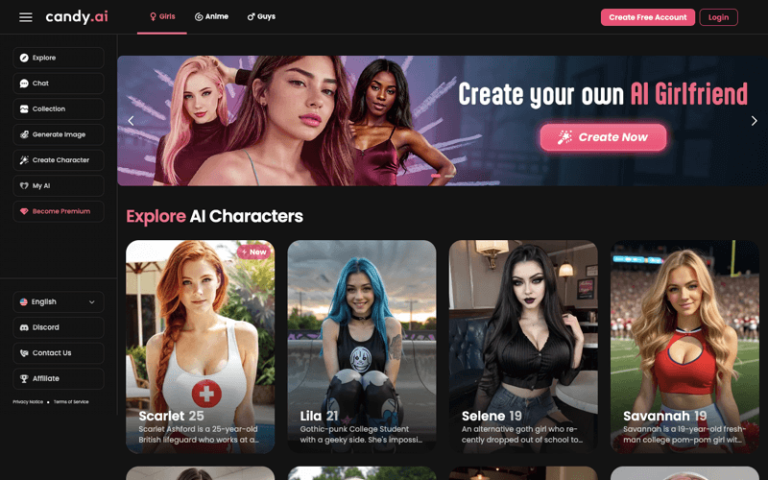
The Best Alternatives to Candy AI
What is Candy.ai?
Candy AI is an AI chatbot designed to provide users with an immersive and personalized virtual girlfriend experience. Leveraging advanced natural language processing and machine learning, Candy AI aims to simulate a lifelike and emotionally engaging romantic relationship with users. With a focus on emotional support, companionship, and personalized interactions, Candy AI is adept at catering to the user’s emotional needs and preferences.
Main Features
- Personalized Chat: Users can have personalized conversations with AI characters that have unique appearances and personalities.
- In-Depth Conversations: The platform supports in-depth dialogues with virtual partners, which can range from casual chats to more meaningful exchanges.
- Adaptive AI: The AI technology used by Candy.ai adapts to user interactions, providing a more natural and authentic conversation experience.
- Role-Playing: Users can experience role-playing on the platform, interacting with various virtual characters.
- Multi-Mode Communication: Candy.ai supports both text and voice chat, offering users a variety of communication methods.
- Create Virtual Partners: Users can choose or create virtual partners with specific traits and personalities for customized interactions.
Pros and Cons
- Accessibility
- Customization
- Engagement
- Availability
- Lack of Human Connection
- Privacy Concerns
How to Use Candy.ai?
- Access the Platform: First, you need to access Candy.ai. If it’s an app, download it from the appropriate app store (like the Apple App Store or Google Play Store) and install it on your device. If it’s a web-based platform, navigate to the Candy.ai website and sign up for an account if required.
- Create or Choose a Character: Once you’re on the platform, you’ll be able to create your own virtual character or choose from a selection of pre-designed characters. Customize your character’s appearance, personality traits, and other attributes to match your preferences for the interaction.
- Engage in Conversation: After setting up your character, you can start engaging in conversations. Depending on the platform’s features, you may be able to text chat, voice chat, or interact in other ways. Use the platform’s interface to send messages and respond to your virtual partner’s replies, exploring various topics and scenarios.