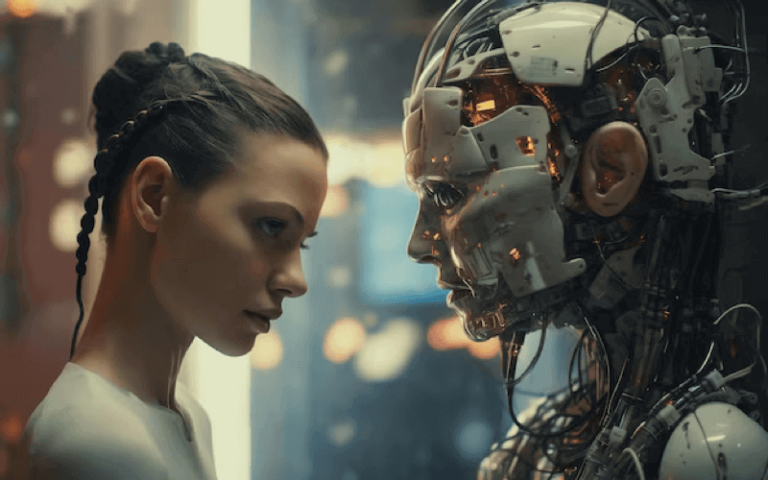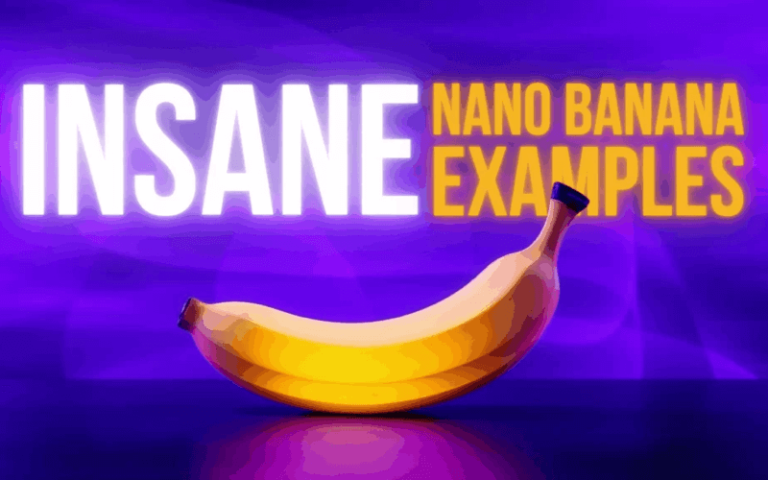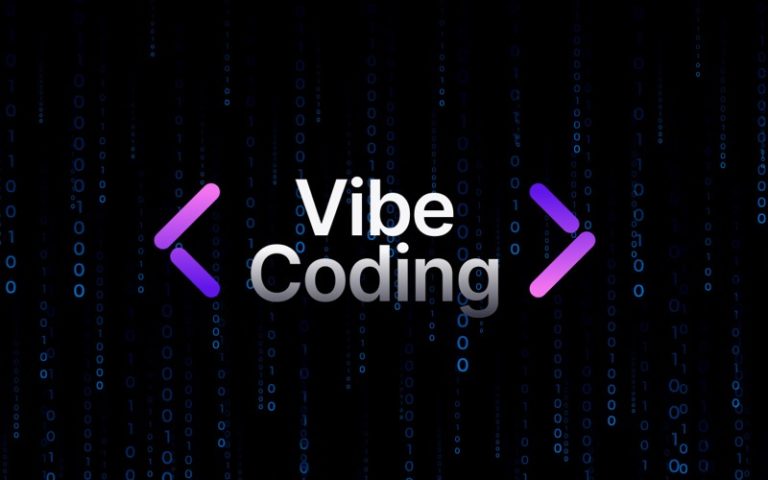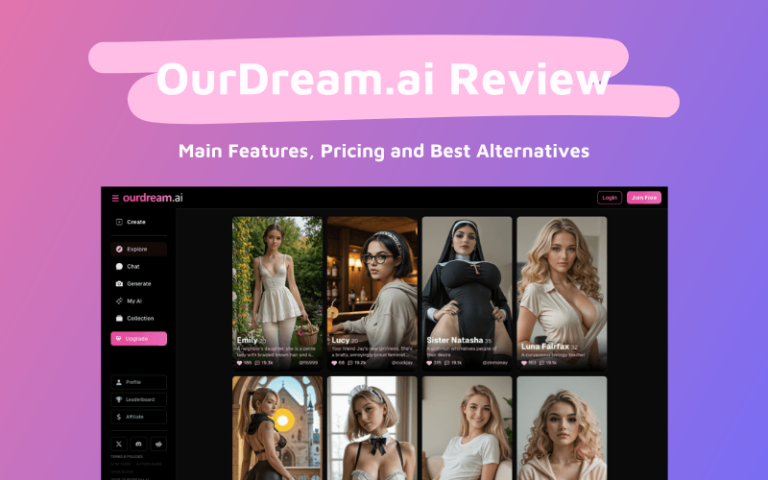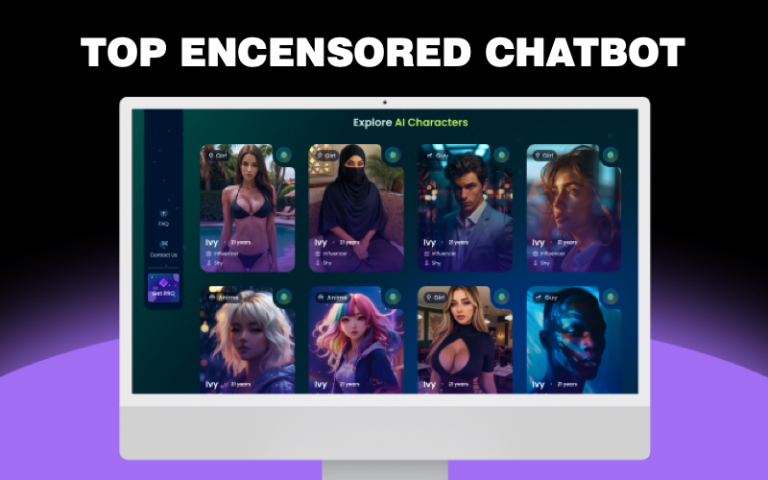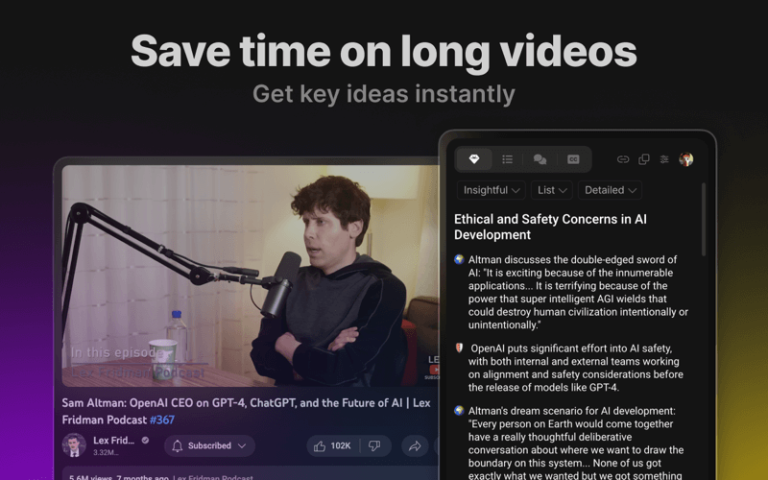The rise of AI technology has given fans and creators the ability to craft incredible content, including AI-generated covers of their favorite artists. If you’ve ever dreamed of Taylor Swift performing your favorite songs, platforms like Weights.gg make this process accessible and enjoyable, even for those without technical expertise. In this guide, we’ll explore what Weights.gg is, how you can use it to craft a Taylor Swift AI cover, and what other creative possibilities this platform offers.
What is Weights.gg?
Weights.gg is a cutting-edge online platform specializing in AI voice cloning and audio transformation. It utilizes advanced machine learning models to replicate the voices of popular artists, making it possible to recreate songs in a completely new voice. Whether you want to hear Taylor Swift perform a classic rock anthem or a contemporary pop hit, Weights.gg can make it happen with stunning accuracy.
Key Features of Weights.gg:
- Pre-Trained Voice Models: Includes a wide array of artist voices, including Taylor Swift, so you don’t need to train models yourself.
- Customizable Settings: Fine-tune parameters like pitch, tempo, and vocal intensity to match your vision.
- User-Friendly Interface: Designed to cater to users of all skill levels, from beginners to audio professionals.
- High-Quality Outputs: Produces audio with minimal distortion or artifacts, maintaining the essence of the original artist’s voice.
Weights.gg is especially popular among music enthusiasts, social media creators, and even professionals in the music industry for its ability to transform ideas into reality seamlessly.
How to Create a Taylor Swift AI Cover with Weights.gg
Transforming a song into a Taylor Swift AI cover using Weights.gg is a straightforward process. Here’s how to get started:
Step 1: Prepare Your Song
Before you begin, choose the song you want Taylor Swift to cover. Ensure you have a high-quality audio file, ideally in MP3 or WAV format. If possible, use an instrumental version to let Taylor’s AI-generated voice shine.
Step 2: Create an Account on Weights.gg
Visit Weights.gg and sign up for an account. This step is quick and ensures you can save your projects and access additional features.
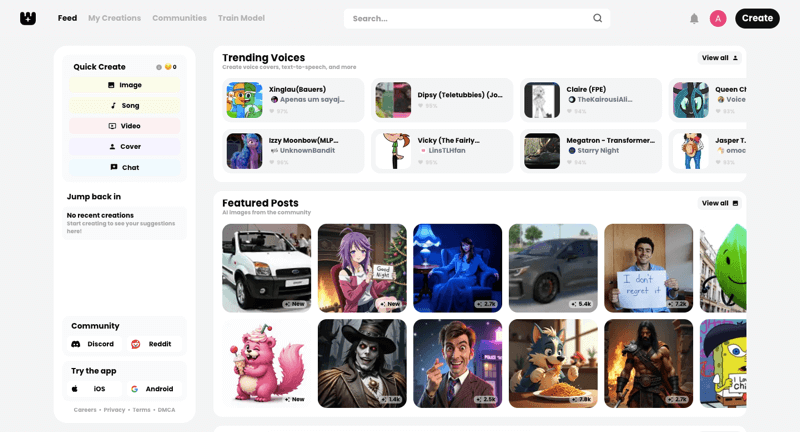
Step 3: Select the Taylor Swift Voice Model
After logging in, navigate to the platform’s library of pre-trained models. Search for and select the Taylor Swift voice model. Weights.gg offers meticulously trained AI models that capture the nuances of Taylor’s voice, including her unique vocal tone and style.
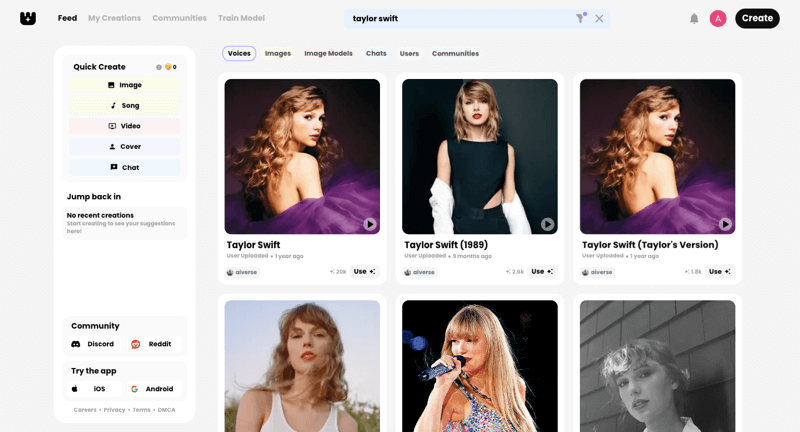
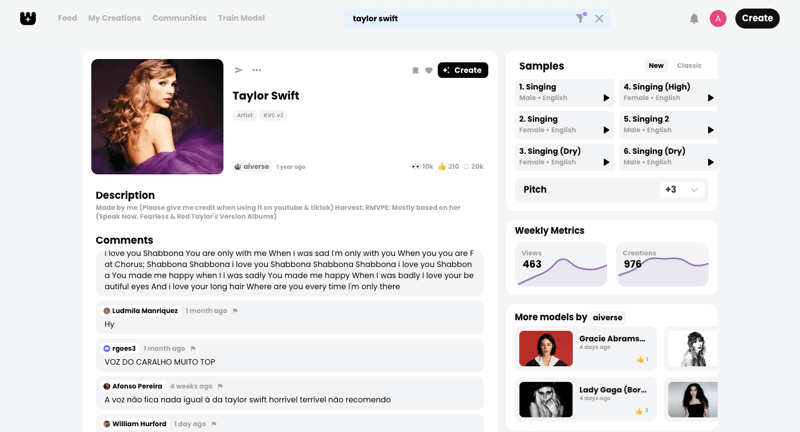
Tips: If you can not find your preferred voice model, you can train a new one yourself. Click to see how to train a voice model online.
Step 4: Upload the Song
Click on the upload button and add your audio file or just paste the link from YouTube or other platforms. Weights.gg will process the track to ensure compatibility with its AI model.
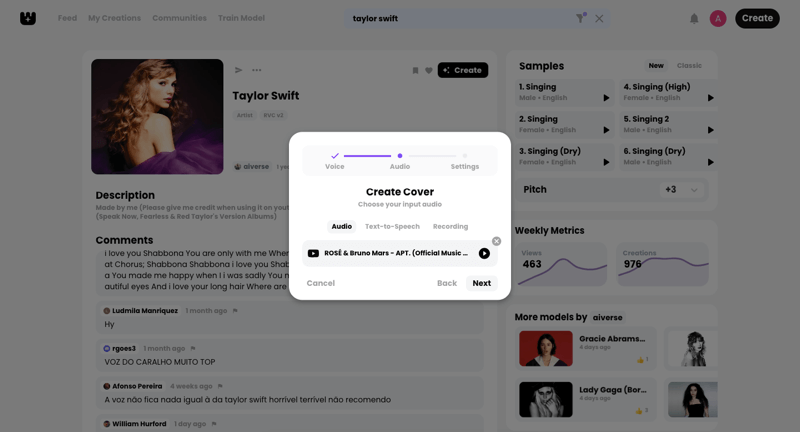
Step 5: Adjust Settings (Optional)
While Weights.gg’s default settings are optimized for great results, you can tweak parameters like:
- Pitch: Adjust to better suit Taylor’s vocal range.
- Tempo: Modify the speed of the song for a more dynamic effect.
- Vocal Intensity: Fine-tune how closely the output resembles Taylor’s typical singing style.
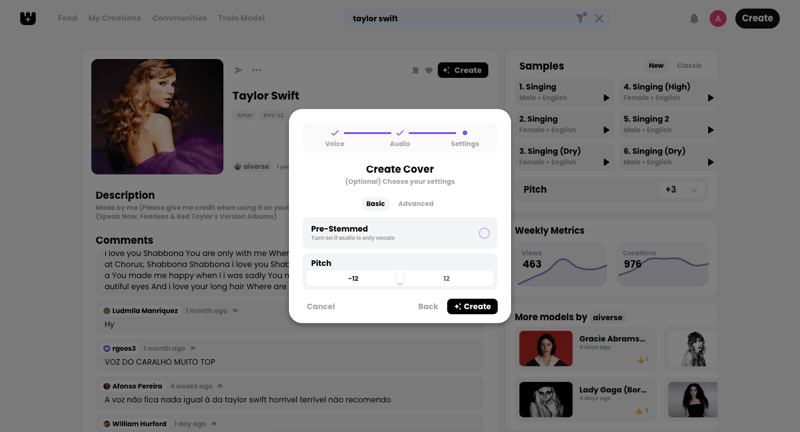
Step 6: Generate the AI Cover
Hit the “Create” button and let Weights.gg work its magic. The AI will process the audio and apply Taylor Swift’s voice to your chosen song. This process typically takes a few minutes.
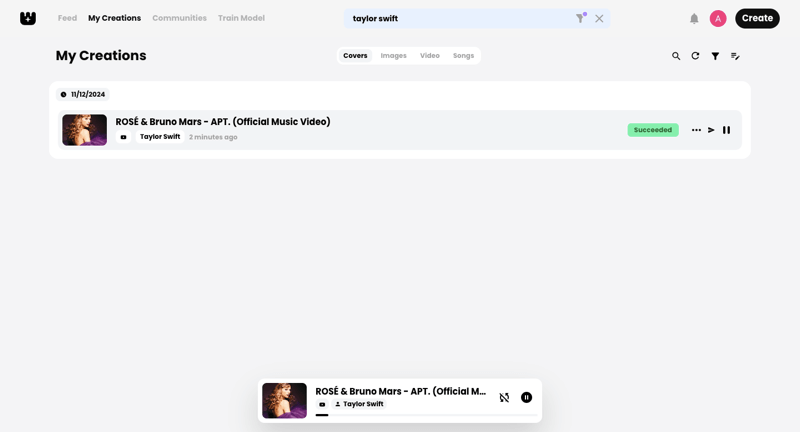
Step 7: Download Your AI Cover
Once the cover is ready, preview it on the platform to ensure satisfaction. Then, download the file in your preferred format. You can now share your masterpiece with friends, post it on social media, or use it for creative projects.
What Else Can Weights.gg Do?
While creating Taylor Swift AI covers is a highlight, Weights.gg offers a range of other functionalities that unlock creative possibilities:
1. Clone Voices for Unique Projects
Weights.gg allows you to clone voices from other artists or even create custom voices. This feature is invaluable for content creators looking to produce unique audio for animations, podcasts, or advertisements.
2. Transform Songs into Multiple Styles
Using Weights.gg, you can reimagine any song in various styles. For example, hear a pop hit transformed into a soulful ballad or a jazz version sung by an unexpected artist.
3. Enhance Audio Production
Weights.gg includes features for pitch correction, vocal layering, and background noise reduction. These tools help refine your AI-generated tracks for professional-quality audio.
4. Educational Use
Music educators and students can use the platform to study vocal styles, experiment with arrangements, or create demo tracks for learning purposes.
5. Social Media Content
From TikTok trends to YouTube videos, Weights.gg helps creators produce engaging and shareable content that stands out. Imagine a Taylor Swift AI cover of a trending song taking your audience by storm!
Conclusion
Weights.gg is a game-changing tool that bridges creativity and technology. Whether you’re a music enthusiast exploring new ideas, a social media creator looking to captivate your audience, or simply a die-hard Swiftie, this platform empowers you to craft stunning Taylor Swift AI covers with ease. Beyond covers, the possibilities with Weights.gg are vast, from voice cloning to audio transformation.
So, why not give it a try? With just a few clicks, you can create something truly magical. Whether you’re reimagining your favorite songs or creating entirely new projects, Weights.gg lets your creativity shine. After all, who wouldn’t want to hear Taylor Swift sing their favorite tune?