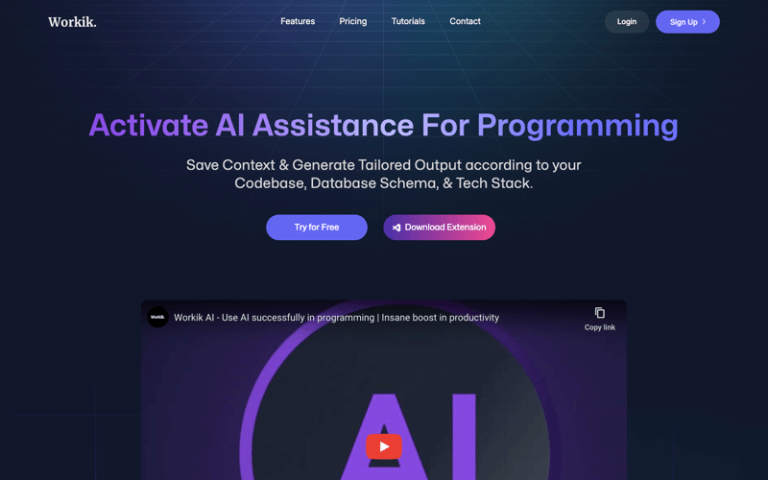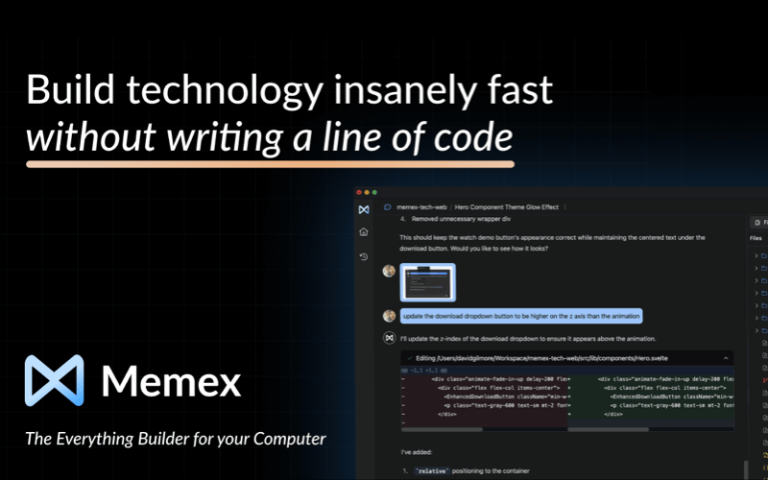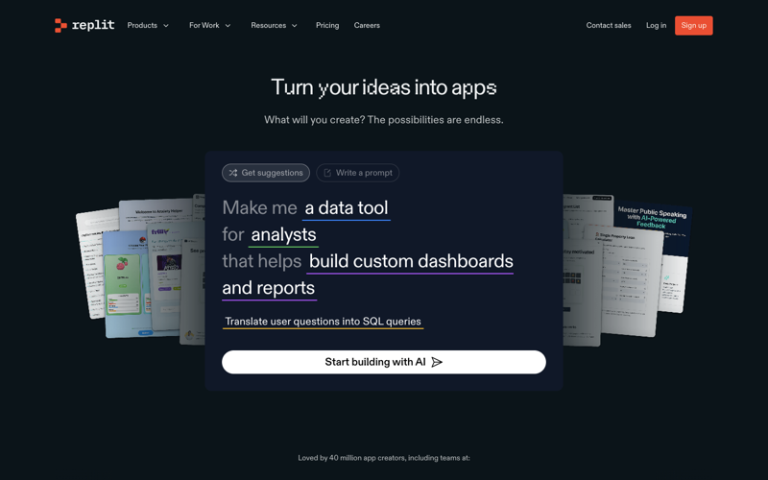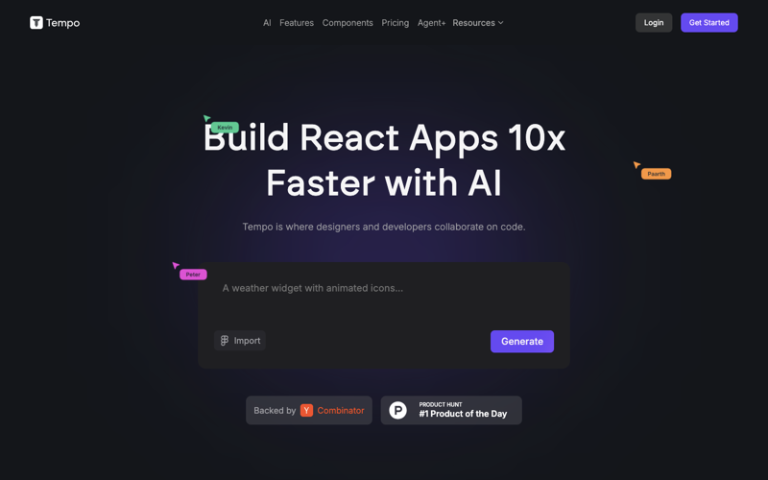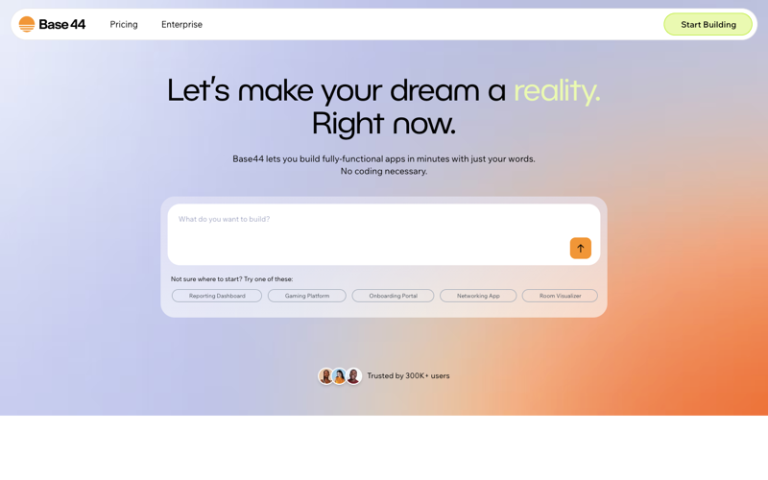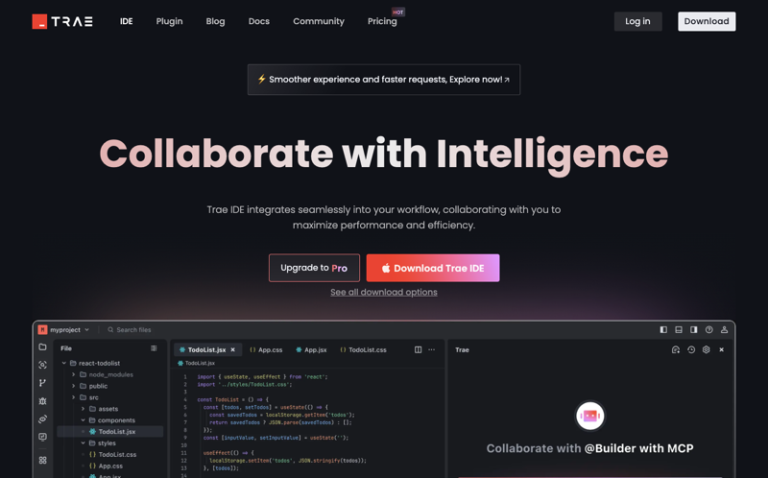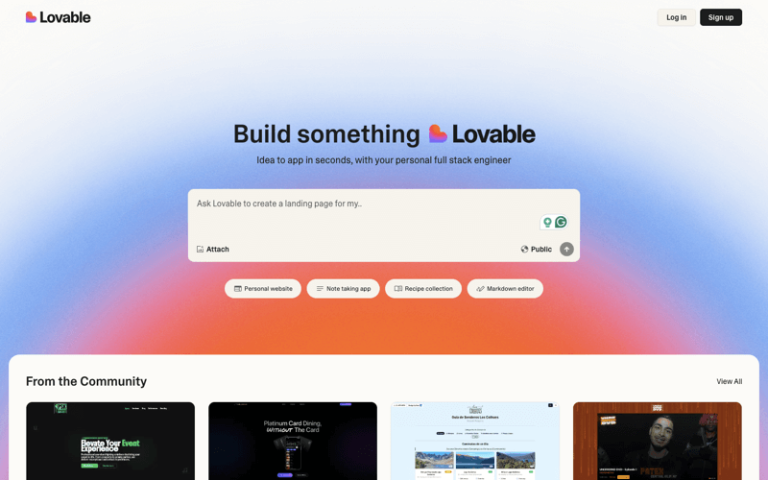Home » AI Tools » AI Coding Assistant » Devin AI
Devin AI
Introduction: Devin AI is an AI-powered software development tool created by Cognition. It is designed to assist developers by automatically detecting and fixing bugs in code, improving code quality.

What is Devin AI?
Devin AI is a groundbreaking artificial intelligence software engineer developed by the AI startup company Cognition. It is designed to be the world’s first fully autonomous AI software engineer, capable of learning new technologies autonomously, building and deploying applications from end to end, finding and fixing bugs in code, and training and fine-tuning AI models.
Main Features
- Long-term reasoning and planning: Devin can plan and execute complex engineering tasks that require thousands of decisions, remembering the context of each step, learning over time, and fixing errors.
- Usage of developer tools: Equipped with common developer tools including shell, code editors, and browsers, Devin operates within a sandboxed computing environment, mimicking the tools a human software engineer would use.
- Proactive collaboration: Devin can report progress in real-time, accept feedback, and collaborate with users on design choices.
- Learning new technologies: Devin can learn how to use unfamiliar technologies by reading documentation, such as blog posts, and applying that knowledge.
- End-to-end application building and deployment: Devin can build and deploy applications from scratch, such as creating an interactive website for a simulation game and deploying it to platforms like Netlify.
- Autonomous bug fixing: Devin can help maintain and debug open-source programming books by finding and fixing bugs in the codebase.
- Training and fine-tuning AI models: Devin can set up fine-tuning for large language models by only providing a link to a GitHub research repository.
- Handling issues in open-source repositories: By providing a link to a GitHub issue, Devin can complete all setup and context collection work.
- Contributing to mature production repositories: Devin has demonstrated the ability to fix errors in established production repositories, such as solving a logarithm computation error in the sympy Python algebra system.
- Executing real work: Devin has completed actual programming work on platforms like Upwork, writing and debugging code for computer vision models and compiling reports.
Pros and Cons
- Reduced Errors
- Improved Quality
- Efficiency
- Productivity
- Technical Limitations
- Cost
How to Use Devin AI?
Step 1: Access Devin AI
- Visit Cognition’s official website.
- Look for information about Devin AI and how to access it.
- If Devin AI is available for public use or beta testing, follow the instructions to apply for access. This may involve filling out a form or providing some information about your interest in using Devin AI.
Step 2: Await Approval
- After submitting your application, wait for approval from Cognition AI. This process might involve a review of your application to ensure that you fit the criteria for early access users.
Step 3: Set Up Your Environment
- Once approved, follow any instructions provided to set up your environment for using Devin AI. This may involve creating an account, installing any necessary software, or configuring your development environment.
Step 4: Define Your Task
- Clearly define the task you want Devin AI to perform. This could be building a website, fixing a bug, or training a machine learning model. Be as specific as possible to help Devin AI understand your requirements.
Step 5: Submit Your Task
- Input your task into Devin AI’s interface. This will likely involve typing a command or providing details through a user interface.
Step 6: Monitor Progress
- Devin AI will begin working on your task. Monitor its progress through the provided interface, which may display its current actions, code being written, or any issues it encounters.
Step 7: Provide Feedback
- If Devin AI requests feedback or if you notice something that needs adjustment, provide input to guide its actions. Devin AI is designed to learn from interactions and improve its performance based on user input.
Step 8: Review the Output
- Once Devin AI has completed the task, review the output. This could be a fully functional website, a bug-free codebase, or a fine-tuned AI model.
Step 9: Iterate if Necessary
- If the output does not meet your expectations, you may need to provide additional instructions or refine your initial task description. Devin AI’s ability to learn and adapt means that iterative feedback can lead to better results over time.
Step 10: Deploy or Implement the Solution
- After you are satisfied with the work done by Devin AI, deploy the solution in your production environment or use the code and models it has provided for your project.