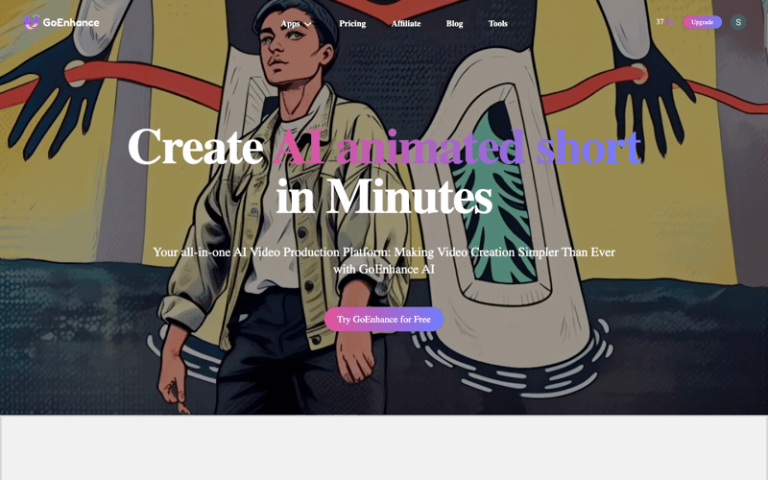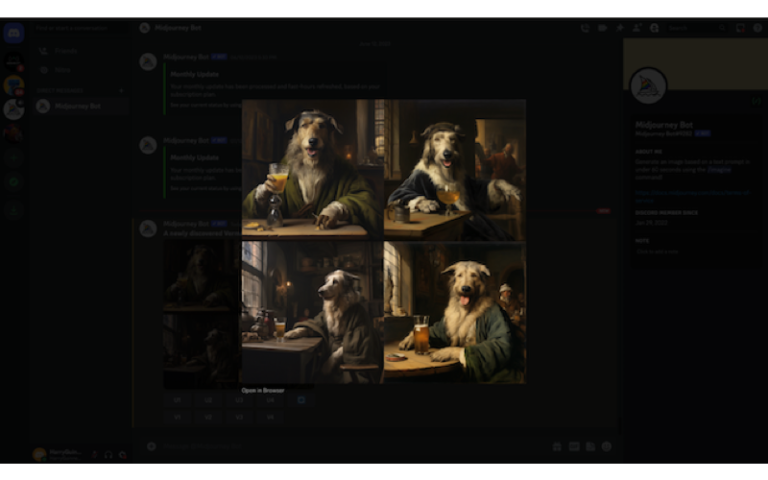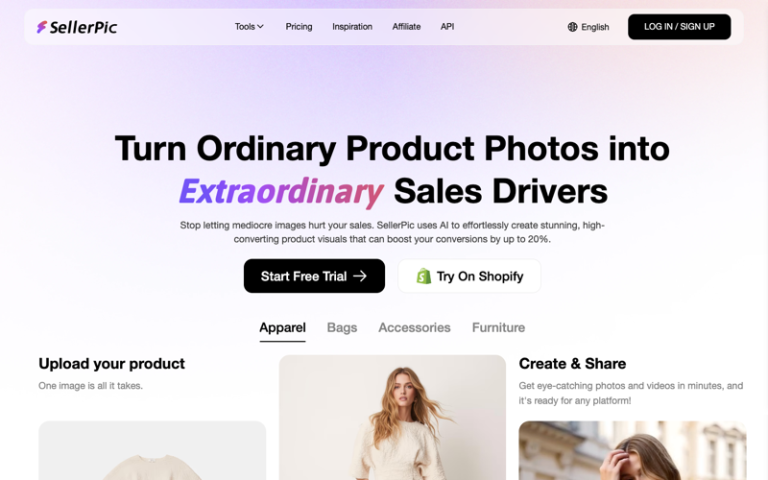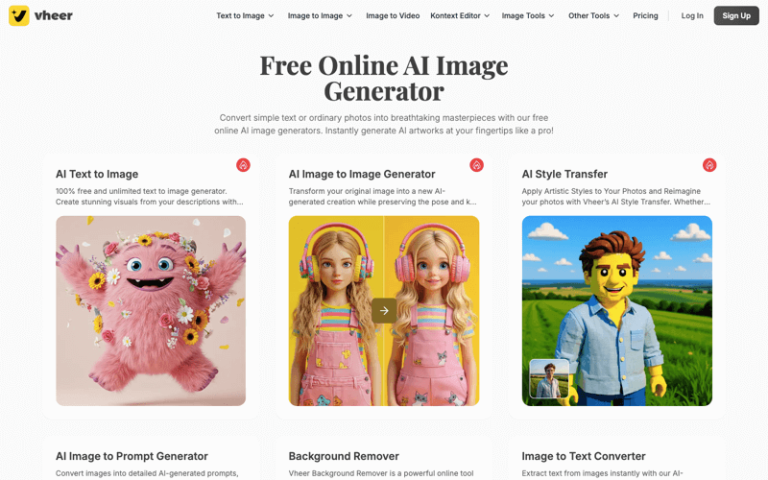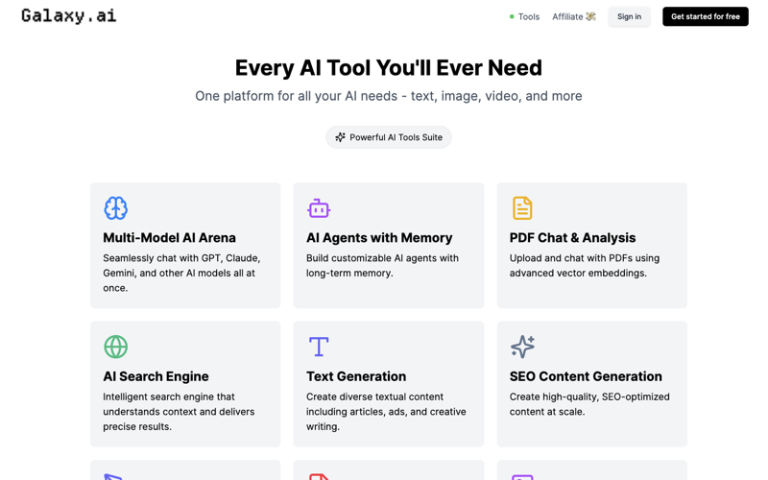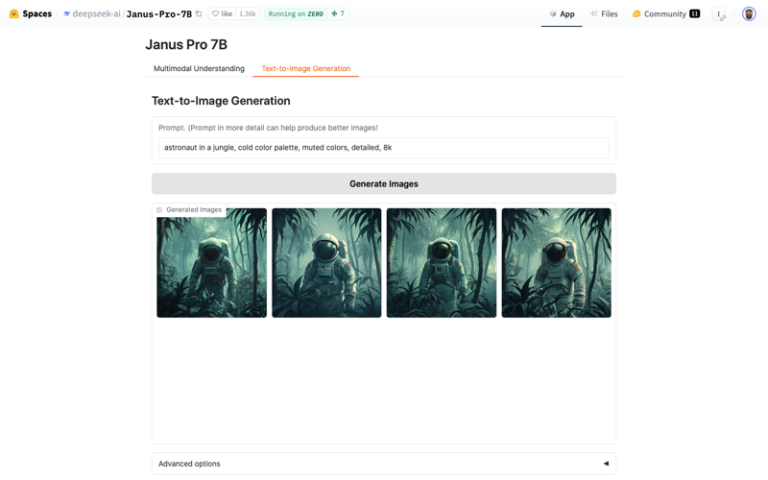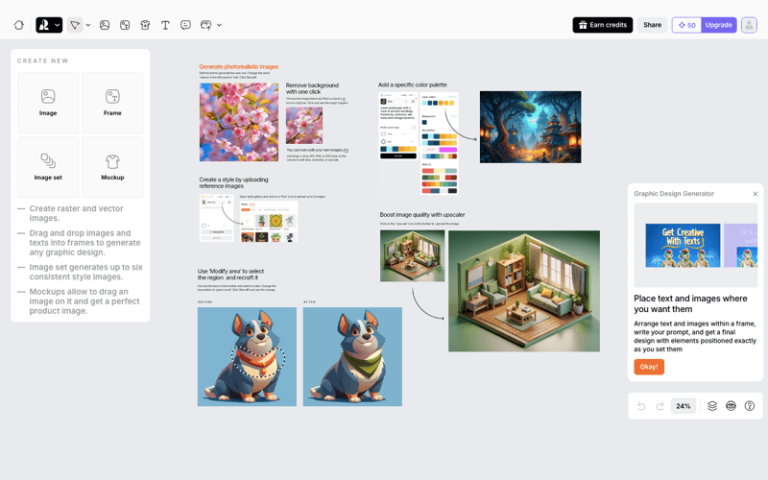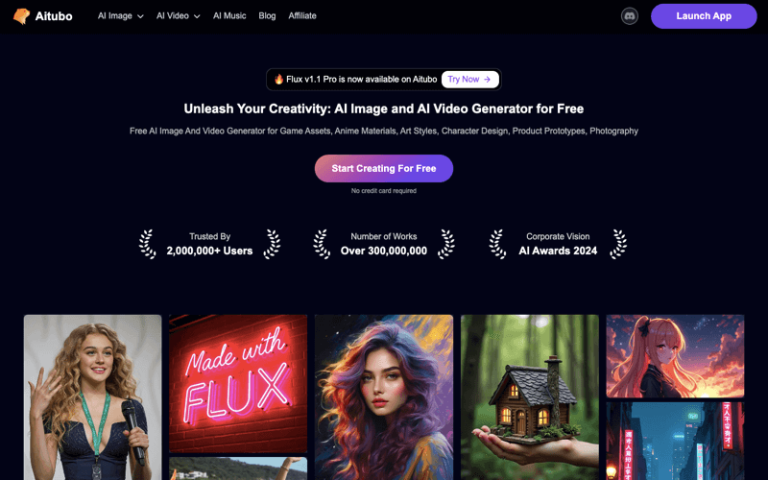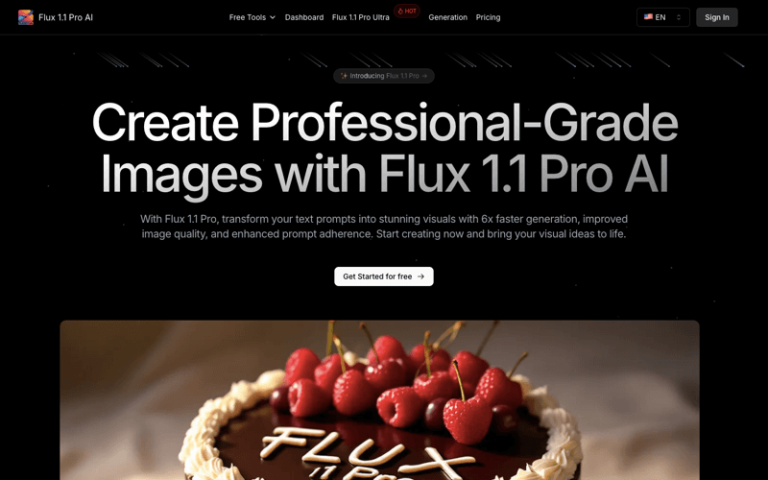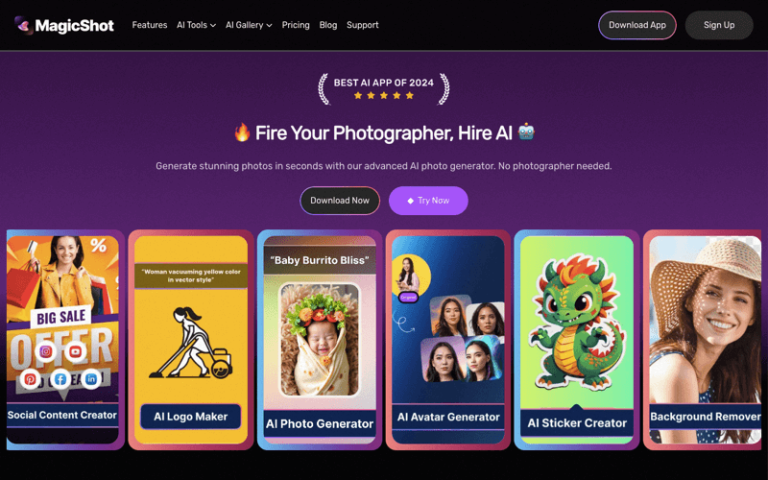Home » AI Tools » AI Image Generator » Dzine AI
Dzine AI
Introduction: Dzine AI is an AI-powered design tool that offers a variety of features to assist with image and design creation.
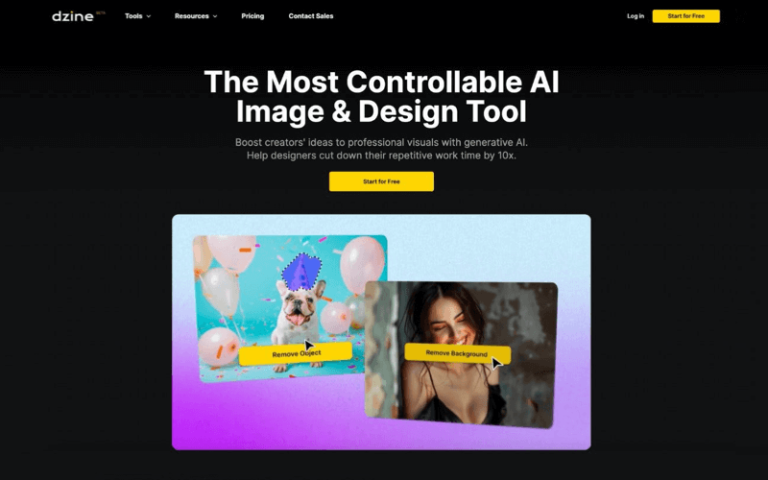
The Best Alternatives to Dzine AI
What is Dzine AI?
Dzine AI, formerly known as Stylar AI, is an AI-powered design tool that offers a variety of features to assist with image and design creation.
Dzine AI is particularly loved by creators and designers for its ability to simplify workflows and provide a high level of control over the design process. It’s designed to be approachable for both beginners and professionals, offering a user-friendly interface and a range of styles for easy selection.
Main Features
- AI Photo Filter: Converts photos into cartoons while preserving details.
- Combine Images with AI: Merges different elements into a cohesive image.
- Generative Fill and Modify: Allows easy addition and modification of objects in images.
- Remove Object from Photo: Quickly removes unwanted objects, watermarks, or people from images.
- Remove Background from Image: Simplifies the process of cutting out subjects from their backgrounds.
- AI Text Effects and Logo Maker: Adds texture to texts and logos.
- Turn Sketch to Art with AI: Transforms drafts into detailed artwork.
- AI Art Generator: Creates art from textual descriptions.
- Image to Prompt: Automatically generates prompts for images.
- AI Image Style Library: Provides a collection of design styles.
- Add Text to Image: Enriches images with added text.
- Upscale Photos and Images: Enhances image sharpness and resolution.
- AI Photo Enhancer: Enhances image details for realism.
- Auto Selection: Uses AI to quickly select and manipulate objects in images.
Pros and Cons
- User-Friendly: No coding skills or high-end GPUs required
- Time-Saving: Reduces repetitive work time significantly
- Versatility: Suitable for a wide range of design tasks
- Control: Offers precise control over visual details
- Community: A supportive network for sharing and learning
- Learning Curve: Might require some time to learn all the features
- Subscription Model: Premium features may require a paid subscription
How to Use Dzine AI?
- Sign Up: Create an account to get started.
- Choose a Feature: Select from the various AI tools offered.
- Input Your Prompt or Image: Depending on the tool, input a textual description or upload an image.
- Adjust Settings: Fine-tune the settings to match your vision.
- Generate or Edit: Use the AI to generate new images or edit existing ones.
- Export: Once satisfied, export your final design.