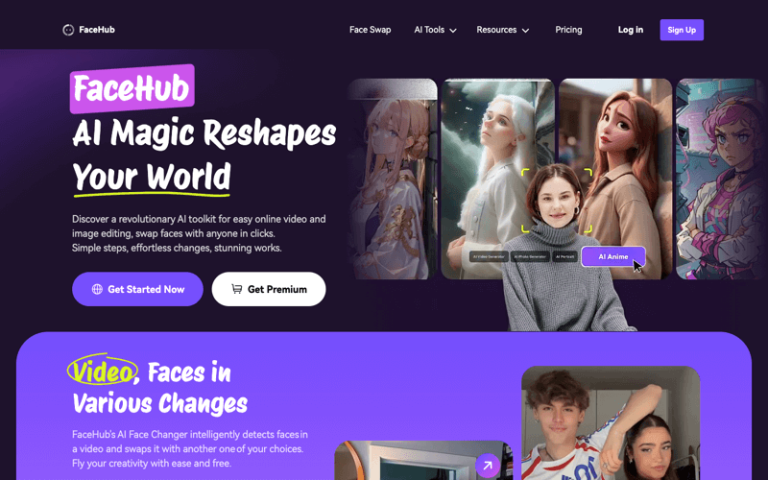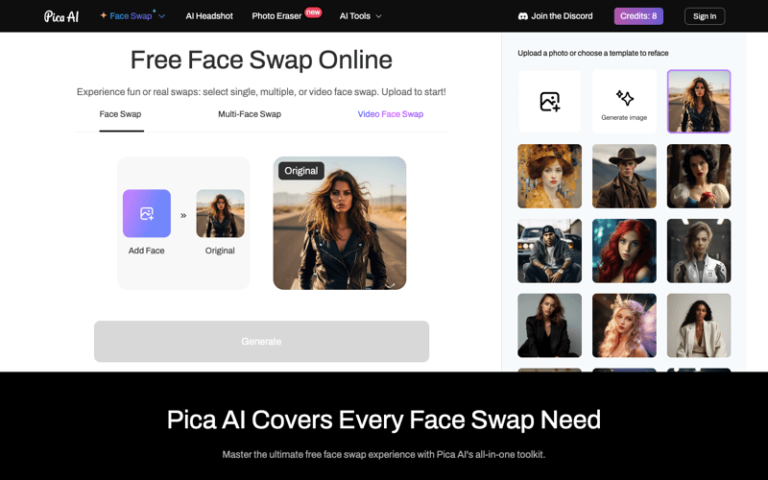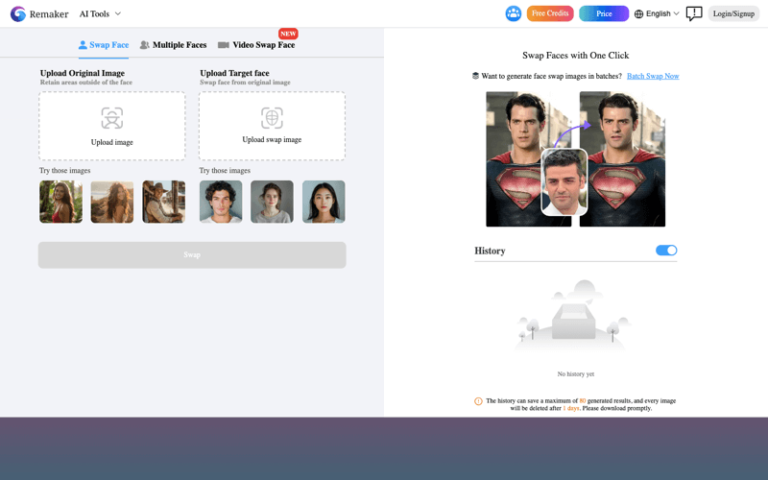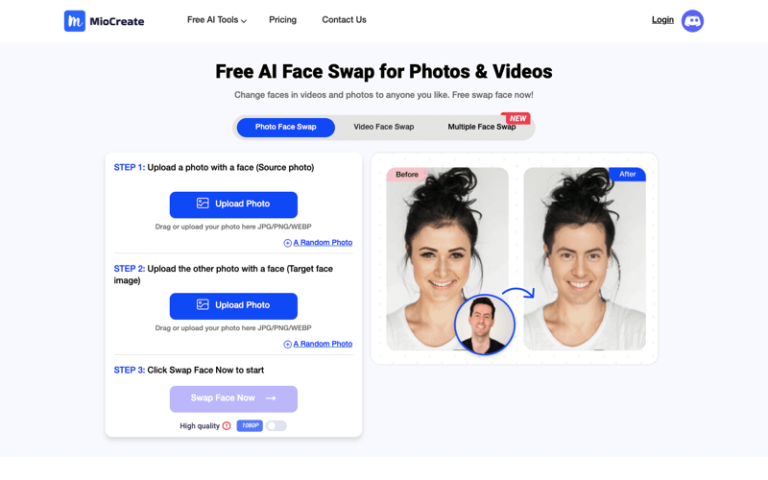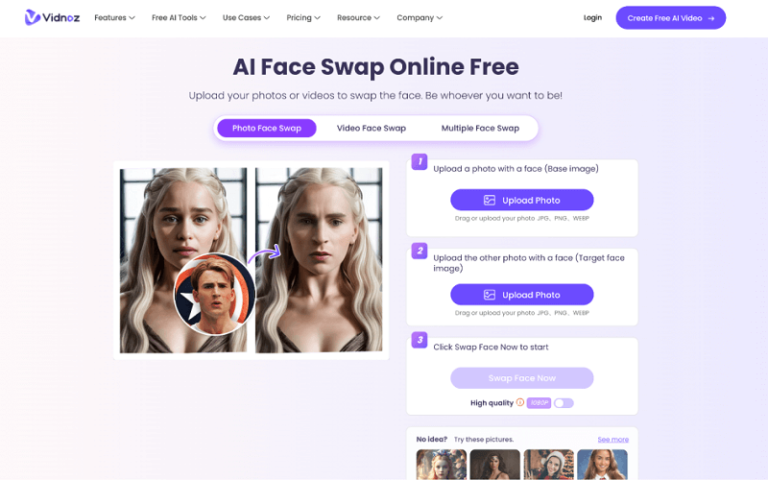Home » AI Tools » AI Face Swap » Face Swapper
Face Swapper
Introduction: Face Swapper is a tool designed to perform face swaps on images and videos with a high degree of realism and precision.
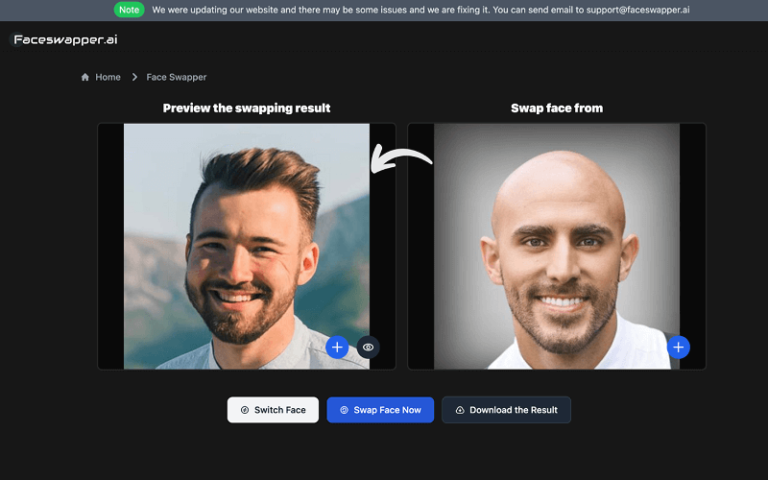
What is Face Swapper?
Faceswapper AI is an excellent choice for users who require high-quality and realistic face swaps for their projects. The tool’s advanced features and customization options make it versatile for various use cases, from casual content creation to professional applications.
Main Features
- Facial Recognition: Utilizes AI to identify and map facial features for accurate swaps.
- Face Extraction: Isolates the face from the background, allowing for seamless replacement.
- Face Replacement: Swaps the identified face with another from a database or user-uploaded image.
- Refinement and Rendering: AI algorithms ensure the swapped face blends naturally with the original content’s lighting and angles.
Pros and Cons
- Free Trial
- Focuses on creating natural-looking face swaps
- Users can adjust lighting, shadows, and facial expressions for better integration
- Suitable for a range of applications from personal projects to professional use
- Costs may vary and could be a barrier for some users
How to Use Face Swapper?
- Select the Tool: Choose the Faceswapper AI tool that best fits your needs based on the features and pricing plans.
- Upload Content: Upload the photo or video from which you want to extract a face.
- Identify Faces: Use the tool’s facial recognition feature to identify the face you want to swap.
- Choose Replacement: Select a replacement face from the tool’s database or upload your own image.
- Customize: Make adjustments to lighting, shadows, and facial expressions to ensure a natural look.
- Preview: Review the face swap to confirm it meets your expectations.
- Finalize and Save: Once satisfied, finalize the swap and save or export the edited content.