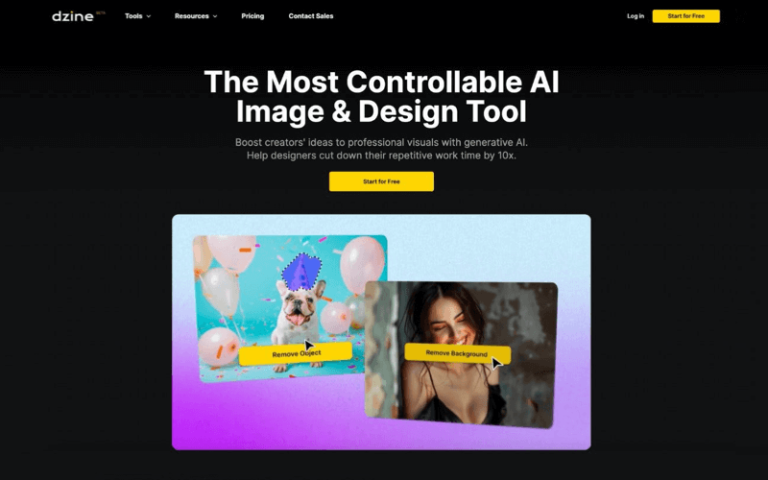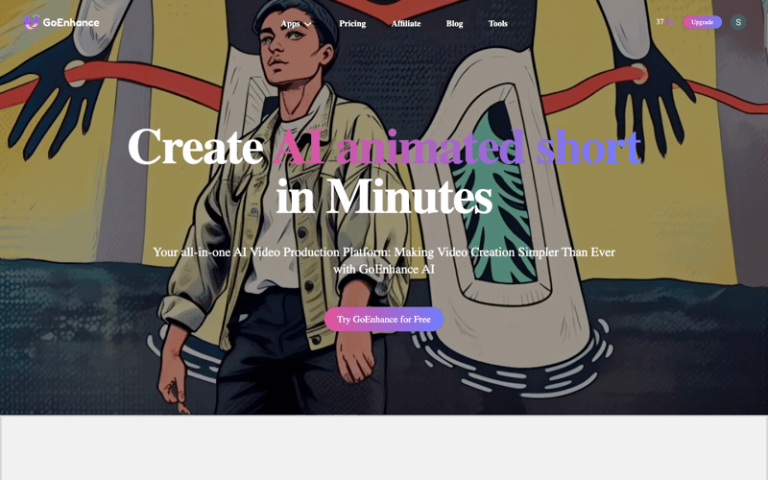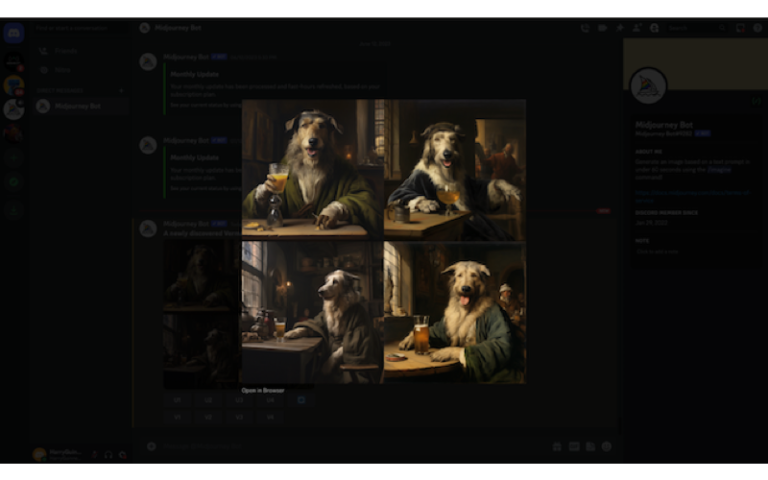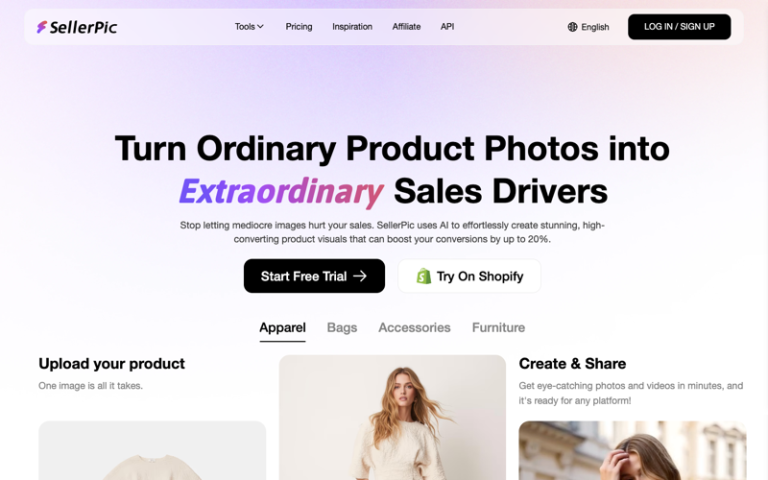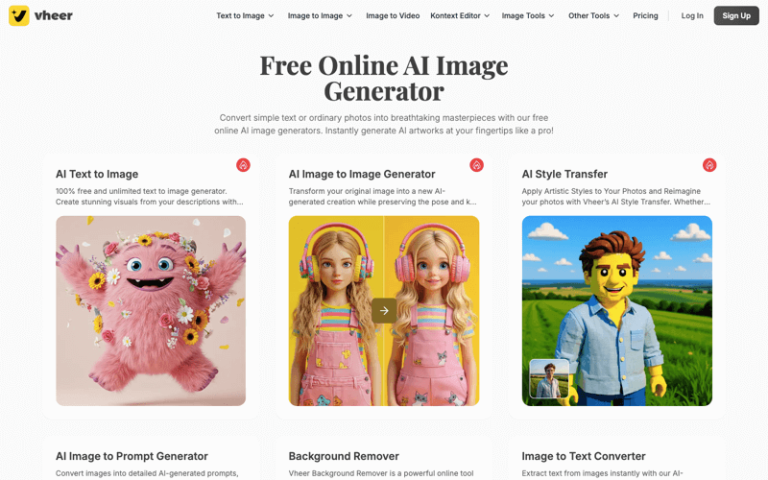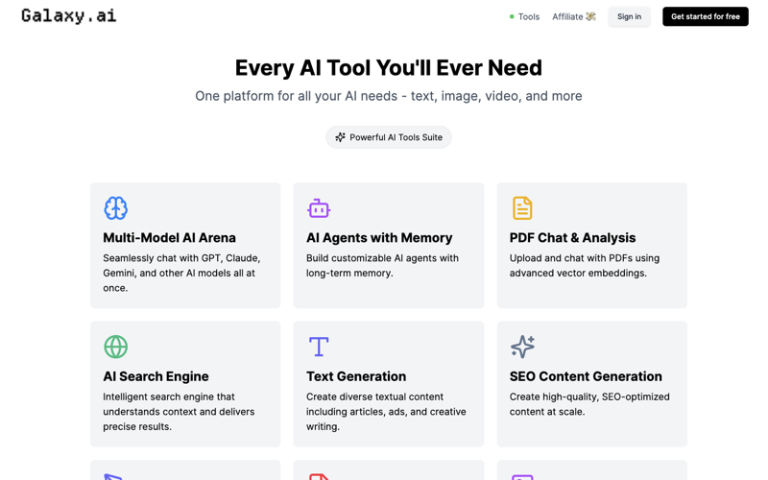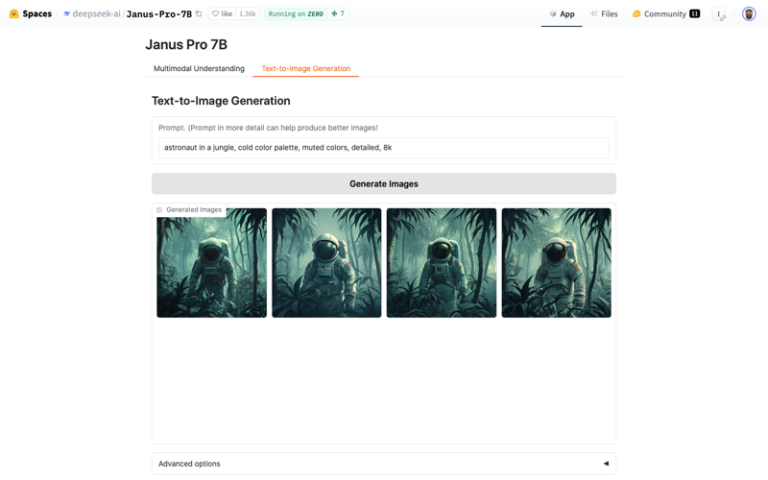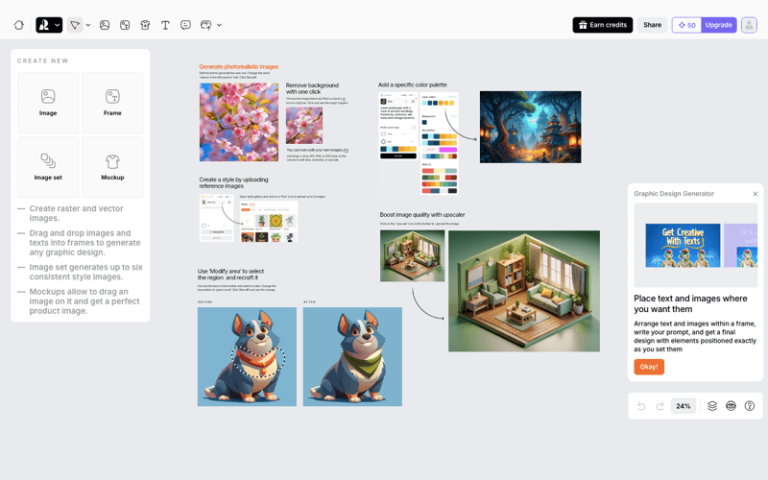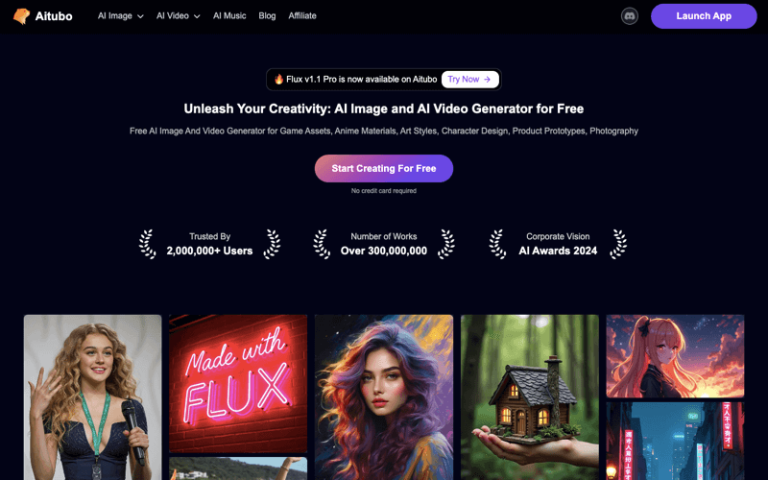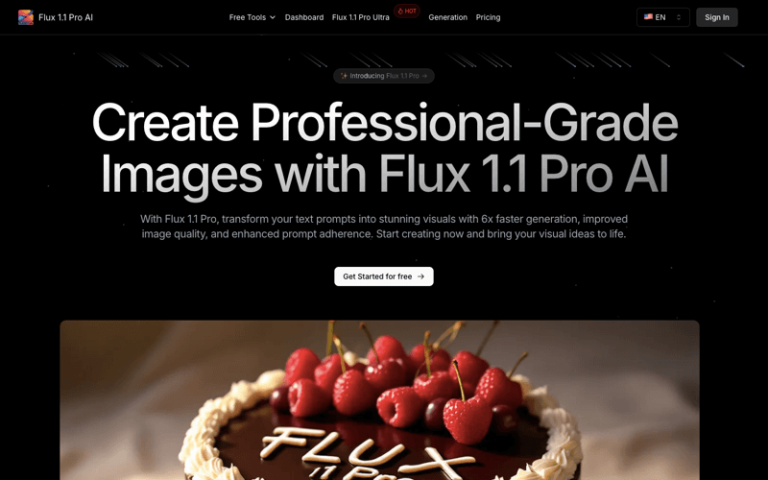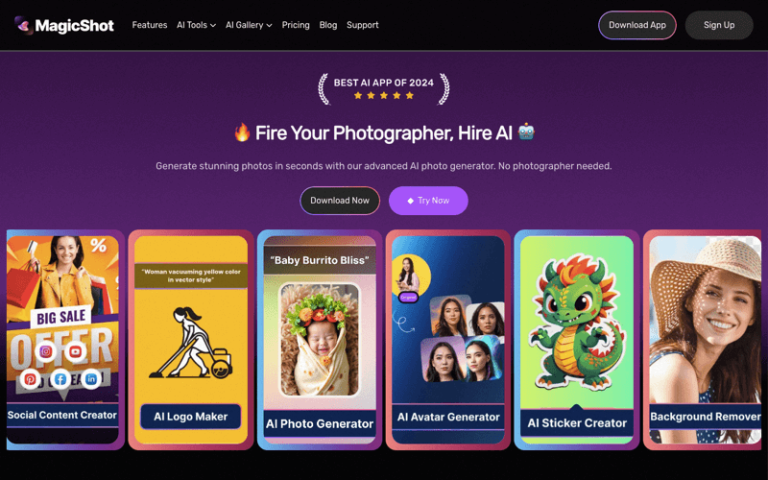Home » AI Tools » AI Image Enhancer » HitPaw FotorPea
HitPaw Fotorpea
Introduction: HitPaw Fotorpea is an AI-powered tool designed to improve the quality of photos through various enhancement techniques.
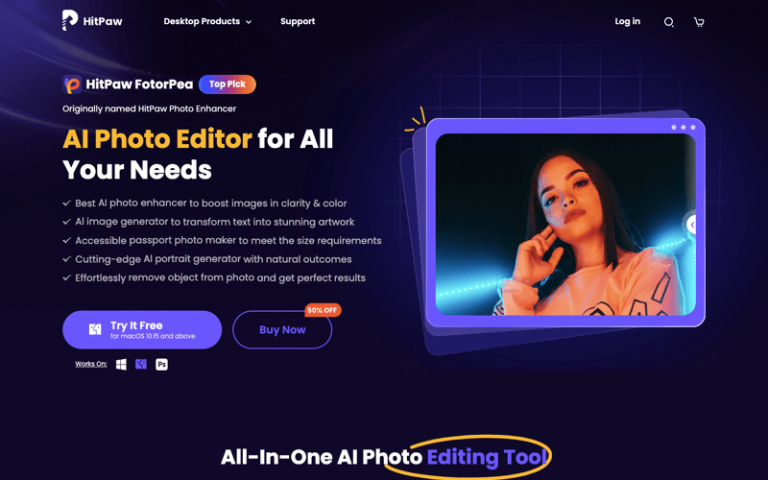
The Best Alternatives to HitPaw Fotorpea
What is HitPaw Fotorpea?
HitPaw Fotorpea is an AI-powered tool designed to improve the quality of photos through various enhancement techniques. It is particularly useful for users looking to enhance, upscale, and improve the clarity of their images quickly and efficiently.
Main Features
- AI Photo Enhancement: Uses AI technology to automatically enhance photos, adjusting colors, brightness, and other parameters to improve overall quality.
- Upscaling: Capable of upscaling images by up to 4 times their original resolution, making them suitable for printing and high-resolution displays.
- Denoising: Reduces noise in photos, especially useful for low-light or old photographs that have a lot of grain.
- Face Enhancement: Specifically enhances facial details, making it ideal for portrait photos.
- Batch Processing: Allows users to enhance multiple photos simultaneously, saving time for users who have a large number of images to process.
- User-Friendly Interface: Simple and intuitive interface designed for users of all skill levels.
Pros and Cons
- Produces noticeable improvements in photo quality, making it useful for professional and casual users alike
- The user-friendly interface ensures that even those without technical expertise can use the tool effectively
- Batch processing capabilities allow for the enhancement of multiple photos at once
- Suitable for a wide range of photos, from everyday snapshots to professional portraits
- Full access to all features may require a purchase or subscription
- For advanced users, the lack of detailed manual adjustments might be limiting
How to Use HitPaw Fotorpea?
- Visit the Website: Go to the HitPaw Fotorpea page.
- Download and Install: Download the software and install it on your device.
- Upload Images: Click the upload button to select the photo(s) you want to enhance.
- Select Enhancement Options: Choose from the available enhancement options such as AI enhancement, upscaling, or denoising.
- Process Images: Click on the process button to let the AI enhance your photos.
- Download Enhanced Images: Once processing is complete, download the enhanced images to your device.