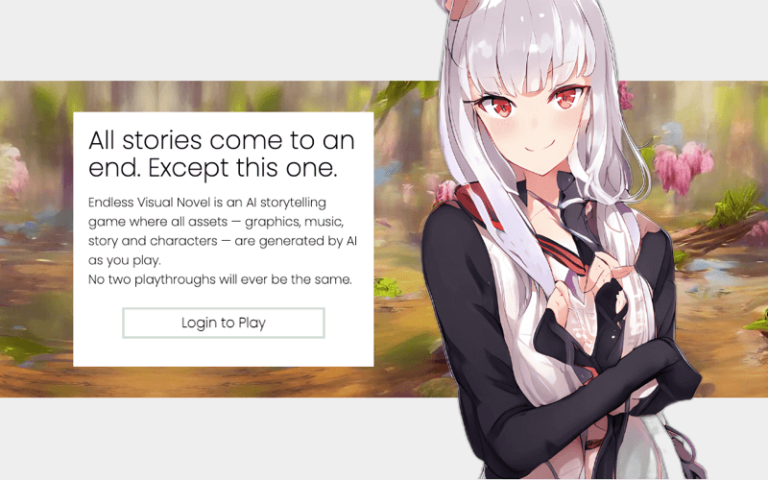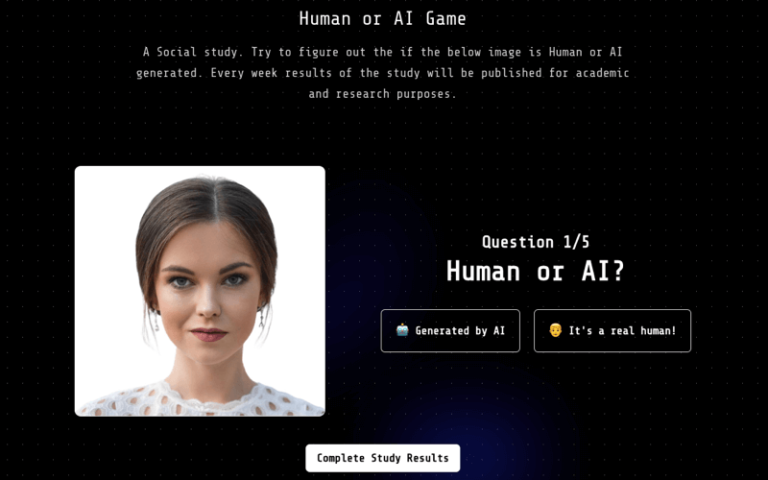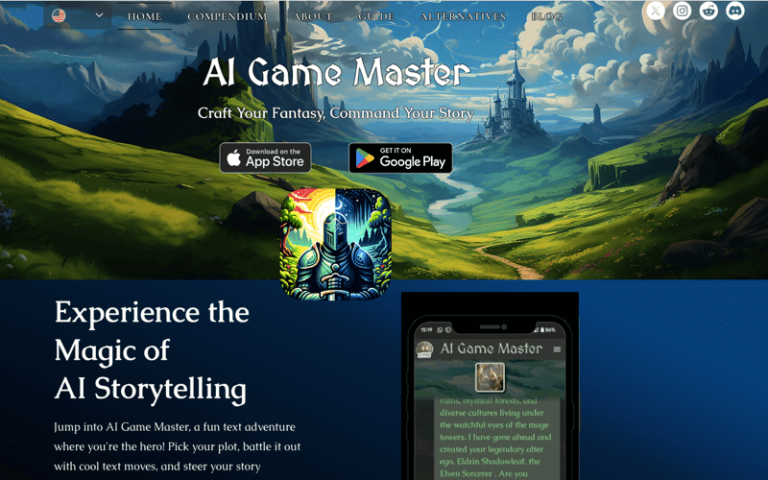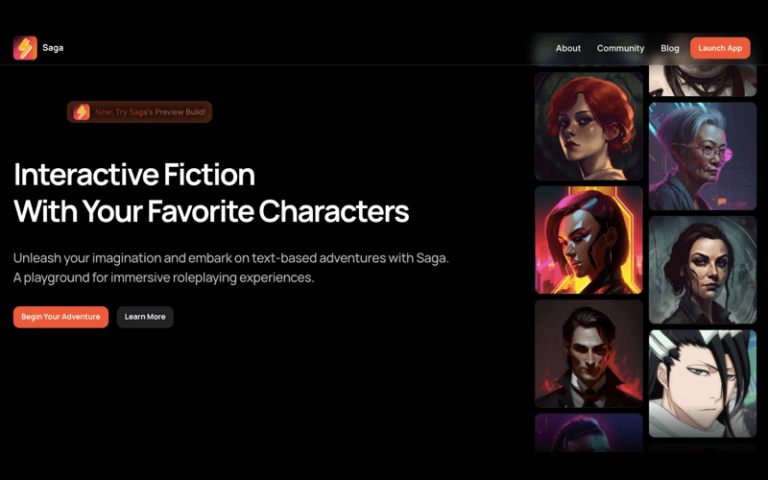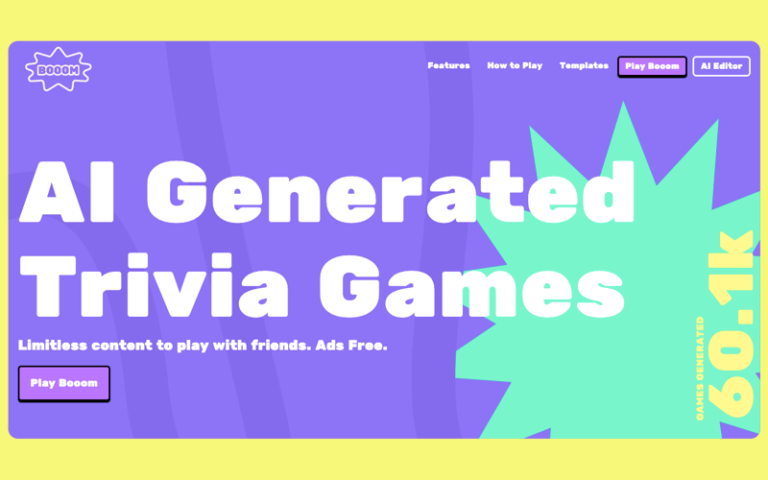Infinite Craft

What is Infinite Craft?
Game Highlights
- Endless Creativity
Infinite Craft starts with four basic elements: Water, Fire, Wind, and Earth. Players mix these elements to unlock new ones, with the potential for millions of unique combinations. The process is akin to solving a puzzle, where combining two elements might yield a surprising third, such as Water + Fire creating Steam or Earth + Wind forming Dust. The joy of the game comes from experimenting with these elements to see what creative combinations can be uncovered.
- Simple Gameplay Mechanics
The game features straightforward mechanics that are easy to understand and begin playing. On PC, players can click and drag elements to combine them, while on mobile, tapping elements facilitates the merging process. Successful combinations result in new elements, which are automatically added to the player’s collection for further experimentation.
- AI-Driven Universe
Infinite Craft’s universe is driven by artificial intelligence, ensuring that every combination is a step into the unknown. The AI introduces new and unexpected outcomes from the player’s combinations, making the game an ever-evolving platform for creativity. This AI-driven aspect means that the game continually offers novel experiences and discoveries.
- Progressive Complexity
The game allows players to create complex items and structures, starting with basic elements and progressing to more intricate creations. For instance, earth and water combine to form mud, which can then be turned into bricks with fire. These bricks can be used to construct walls, houses, and eventually, entire towns, showcasing logical progressions in crafting.
- First Discovery Feature
Infinite Craft encourages exploration by rewarding players with “First Discovery” achievements for crafting items that have not been discovered before. This feature adds an element of challenge and excitement, as players strive to be the first to create new and unique combinations.
- Dark Mode and Customization
The game offers customization options, including a Dark Mode, which can be activated through browser extensions or plugins for a more comfortable gaming experience, particularly in low-light conditions. This feature enhances the player’s ability to engage with the game for extended periods.
- Community Sharing
Infinite Craft fosters a sense of community as players can share their discoveries and creations with others. This sharing aspect adds another layer to the gaming experience, as players can learn from each other’s creations and build upon them.
- Accessibility and Cross-Platform Play
While the game does save progress within a single browser session, it is not cross-platform, meaning progress made on one device cannot be accessed from another. However, the game’s availability on both mobile and PC, along with its simple mechanics, make it highly accessible to a wide range of players.
These highlights make Infinite Craft a unique and engaging experience that caters to players seeking endless possibilities for creative expression and exploration within a sandbox environment.
How to Play Infinite Craft?
- Start with Basics: You’ll see four elements on the screen: earth, wind, fire, and water.
- Drag and Drop Elements Together: Try combining them to see what you get. For example, dragging fire and water creates steam.
- Explore The Possibilities: As you combine elements, new ones will appear. Keep experimenting to discover new materials and objects.
- Tap to Speed Up Crafting: Click on two elements simultaneously to combine them faster.
- Click the Reset Button: This clears the crafting table and lets you start fresh.