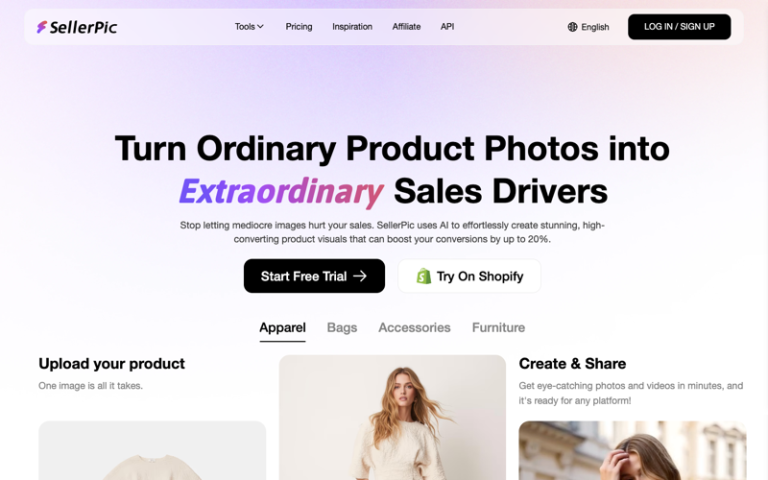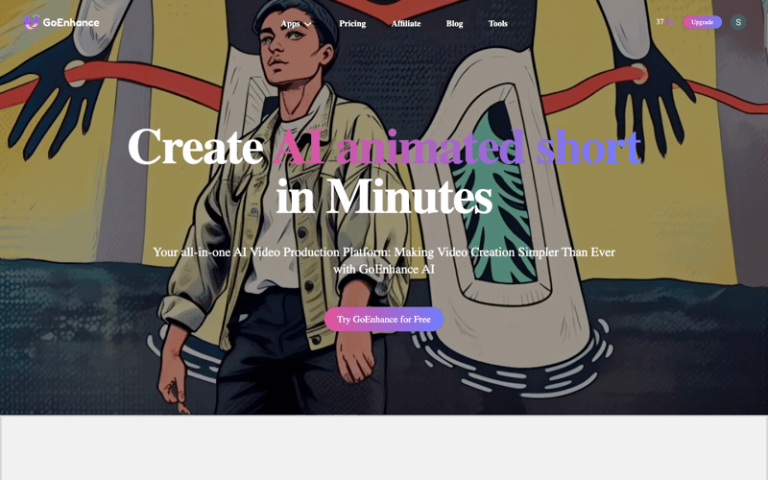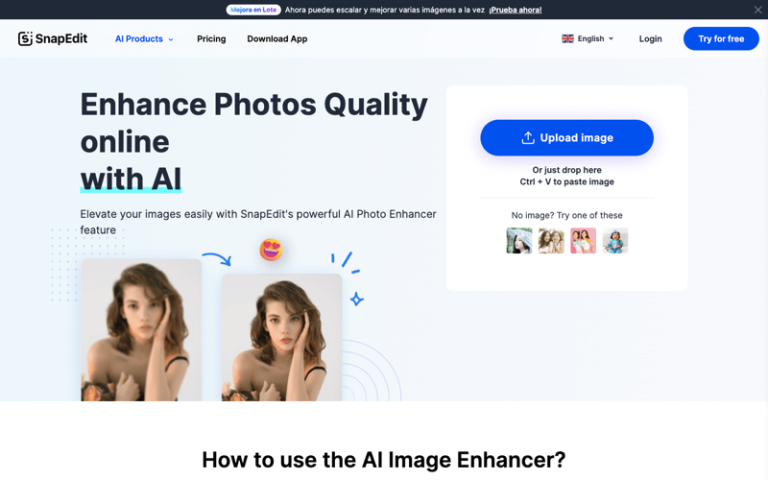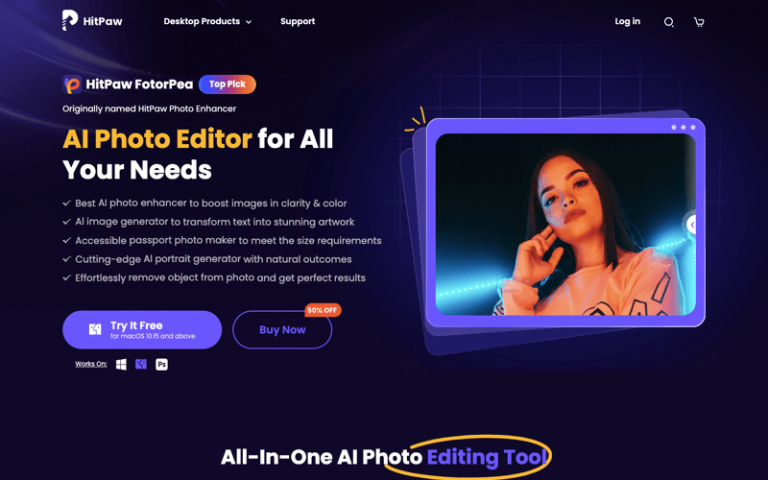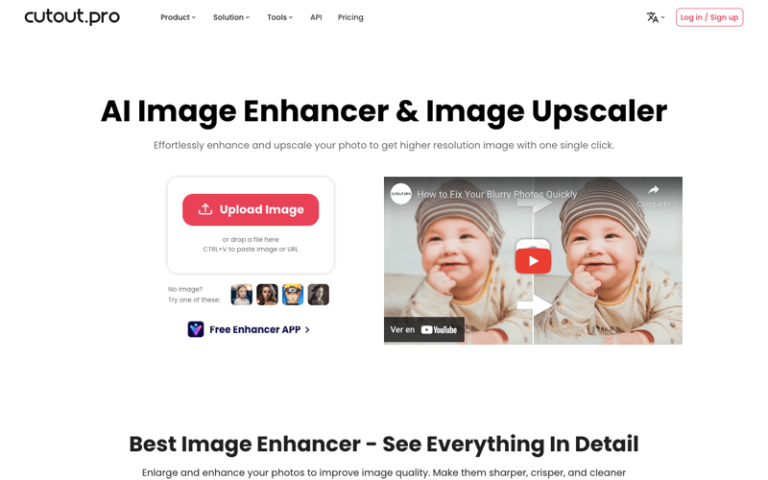Home » AI Tools » AI Image Enhancer » Let’s Enhance
Let's Enhance
Introduction: Let’s Enhance is an AI-powered online photo enhancement tool designed to improve the quality of images up to 4K resolution.
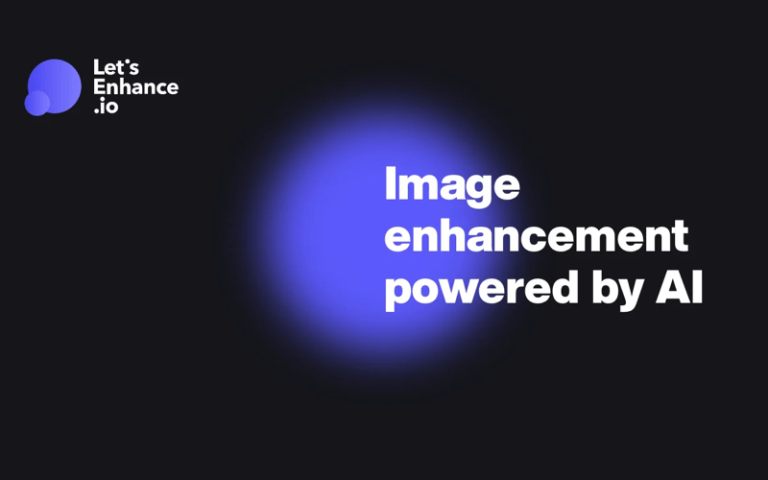
What is Let's Enhance?
Let’s Enhance is an AI-powered online photo enhancement tool designed to improve the quality of images up to 4K resolution. The platform uses advanced neural networks to upscale and enhance images, making them appear crisp and clear.
Main Features
- AI Photo Enhancement: The tool enhances images by boosting details, colors, and overall quality.
- Upscaling Capability: Users can upscale images to higher resolutions, with options to set a 2x upscaling factor or retain the original size.
- Support for Multiple Formats: The platform supports JPG, PNG, and WebP formats.
- Batch Processing: Users can upload and enhance up to 20 pictures in one click.
- API Solution for Business: The platform offers an API solution called Claid.ai for businesses to enhance thousands of images quickly and combine with other editing features.
- User-friendly Interface: The tool is designed to be easy to use, with a simple drag-and-drop functionality for uploading images.
Pros and Cons
- Offers 10 free images to enhance for each new user
- Uses AI to deliver professional-looking enhancements and upscaling
- Features an intuitive interface suitable for users of all skill levels
- Ideal for preparing images for printing, restoring compressed JPEGs, and enhancing portraits
- Free users can only enhance images up to 64 megapixels, with higher resolutions available for paid plans
How to Use Let's Enhance?
- Visit the Website: Go to Let’s Enhance in your web browser.
- Upload Your Image: Drag and drop an image onto the platform.
- Choose Enhancement Options: Select the Smart Enhance option and set the upscaling factor.
- Process the Image: Click “Start processing” to begin the enhancement process.
- Download the Enhanced Photo: Once processed, download the improved image to your device.