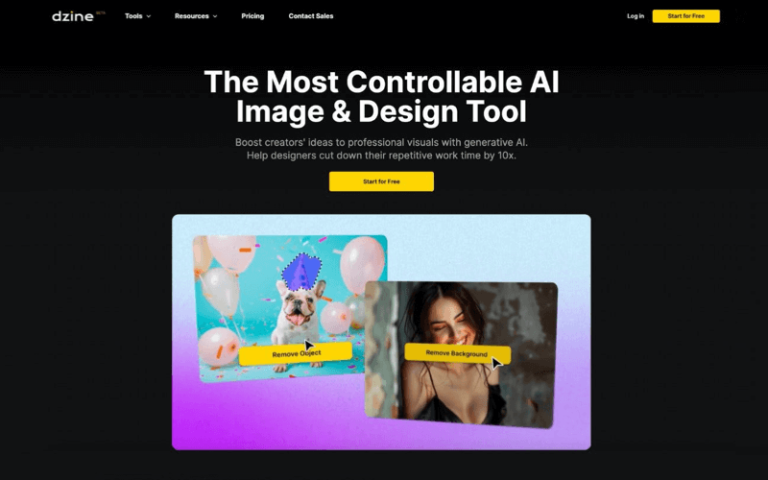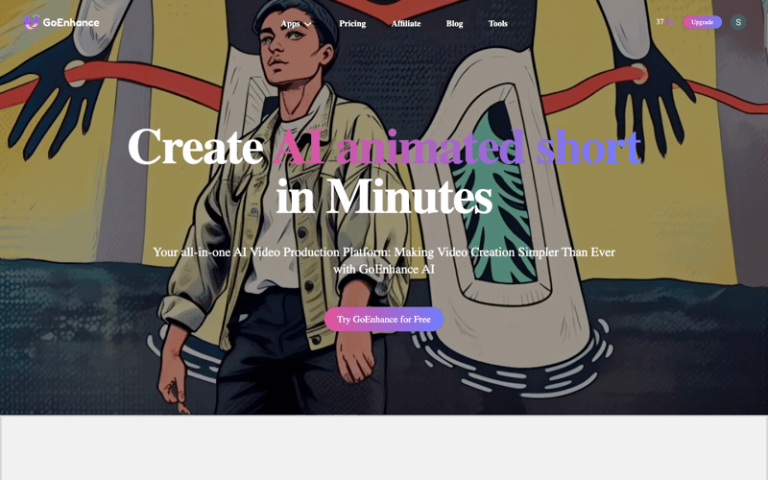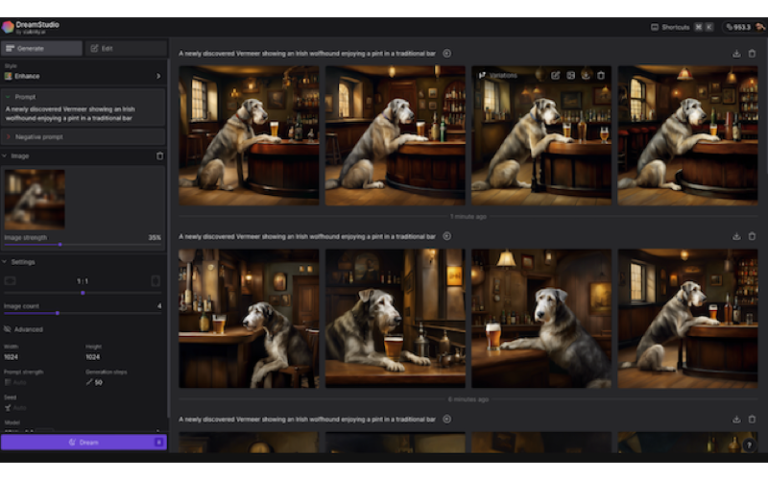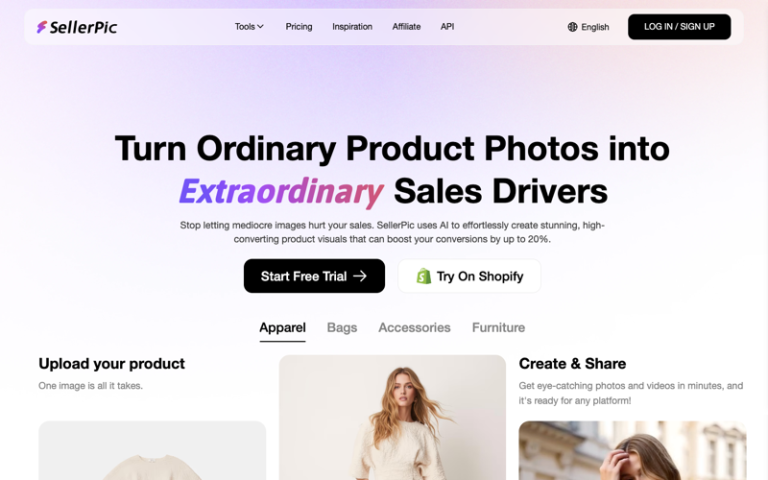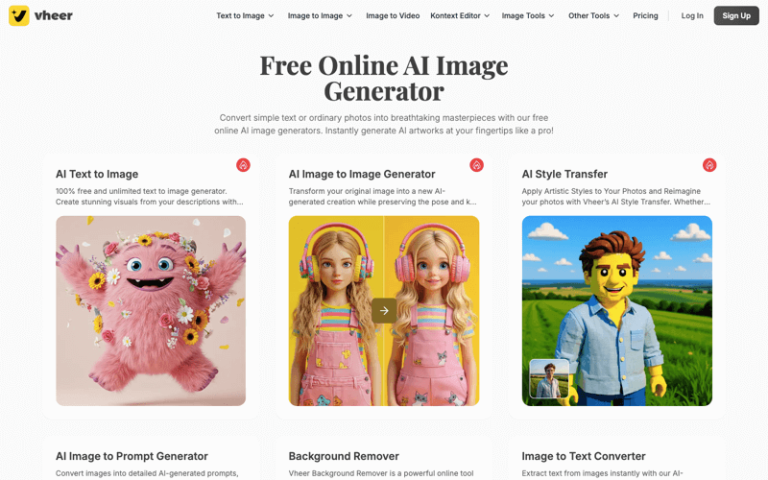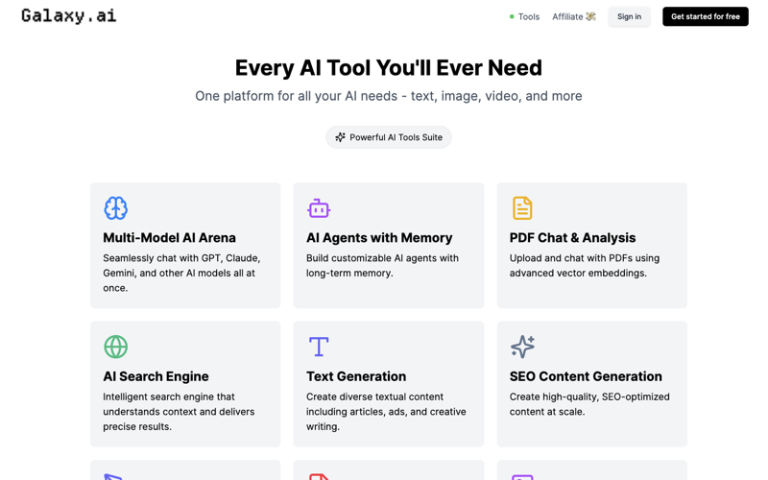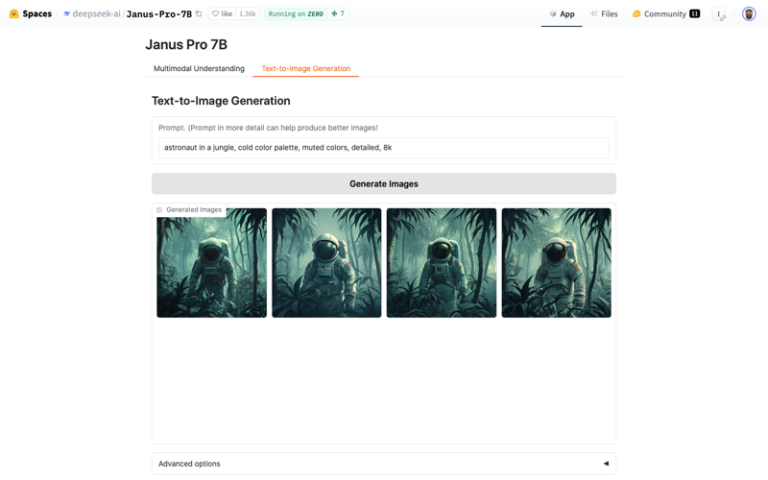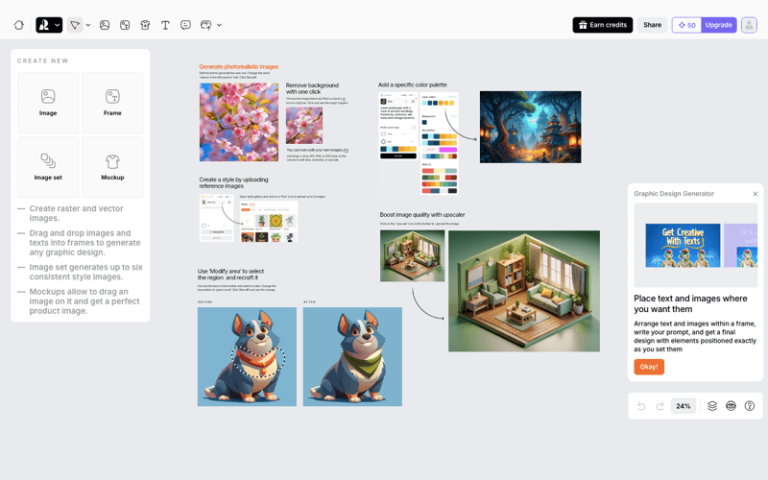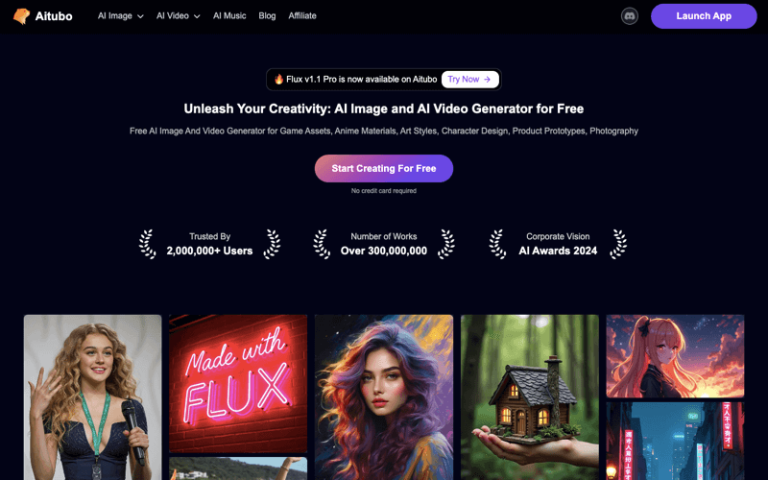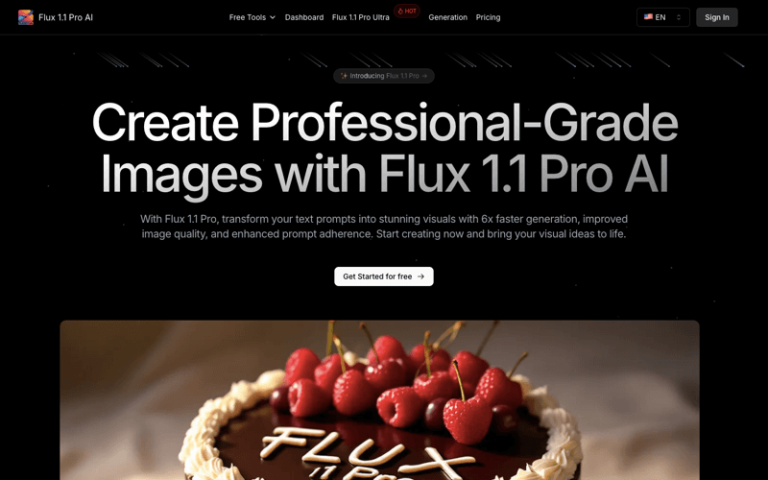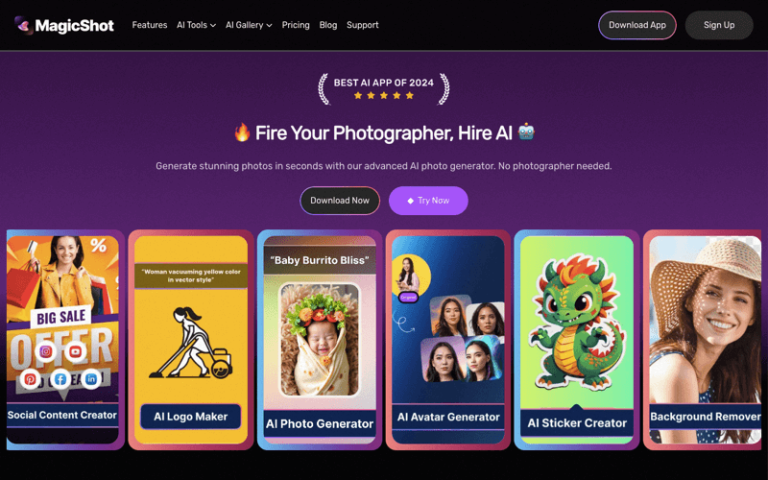Home » AI Tools » AI Image Generator » Midjourney
Midjourney
Introduction: Midjourney is an independent research lab focused on exploring new mediums of thought and expanding human imagination through technology.
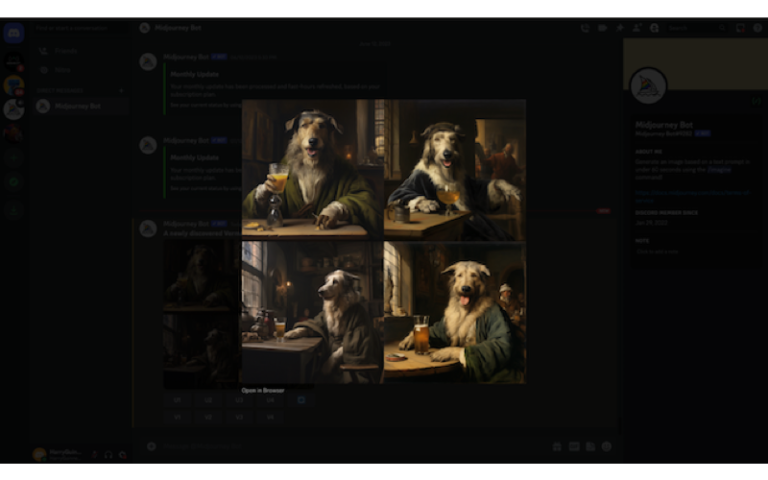
The Best Alternatives to Midjourney
Click and Read
How to Create Your Own Dream AI Girlfriend: Ultimate Guide
What is Midjourney?
Midjourney consistently delivers the most impressive outcomes among all the image generators listed. The images it produces exhibit a higher level of coherence, with superior textures and colors. Overall, the results are captivating and visually appealing. Notably, the depiction of people and real-world objects appears more lifelike and natural compared to other AI image generators, especially without excessive prompting. Furthermore, the latest version even manages to render hands quite accurately. It is worth mentioning that Midjourney holds the distinction of being the first AI image generator to win an art competition.
Main Features
- Text-to-Image Generation: Users can input a textual prompt, and Midjourney will generate images that match the description.
- Customization: Midjourney allows users to customize the style, quality, and other parameters of the generated images.
- Discord Integration: Midjourney operates within Discord, a popular communication platform, making it easy to interact with the AI and share results.
- Model Versions: Midjourney offers different model versions, each with its own strengths and capabilities, such as V4 and V5 models.
- Upscalers: The tool provides various upscalers to increase the resolution and detail of the generated images.
- Remix Mode: Users can remix existing images to create new variations or modify them.
- Public and Stealth Modes: Users can choose whether their generated images are publicly visible or kept private.
Pros and Cons
- Interdisciplinary Approach
- Human-Centric Focus
- Expertise
- Innovation
- Resource Constraints
- Cost
How to Use Midjourney?
- Join Midjourney on Discord: Visit the Midjourney website and join the Discord server where the AI is hosted. You’ll need a Discord account to do this.
- Create an Account: Once you’re in the Discord server, follow the instructions to create a Midjourney account. New users typically get a certain number of free image generation credits.
- Input Your Prompt: In the designated channel, type your prompt into the chat. For example, you might write something like “/image a futuristic cityscape at sunset.”
- Generate Images: After submitting your prompt, Midjourney will generate a grid of images based on your description. You can then select the image you like best and use the upscaling options to enhance it.
- Customize and Save: If you’re satisfied with the generated image, you can save it or further customize it using the available tools and commands within the Discord server.