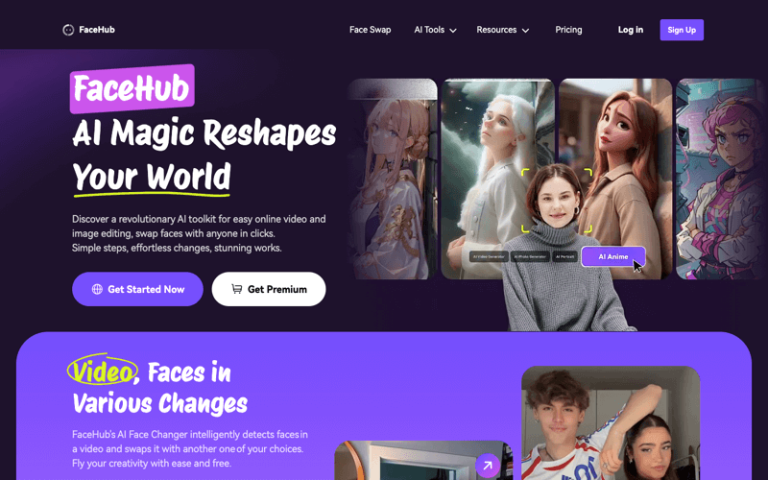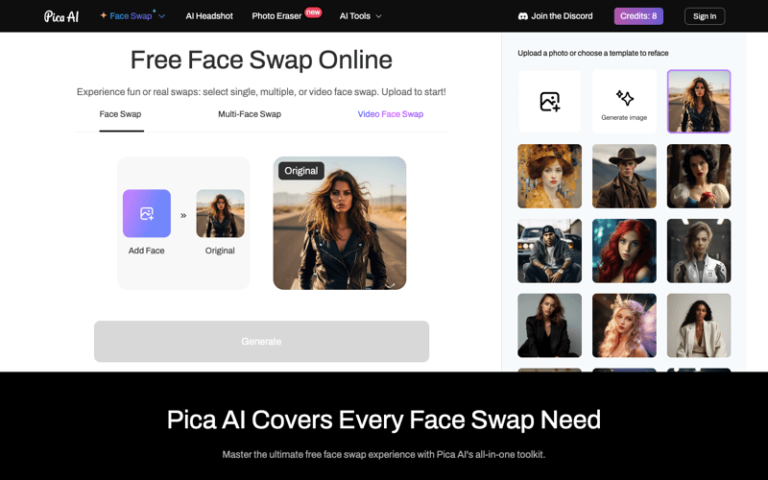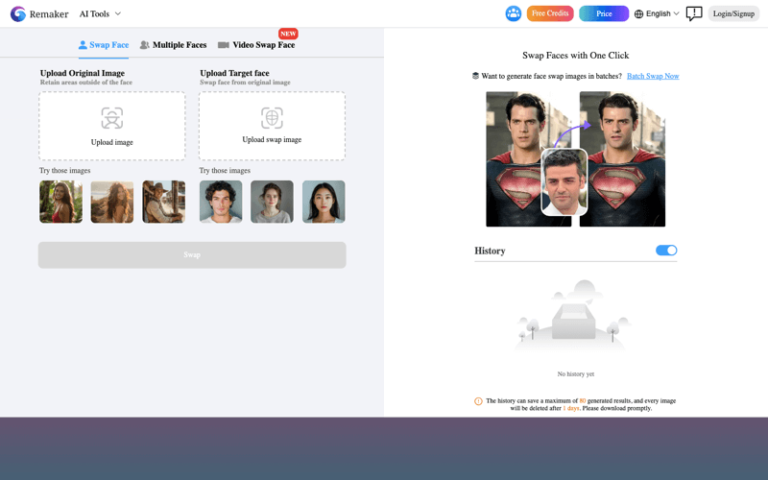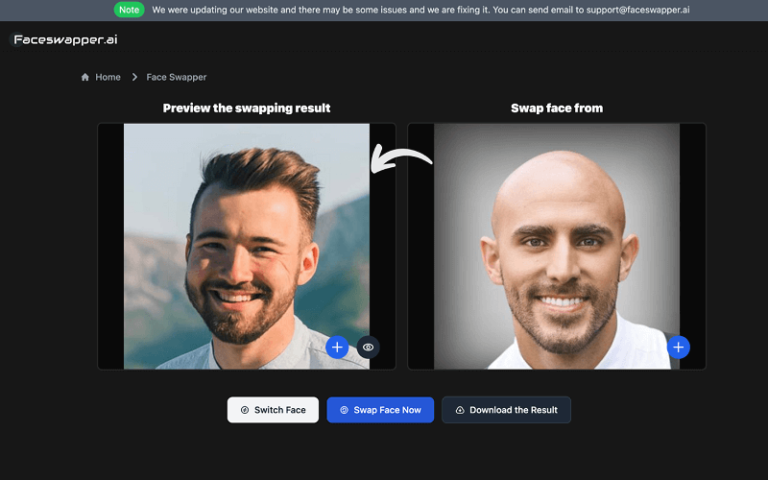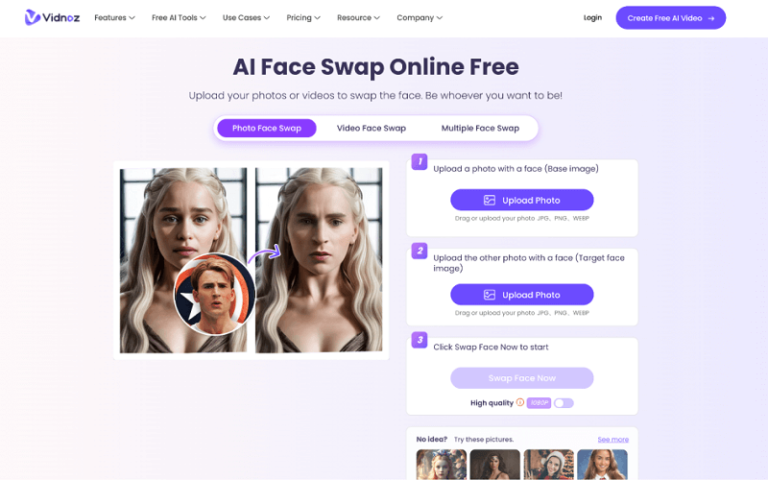Home » AI Tools » AI Face Swap » MioCreate Face Swap
MioCreate Face Swap
Introduction: MioCreate is a platform that offers an AI-powered face swap feature for both videos and photos.
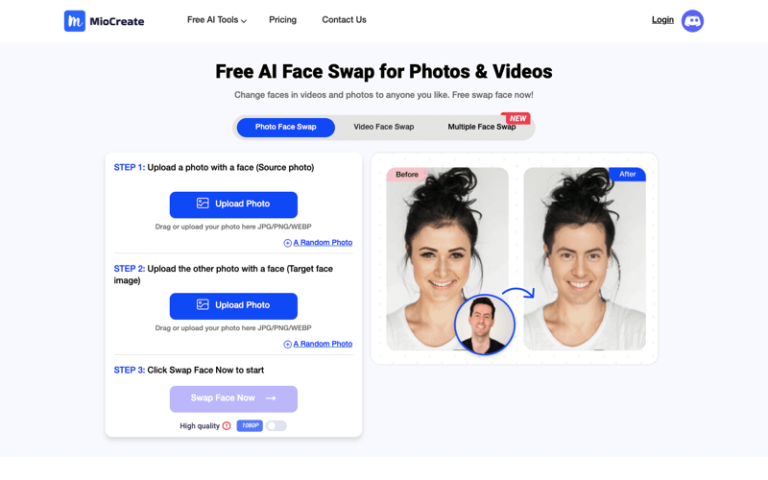
What is MioCreate Face Swap?
MioCreate provides an online tool for face swapping, which is a process where one face is replaced with another in photos or videos using AI algorithms.
Main Features
- AI Face Swap Technology: Advanced algorithms for face recognition, feature matching, and blending to create seamless face swaps.
- Free to Use: The service is offered for free, making it accessible to a wide range of users.
- Supports Different File Formats: Users can upload photos in JPG, PNG, or WEBP formats.
- High-Quality Results: An option to enable high-quality results, recommended for videos or high-resolution photos.
- Safety and Privacy: The tool is safe to use, does not require installation, and ensures that user data and photos are protected without storage.
Pros and Cons
- User-friendly, allowing users to quickly upload and swap faces
- Can be accessed from anywhere without the need for downloads or installations
- Offers a high-quality option for better results in videos or high-resolution photos
- High demand for the free trial might result in queues and wait times
- The tool is specifically for face swapping and does not offer a range of other editing features
How to Use MioCreate Face Swap?
- Visit the Website: Go to MioCreate’s Face Swap page.
- Upload Source Photo: Upload the initial photo with the face you want to replace.
- Upload Target Photo: Upload the photo with the face you want to swap in.
- Choose Quality: Select whether to enable the high-quality feature for better results.
- Start the Swap: Click “Swap Face Now” to initiate the face swap process.
- Wait for Processing: Depending on demand, there might be a wait time before you receive your results.
- Download Results: Once the process is complete, download your face-swapped photo or video.