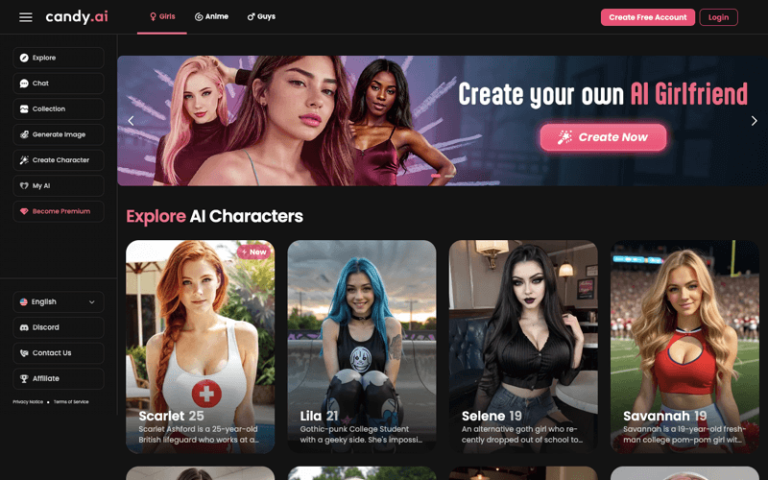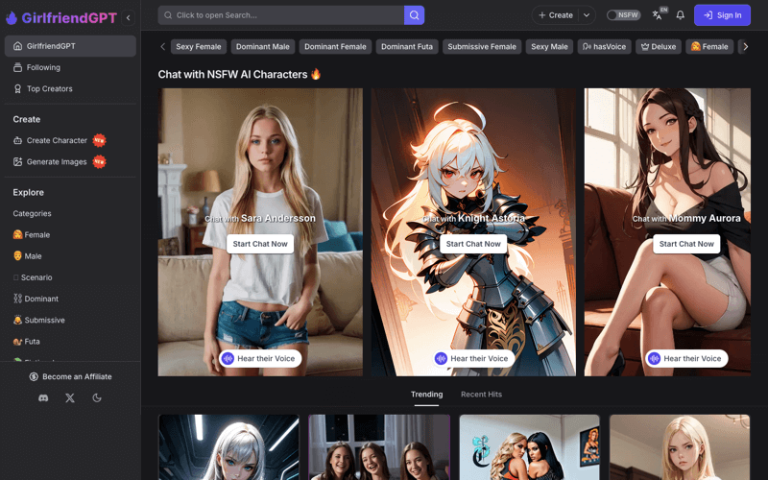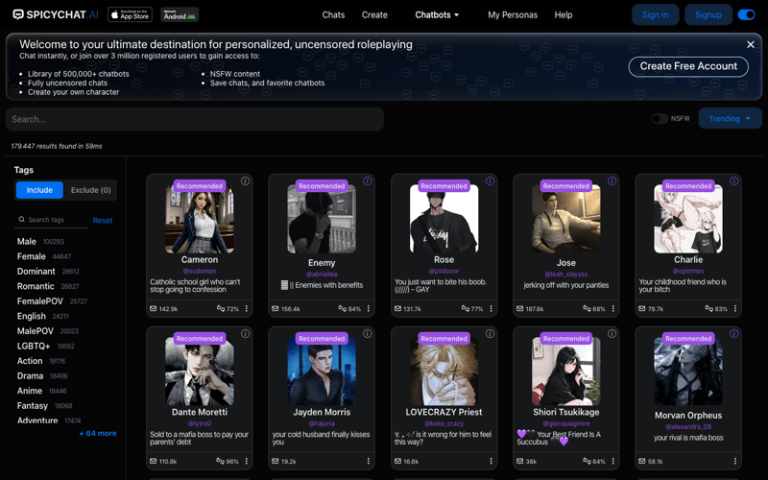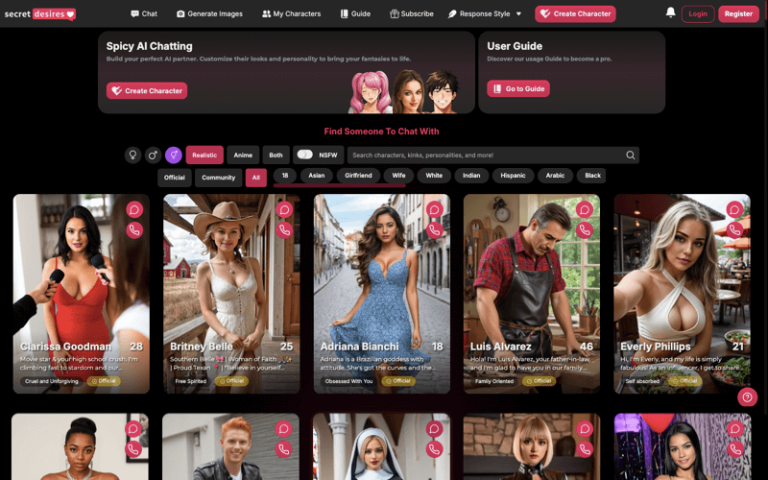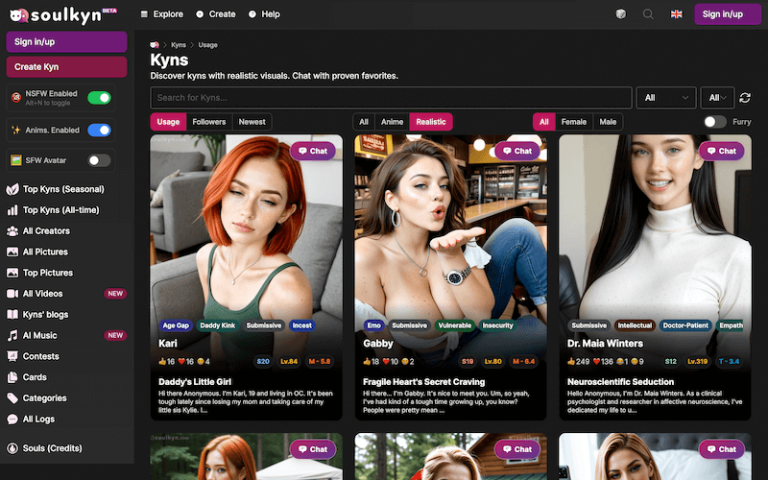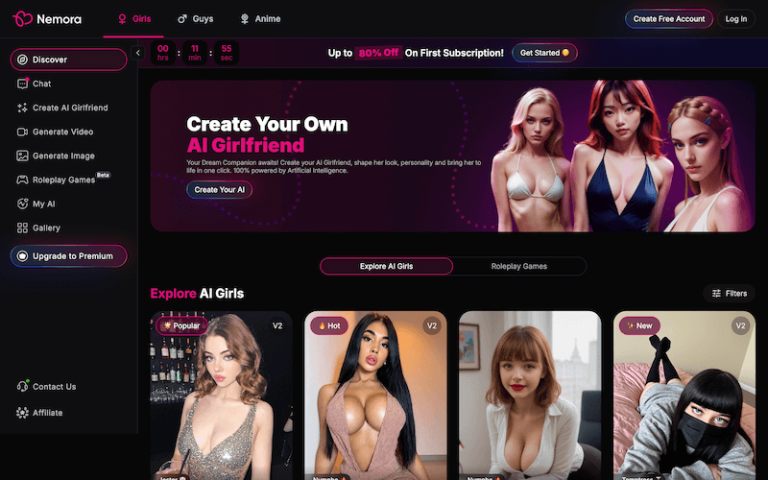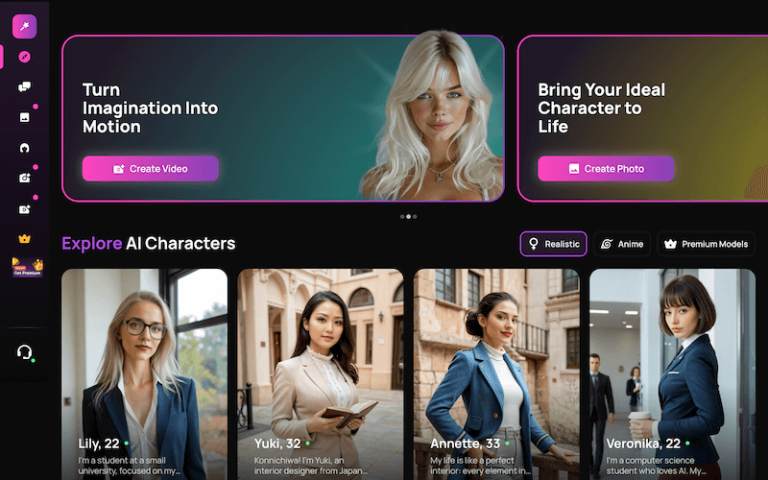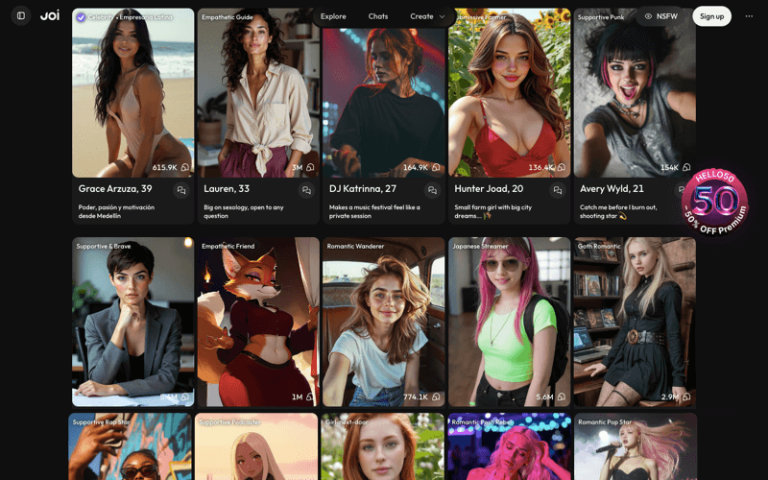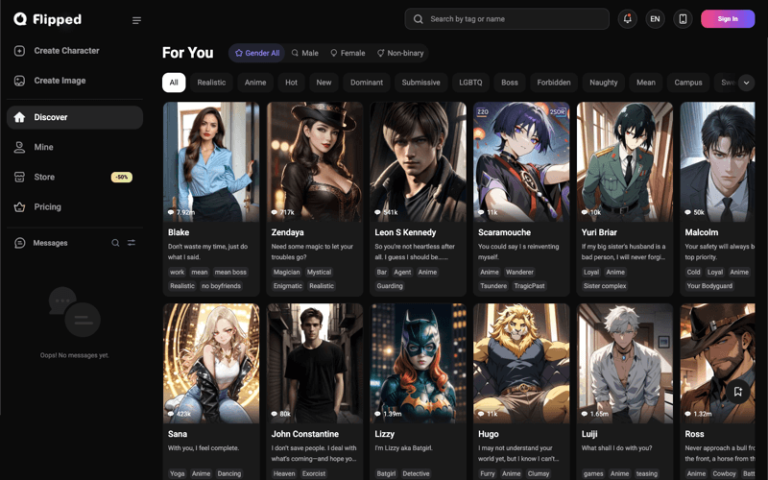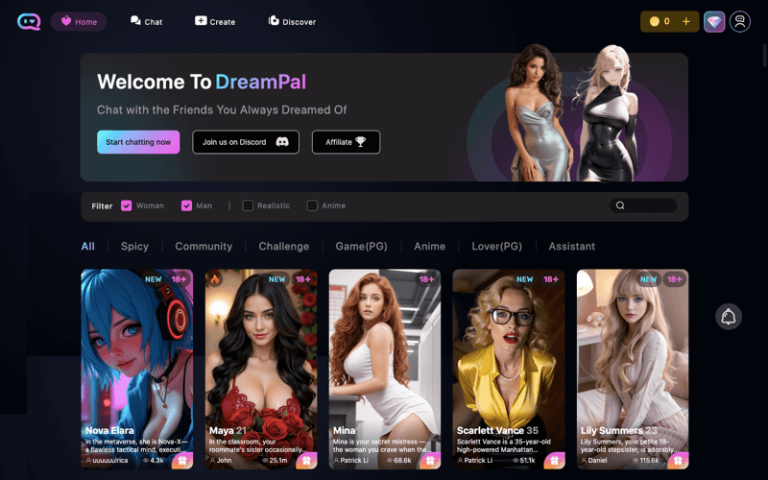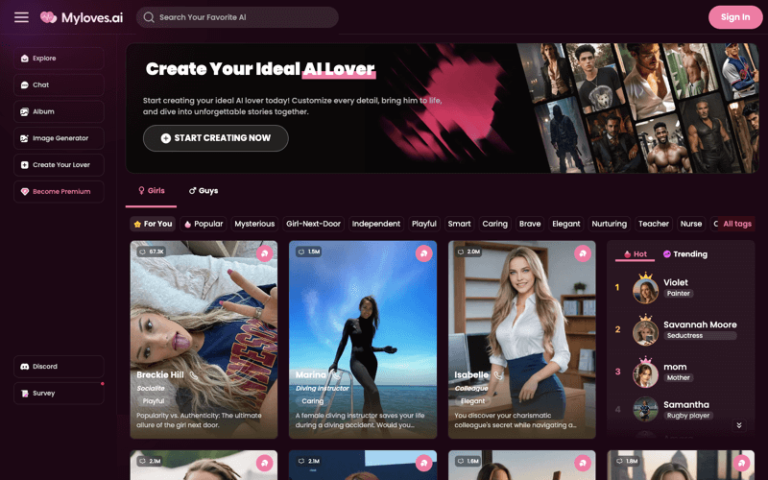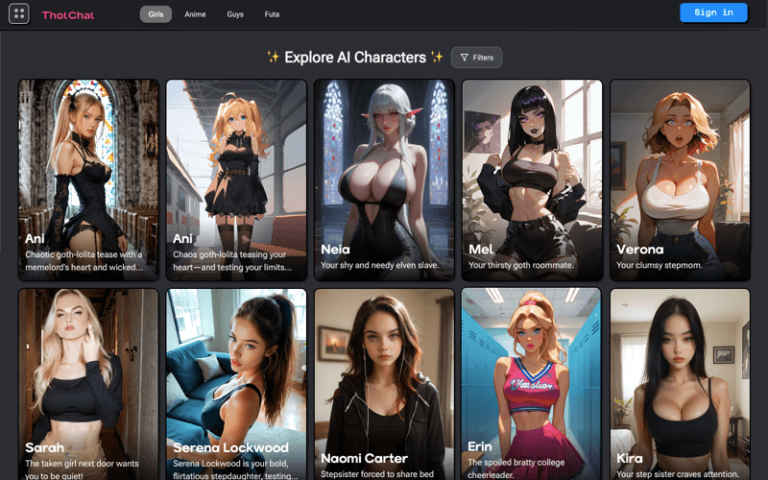Home » AI Tools » AI Character Chatbot » Nectar AI
Nectar AI
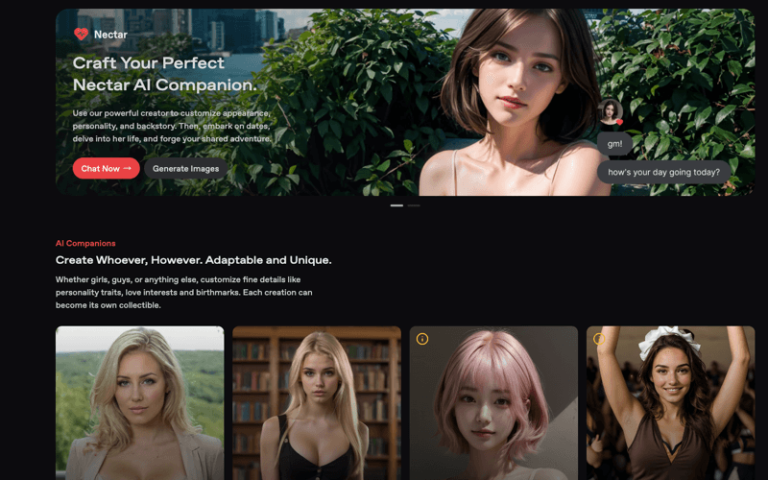
The Best Alternatives to Nectar AI
What is Nectar AI?
Main Features
AI-Driven Image Creation: Generate high-quality images of your ideal companion using advanced AI techniques.
Roleplay Experiences: Engage in immersive role-play sessions with AI characters, exploring various scenarios and fantasies.
Customizable Virtual Companions: Tailor your AI companion’s personality and appearance to match your preferences, creating a unique and personalized experience.
Real-Time Conversations: Interact with AI companions through dynamic, real-time chats that adapt to your inputs, providing a responsive and engaging experience.
Fast Generation Times: Benefit from one of the fastest text and image generation times in the industry, ensuring a seamless user experience.
How to Chat with Nectar AI?
Visit the Website:
- Go to Nectar AI’s official website.
Create an Account:
- Sign up using your email or any available login option.
- Verify your account if required.
Set Up Your AI Companion:
- Customize your AI companion by choosing a name, personality traits, and appearance.
- You may also select from preset templates or create one from scratch.
Access the Chat Feature:
- Navigate to the chat section on the dashboard.
- Click on your AI companion to start a conversation.
Start Chatting:
- Type your messages in the chatbox and press Enter.
- The AI will respond instantly, engaging in a dynamic and natural conversation.
Explore Additional Features:
- Use prompts for specific roleplay scenarios.
- Test the AI’s capabilities by asking creative or personal questions.
- Explore settings for adjusting interaction depth or tone.
Upgrade (Optional):
- For more advanced features or extended chat options, consider subscribing to a premium plan if available.