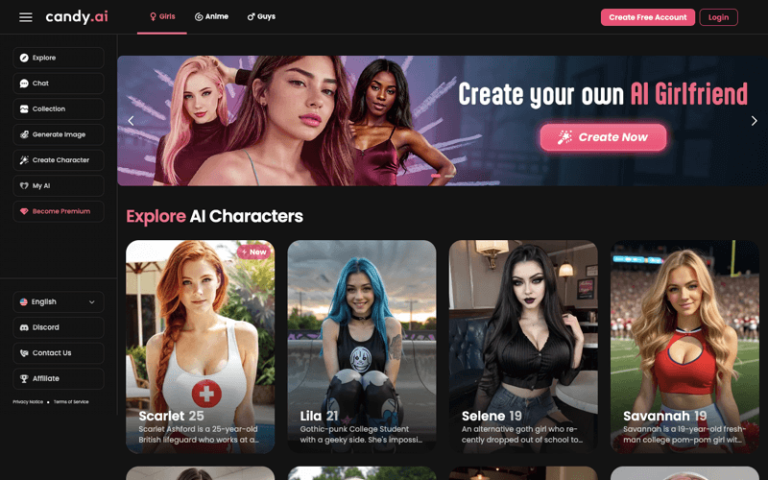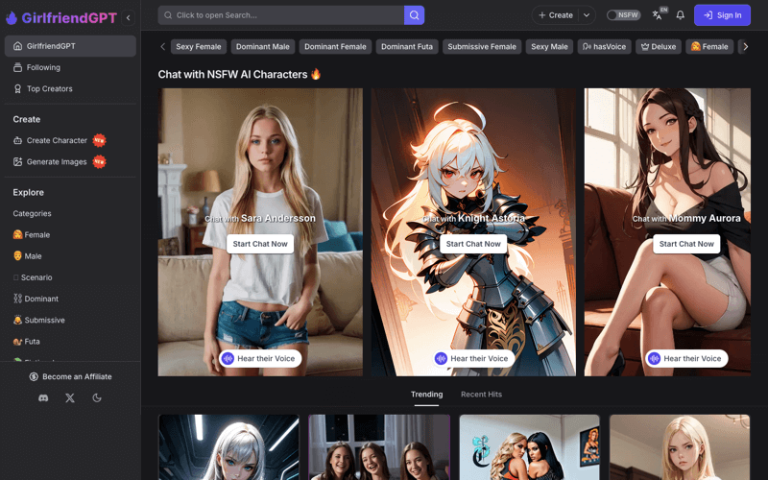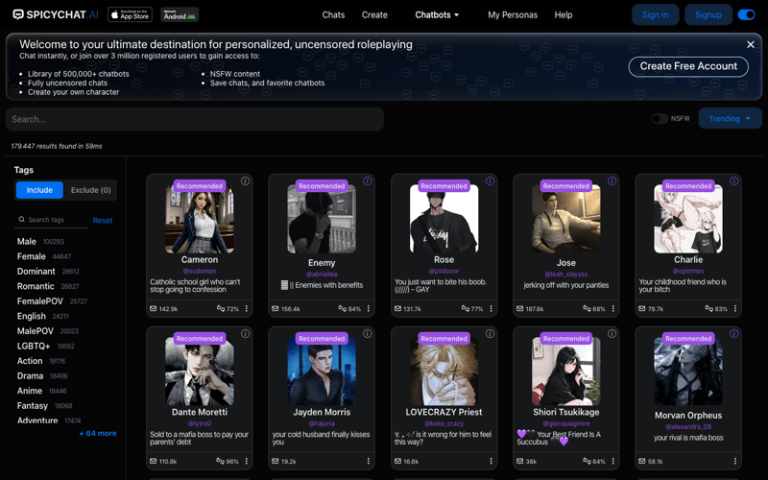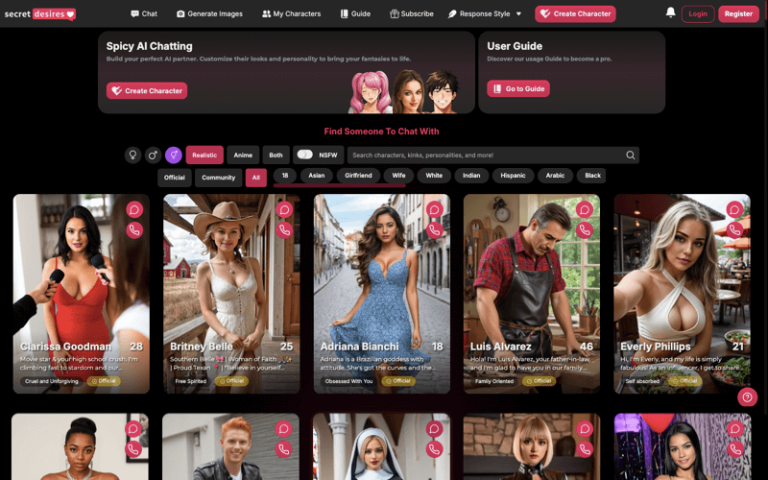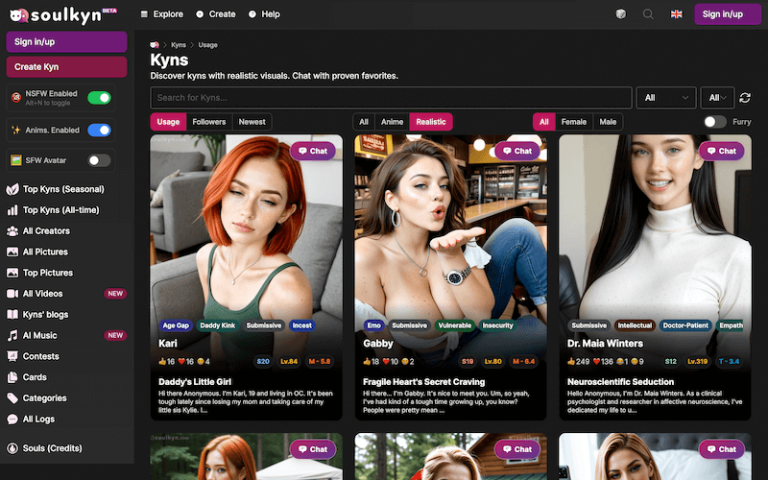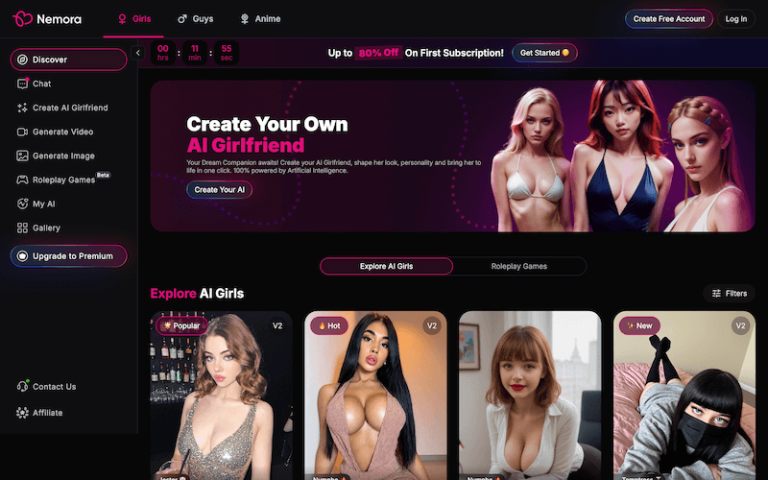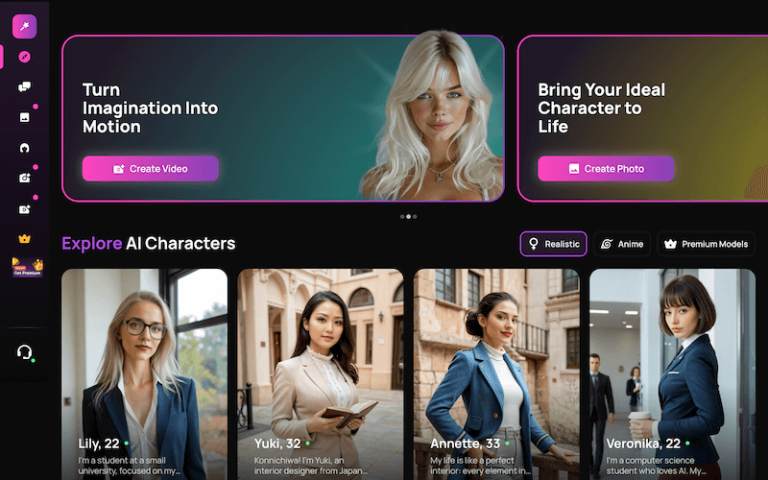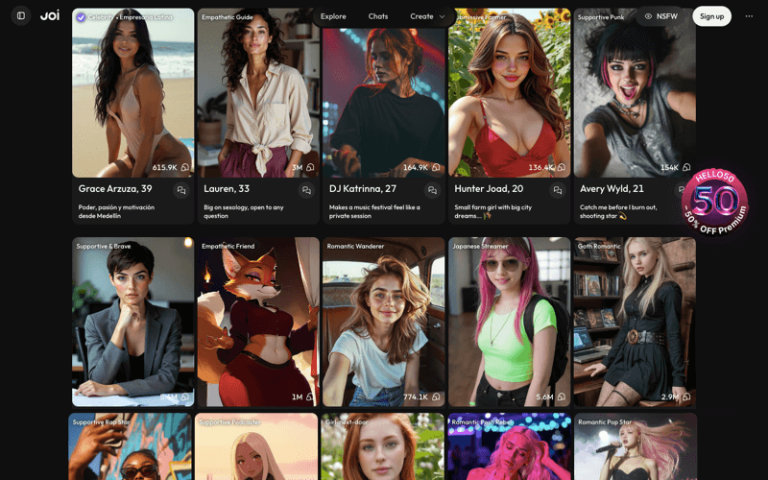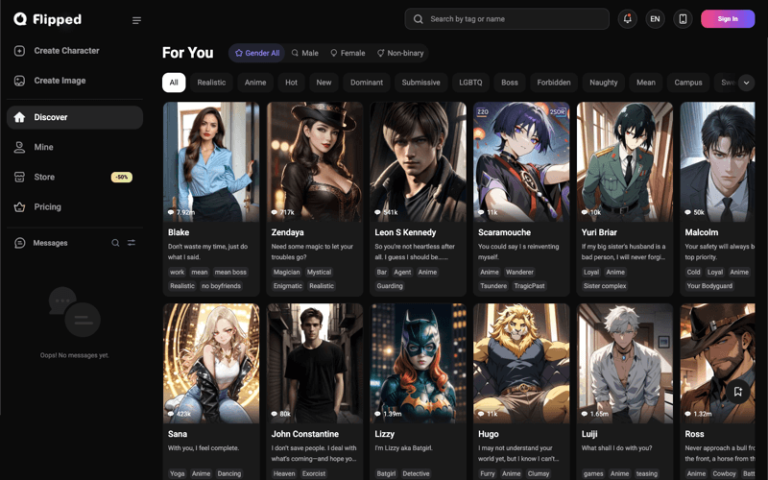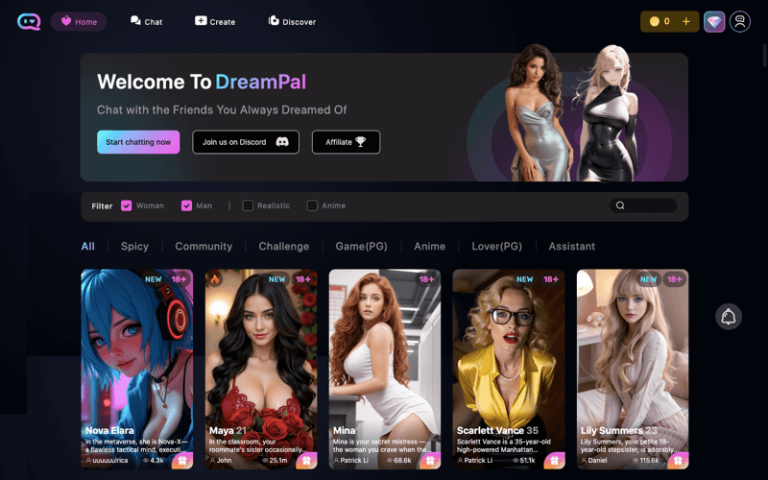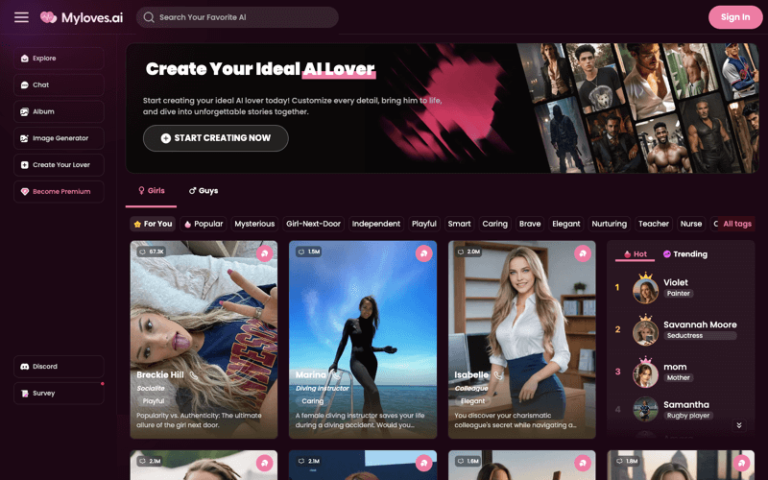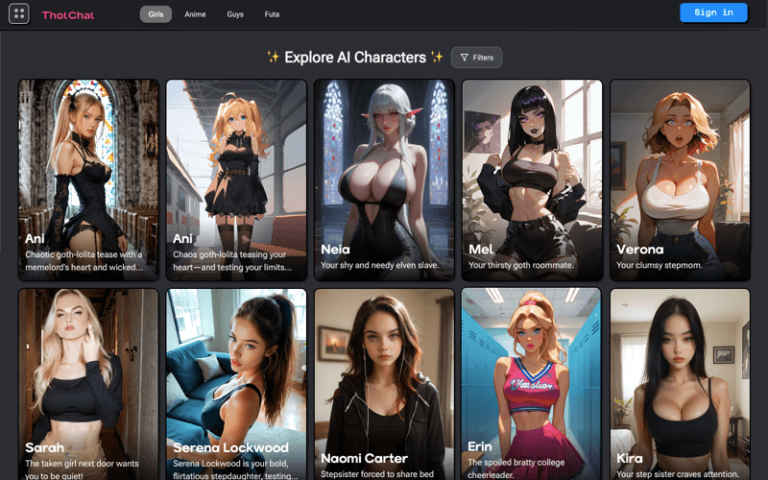Home » AI Tools » AI Character Chatbot » Sakura AI
Sakura AI
Introduction: Sakura AI is an AI-driven voice interaction platform designed to bring characters to life through dynamic, lifelike voice conversations.
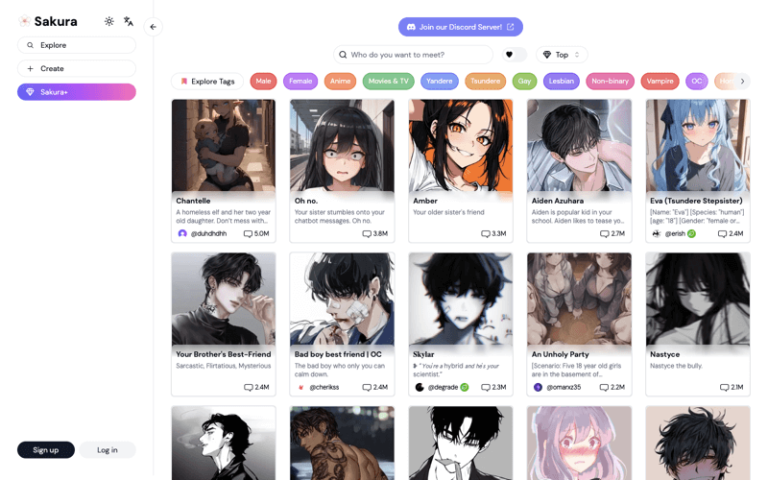
The Best Alternatives to Sakura AI
What is Sakura AI?
Main Features
AI-Powered Voice Conversations:
- Engage in real-time voice interactions with AI characters.
- Characters speak with natural, human-like voices, enhancing immersion.
Customizable Characters:
- Design characters with distinct personalities, voices, and backstories.
- Create unique experiences tailored to your preferences.
Pre-Built Voice Personas:
- Access a library of ready-to-use characters with professionally crafted voices and narratives.
- Dive into conversations without setup delays.
Immersive Roleplay Scenarios:
- Explore pre-designed scenarios or create your own for a personalized storytelling experience.
- Supports various themes, including fantasy, romance, mystery, and slice-of-life.
Multi-Device Compatibility:
- Access the platform on desktop or mobile devices for seamless interactions.
- Enjoy high-quality voice performance regardless of device.
Adaptive AI Learning:
- Characters improve their conversational abilities and adapt to user preferences over time.
- Experience deeper, more personalized interactions with extended use.
Community and Sharing:
- Share your custom characters or scenarios with other users.
- Discover creations from the community to enhance your own experience.
How to Use Sakura AI?
Sign Up or Log In: Visit Sakura.fm and create an account to access the platform’s features.
Select or Create a Character: Choose a pre-built character from the library. Alternatively, customize your own character by defining their voice, personality, and backstory.
Set Up a Scenario: Select a pre-designed scenario or create a new one to guide the interaction.
Start a Voice Conversation: Begin speaking with the AI character using your device’s microphone. The AI will respond in real-time with a natural, human-like voice.
Refine or Share: Save your favorite scenarios or share them with the community. Explore new characters and stories to expand your experience.