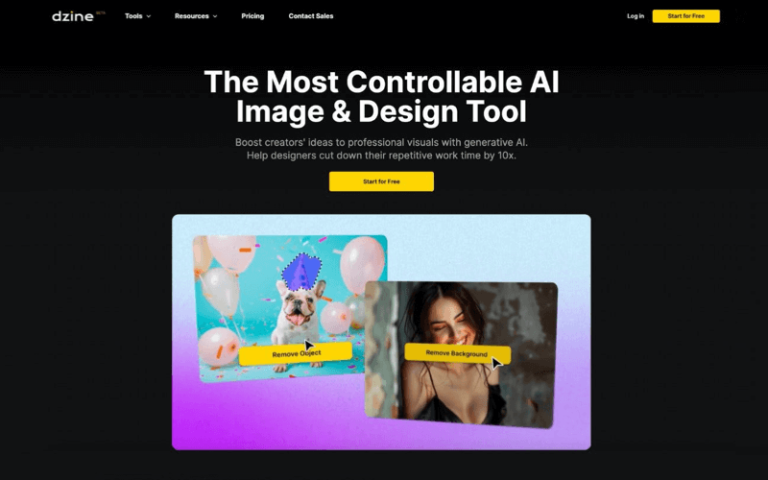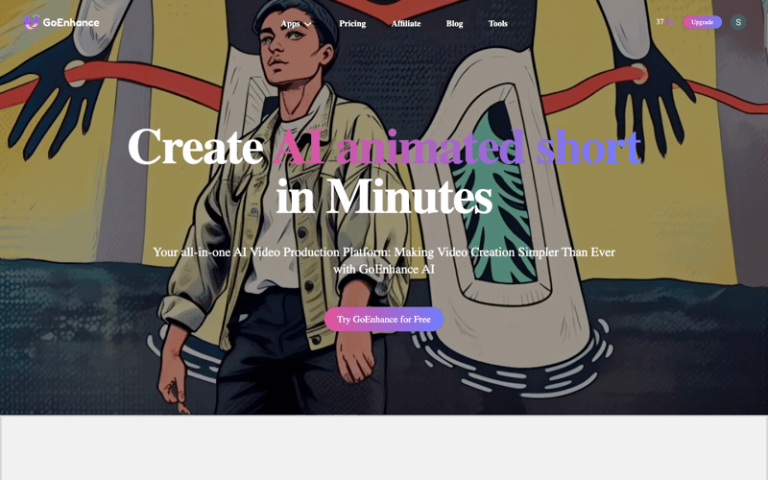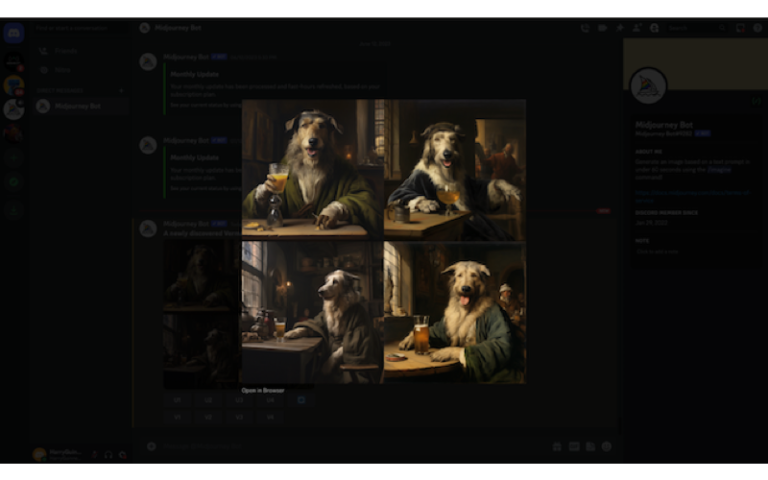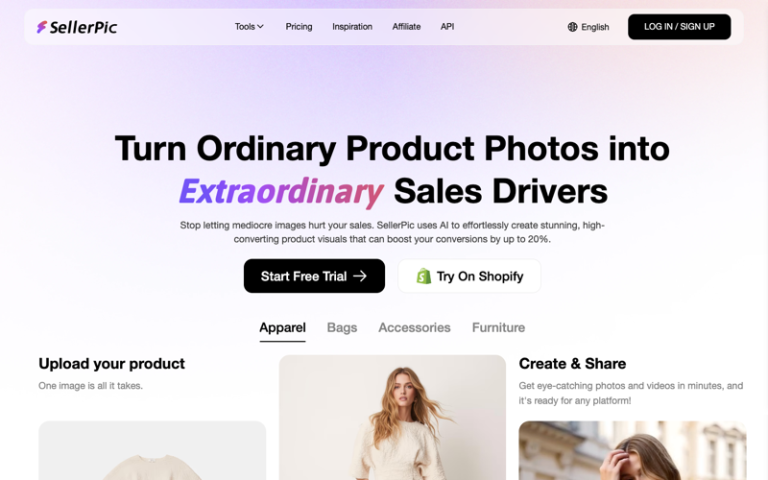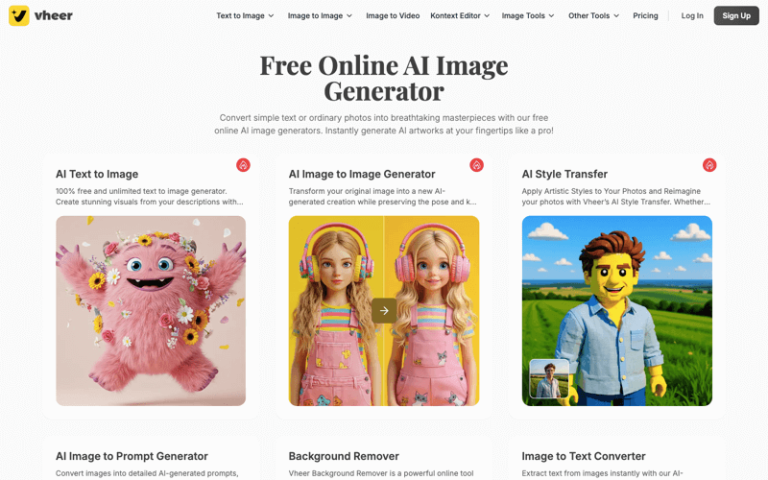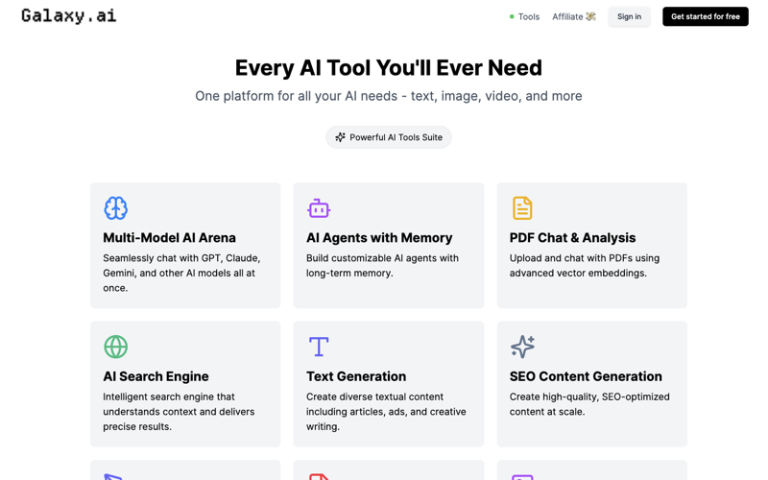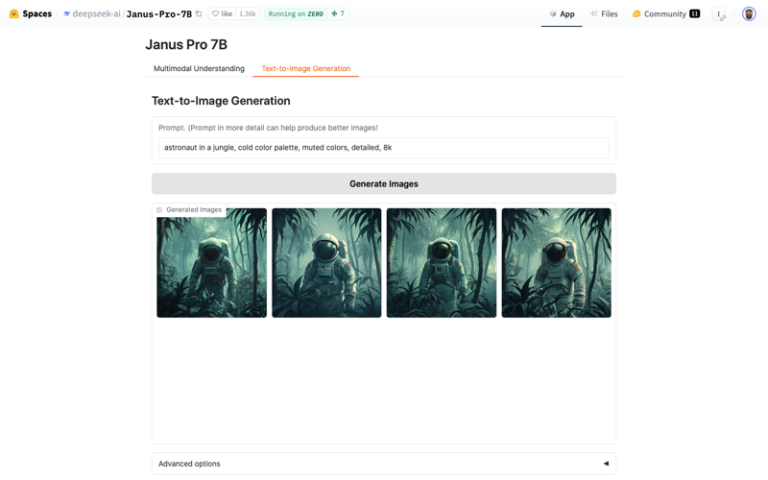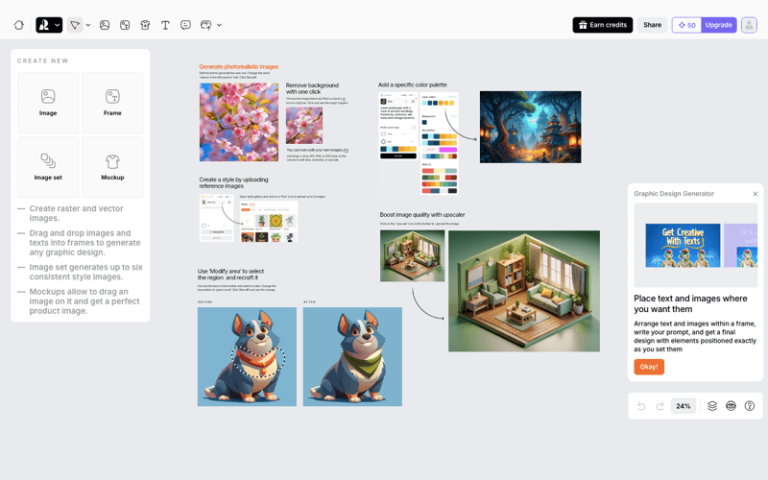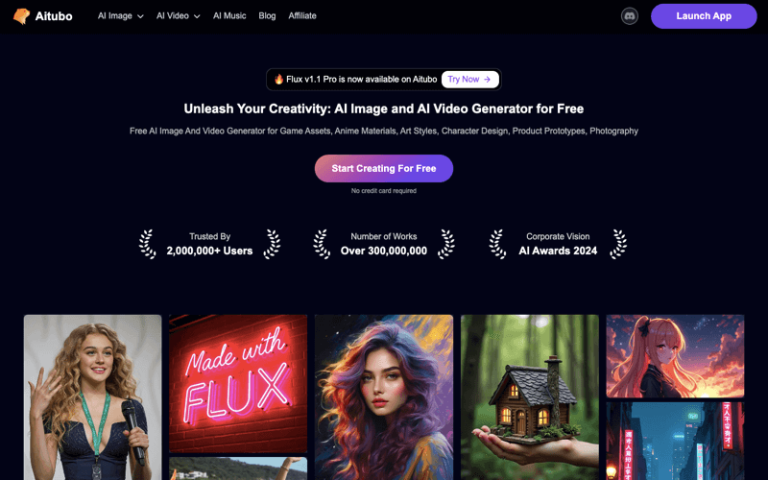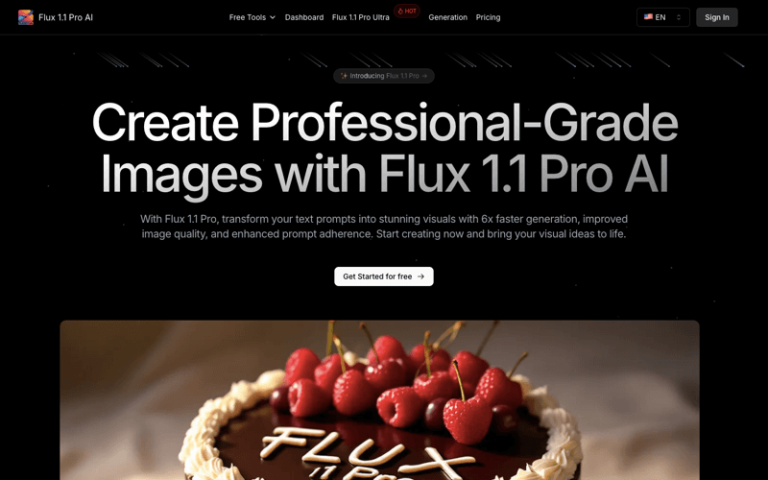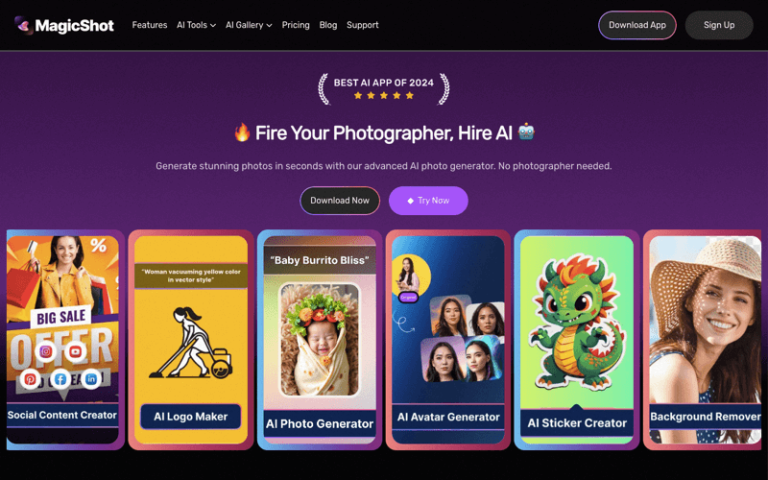Home » AI Tools » AI Image Generator » Stylar AI
Stylar AI
Introduction: Stylar AI is an all-in-one online design platform that leverages generative AI to assist users in creating and editing visual content.
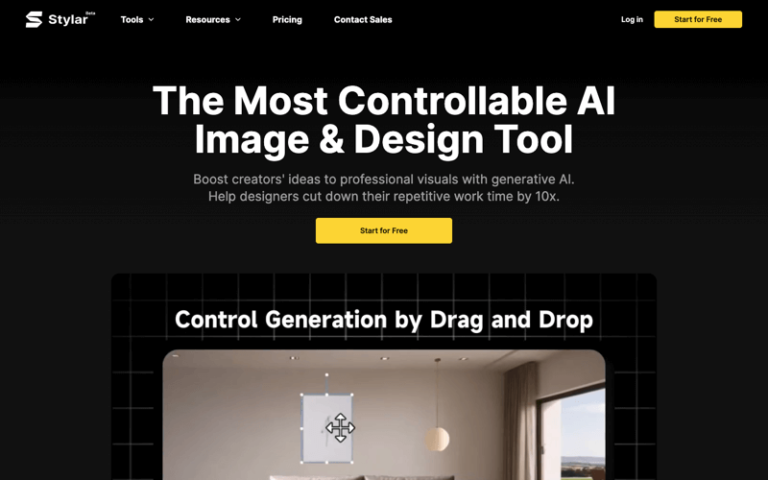
The Best Alternatives to Stylar AI
What is Stylar AI?
Stylar AI is an innovative tool that utilizes artificial intelligence to assist users in creating and editing visual content, particularly in the realm of fashion and apparel design. It streamlines the design process by offering features like pattern generation, 3D rendering, and design personalization.
Main Features
- Pattern Generation: AI-driven algorithms that can create patterns for garments based on user inputs or design preferences.
- 3D Rendering: Allows users to visualize their designs in three dimensions, which can be particularly useful for marketing and presentation purposes.
- Design Personalization: Users can customize designs using AI-generated suggestions or by inputting specific design elements they want to include.
- Automated Design Suggestions: The AI provides design suggestions that can spark creativity and streamline the ideation process.
- Fashion Design Templates: Offers a range of templates that can be used as a starting point for new designs.
- Collaboration Tools: Facilitates collaboration between designers, allowing them to work together on projects in real-time.
- Integration with Other Tools: May integrate with other design and production tools to create a seamless workflow from design to manufacturing.
- User-Friendly Interface: Designed to be accessible to users with varying levels of design experience, from beginners to professionals.
Pros and Cons
- User-Friendly
- Efficiency
- Controllability
- Free Credits
- Community
- Cost
- Quality Control
How to Use Stylar AI?
- Create an Account: Sign up on the Stylar AI platform to access its features.
- Select a Template or Start from Scratch: Choose from a variety of design templates or start a new design from scratch.
- Input Design Preferences: Enter specific design elements, colors, patterns, or other preferences you want the AI to consider.
- Generate a Design: Use the AI to generate a design based on your inputs or let it suggest ideas for you.
- Review and Refine: Review the AI-generated design and make any necessary adjustments or refinements using the editing tools provided.
- 3D Visualization: Utilize the 3D rendering feature to see how your design would look on a model.
- Collaborate with Others: Invite other users to collaborate on your design, making changes and providing feedback in real-time.
- Export Your Design: Once satisfied with your design, you can export it in the required format for further use, such as manufacturing or presentation.
- Iterate and Create Multiple Versions: Use the AI’s capabilities to create multiple versions of your design with slight variations, making it easier to select the best option.
- Incorporate Feedback: Use feedback from peers or target audiences to guide further iterations of your design.