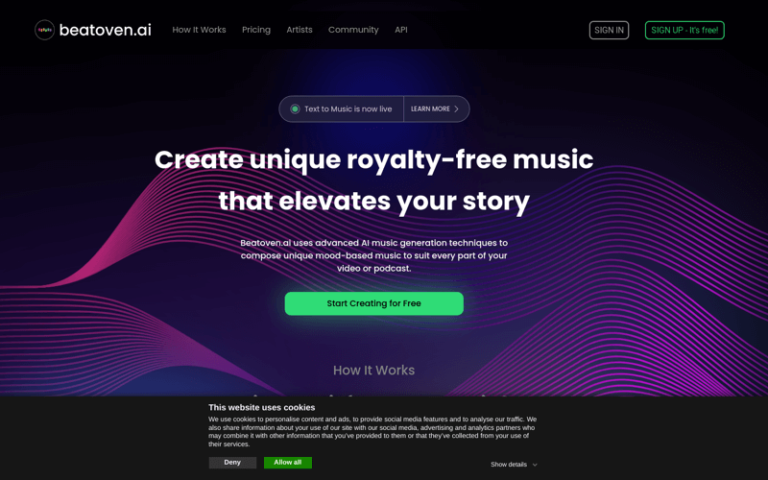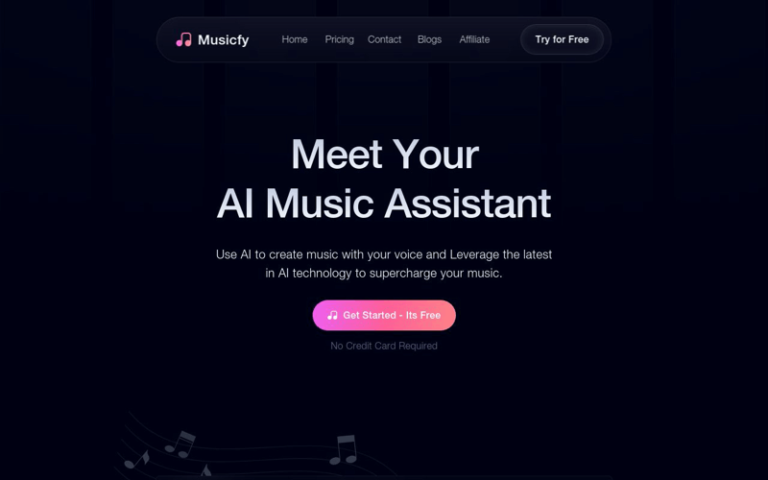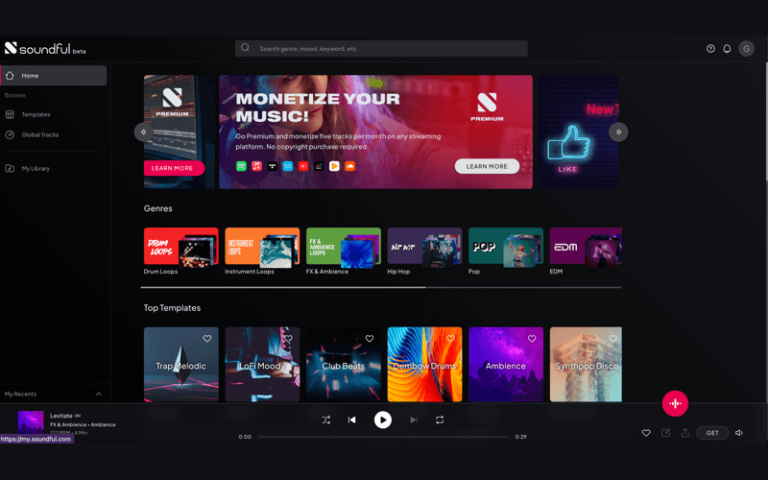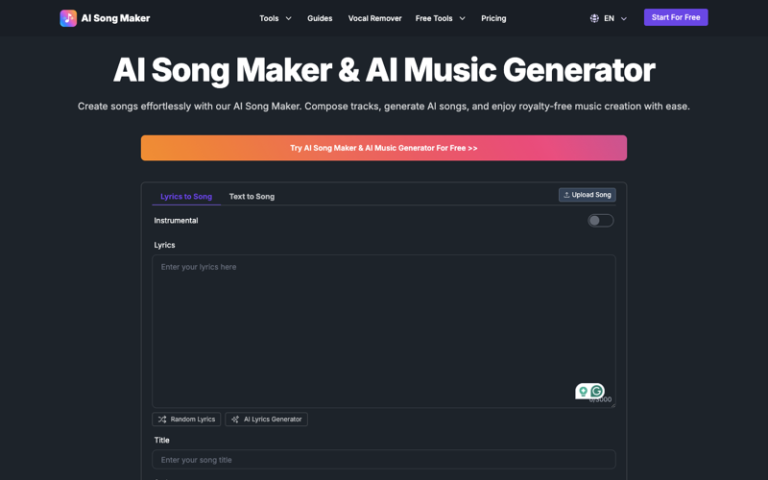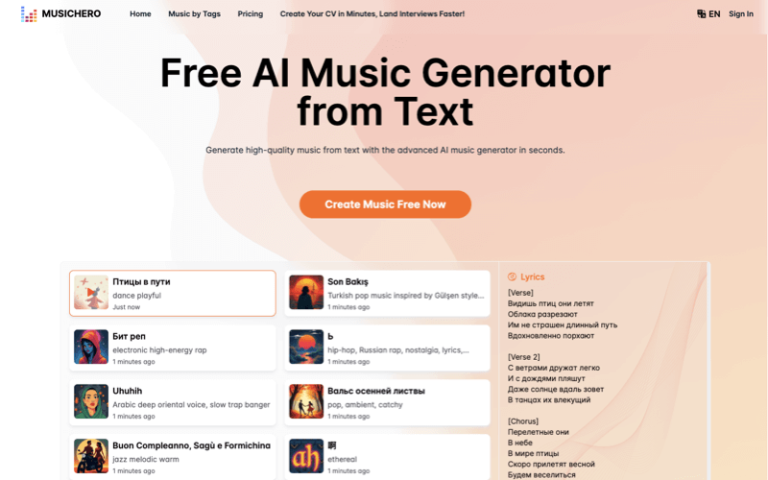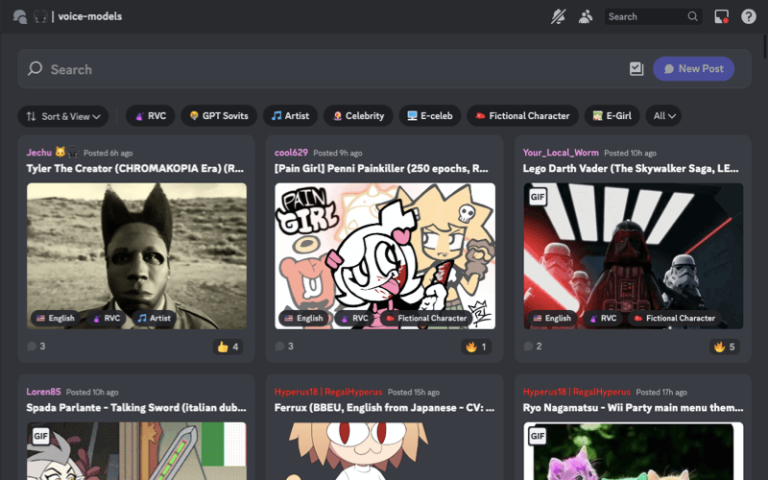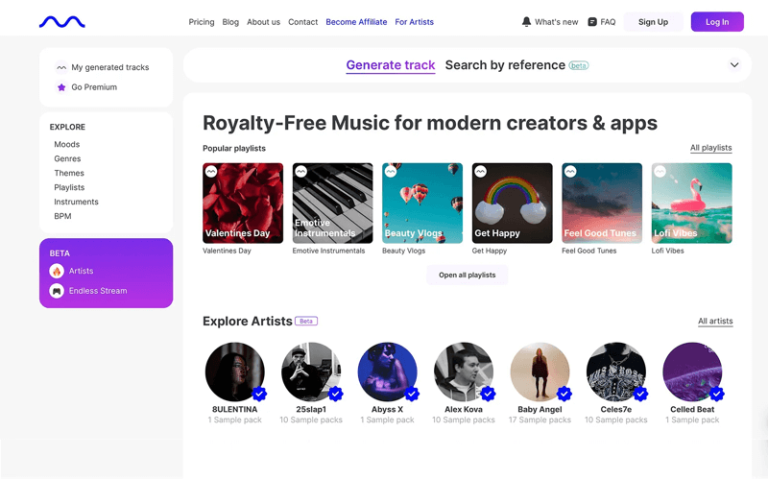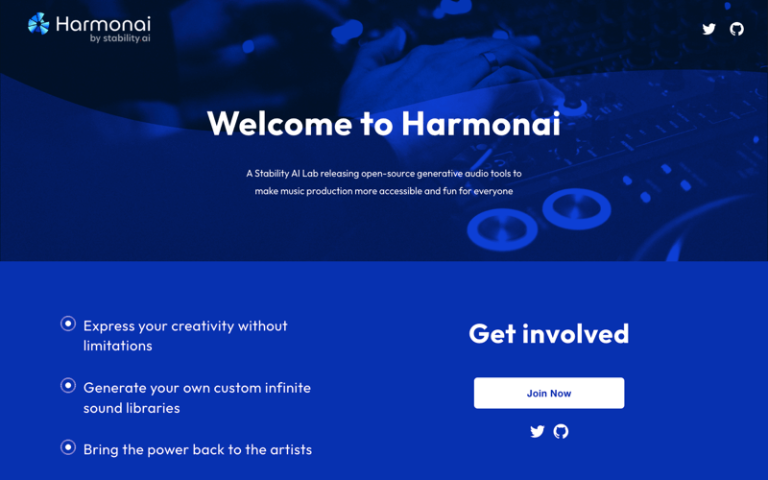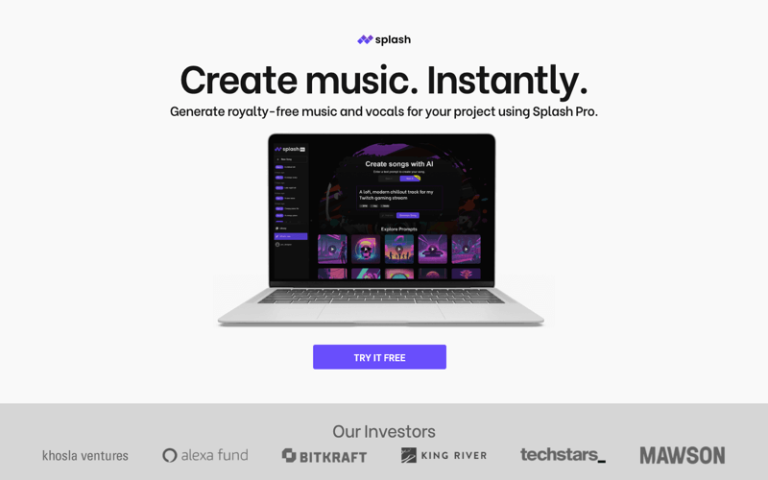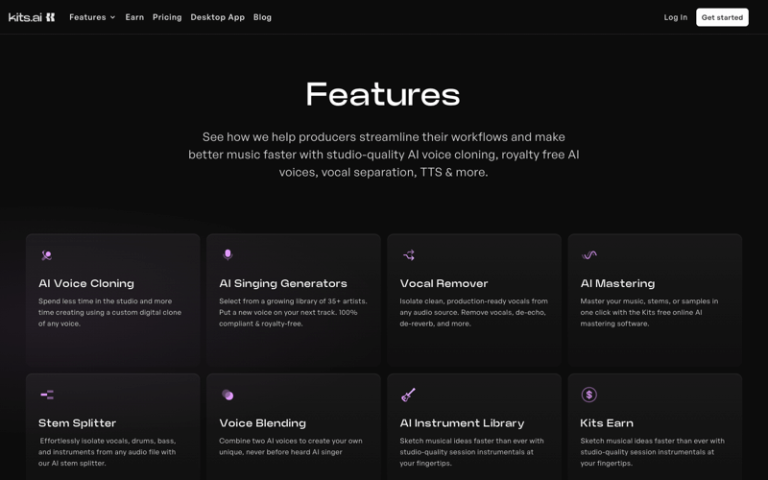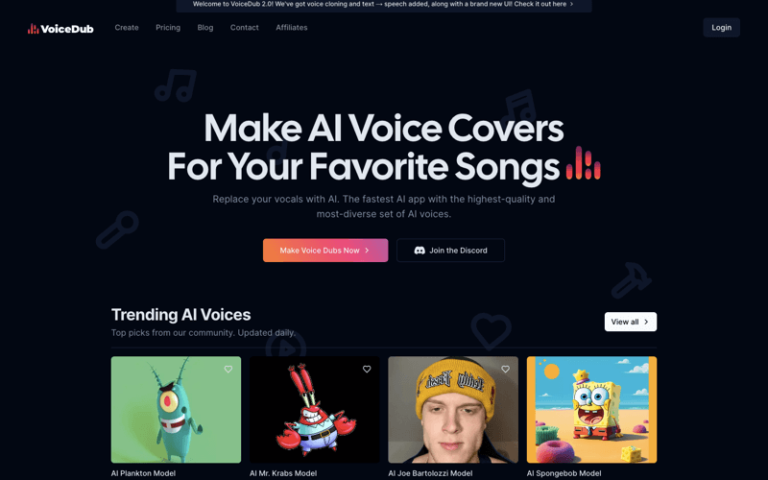Home » AI Tools » AI Music Generator » Suno AI
Suno AI
Introduction: Suno AI is a platform for music creation where users can make songs about various topics.
Click and Read
10 Best AI Music Generators You Should Not Miss
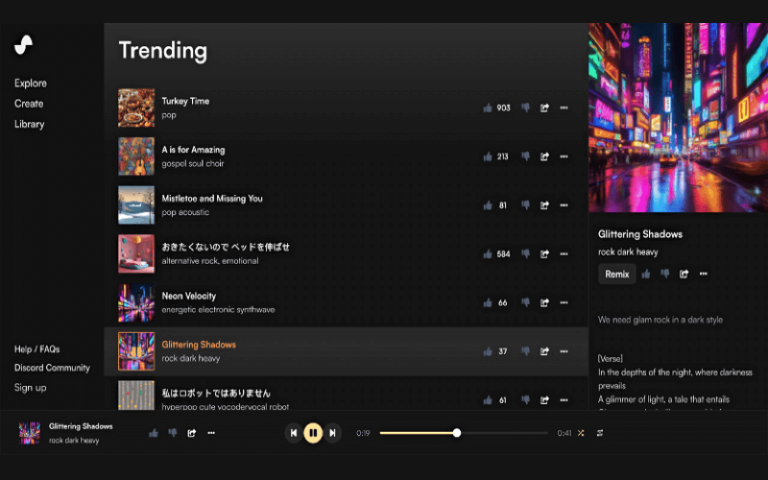
The Best Alternatives to Suno AI
What is Suno AI?
Suno AI is an innovative AI-driven music creation platform that allows users to generate music based on simple text prompts. Developed by a team with backgrounds from notable tech companies like Meta, TikTok, and Kensho, Suno AI aims to democratize music creation by enabling anyone to produce beautiful music without the need for traditional musical instruments or extensive knowledge of music theory.
Main Features
- Text-to-Music Generation: Users can input text prompts that describe the mood, theme, or story they want their music to convey, and Suno AI will generate a song that matches the description.
- Variety of Styles and Genres: Suno AI supports a wide range of music styles and genres, from pop and rock to classical and electronic, allowing users to create music that fits their vision.
- Custom Lyrics: In addition to generating music, Suno AI can also create custom lyrics based on the user’s input, further personalizing the music creation process.
- High-Quality Output: Suno AI’s V3 model is capable of producing broadcast-quality music, offering a professional sound that can be used in various media projects.
- User-Friendly Interface: The platform is designed to be accessible, enabling users without a background in music production to create music easily.
- Free and Paid Plans: Suno AI offers a free plan for users to try out the platform, with limitations on the number of songs that can be generated. Paid plans provide more features and allow for the generation of a greater number of songs, as well as the ability to use the music for commercial purposes.
Pros and Cons
- Wide variety of music genres and styles
- Suno fosters a community where users can share their creations and discover new music
- Encourages the creation of new and unique music categories
- Makes music creation accessible to a broad audience
- User-generated content may vary in quality
- There could be concerns about the originality of the music
How to Use Suno AI?
- Sign Up: Visit the Suno AI website and sign up for an account to access the platform’s features.
- Choose Your Plan: Decide whether you want to use the free plan or upgrade to a paid plan based on your needs.
- Input Your Prompt: Think about the kind of music you want to create and input a text prompt that captures the mood, theme, or story you have in mind.
- Generate Music: Submit your prompt to Suno AI, and the platform will generate a song based on your description. This process usually takes a few seconds to a minute.
- Review and Customize: Listen to the generated music and review it. If you’re not satisfied with the result, you can adjust the prompt or try again with different inputs.
- Download and Use: Once you’re happy with the generated music, download the track and use it in your projects, whether for personal enjoyment, sharing on social media, or incorporating into your creative work.