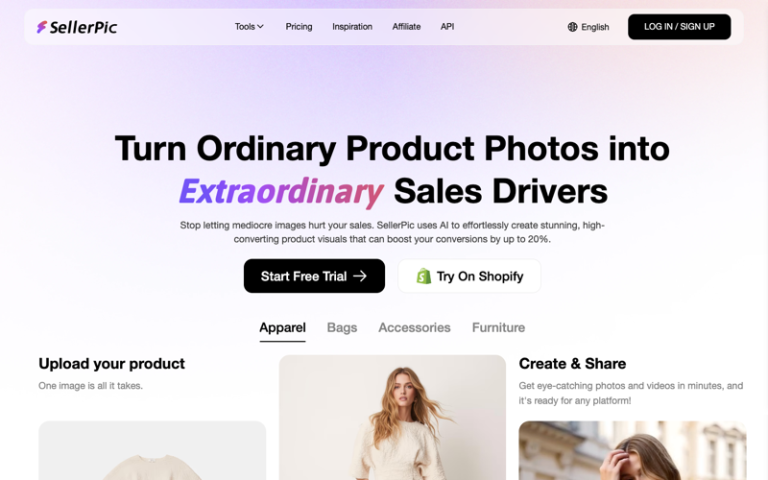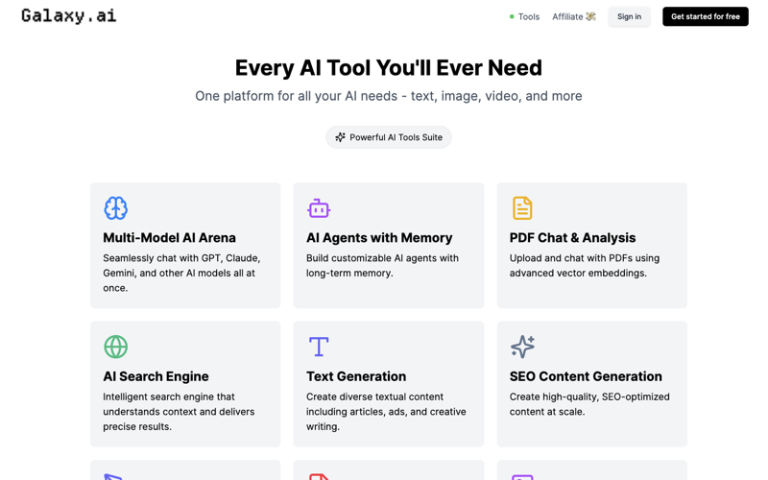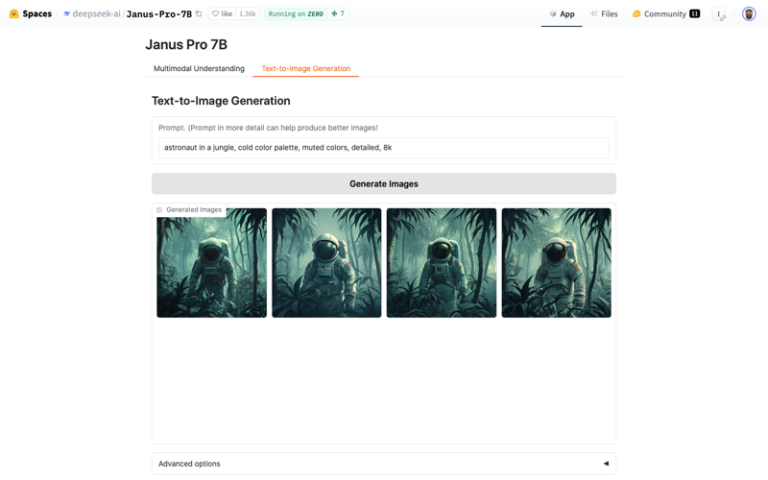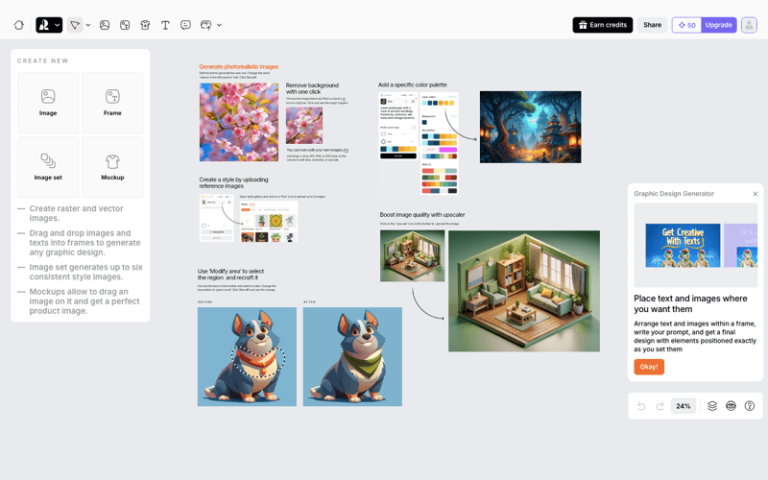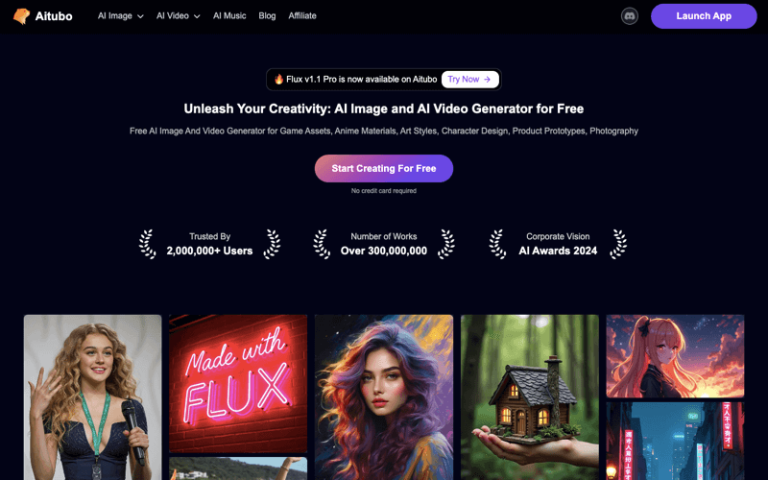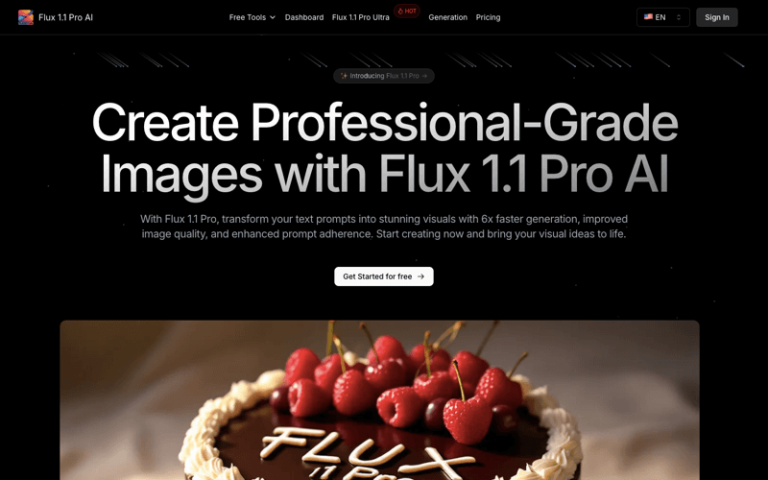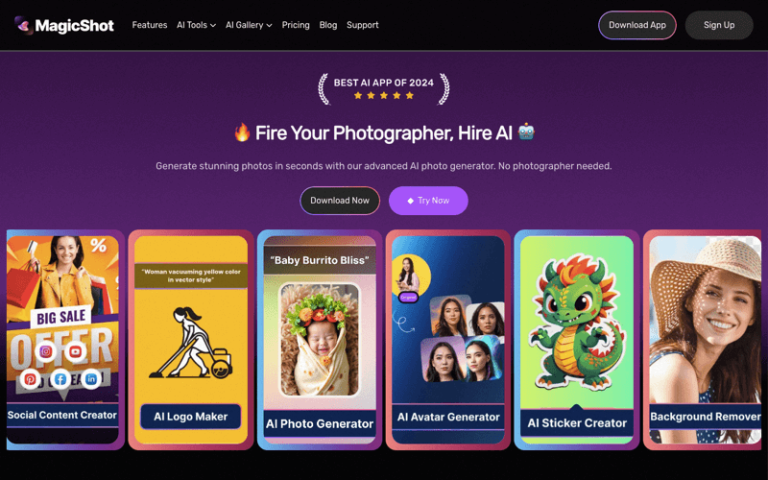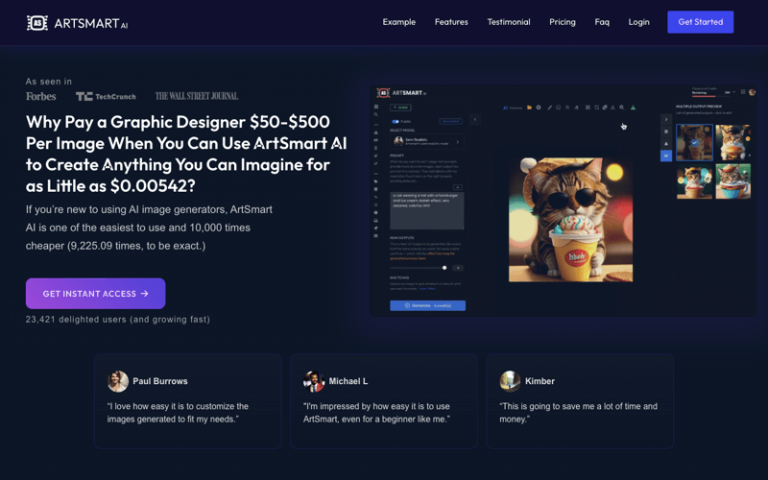Home » AI Tools » AI Image Generator » Vheer
Vheer
Introduction: Vheer is a freemium AI-powered creative suite offering a vast collection of tools for image generation, editing, and design.
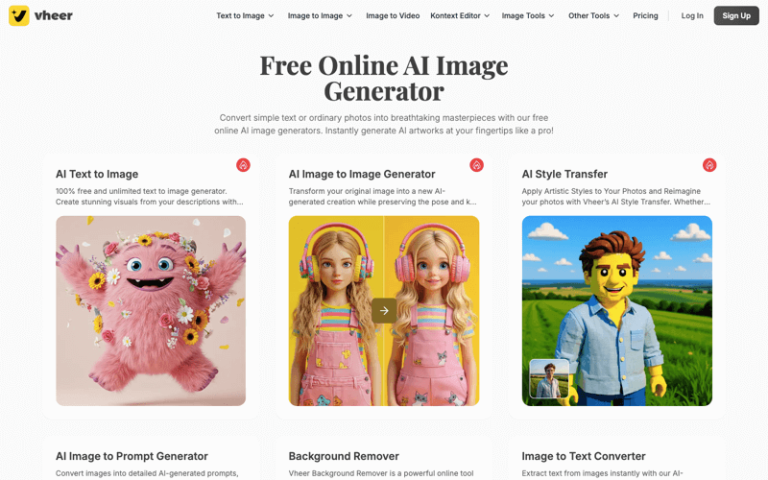
What is Vheer?
Vheer is a freemium AI-powered creative suite offering a vast collection of tools for image generation, editing, and design. Whether you’re crafting avatars, logos, game assets, or stylized artwork, Vheer aims to make it simple and accessible for anyone—no design expertise required. All tool access requires no sign-up, and many features are entirely free.
Main Features
- Text-to-Image Generator: Create visuals from written prompts in seconds—ideal for illustrations, anime characters, or artistic designs.
- Image-to-Image Editor & Kontext Editor: Transform existing images with editing prompts—change style, attire, backgrounds, or apply artistic filters (e.g., LEGO, Ghibli).
- Logo Generator: Quickly design logos for bands, sports teams, or personal brands with customizable icons, layouts, and fonts.
- Avatar, Illustration & Art Generators: Generate anime portraits, avatars, game-ready assets, furry art, graffiti, tattoos, album covers, watercolor pieces, and more.
- Stylized Art Tools: Apply artistic transformations like pixel art, cyberpunk fashion, miniature worlds, blacklight posters, food art, mecha designs, and glass art.
- Practical Utilities: Include background remover, OCR (image-to-text), color palette extractor, prompt generator, and text styling tools (emojis, fancy fonts, kaomoji).
- Free and Fast: Many features are available without registration, watermark-free, high-speed performance, and access to pro/max generation models for free.
Pros and Cons
- Extremely diverse toolkit
- No signup required for core tools
- Covers both artistic and practical tools
- Quality and consistency can vary across tools
- Lack of advanced fine-tuning or batch processing
- Bias and Ethical Concerns
- Legal and Copyright Issues
How to Use Vheer?
- Browse Available Tools: Visit the Vheer homepage and explore tools categorized under “All Tools.” Choose one based on your need (e.g., “AI Logo Generator” or “AI Avatar Generator”).
vheer.com - Generate or Edit: For logos or images: enter your text prompt or upload an image, then customize settings (style, color, layout). For practical edits: use tools like OCR, background remover, or palette generator by uploading or dragging in your file.
- Download the Result: Once generated, you can immediately download the output—no registration required if using free tools.
- Upgrade if Needed: While free access covers most features, more advanced models or capabilities might require a paid upgrade. Pricing is transparent and optional.