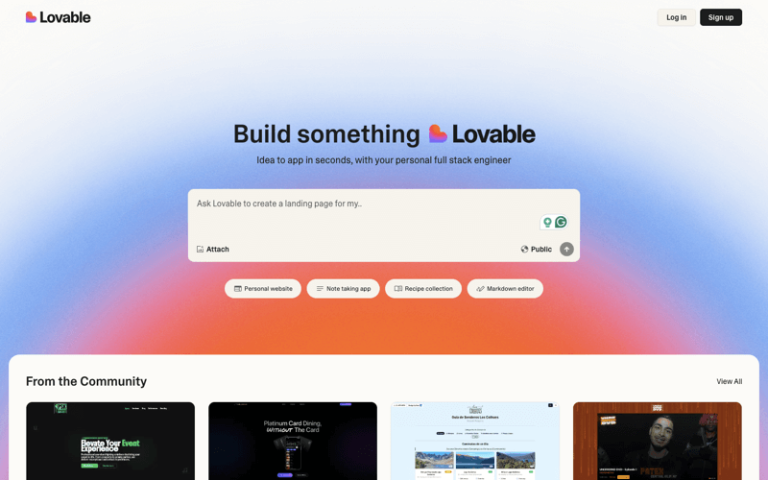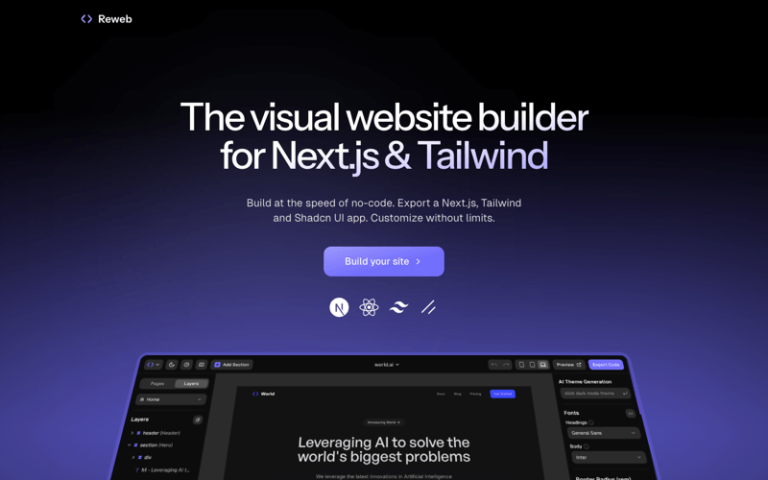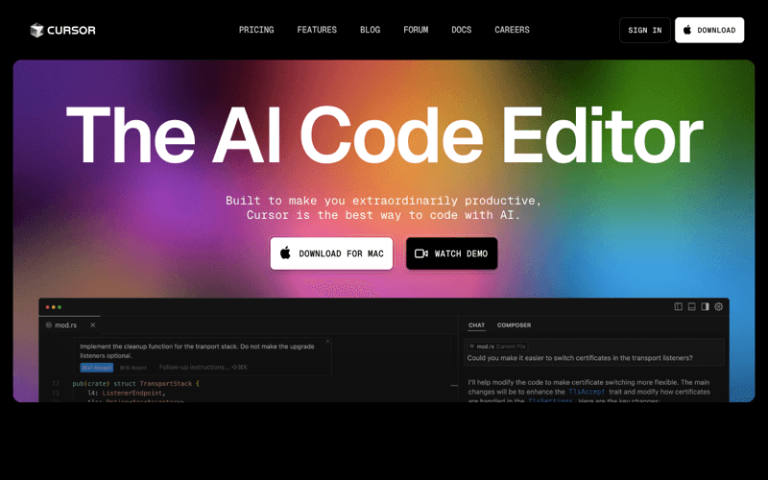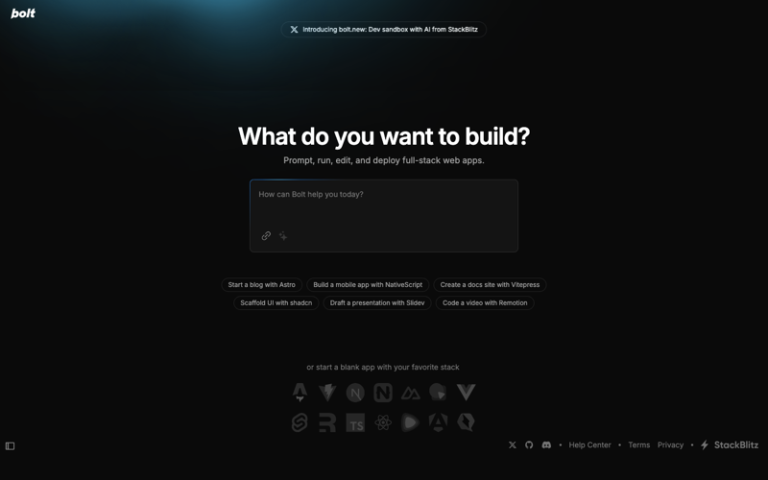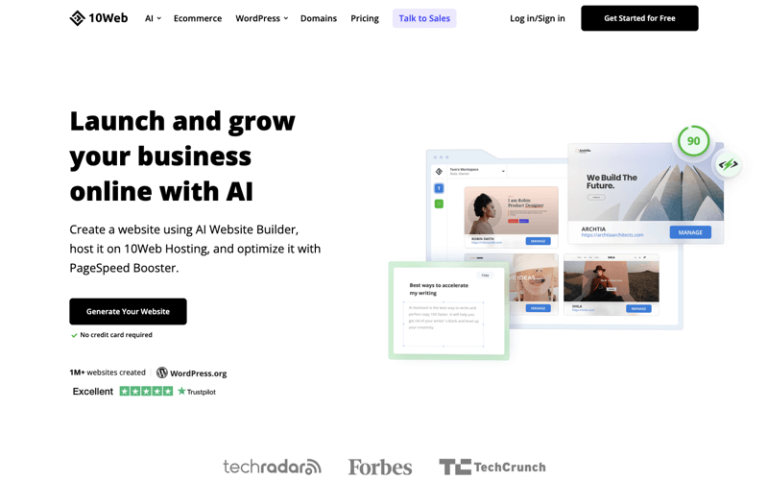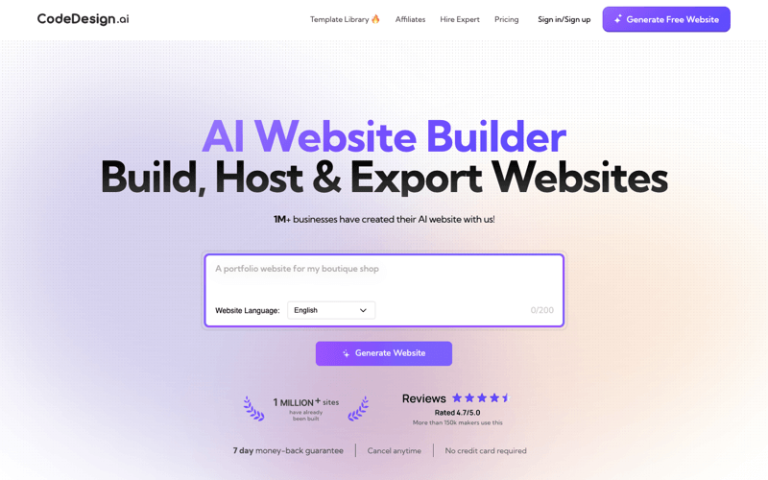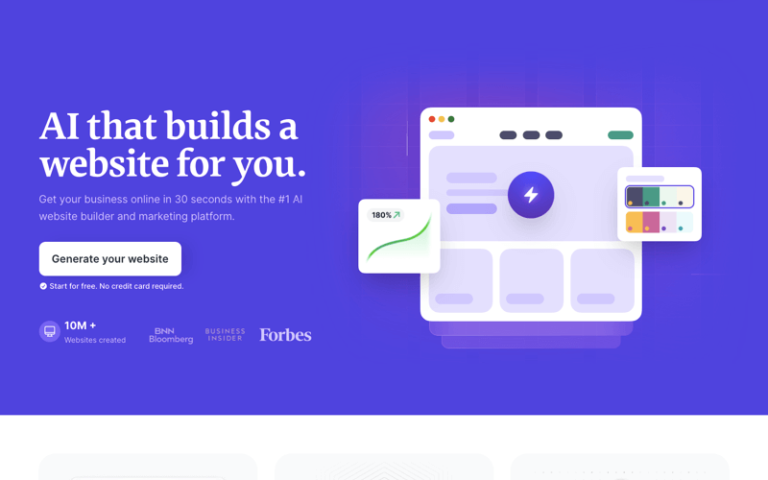Home » AI Tools » AI Website Builder » Wix
Wix
Introduction: Wix is a popular cloud-based website development platform that allows users to create professional-looking websites without the need for coding knowledge.
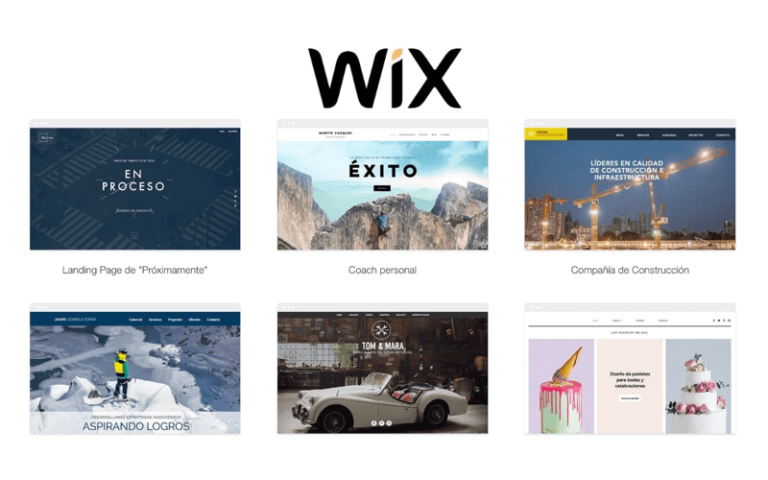
What is Wix?
Wix stands out as a well-liked cloud-based platform that empowers both individuals and businesses to effortlessly create and manage websites. Boasting a user-friendly interface and a plethora of customizable templates, Wix enables users to craft professional-quality websites without the necessity of coding skills.
Main Features
Through its drag-and-drop functionality, Wix allows users to seamlessly incorporate elements like text, images, videos, and forms into their websites. Moreover, the platform offers a wide range of apps and integrations, providing enhanced functionality and customization options. Wix caters to diverse needs, including e-commerce, blogs, portfolios, and business websites.
Its robust feature set includes SEO tools, mobile optimization, and secure hosting. Additionally, Wix offers a comprehensive support system, encompassing tutorials, forums, and customer service, making it an appealing choice for individuals looking to establish a web presence with minimal obstacles.
Pros and Cons
- Ease of Use
- Customization
- Professionally Designed Templates
- Cost
- Limited Flexibility
- SEO Limitations
How to Use Wix?
- Create an Account: Visit Wix.com and sign up for a free account.
- Select a Template: Choose a template that fits your website’s purpose or start from scratch.
- Customize Your Site: Use the Wix Editor to edit text, images, and layout.
- Add Content: Add new pages and content as needed.
- Design Your Site: Adjust the overall design, including themes, colors, and fonts.
- Set Up a Domain: Connect a custom domain name to your site or use a free Wix domain.
- Publish Your Site: Click “Publish” to make your site live on the internet.
- Manage Your Site: Continue to update and manage your site through the Wix Editor.