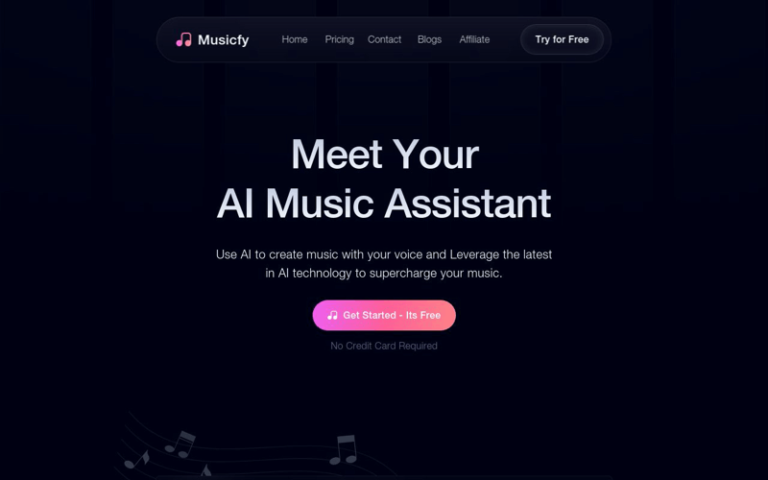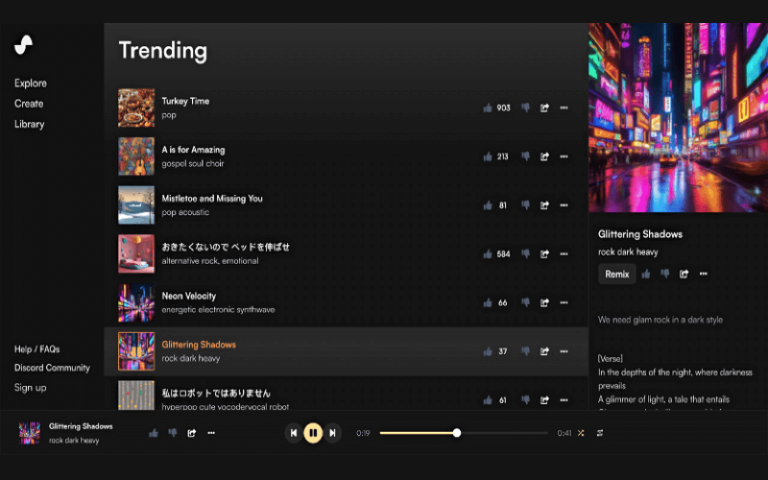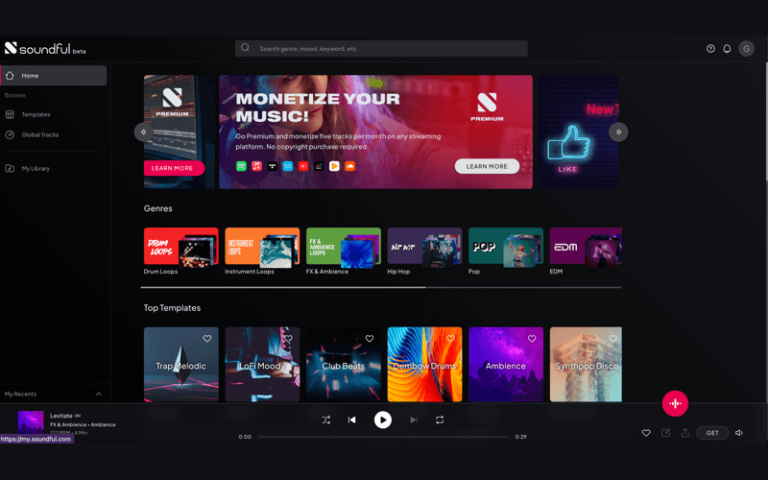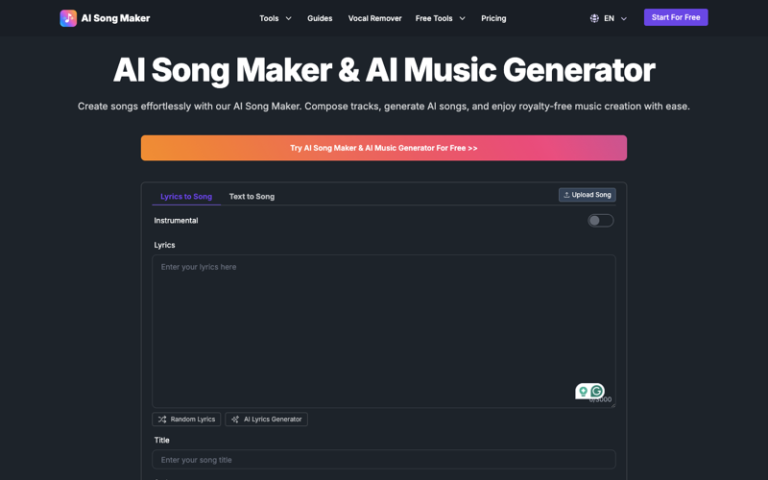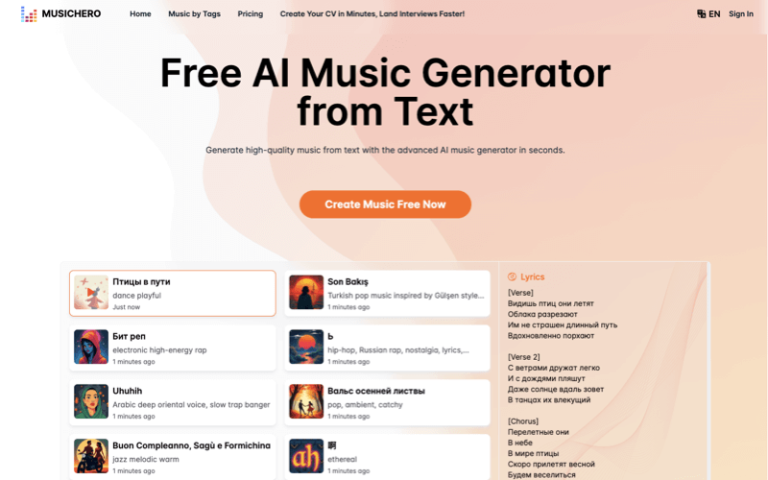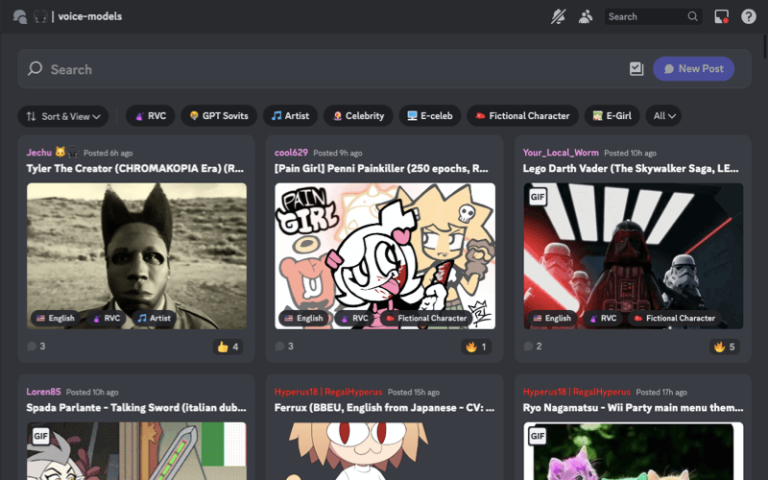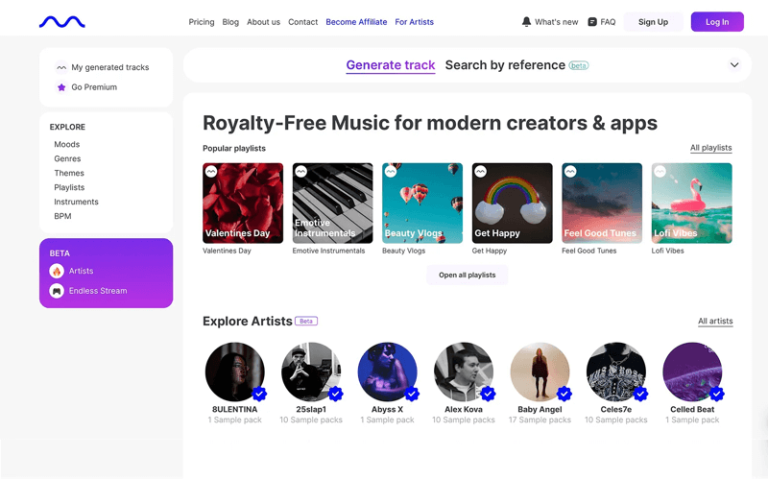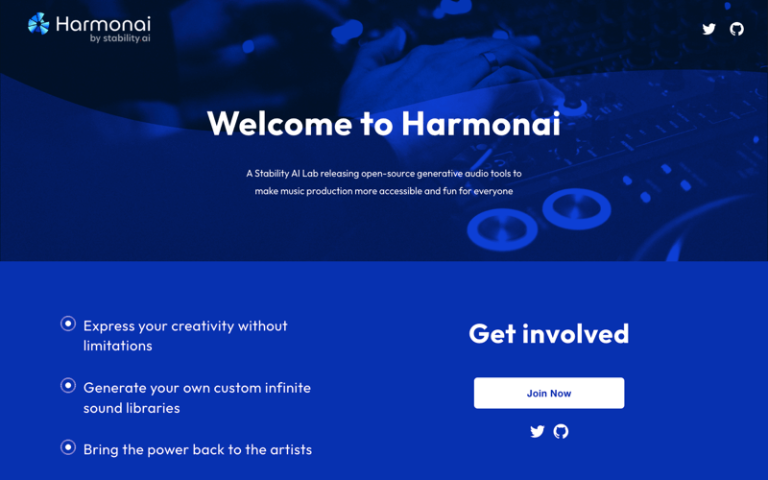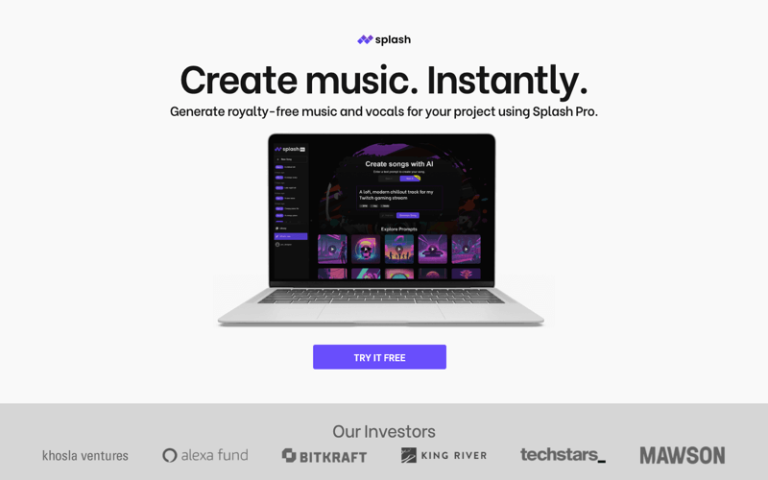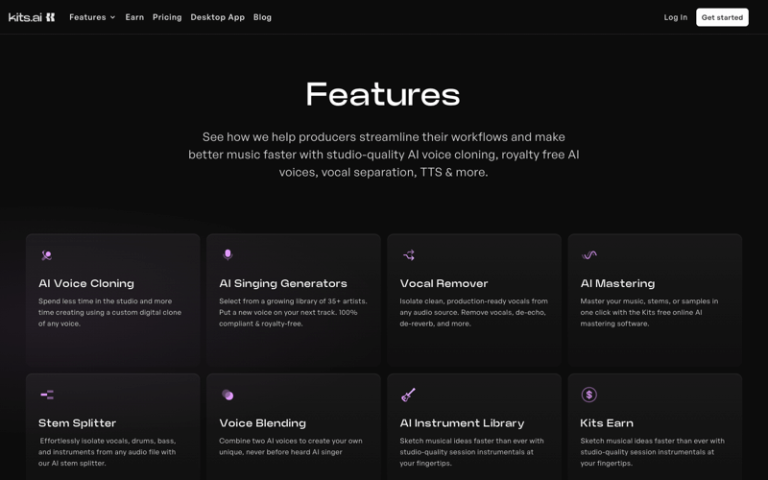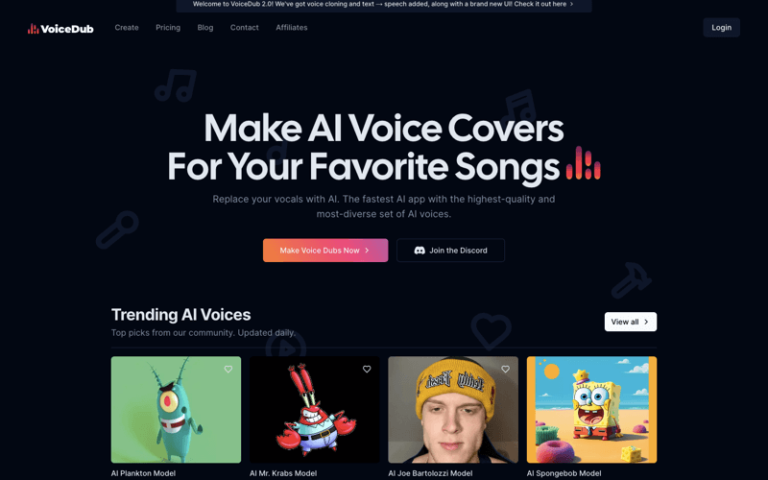Home » AI Tools » AI Music Generator » Soundraw
Soundraw
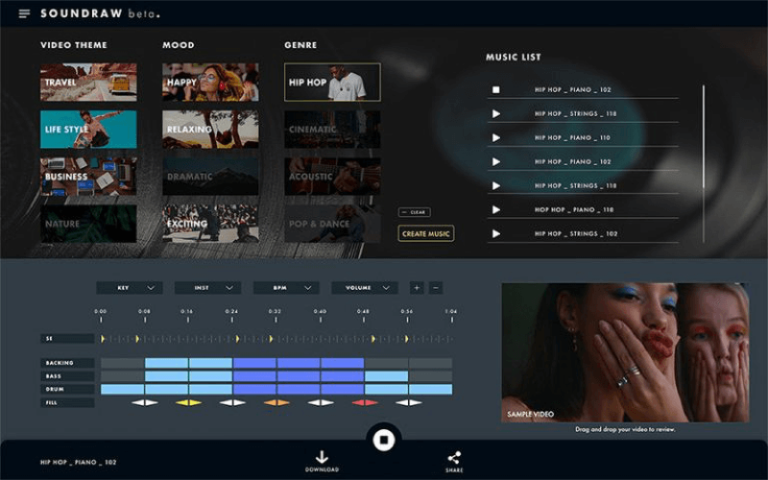
The Best Alternatives to Soundraw
What is Soundraw?
Soundraw, which appears to be a typo and is likely referring to Soundraw.io, is an AI-powered music composition platform designed to help creators generate custom, royalty-free background music tailored to their projects. The platform uses advanced artificial intelligence algorithms to create music that can be used in various media such as videos, advertisements, games, and applications.
Soundraw represents a significant advancement in music creation technology, offering a streamlined and personalized approach to generating and editing music for various creative projects. Its combination of AI music generation, editing capabilities, and royalty-free licensing makes it an attractive option for content creators looking to enhance their work with original, tailored music.
Main Features
- AI Music Generation: Soundraw’s core feature is its ability to generate high-quality music based on user preferences. Users can select the style, mood, and duration of the music, and the AI will create a unique track accordingly.
- Music Editing Tools: Soundraw offers a suite of editing tools that allow users to modify the generated music. This includes trimming, mixing, changing the tempo or pitch, and adding or removing specific instruments or sound channels.
- Customization: The platform provides a high degree of customization, enabling users to adjust the structure of the music, such as the positions and lengths of introductions, verses, and outros, by dragging and scaling waveforms.
- Royalty-Free Music: All music generated by Soundraw is royalty-free, meaning users can use the tracks without worrying about copyright issues or additional fees, whether for personal or commercial use.
- Ease of Use: Soundraw is designed to be user-friendly, allowing creators to generate and edit music without the need for extensive musical knowledge or production skills.
Pros and Cons
- Royalty-Free Music Library
- High-Quality Sound Effects
- Legal Peace of Mind
- Cost-Effective
- Subscription Mode
- Limited Customization
- Selection Bias
How to Use Soundraw?
- Access the Platform: Visit the Soundraw website to access its music generation tools.
- Select Music Parameters: Choose the desired style (e.g., pop, rock, classical), mood (e.g., happy, sad, tense), and length (from 10 seconds to 5 minutes) for your music.
- Generate Music: After setting your parameters, click the “Create” button to generate your AI-made music track.
- Preview and Edit: Listen to the generated music and use the provided editing tools to make any necessary adjustments. You can preview the changes and continue to refine the track until it perfectly fits your project.
- Download and Use: Once you are satisfied with the music, download it and use it in your projects with the assurance of full and perpetual licensing.