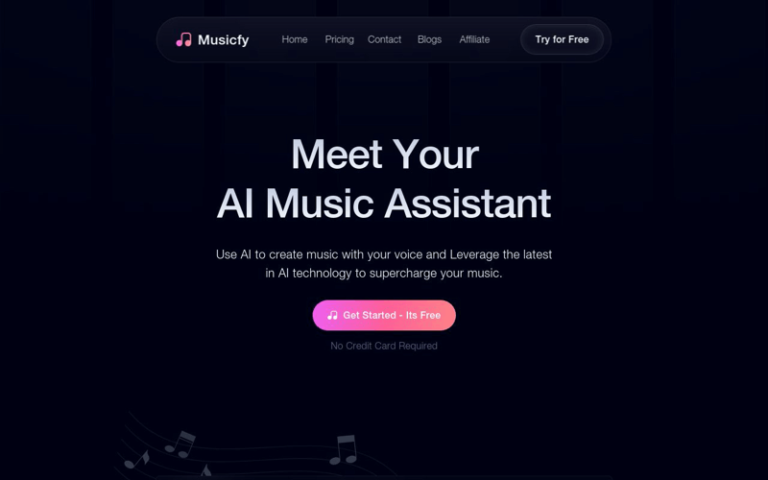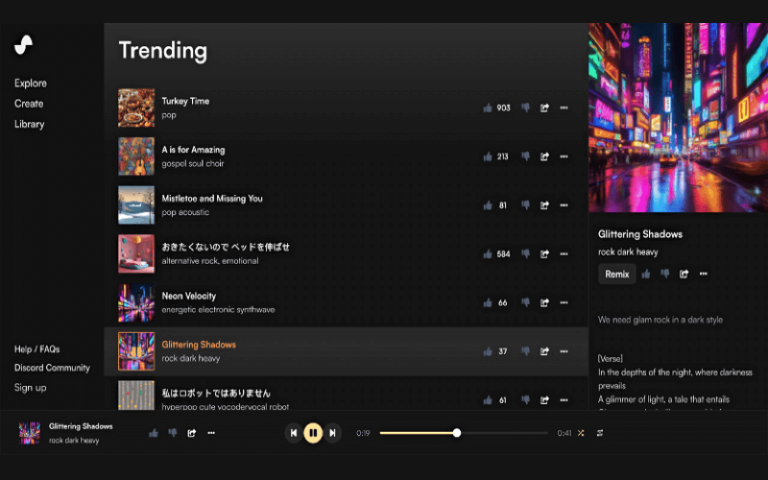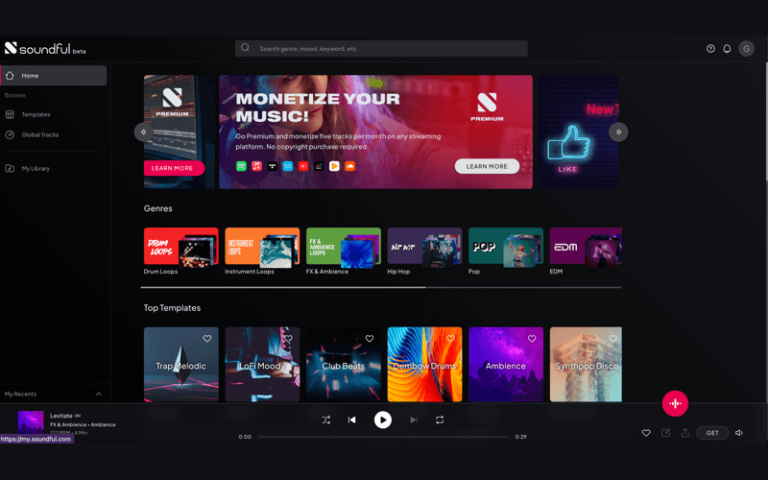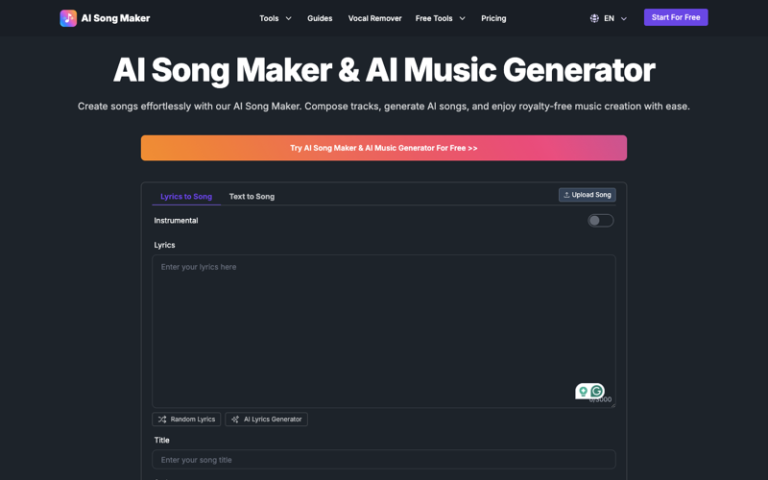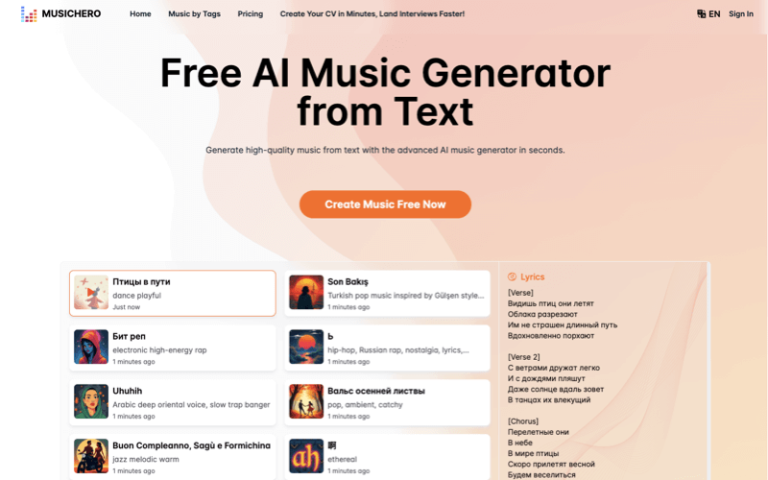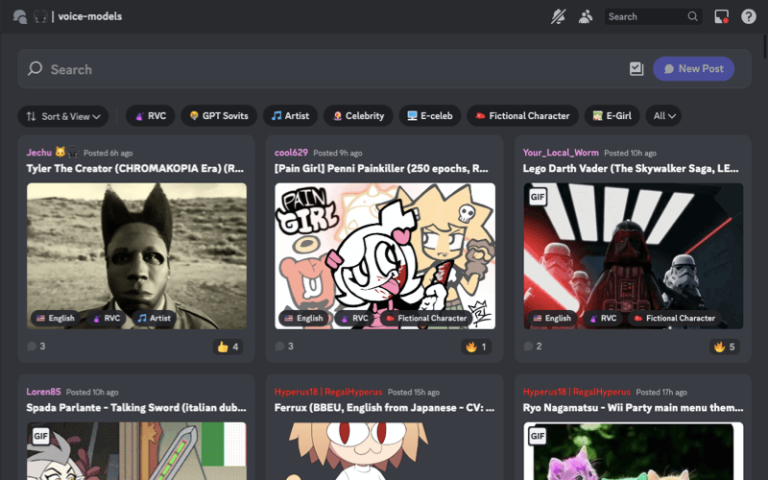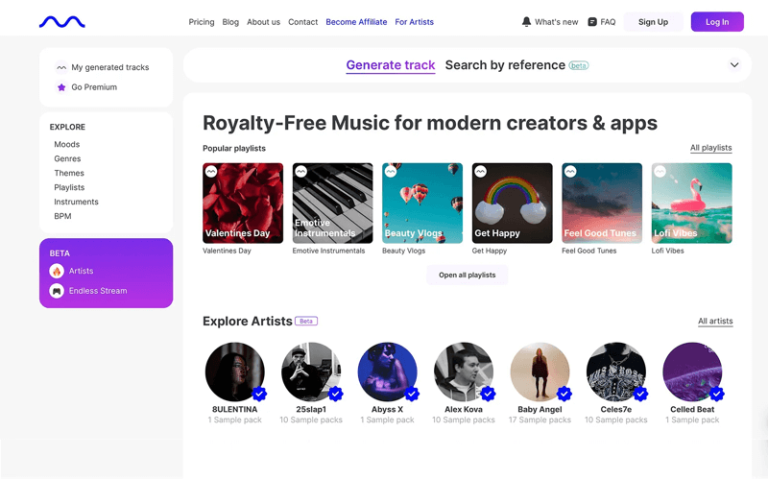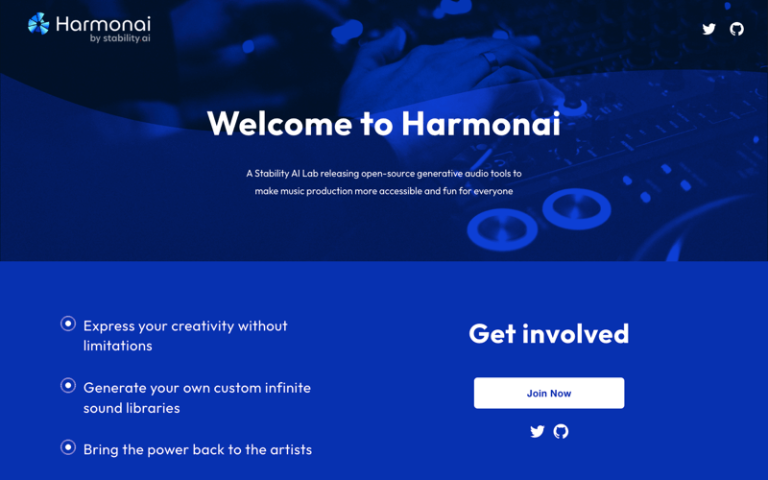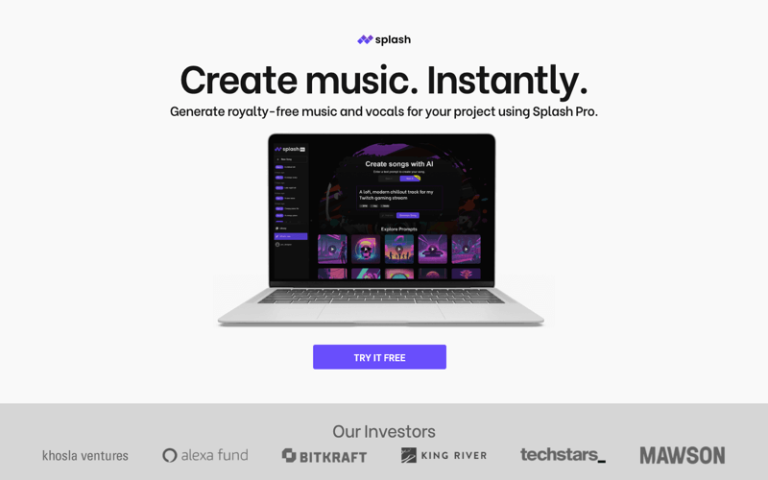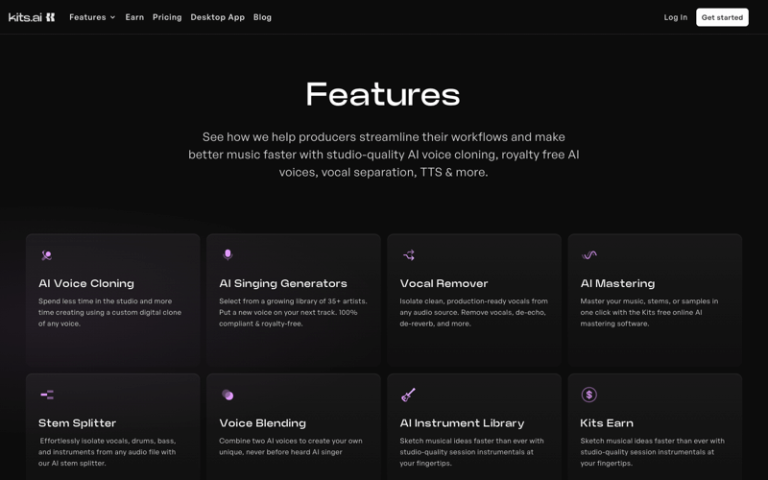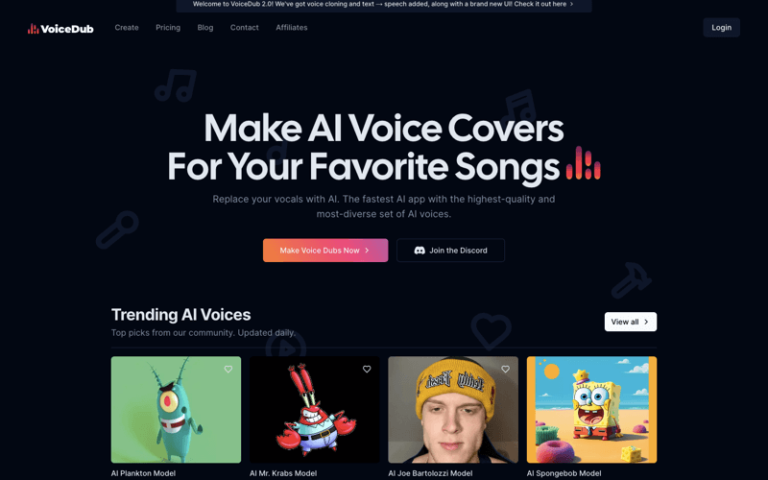Home » AI Tools » AI Music Generator » Boomy
Boomy
Introduction: Boomy is a platform that offers AI-powered music creation tools, allowing users to easily create and customize music tracks for various purposes.
Click and Read
10 Best AI Music Generators You Should Not Miss
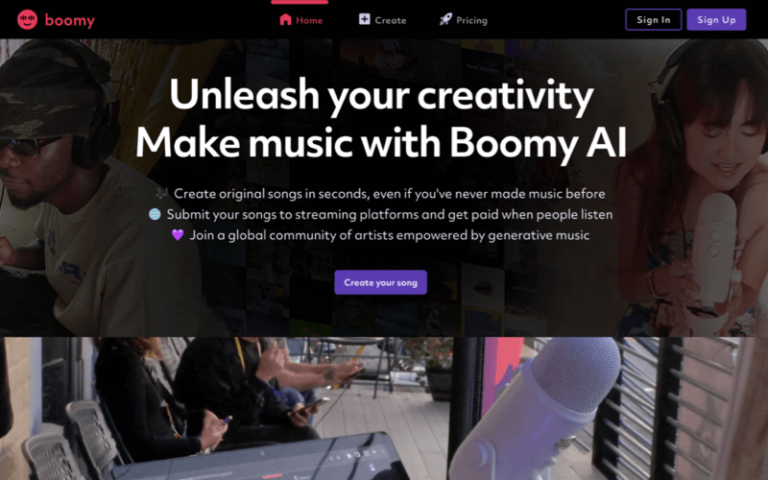
The Best Alternatives to Boomy
What is Boomy?
Boomy is an AI-driven online music creation and sharing platform that leverages artificial intelligence to simplify the process of music production. It is designed to be accessible to users of all skill levels, from novices to professional musicians, and offers a range of features that make it easy to generate and share original music.
Main Features
- Automatic Music Generation: Boomy’s AI technology allows users to create unique music with just a few clicks, without any prior music production experience.
- Personalized Customization: Users can adjust the style, rhythm, and melody of their music according to their preferences and needs, ensuring a tailored musical output.
- Sharing and Publishing: The platform enables users to share their music directly on Boomy or publish it to other music platforms, such as Spotify, TikTok, Apple Music, and YouTube.
- Collaboration: Boomy fosters a community of creators, allowing users to collaborate with other musicians and share their work for feedback and inspiration.
- Global Community: Boomy hosts a diverse community of music creators from around the world, providing a rich environment for interaction and learning.
- Inspiration and Resources: The platform offers a variety of resources, including featured playlists and popular music, to spark creativity and aid in the music creation process.
- User-Friendly Interface: Boomy’s intuitive interface makes it easy for users to navigate and use the platform, regardless of their technical proficiency.
Pros and Cons
- AI Music Creation
- Ease of Use
- Versatility
- Time Efficiency
- Quality Limitations
- Lack of Emotional Depth
How to Use Boomy?
- Access the Platform: Visit the Boomy website and sign up for an account to start creating music.
- Choose Your Music Style: After registration, select the style or genre of music you wish to create. Boomy provides options to preview different styles before you make a choice.
- Generate Music: With your style selected, Boomy’s AI will generate a base track for your song. You can listen to examples and then proceed to create your song.
- Edit and Customize: Boomy allows you to edit the generated music, adding your own touches and making adjustments to the composition.
- Save and Store: Save your music to your Boomy library for future access and further editing.
- Publish and Share: Once your song is complete, you can publish and share it on Boomy or distribute it to other music platforms.
- Choose a Plan: Boomy offers different membership plans to support varying levels of music creation and distribution needs. The free plan allows you to create and save up to 25 songs and publish one, while paid plans offer more extensive features, including unlimited song creation and storage, additional publishing options, and the ability to download your music.