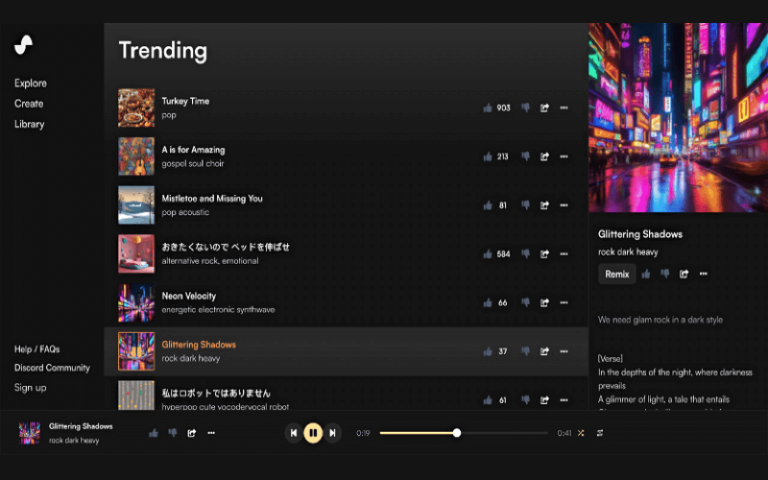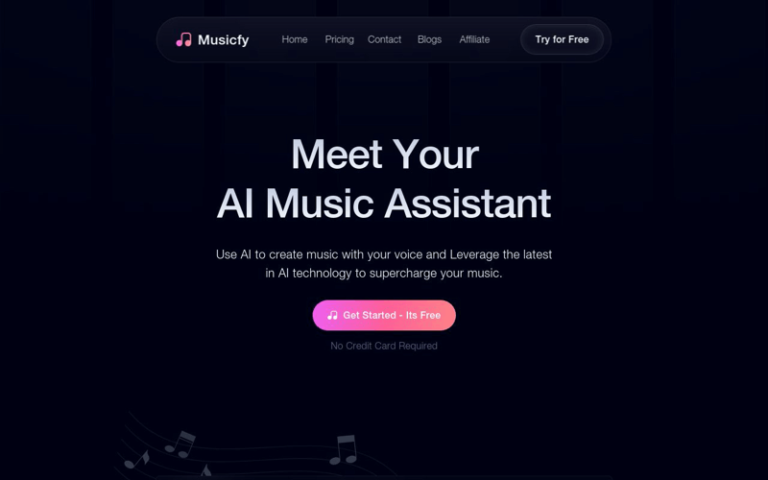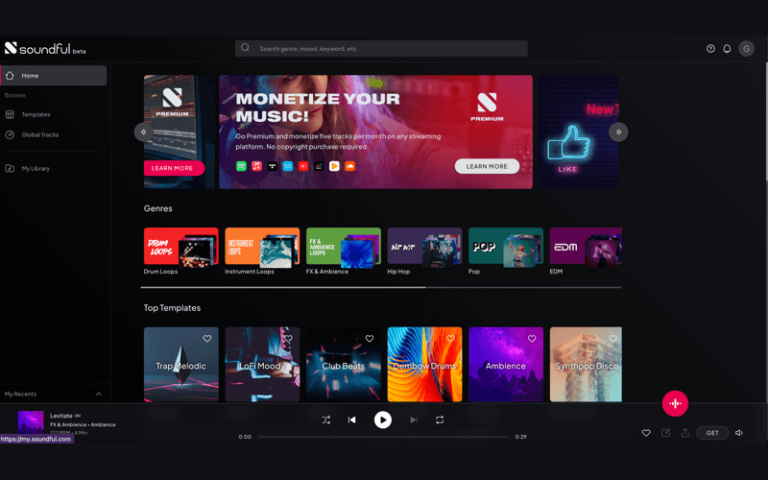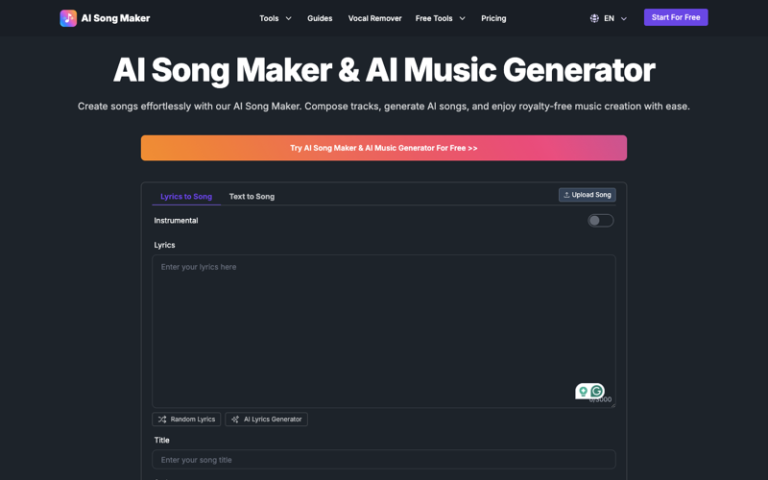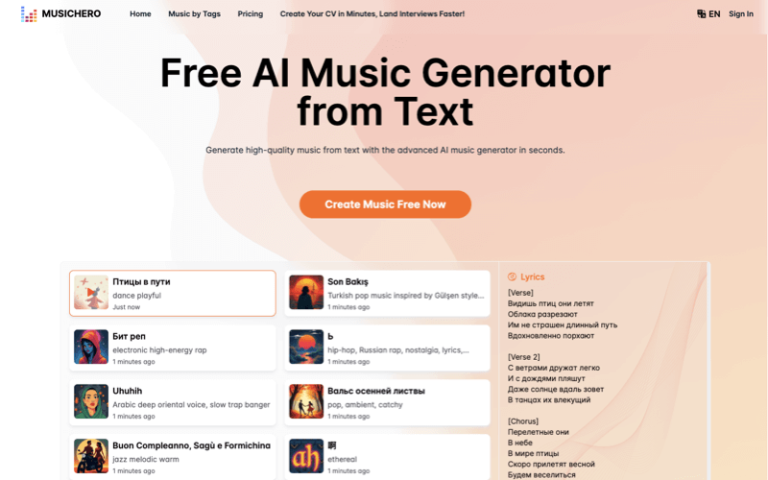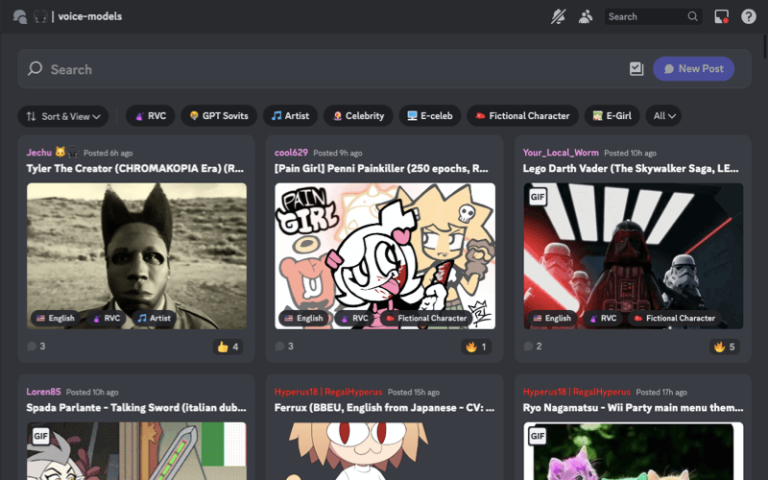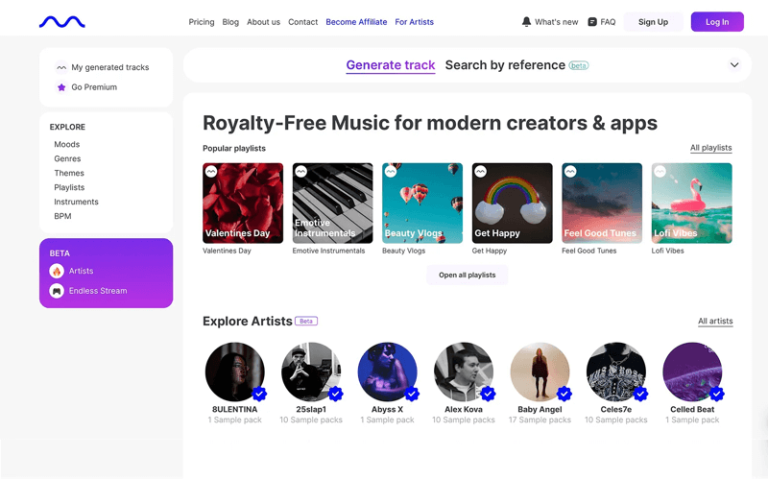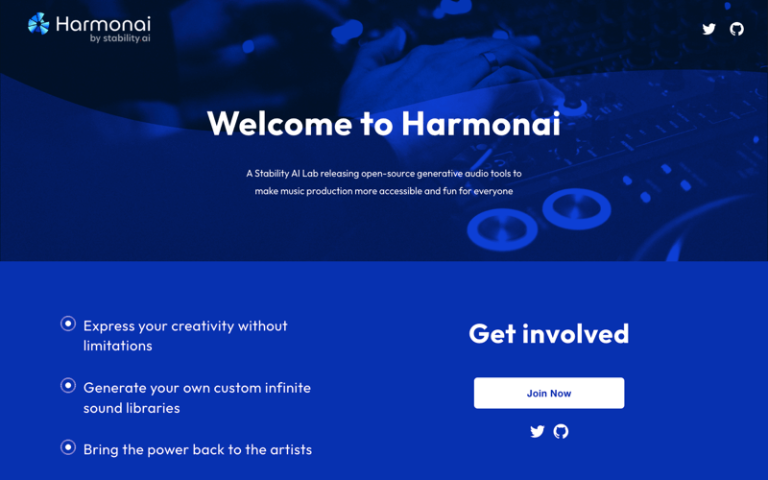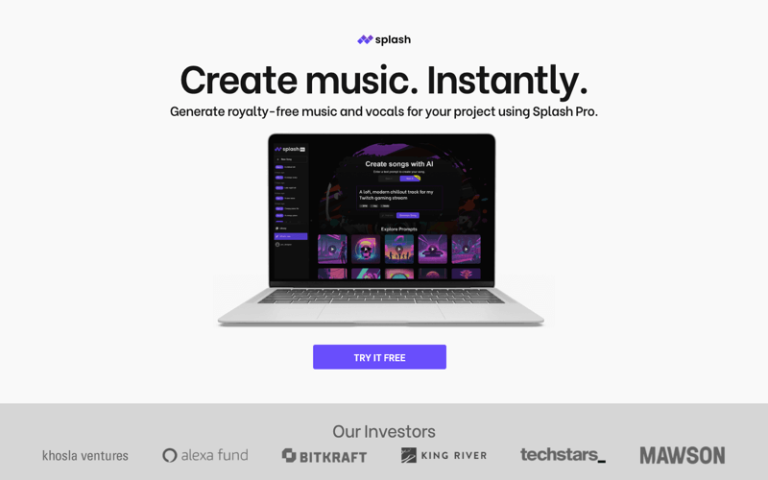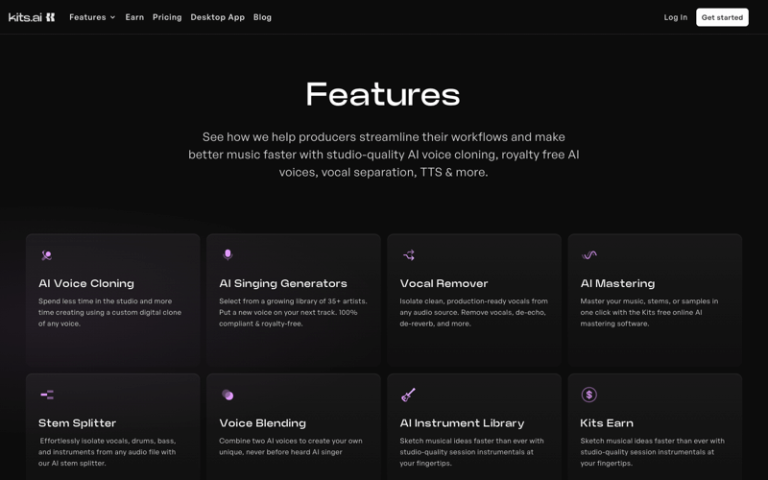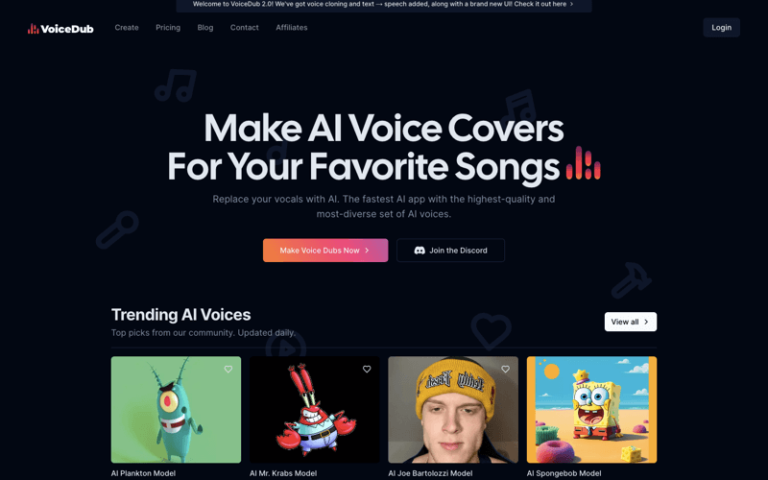Home » AI Tools » AI Music Generator » Amper Music
Amper Music
Introduction: Amper Music leverages artificial intelligence to automate the process of music creation.
Amper Music has been integrated into Shutterstock.
Click and Read
10 Best AI Music Generators You Should Not Miss

The Best Alternatives to Amper Music
What is Amper Music?
Amper Music leverages artificial intelligence to automate the process of music creation. It is particularly useful for content creators such as video producers, podcasters, and advertisers who are looking for custom music to enhance their work without the need for extensive musical knowledge or experience.
Main Features
- Customization: Users can control the length, structure, instruments, and mood of the music to match their narrative or desired outcome.
- Hassle-Free Pricing: Offers global perpetual licenses and royalty-free access to all music, allowing creators to use the generated music without worrying about additional costs.
- API Availability: Advanced users can integrate Amper’s capabilities into their projects through its API, providing flexibility for developers and larger-scale applications.
- Ease of Use: Amper Music is designed to be user-friendly, enabling even those without a background in music theory or composition to create music.
How to Use Amper Music?
Amper Music has been integrated into Shutterstock, which means you can use Amper Music’s AI-driven music creation tools through the Shutterstock platform to generate custom music tracks for various multimedia projects.
- Access Shutterstock: Go to the Shutterstock website and log in to your account. If you don’t have an account, you’ll need to sign up.
- Find Amper Music:
- Navigate to the music section of Shutterstock, where you should find an option for Amper Music or custom music creation.
- Customize Your Track:
- Use the Amper Music interface to customize your track. You can typically select parameters such as the genre, mood, tempo, and duration of the music.
- You can also choose the instruments you want in your track and the structure of the composition.
- Generate Music:
- Once you’ve set your preferences, use the AI to generate your custom music track. Amper Music will create a unique composition based on your choices.
- Preview and Edit:
- Listen to the generated track and make any necessary adjustments. Amper Music often allows you to tweak the composition further, fine-tuning the elements to better fit your project.
- License Your Track:
- After you’re satisfied with your track, you’ll need to license it for use. Shutterstock will provide information on the licensing options available, which may vary based on how you intend to use the music.
- Download Your Music:
- Once licensed, you can download your track in the desired audio format and start using it in your projects.
- Integration with Projects:
- Use the downloaded music in your video, advertisement, game, or any other multimedia project where you need background or thematic music.
- Royalty-Free and Rights-Included:
- One of the benefits of using music from Shutterstock is that it’s typically royalty-free and rights-included, meaning you can use the music in your projects without worrying about additional copyright issues, as long as you comply with the terms of the license.