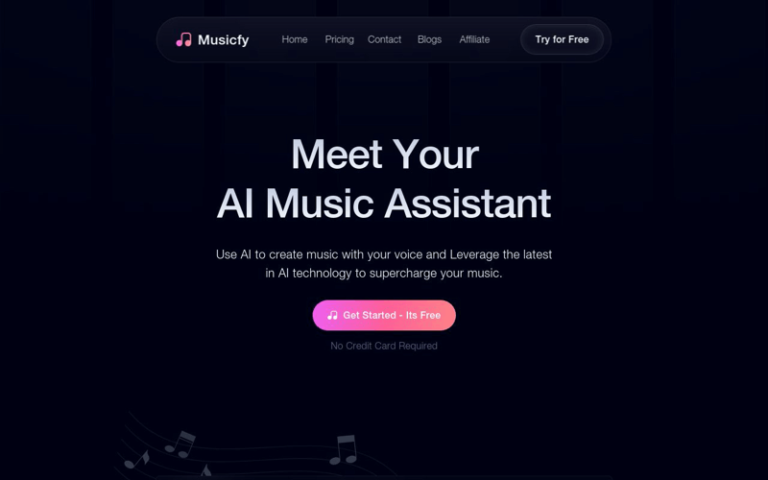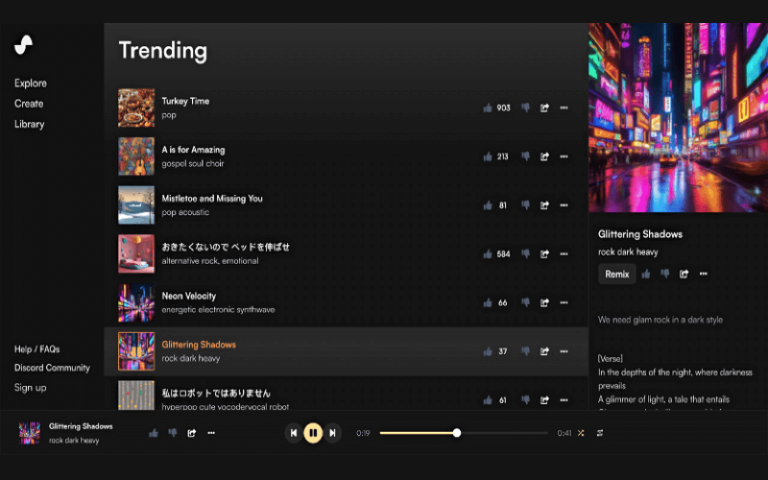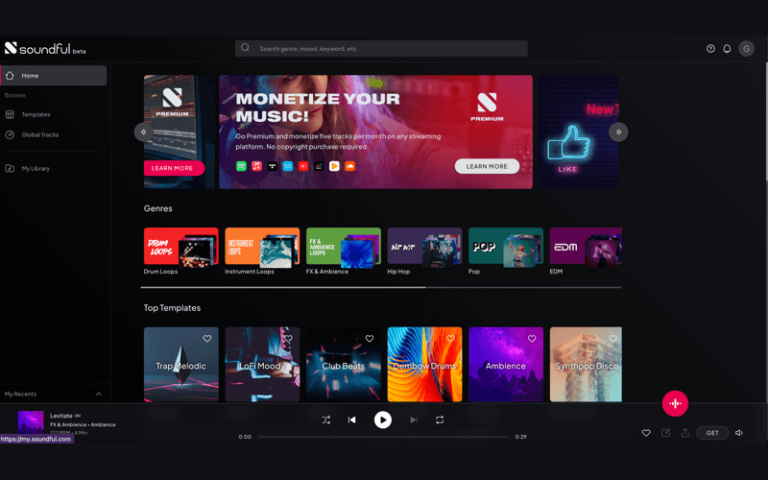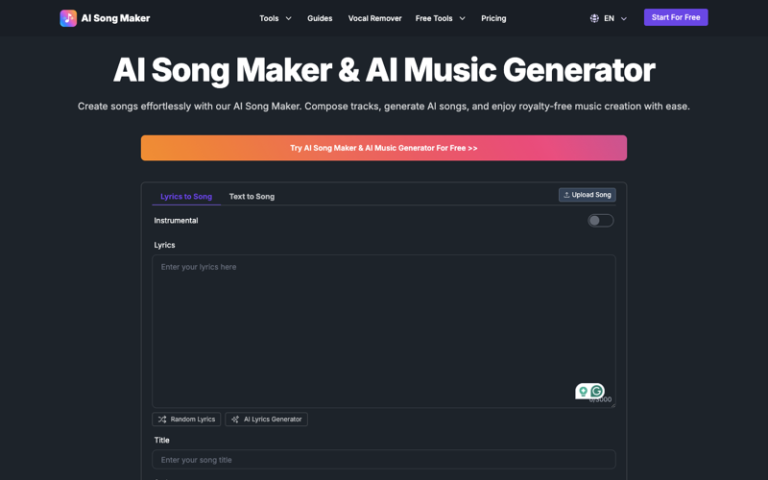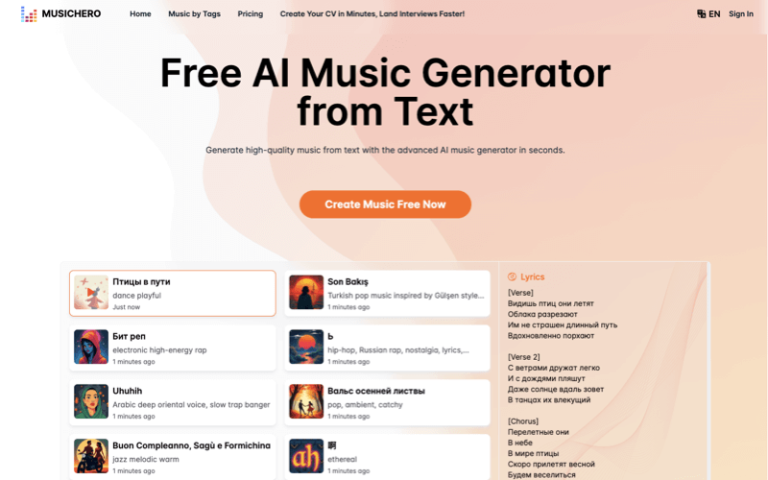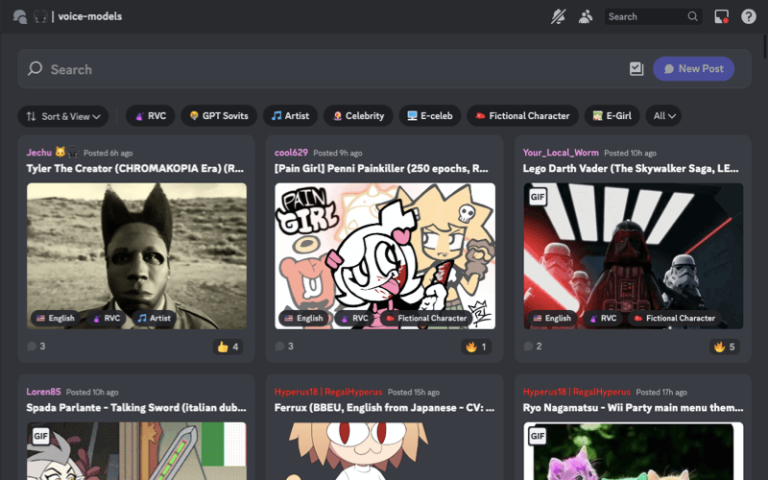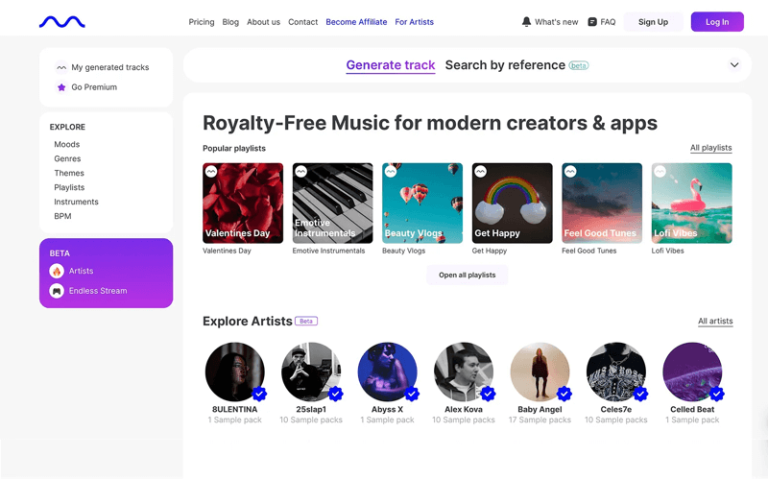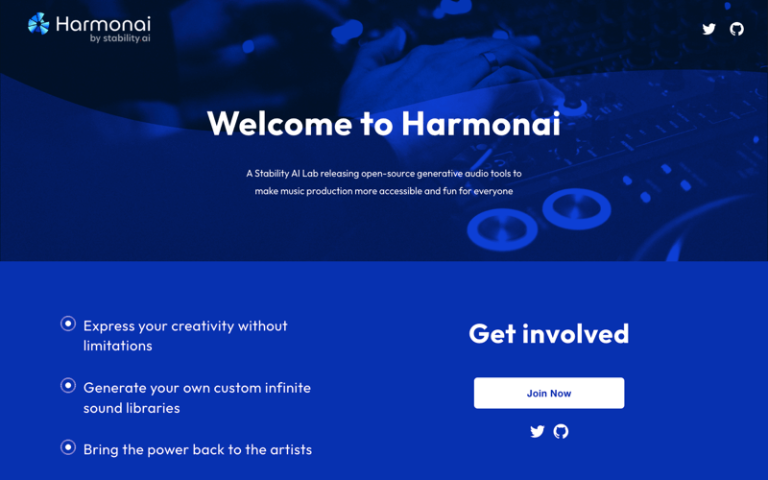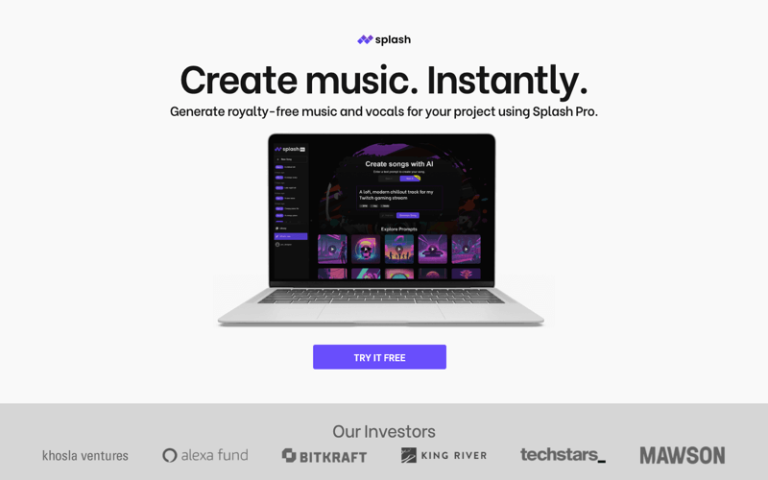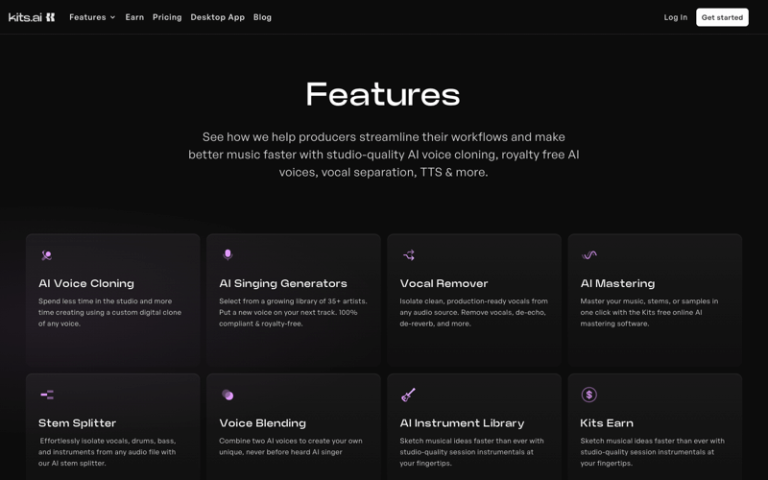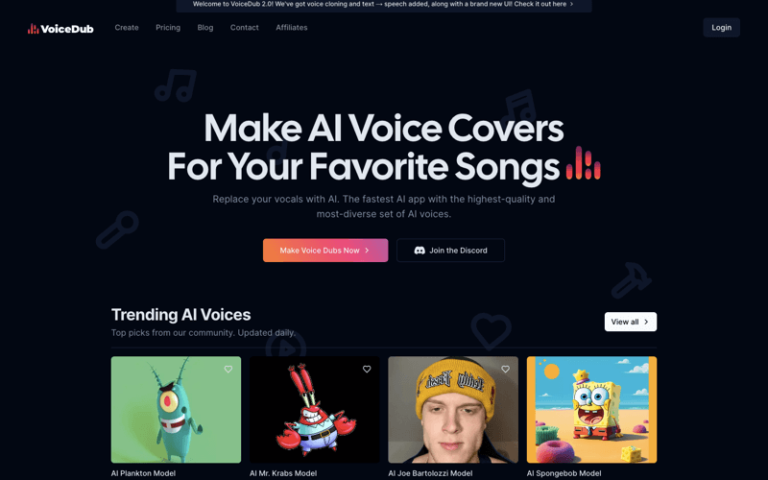Home » AI Tools » AI Music Generator » WavTool
WavTool
Introduction: WavTool is a website dedicated to audio processing, particularly with a focus on WAV files.
Click and Read
10 Best AI Music Generators You Should Not Miss

The Best Alternatives to WavTool
What is WavTool?
WavTool is an AI-powered online digital audio workstation (DAW) that enables users to create music in a browser without the need to install any software. It is designed to assist music creators of all levels, from beginners to professionals, by providing a comprehensive and user-friendly music production experience.
Main Features
- AI-Assisted Composition: WavTool uses artificial intelligence to help users generate new musical ideas quickly. It offers features like automatic composition, chord progressions, melody generation, and rhythm creation.
- Multi-Track Support: The platform supports multiple audio tracks, allowing users to work on various sound parts simultaneously, such as drums, chords, melody, basslines, and counter-melodies.
- Advanced Synthesis: WavTool provides a range of synthesizers and sound exploration tools, enabling users to experiment with different sounds and sound possibilities.
- Sidechain Compression: The platform includes sidechain compression features to achieve dynamic and punchy mixing effects.
- Flexible Signal Routing: Users can easily route audio and control signals between components and effects within WavTool.
- Conductor Guidance: WavTool features an AI conductor that provides guidance and suggestions for music creation in simple English, making the process more accessible.
- Audio Processing and Effects: High-quality audio processing and a variety of effects plugins are available to enhance the music with various sound effects.
- Non-Destructive Editing: Users can edit and arrange their music non-destructively, ensuring that original ideas are preserved.
- Export Options: WavTool allows users to export their music in different formats, such as WAV for professional applications and MP3 for sharing online or via email.
Pros and Cons
- Dynamic Processing
- Effects and Filters
- Batch Processing
- Metadata Editing
- Performance Limitations
- File Size Limitations
- Compressed Audio Quality
How to Use WavTool?
- Access WavTool: Visit the WavTool website and start using the platform directly in your browser.
- Configure the Conductor Panel: The Conductor panel is the core of WavTool’s AI features. It has a chatbot interface that provides guidance and can access powerful AI tools through a skills menu.
- Add Rhythm: Start by adding a rhythm track. Choose a sound pack, like “Chill Drums,” and use the AI composer to generate rhythm suggestions. Select a suggestion and add it to the MIDI editor.
- Add Chord Progression and Melody: Follow a similar process to add chord progressions and melodies. The AI will provide suggestions based on the rhythm and chord progressions.
- Add Bassline and Counter-Melody: Enrich your track by adding a bassline and a counter-melody that complements the existing parts.
- Arrange and Edit: Use the “Arrangement” panel to create a simple score and arrange your music. You can zoom, copy, and edit clips as needed.
- Add Transitions and Effects: To make your track more interesting, add transition effects from the built-in sample library.
- Export and Share: Once your music is complete, export it in your desired format (WAV or MP3) and share it with others or use it in your projects.